Connect MailerSend and Stripe integrations
Effortlessly streamline your customer communications and billing processes by integrating MailerSend and Stripe through Make. Automate workflows and reduce manual tasks with Make's intuitive, no-code platform, ensuring seamless transactional emails and efficient business operations in just a few clicks.
Trusted by thousands of fast-scaling organizations around the globe

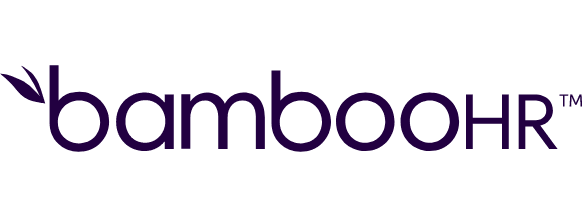


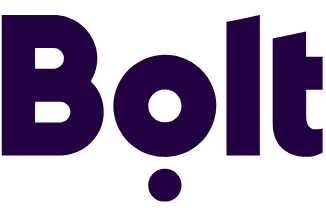

Automate your work. Build something new.
Just drag and drop apps to automate existing workflows or build new complex processes. Solve problems across all areas and teams.
Build your MailerSend and Stripe integrations.
Enhance your business operations by integrating Stripe as a trigger and MailerSend as an action through the Make platform. Automate workflows by sending transactional emails via Stripe upon successful MailerSend transactions. Make offers an intuitive, no-code environment to effortlessly streamline customer communications and billing processes, ensuring seamless interaction between Stripe and MailerSend. Experience the efficiency and reduced manual tasks with Make's integration capabilities in just a few clicks.
Cancels a payment intent by its ID. For payment intents with status ’requires_capture’, the remaining capturable amount will automatically be refunded.
Cancels a previously created payout.
Captures an existing uncaptured payment intent by its ID.
Confirms a payment intent by its ID. Upon confirmation, the payment intent will attempt to initiate a payment.
Creates a new customer object.
Creates a Payment Intent.
To send funds to your own bank account, you create a new payout object.
Creates a new refund.
Creates a new invoice by the customer ID.
Connect any app with MailerSend and Stripe
Popular MailerSend and Stripe workflows.
Discover how automated customer notifications and real-time transaction alerts with MailerSend and Stripe can enhance your operations and improve customer experience.
Verify an email address by MailerCheck and send an Email via MailerSend from a new customer in Stripe
Every time a new customer is created in Stripe, an email address will be verified in MailerCheck and if the email is valid, an email will be sent via MailerSend.
TRY IT ->Send MailerSend emails for new charges in Stripe
Every time there is a new charge processed in Stripe, Make will automatically send an email to the customer using MailerSend.
TRY IT ->Send Stripe payment notifications via custom webhooks and respond with gateway actions
Automatically send Stripe payment notifications via custom webhooks and respond with gateway actions, streamlining your payment processing and communication workflow.
TRY IT ->Save new Stripe charges automatically to a Google Sheets spreadsheet
Every time a new charge is created in Stripe, Make will automatically add that charge to a Google Sheet spreadsheet.
TRY IT ->Send emails using MailerSend for custom webhook triggers
Trigger custom webhooks to automatically send emails via MailerSend, streamlining communication and enhancing workflow efficiency for your business needs.
TRY IT ->Send email notifications for new Stripe events using Google Email
Automatically send email notifications via Google Email for every new event detected in Stripe, keeping you updated on important transactions instantly.
TRY IT ->Add a new row in Microsoft Excel for every Stripe event
Streamline your financial tracking by automatically adding new Stripe event data to Microsoft Excel. With this template, every time a new event occurs in Stripe, Make will create a new row in your Excel worksheet, ensuring that your financial records are always up-to-date and easily accessible for analysis. Perfect for businesses looking to enhance their accounting processes and maintain accurate financial documentation.
TRY IT ->Send email notifications for new Stripe events
Stay on top of your business transactions by automating your email notifications with this template. Every time a new event occurs in Stripe, Make will automatically send an email to keep you informed. This integration ensures you never miss important updates related to your payments, subscriptions, or refunds, enhancing your operational efficiency and customer communication. Perfect for businesses looking to streamline their financial processes and maintain timely correspondence.
TRY IT ->Create new customers in Stripe from new subscribers in MailerLite
Every time a new customer is created in Stripe, a new subscriber will be instantly created in MailerLite.
TRY IT ->
How to setup MailerSend and Stripe in 5 easy steps
Log Into MailerSend
Access your MailerSend account and navigate to the Dashboard.
Generate and Save API Token
Create a new API token in MailerSend, then copy it to your clipboard for use.
Connect MailerSend to Make
In Make, open the MailerSend module and initiate a new connection.
Enter Connection Details
Name the MailerSend connection and paste the API token where required.
Set Up Stripe in Make
In Make, set up a Stripe module and provide necessary details like connection name and API key.
Maximize Efficiency by Integrating MailerSend and Stripe for Notifications
Integrating MailerSend and Stripe automates customer notifications, real-time alerts, email verification, and repetitive tasks, boosting communication and operational efficiency.
Automatically send email notifications to customers after transactions, enhancing customer experience and communication.
Receive instant email alerts for new charges in Stripe, ensuring immediate awareness of all transactions.
Streamline the onboarding process by verifying new customer email addresses and providing immediate communication.
Ensure email validity for new customers with MailerCheck before sending communications, reducing the likelihood of errors.
FAQ
How it works
Traditional no-code iPaaS platforms are linear and non-intuitive. Make allows you to visually create, build, and automate without limits.


