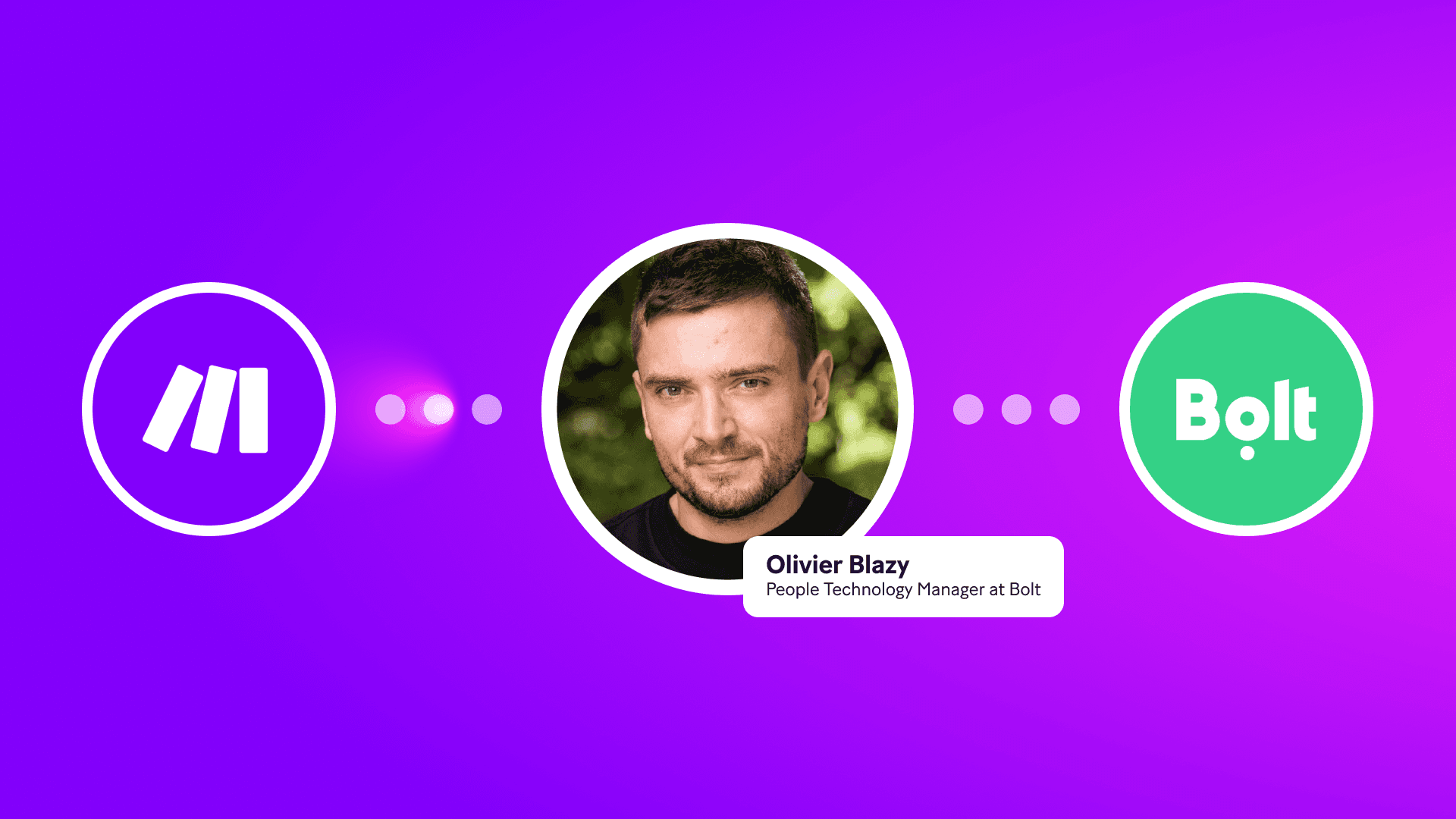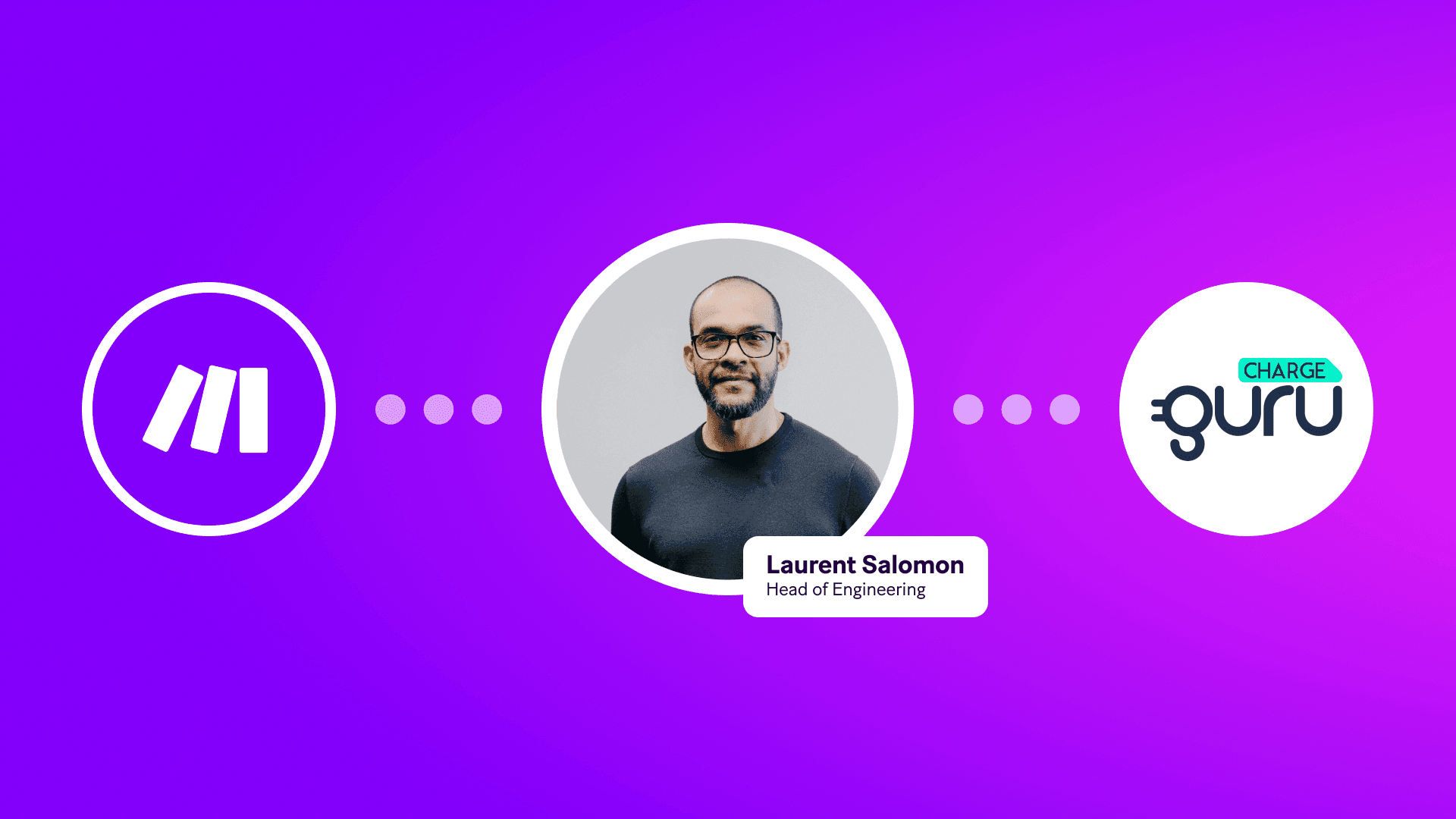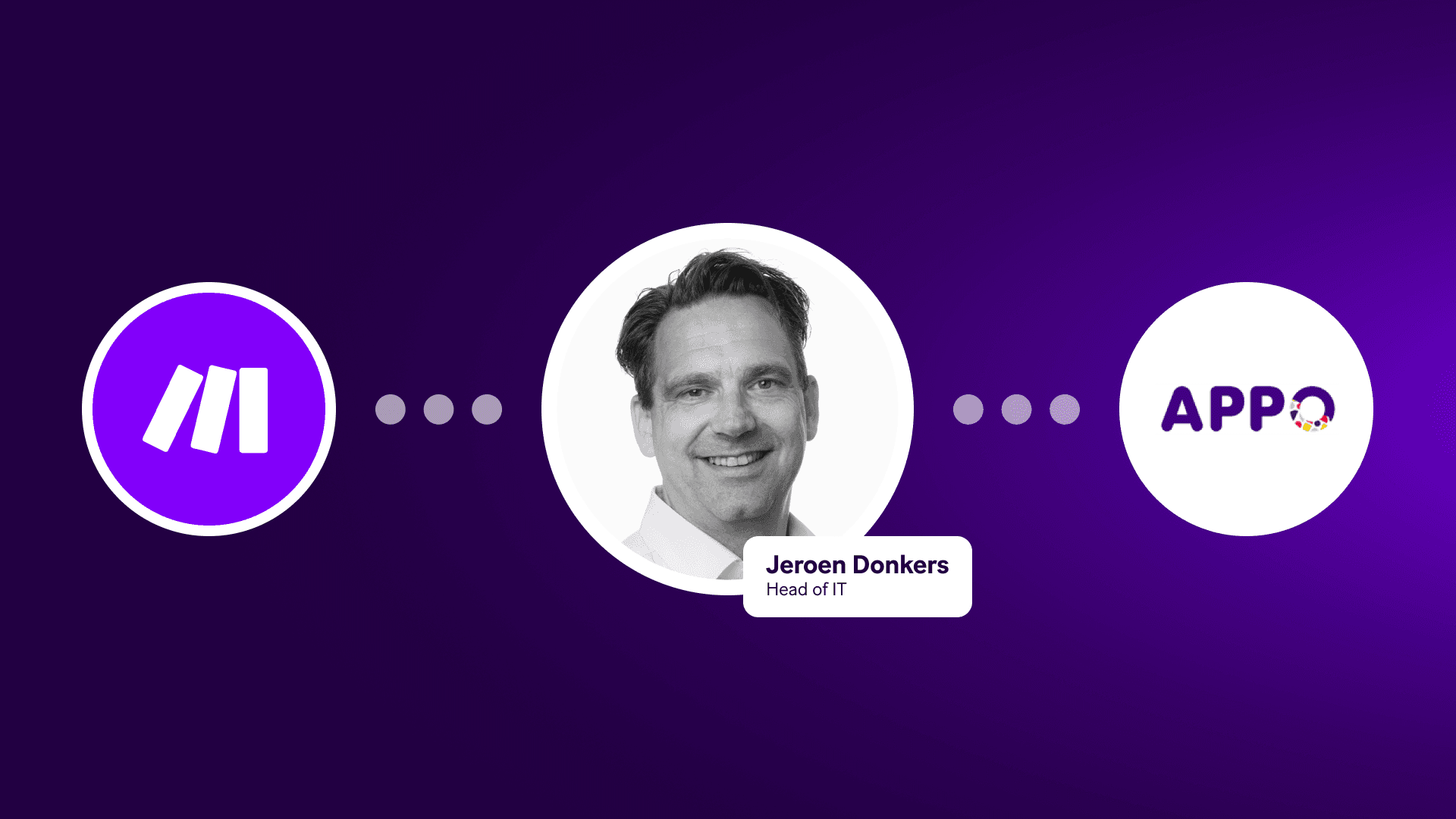Power the backbone of your business with ops automation
Keep your operations flowing using Make’s visual automation platform to connect the mission-critical tools that run your business. Optimize your processes for managing projects, data and inventory by unlocking the power of workflow automation.

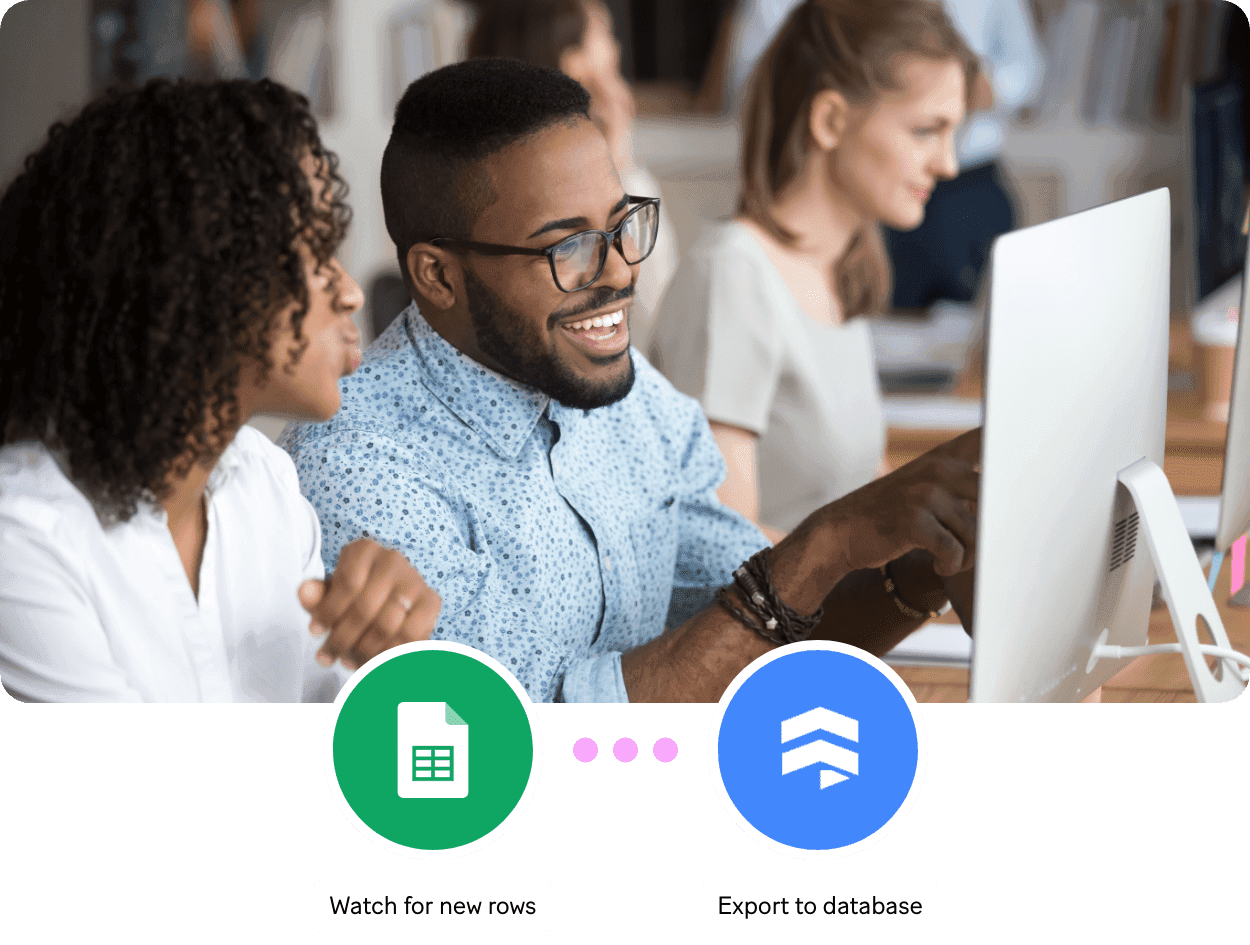
How does ops automation work?
Operations automation harnesses powerful software tools and platforms to unify systems, enabling effortless communication and data flow across departments and applications. This integration creates operations that are more agile, responsive, and cost-efficient. With ops automation, tasks are completed faster, processes become more reliable, and workflows are streamlined for maximum efficiency.
Our operations apps offer a suite of tools to automate identified tasks, thus reducing human error, improving efficiency, and freeing up valuable time for employees to focus on more strategic tasks.
Use Cases
See how Make can automate your operational workflows
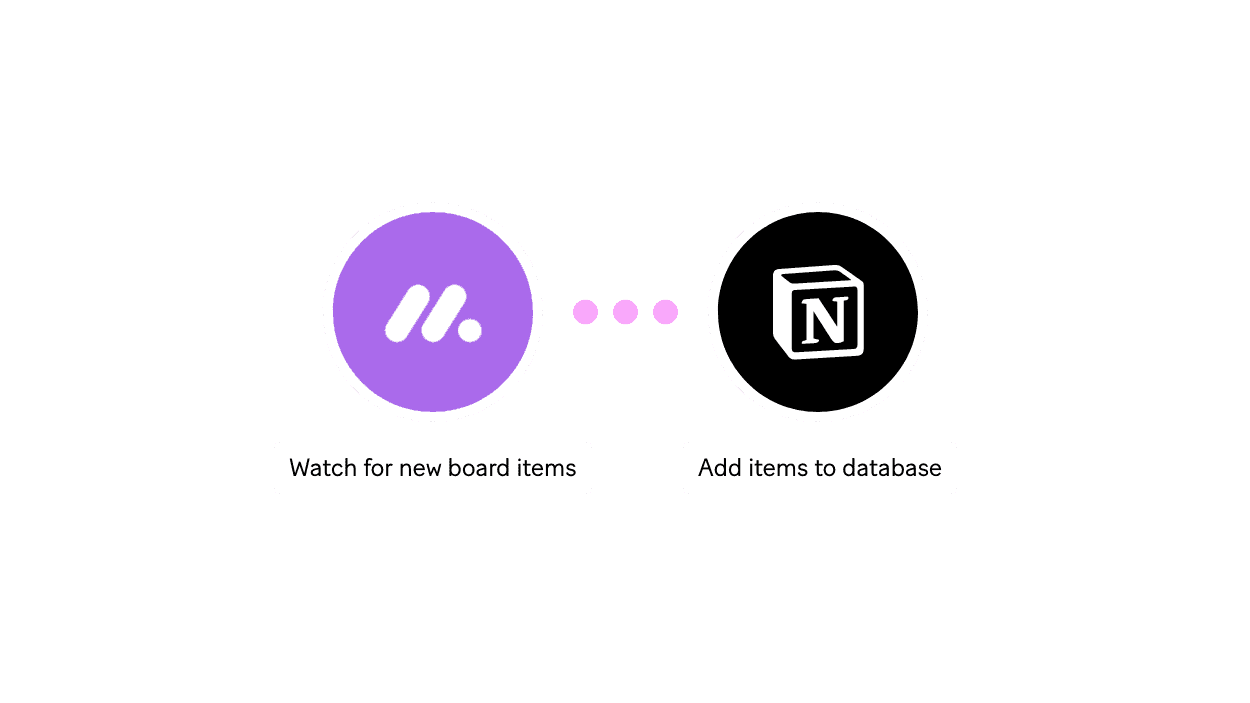
Project Management
Every project is different, but one thing they all have in common is the pain of manual management. Avoid creeping scope and budgets, and slipping timelines, by embracing automation. Make can connect the tools you already use to augment your project management with automation.
Company Data Management
As you grow, managing essential data manually can easily overwhelm your team. That introduces inaccuracies and can affect your essential records, reports and decision-making. Prevent these problems by integrating your tools to automate data management workflows, with Make.
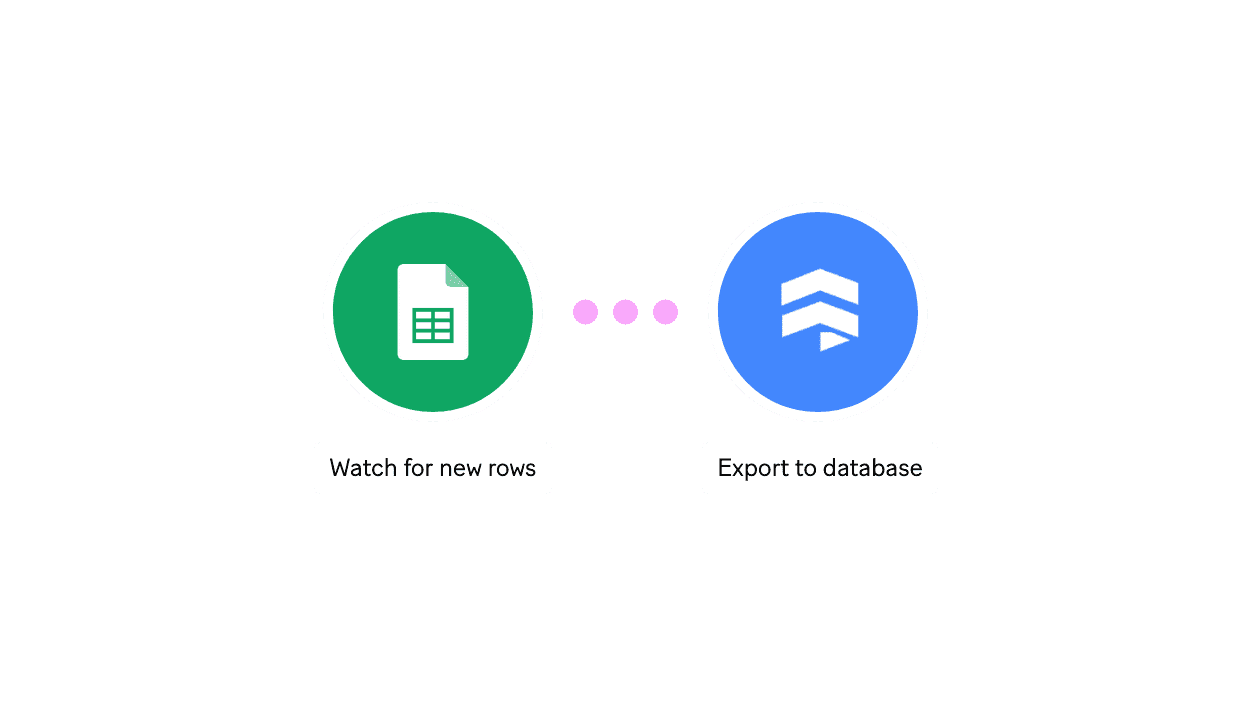

Inventory and Supply Chain Management
The one thing you don't need in your supply chain is hassle. By fusing together your existing supply chain management tools with Make’s straightforward visual platform, you can garner real-time insights into your operations while order processing and inventory accounting are streamlined.
Benefits of automation in operations
With Make's operations automation tool, you can set up workflows that automatically trigger actions when certain conditions are met. These automated workflows can be customized to handle project management, inventory and data management, order processing, and much more.

Automate repetitive operational tasks to save time, reduce bottlenecks, and allow teams to focus on high-value strategic projects.

Eliminate manual errors by standardizing workflows and ensuring consistent execution across all operational processes.

Dynamically adapt business processes with operations automation to address specific business needs, improving flexibility and delivering better outcomes.
How to automate your operations processes
Ready to start reaping the benefits of Make's operations automation? We've got what you need to get started.

Spot common, time-intensive processes such as data syncing, report generation, or employee onboarding that can be automated to improve efficiency and reduce manual effort.

Choose a reliable platform, like Make, that supports your operational needs, integrates with your current systems, and scales with your business growth.

Explore Make's ready-to-use operations templates to find quick solutions for common operations automation tasks.

Map out and implement workflows to automate your operational tasks, ensuring smooth integration between tools and optimizing your business processes.
Learn from business turning automation vision into reality
FAQ
How it works
Traditional no-code iPaaS platforms are linear and non-intuitive. Make allows you to visually create, build, and automate without limits.