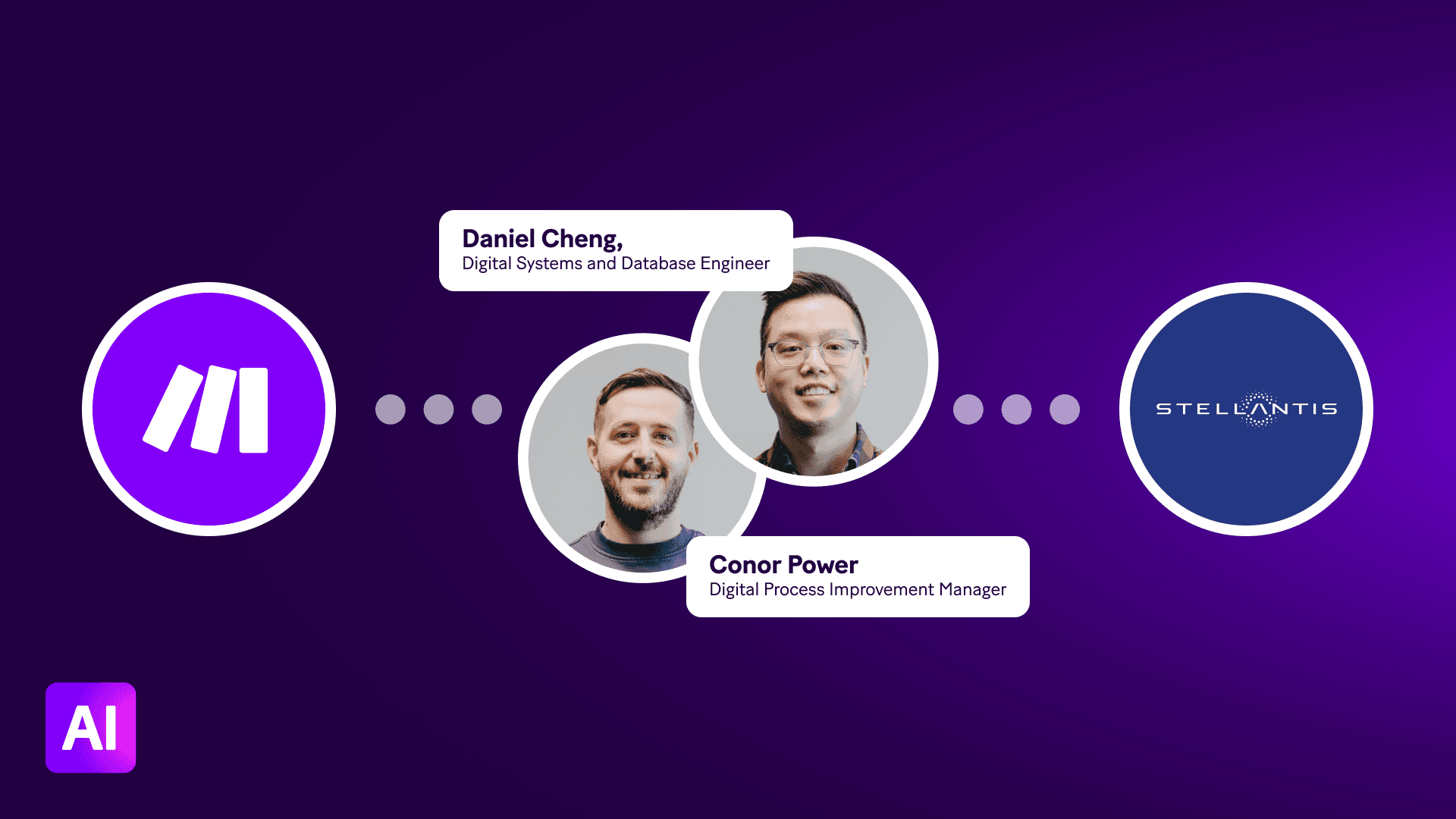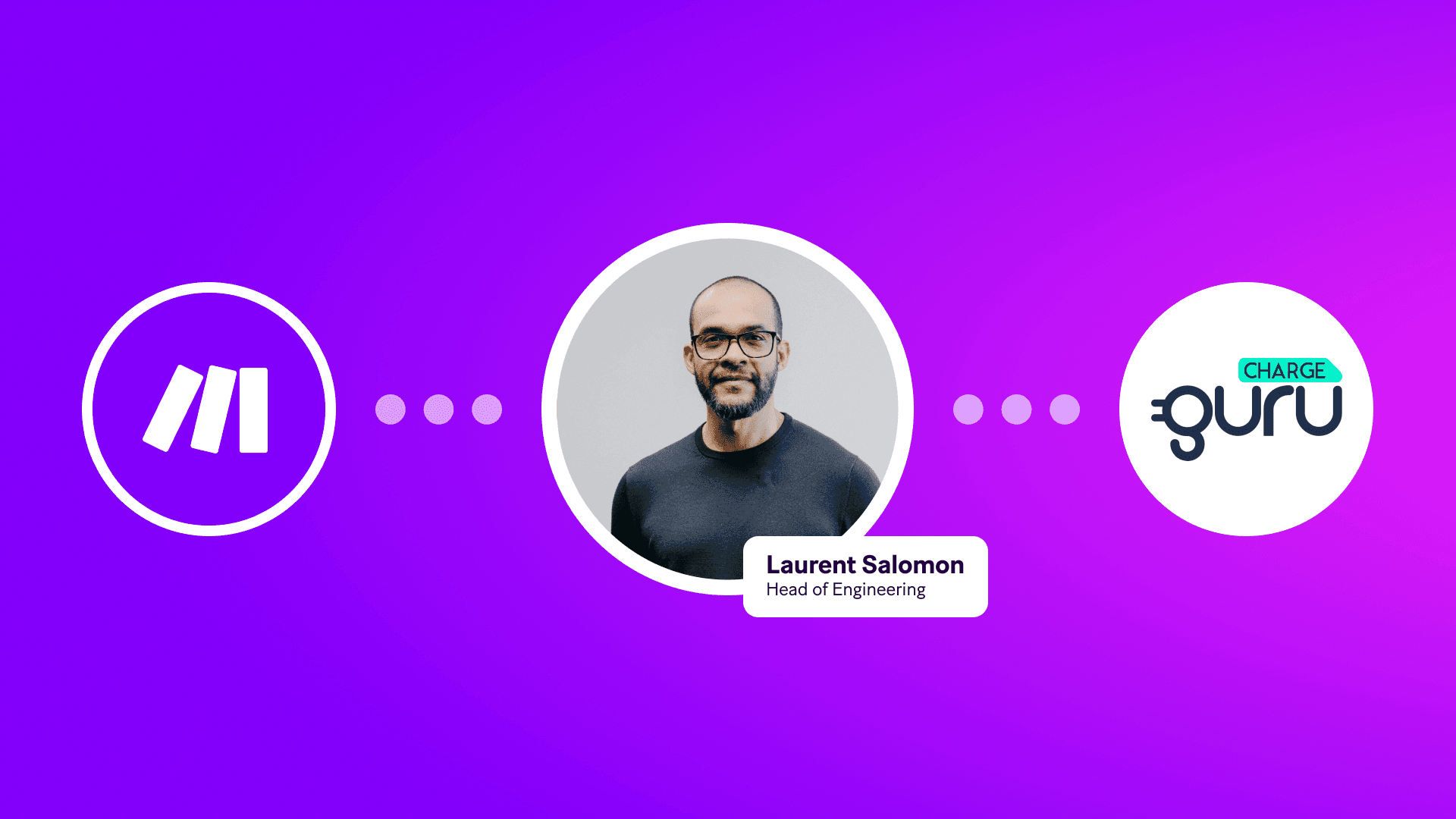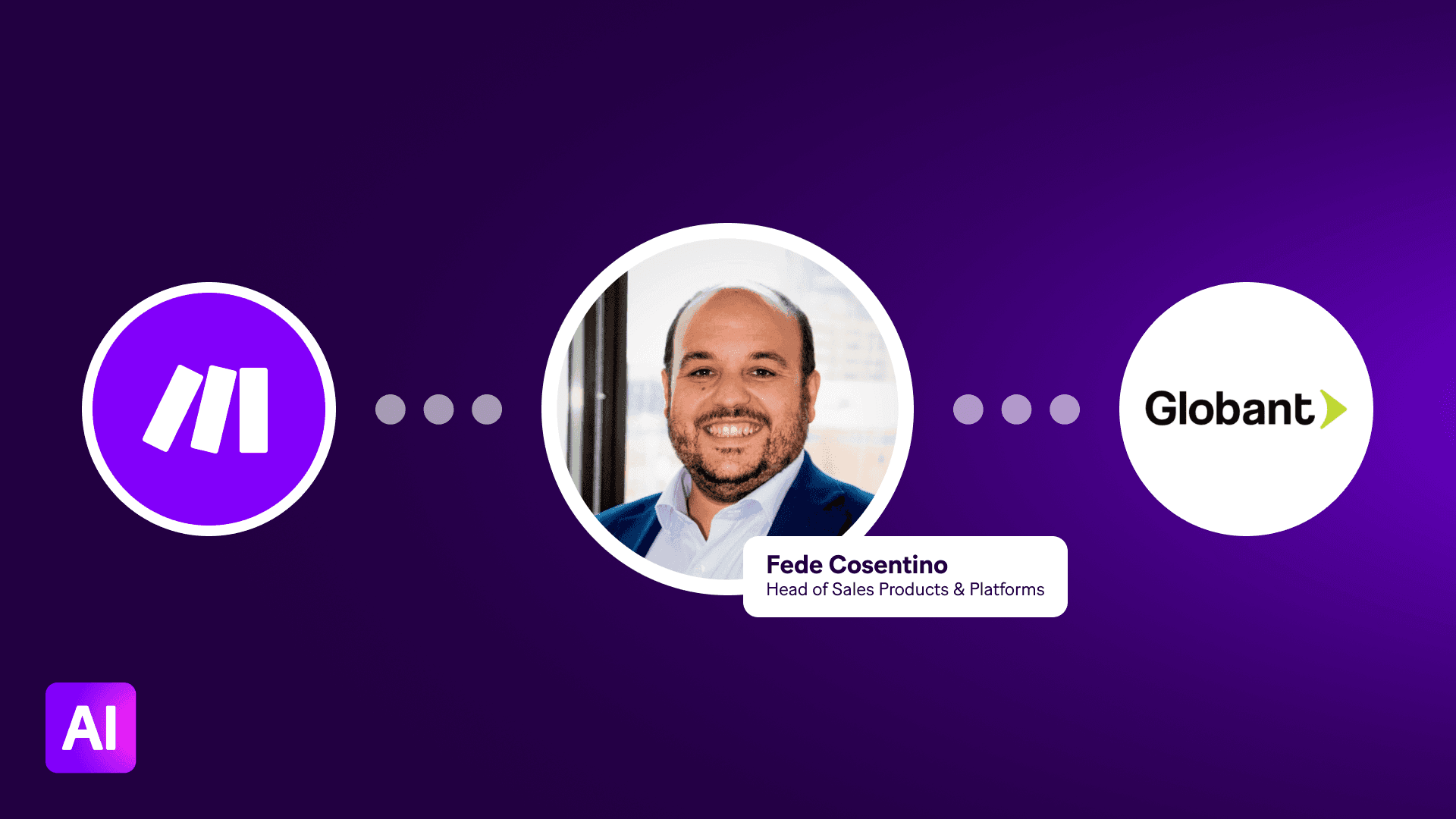IT workflow automation: your ticket to efficiency
No matter how tech changes, stay scalable and streamlined by automating your IT workflows. Connect your IT tools with Make to automate your workflows for everything from systems monitoring, to user account management, system documentation, and more.
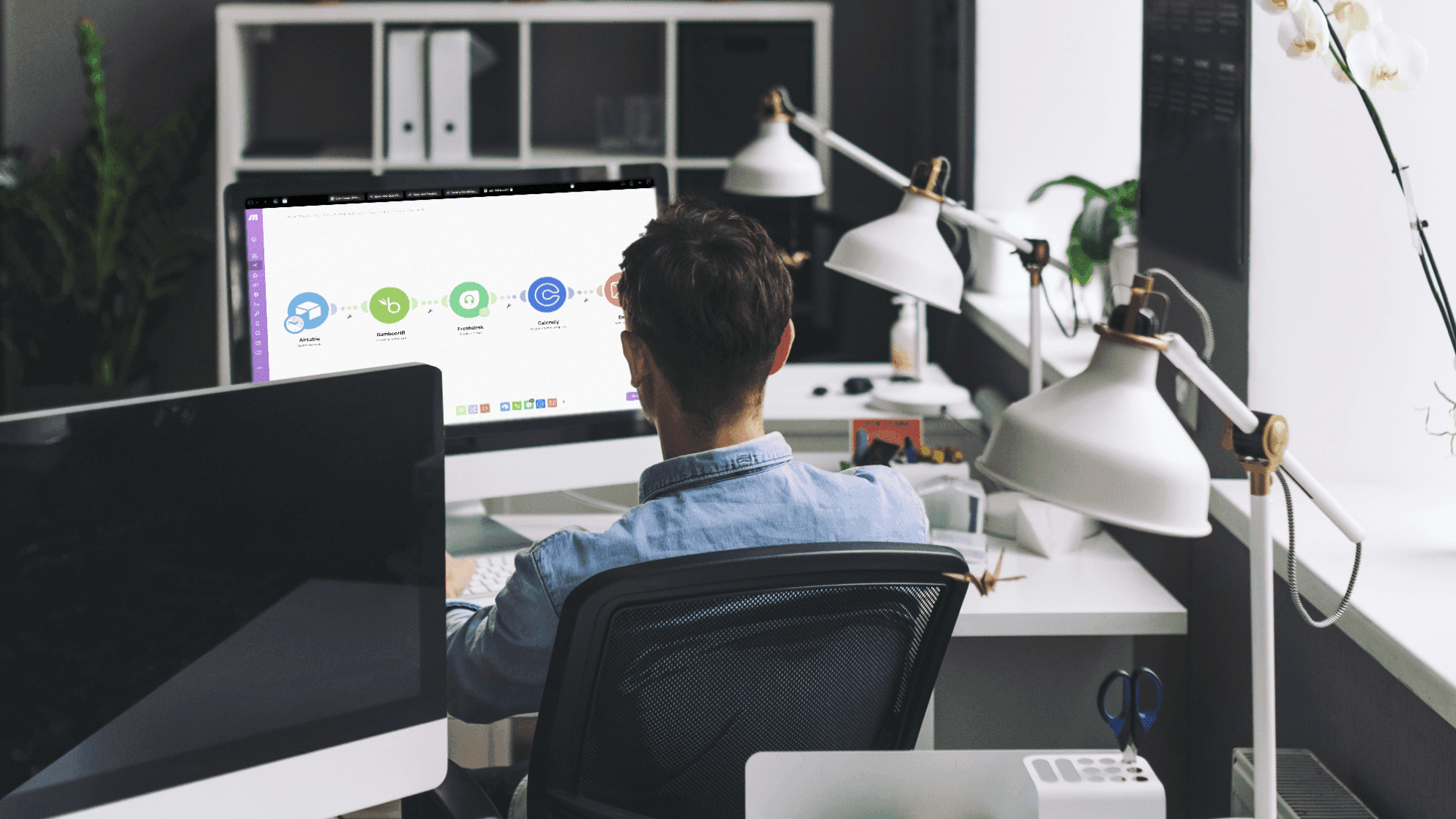
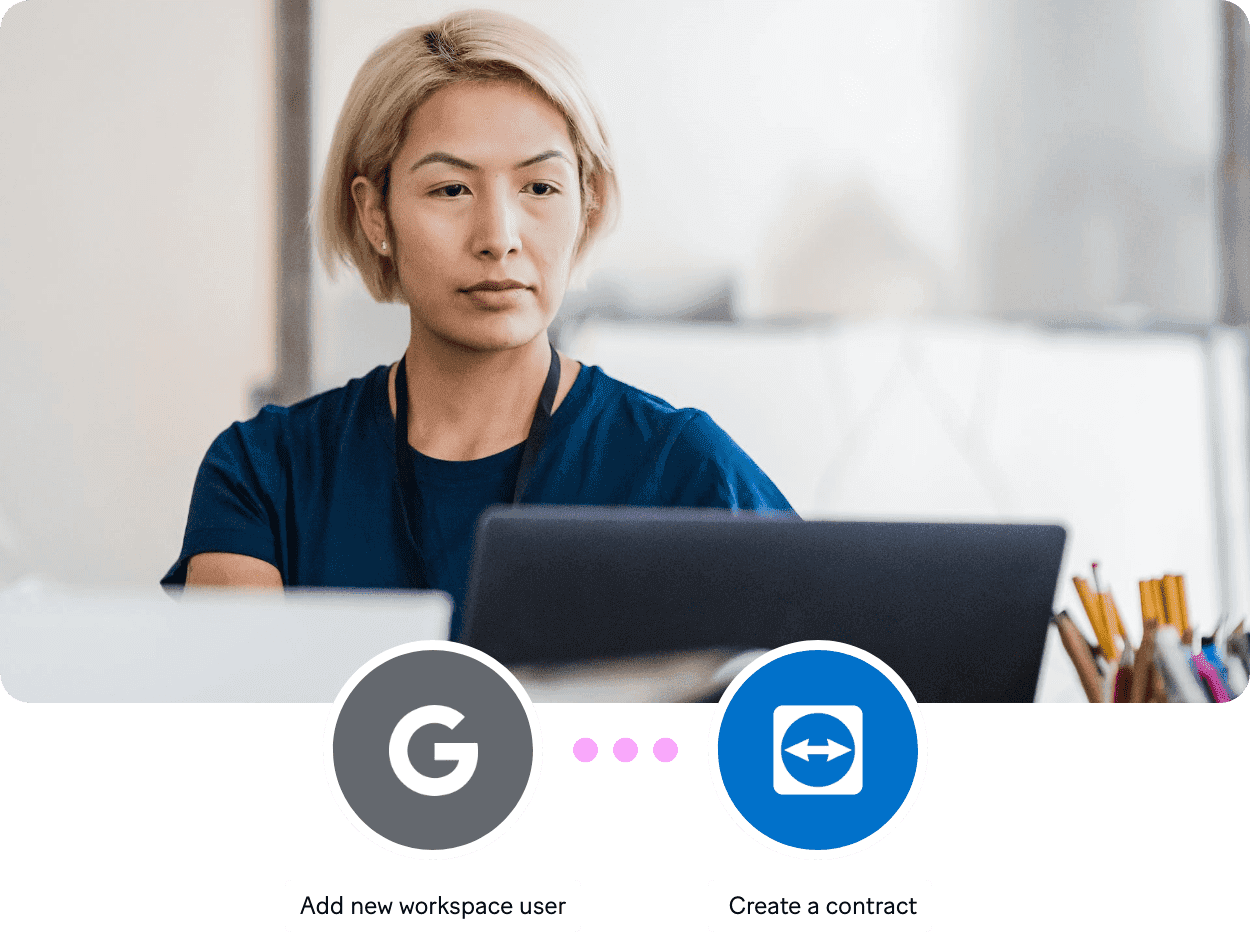
How does IT automation work?
IT automation employs powerful software tools to streamline and automatically execute common IT tasks. These tools integrate with your existing infrastructure, triggering actions based on predefined schedules, conditions, or events. By taking common tasks off the plate of IT teams, IT automation empowers them to focus on higher-value, strategic work.
Our IT apps offer a suite of tools to ensure consistency, reduce errors, and improve the efficiency of IT operations.
Use Cases
Explore automated IT workflows

System Monitoring
When it comes to an IT system that powers your success, you can’t afford to let malware or mistakes take the system offline. Manual system monitoring exacerbates inherent challenges and makes it difficult to maintain system reliability and performance. Automated monitoring integrated into your IT systems actively prevents system failure while you’re free to focus on scaling the system.
User Account Management
Just one user with the wrong access is a productivity or security risk. Automation for user account management tasks reduces the time you spend manually managing accounts for new users or reverifying permissions for specific people. Use Make’s solutions to augment your user management responsibilities, and even introduce AI.
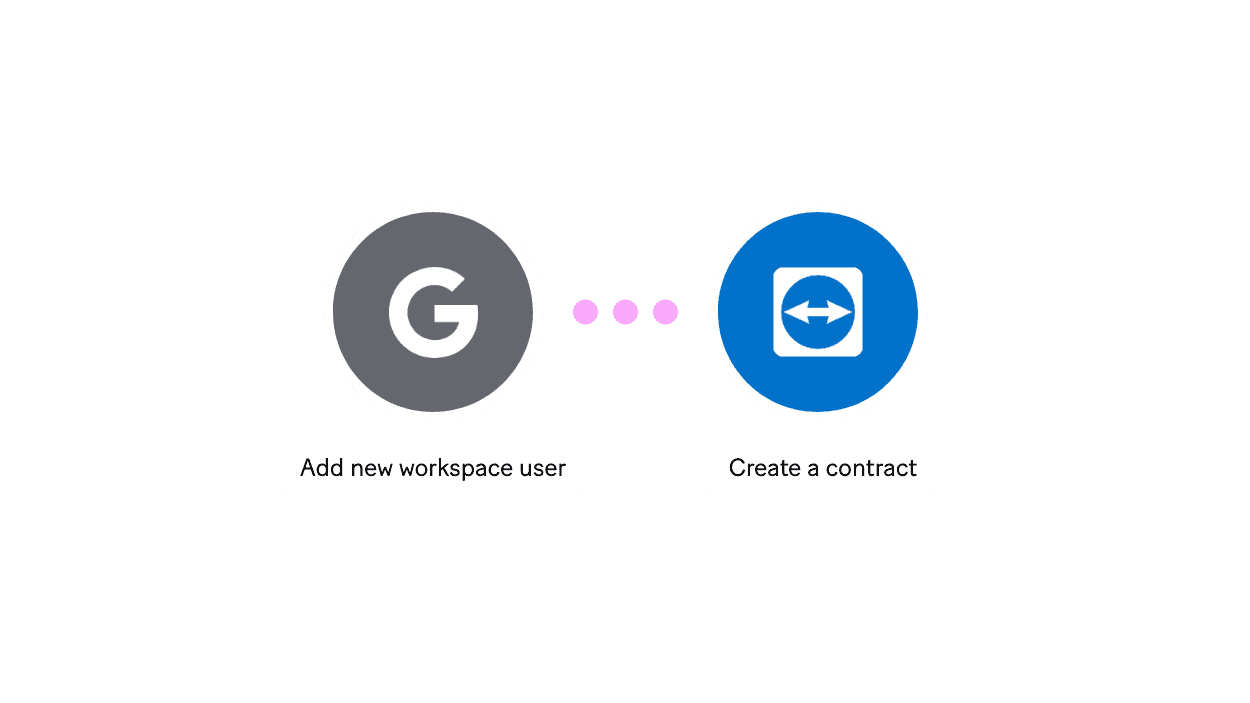
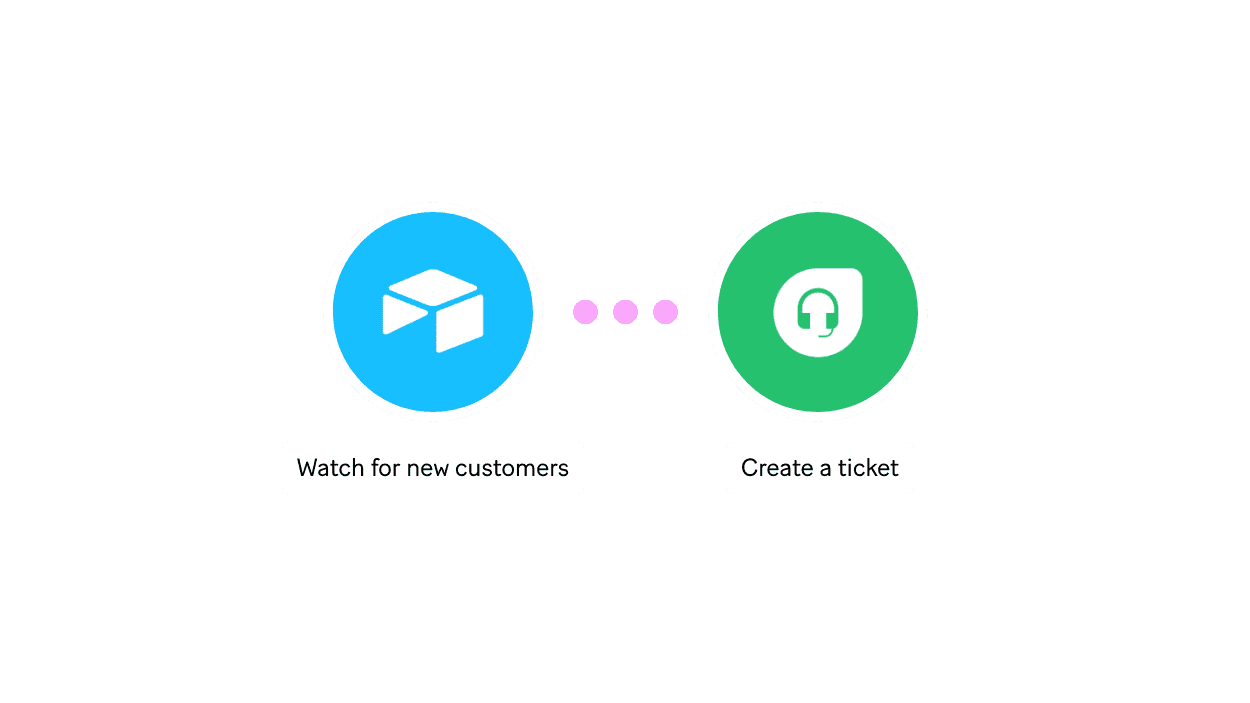
System Documentation
Managing and updating system documentation can fall off the radar before you realize. With so many other priorities, outdated and incomplete documentation can become commonplace, creating confusion and preventing your team and customers from achieving their full potential. Automating system documentation keeps information moving forward without falling out of focus.
Company Data Management
As you grow, managing essential data manually can easily overwhelm your team. That introduces inaccuracies and can affect your essential records, reports and decision-making. Prevent these problems by integrating your tools to automate data management workflows, with Make.
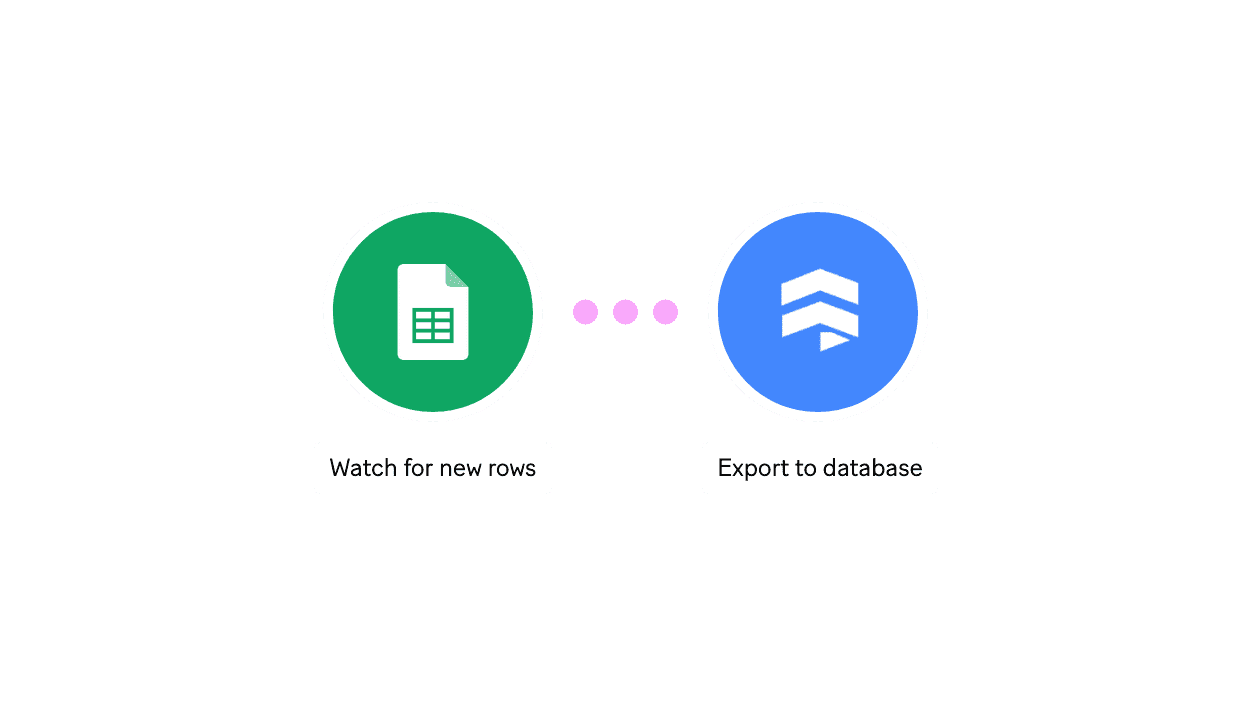
Benefits of automation in information technology
With Make's IT automation tool, you can set up workflows that automatically trigger actions when certain conditions are met. These automated workflows can be customized to handle system monitoring, network configuration, software updates, incident management, and more.

Increased efficiencyWith IT automation, you can streamline routine IT tasks like system monitoring, updates, and backups to save time and focus on strategic projects.

Eliminate manual errors and ensure consistent execution of IT processes for better reliability and performance.

Customize IT workflows using data-driven insights to align with your organization’s unique infrastructure and goals.
How to automate your IT processes
Ready to start reaping the benefits of Make's IT automation? We've got what you need to get started.

Pinpoint tasks like system monitoring, user provisioning, or software updates that can be automated to reduce manual effort and level up operational efficiency.

Select a versatile platform, like Make, that integrates with your IT infrastructure, supports your automation goals, and aligns with your budget and existing tools.
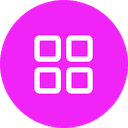
Explore Make's ready-to-use IT templates to find quick solutions for common IT automation tasks.

Design step-by-step workflows to automate IT processes to ensure smooth integration between your systems, improved reliability, and reduced downtime.
Learn from business turning automation vision into reality
FAQ
How it works
Traditional no-code iPaaS platforms are linear and non-intuitive. Make allows you to visually create, build, and automate without limits.