Connect Print.one and Shopify integrations
Connect Print.one and Shopify with any of your favorite apps in just a few clicks. Design, build, and automate anything for your work by integrating apps like Print.one and Shopify to create visual automated workflows. Choose from thousands of ready-made apps or use our no-code toolkit to connect to apps not yet in our library.
Trusted by thousands of fast-scaling organizations around the globe

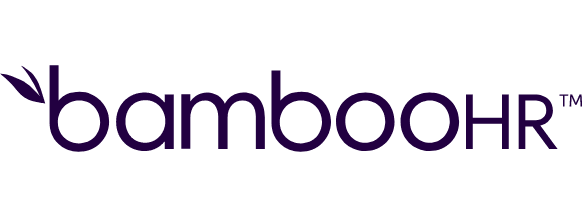


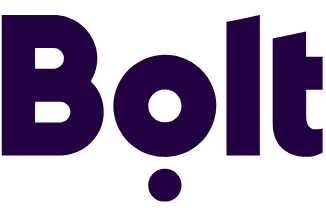

Automate your work. Build something new.
Just drag and drop apps to automate existing workflows or build new complex processes. Solve problems across all areas and teams.
Build your Print.one and Shopify integrations.
Create custom Print.one and Shopify workflows by choosing triggers, actions, and searches. A trigger is an event that launches the workflow, an action is the event.
Accepts a cancellation request for an assigned fulfillment order by its ID.
Accepts a fulfillment request and updates the assigned fulfillment order by its ID.
Adjusts the inventory level of an inventory item at a single location.
Cancels an assigned fulfillment order by its ID.
Cancels an order.
Closes an assigned fulfillment order by its ID.
Closes an order.
Connects an inventory item to a location.
Retrieves an order count.
Connect any app with Print.one and Shopify
Popular Print.one and Shopify workflows.
Looking to get more out of Print.one and Shopify? With Make you can visually integrate Print.one and Shopify into any workflow to save time and resources — no coding required. Try any of these templates in just a few clicks.
Generate high-converting descriptions for Shopify products using OpenAI
Boost your Shopify store's sales with AI-powered high-converting product descriptions, crafted to attract more customers and improve online visibility, while saving time.
TRY IT ->Watch Shopify orders and send data to your desired action
Automatically track new Shopify orders and send order data to your preferred application using HTTP, streamlining your order management process.
TRY IT ->Watch Shopify orders and create records in Airtable
Automatically track Shopify orders and create corresponding records in Airtable, ensuring your sales data is organized and easily accessible.
TRY IT ->Update Google Sheets with product details from Shopify
Automatically update Google Sheets with product details from Shopify. Sync product data effortlessly between Shopify and Google Sheets for streamlined inventory management.
TRY IT ->Update Shopify products based on search results
Streamline your product management process in Shopify with this template. Every time you need to update product information, Make will automatically search for the relevant products in your Shopify store and apply the necessary updates. This ensures that your product listings are always accurate and up-to-date, enhancing your customers' shopping experience and boosting your sales potential. Perfect for e-commerce businesses looking to maintain a seamless inventory management system!
TRY IT ->Add new Shopify events as rows in Google Sheets
Streamline your e-commerce operations by automatically logging new events from your Shopify store into Google Sheets. This template ensures that every time a new event occurs in Shopify, such as a sale or customer interaction, the details are instantly recorded in a Google Sheets spreadsheet. This allows for easy tracking and analysis of your store's performance, helping you make informed business decisions. No more manual data entry—let automation do the work for you.
TRY IT ->Create a new finalized invoice to FreeFinance from a new order in Shopify
This template regularly checks for new orders in Shopify and uses the retrieved information to create new finalized invoices in FreeFinance. The template is scheduled to run every 60 minutes. You can change the schedule after you set up the template by clicking the clock icon on the first module. This template was created by a 3rd party and not tested by Make. For any inquiries about the template, please reach out to the template creator: [email protected].
TRY IT ->Create a new outgoing invoice to FreeFinance from a new order in Shopify
This template regularly checks for new orders in Shopify and uses the retrieved information to create new outgoing invoices in FreeFinance. The template is scheduled to run every 60 minutes. You can change the schedule after you set up the template by clicking the clock icon on the first module. This template was created by a 3rd party and not tested by Make. For any inquiries about the template, please reach out to the template creator: [email protected].
TRY IT ->Create a Shopify product with your Canva design and manage on Google Sheets
Design in Canva for Shopify products and automatically post. Manage images through Google Sheets for streamlined product listings.
TRY IT ->
FAQ
How it works
Traditional no-code iPaaS platforms are linear and non-intuitive. Make allows you to visually create, build, and automate without limits.
