Connect WhatsApp Business Cloud and Microsoft 365 Excel integrations
Enhance your productivity by automating tasks with Make, seamlessly integrating WhatsApp Business Cloud for notifications and Microsoft 365 Excel for data management, saving time and minimizing errors for smooth business operations.
Trusted by thousands of fast-scaling organizations around the globe

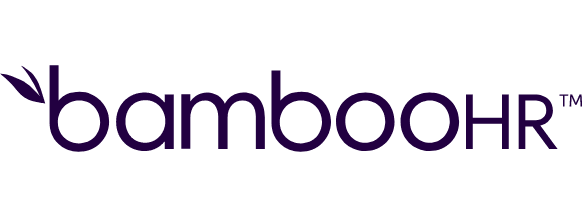


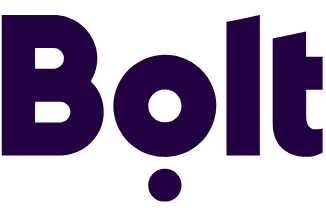

Automate your work. Build something new.
Just drag and drop apps to automate existing workflows or build new complex processes. Solve problems across all areas and teams.
Build your WhatsApp Business Cloud and Microsoft 365 Excel integrations.
Unlock ultimate efficiency by integrating Microsoft 365 Excel as a trigger and WhatsApp Business Cloud as an action with Make. Automate tasks such as sending automated notifications via Microsoft 365 Excel based on new entries or updates in WhatsApp Business Cloud spreadsheets. This seamless integration saves time and minimizes errors, ensuring smooth business operations. Leverage Make to enhance your productivity by automating routine tasks using Microsoft 365 Excel and WhatsApp Business Cloud today.
Adds a new table.
Adds a new table column.
Adds a new table row.
Adds a new worksheet to a workbook.
Adds a new worksheet row.
Deletes a table.
Deletes a worksheet row.
Deregisters a sender by its ID.
Downloads a media by its ID.
Connect any app with WhatsApp Business Cloud and Microsoft 365 Excel
Popular WhatsApp Business Cloud and Microsoft 365 Excel workflows.
Unlock efficiency: Integrate WhatsApp Business with Excel for seamless automated updates.
Send WhatsApp messages for new Excel rows
Every time a new row is added to your Excel spreadsheet, Make will automatically send a message in WhatsApp.
TRY IT ->Create a basic chatbot for WhatsApp
This template shows how to create a basic chatbot for WhatsApp. Every time a new message is received, Make will automatically answer it with the "Send a Message" module. To create more complex chatbots, you can add routers and filters.
TRY IT ->Add a new row to a Google Sheets spreadsheet from a new message in WhatsApp Business Cloud
Every time a new message is sent to WhatsApp Business, Make will automatically add a new row to a Google Sheets spreadsheet.
TRY IT ->Send WhatsApp messages and watch events using ChatGPT for automated responses
Automatically respond to WhatsApp messages using ChatGPT. Watch events and send personalized replies through WhatsApp Business Cloud for enhanced communication.
TRY IT ->Send WhatsApp messages for new leads from Facebook Lead Ads and log them in Google Sheets
Automatically send personalized WhatsApp messages to new leads from Facebook Lead Ads and log their details in Google Sheets for streamlined tracking.
TRY IT ->Send automated emails and add rows to Microsoft Excel with custom webhook triggers
Trigger automated emails and add rows in Microsoft Excel using custom webhooks. Streamline communication and data management with this powerful integration.
TRY IT ->Fetch data from your app and add a new row on Microsoft Excel
Automatically send data from an external app to Microsoft 365 Excel as a new row in your table. Streamline data management with this integration.
TRY IT ->Send WhatsApp template messages using parsed phone numbers from a custom webhook
Automatically send WhatsApp template messages by parsing phone numbers from a custom webhook. Integrate CustomWebHook, TransformerParseNumber, and WhatsApp Business Cloud for streamlined communication.
TRY IT ->Send WhatsApp template messages based on Google Sheets content
Automatically send personalized WhatsApp messages using Google Sheets data. Streamline communication by integrating Google Sheets with WhatsApp Business Cloud for efficient messaging.
TRY IT ->
How to setup WhatsApp Business Cloud and Microsoft 365 Excel in 5 easy steps
Log into Make Platform
Start by logging into your Make account, your central hub for managing app connections.
Add WhatsApp Business Cloud
Include a WhatsApp Business Cloud module in your workflow on Make.
Establish WhatsApp Connection
Provide a name and your access details to build a connection to WhatsApp Business Cloud.
Add Microsoft Excel
Introduce a Microsoft Excel module into your workflow by choosing it in Make.
Connect Microsoft Excel
Log into your Microsoft account and confirm access to finalize the Excel connection.
Boost Efficiency by Integrating WhatsApp Business Cloud and Microsoft 365 Excel
Integrate WhatsApp Business Cloud with Microsoft 365 Excel to automate communication, enhance workflow, increase accuracy, and ensure real-time updates and immediate notifications.
Send WhatsApp messages instantly whenever a new row is added to Excel, ensuring real-time updates.
Save time by automating the process of sending updates through WhatsApp instead of doing it manually.
Reduce human error by automating message sending, ensuring the right information is communicated.
Streamline your workflow by connecting data entries in Excel directly to WhatsApp communications.
FAQ
How it works
Traditional no-code iPaaS platforms are linear and non-intuitive. Make allows you to visually create, build, and automate without limits.

