AI automation and control at scale
Build and scale with faster, more adaptable operations run by AI agents – stay in control with real-time visual orchestration.
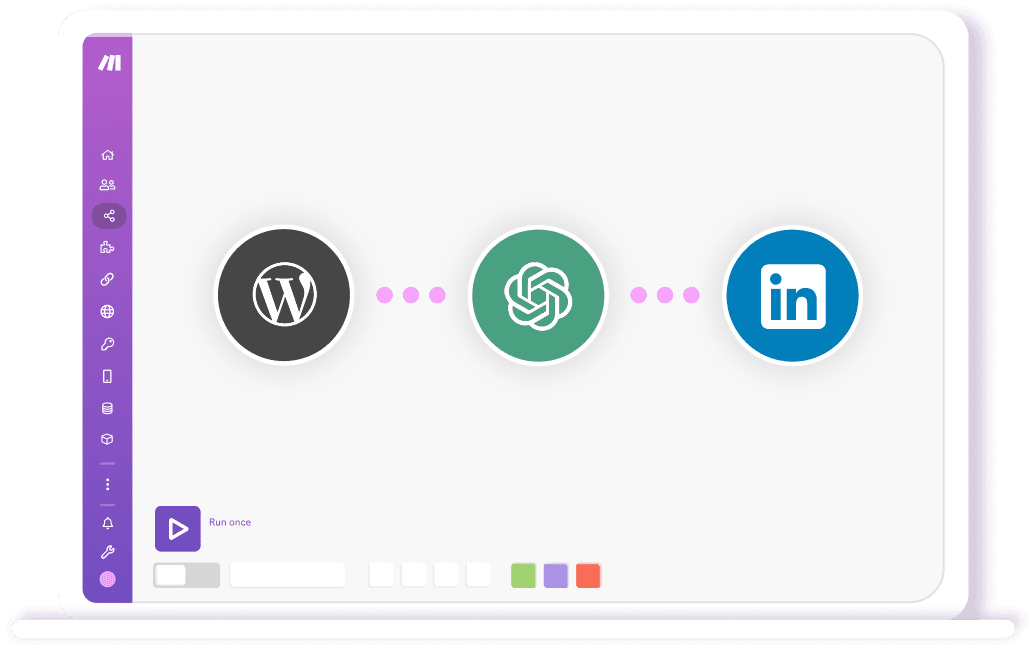
Visually orchestrate AI agents and automation
Make helps you move from AI optimizing processes to AI agents visibly unlocking value across your business.
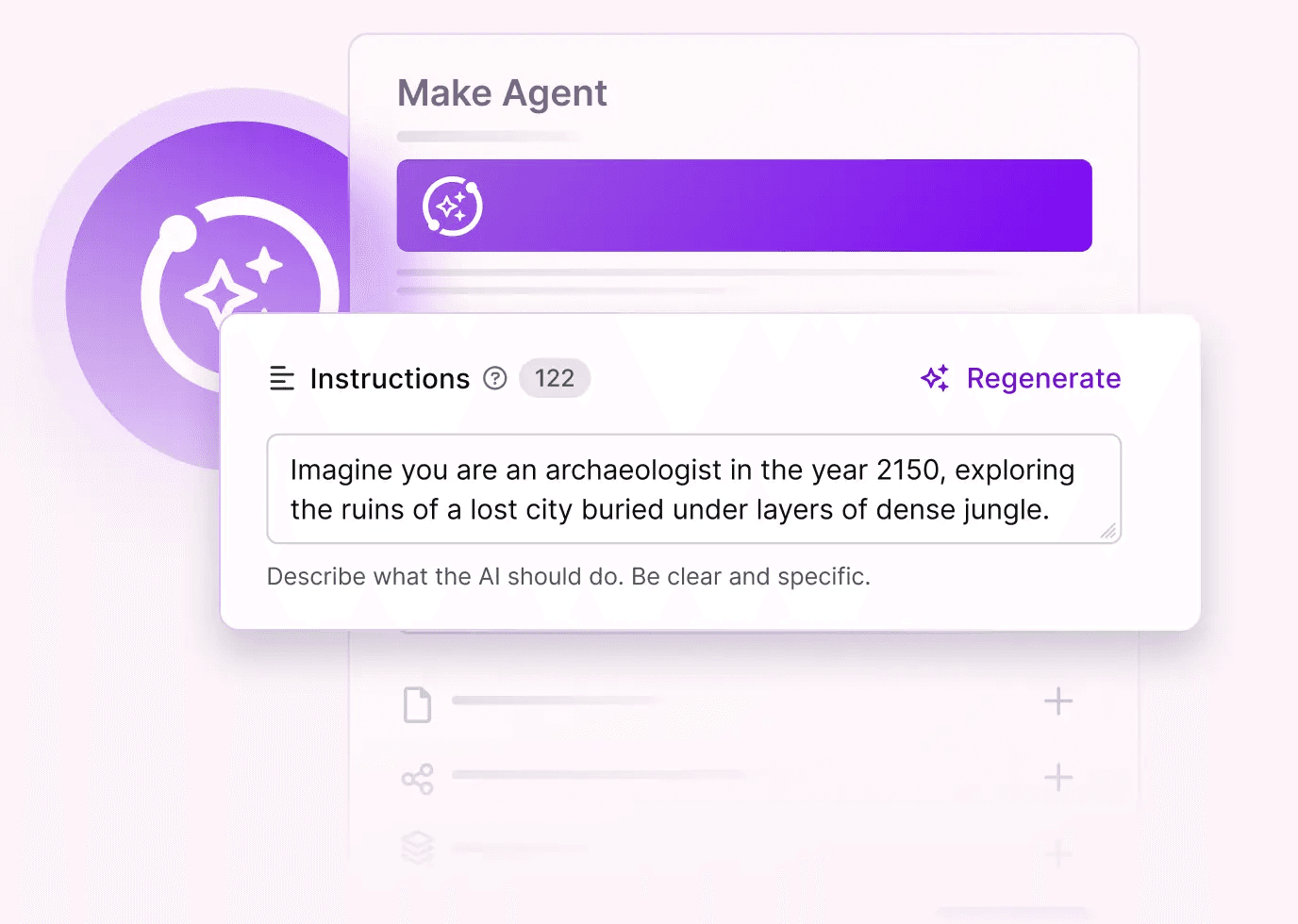
Scale with AI agents
Build and customize smart, adaptable agents that act on goals, prompts, and data in real time. Agents extend your workflows beyond fixed rules – from routing leads to triaging incidents – working alongside your teams to speed up execution and boost impact.
Build agents directly on the canvas, as easily as workflows.
Step-by-step logs and reasoning make every action clear.
Let agents choose the best route instead of hardcoding logic.
Use files and history so agents can handle messy, unstructured inputs.
Orchestrate your AI automations
Make Grid gives you a live map of every agent, app, and workflow. Combined with real-time analytics, this keeps you in control, spotting bottlenecks, preventing errors, and maximizing performance as your AI landscape grows.
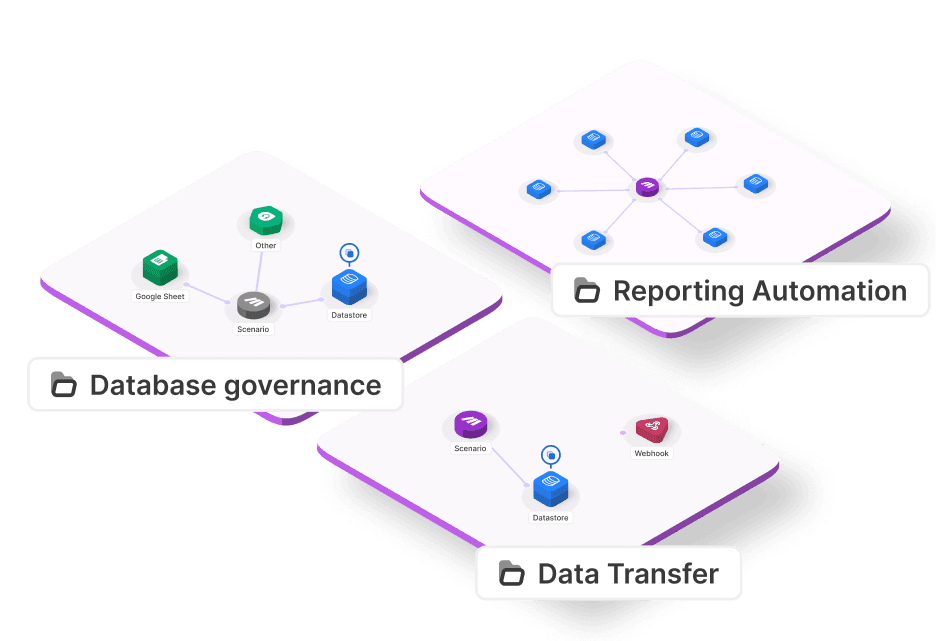
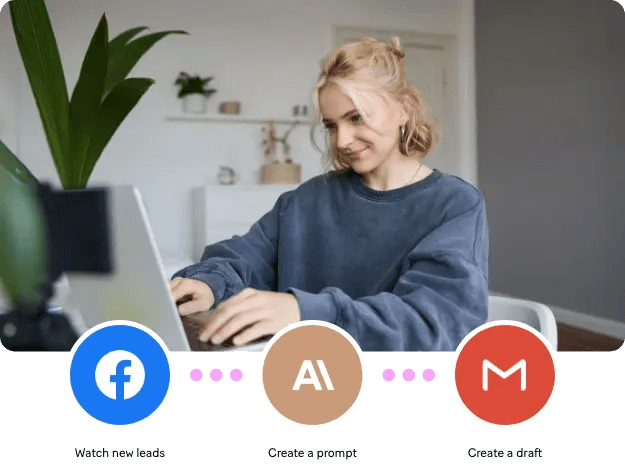
Accelerate with AI in workflows
With Make, you can plug GenAI apps and LLMs directly into your processes. Generate content, classify data, enrich records, or summarize customer feedback – all inside the same visual workflow. Faster decisions, sharper insights, better results.
Applications
400+ AI apps available on Make
Quickly adapt to new market demands by connecting your entire tech stack. Use our massive library of pre-built apps for instant workflows, and our flexible API to integrate any custom system.
Build interconnected systems securely
Establish Make as your centralized orchestration hub by seamlessly connecting internal and external services using the Model Context Protocol Server and Client.
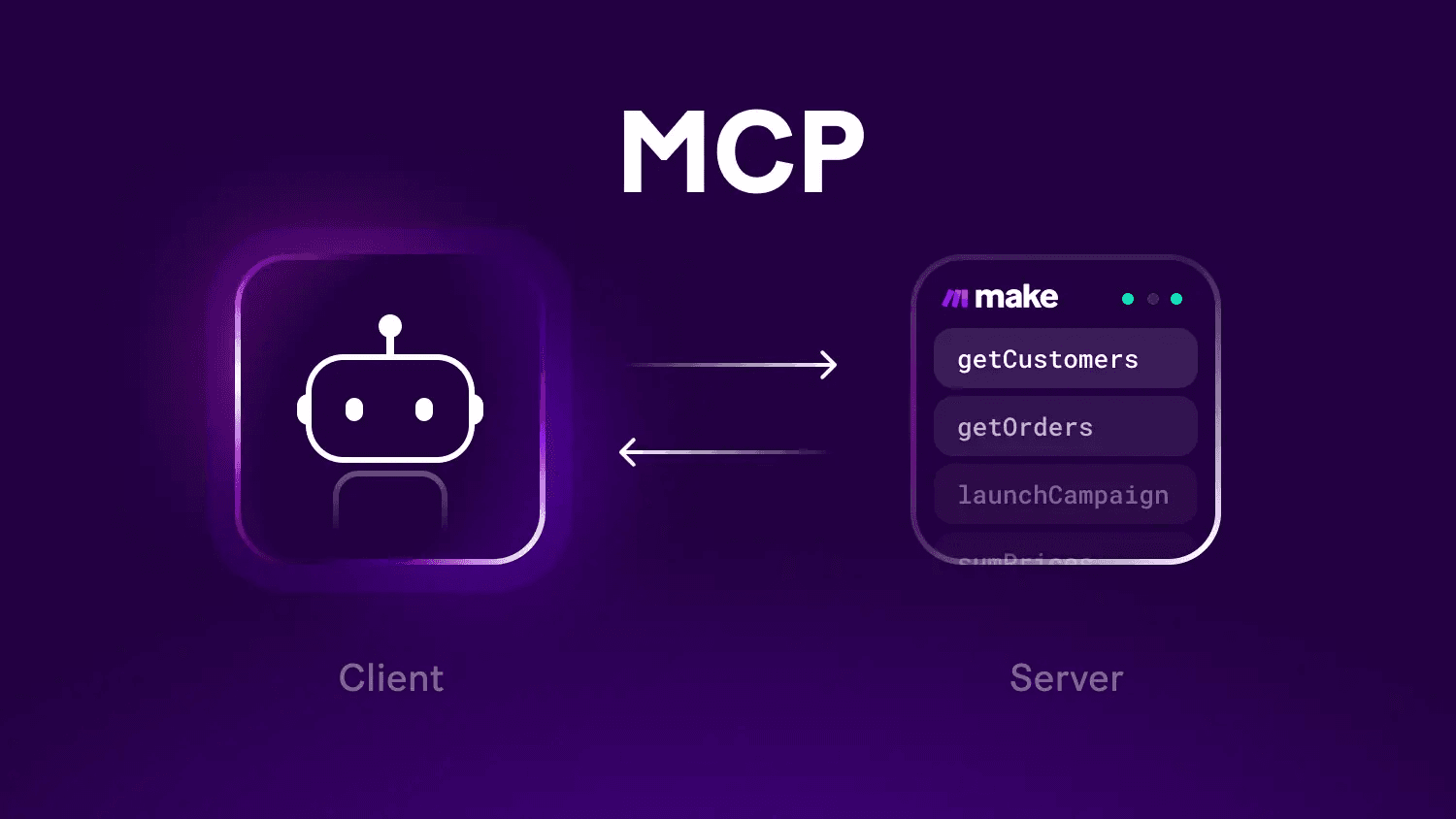
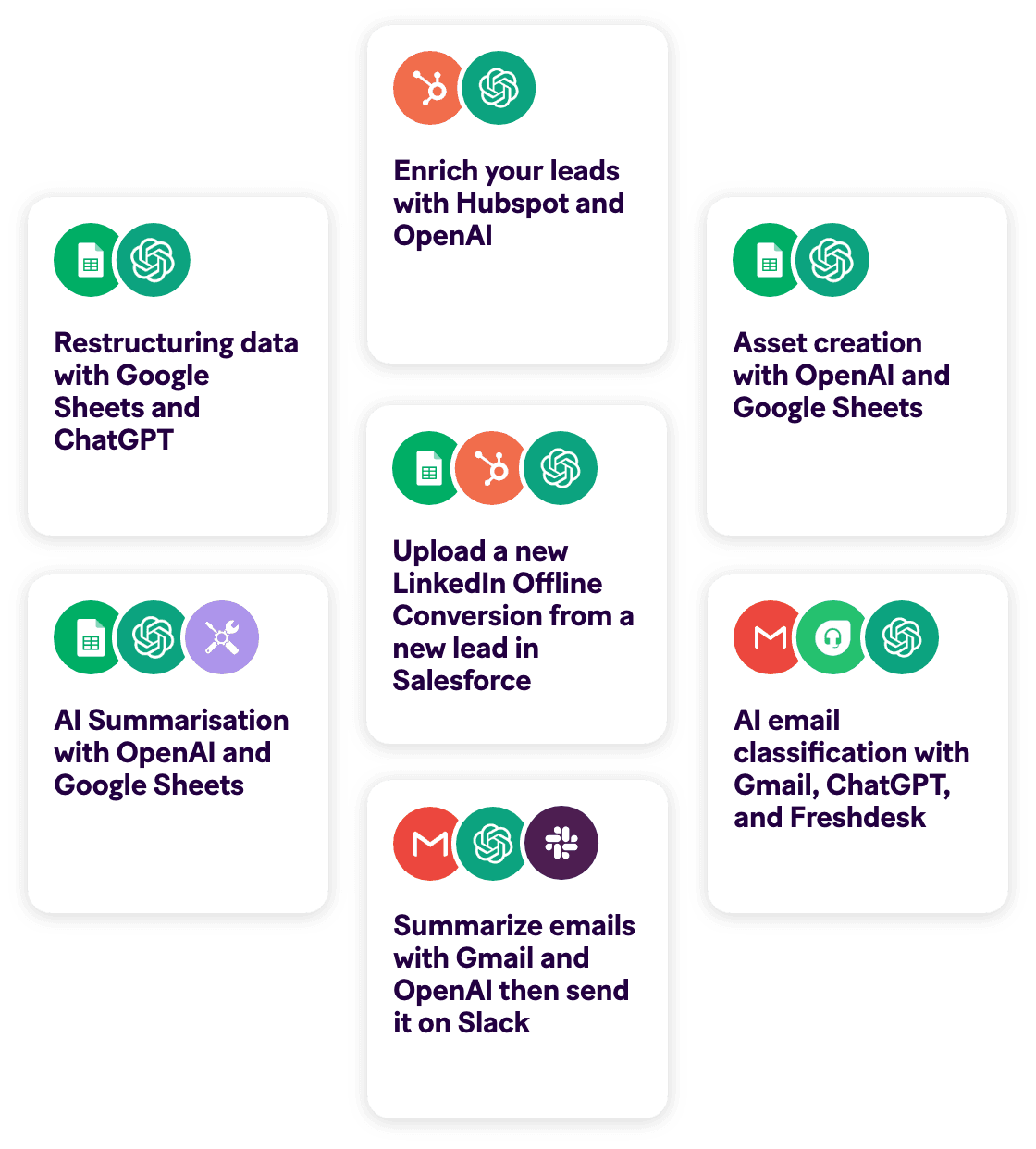
Start with a template
Get inspired with our ready-to-use templates, which you can customize to create your ideal workflows.
For assistance and detailed how-to guides, please visit our help section at Make Help Center.
Leader of customer satisfaction
Join thousands of satisfied customers who give us top ratings.