Asana vs. monday.com: Which to Use for Project Management in 2024?
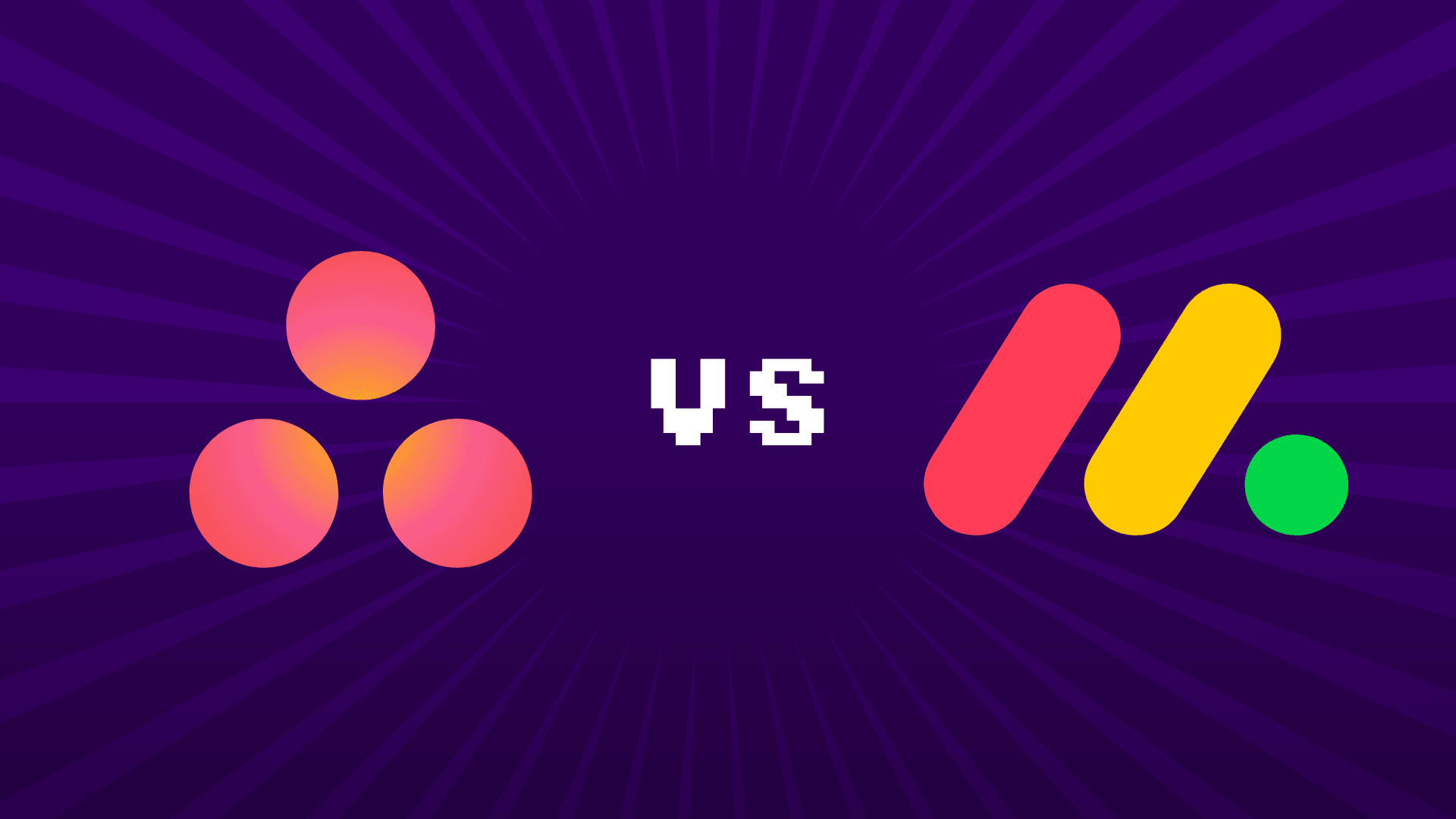
Asana and monday.com project management software may seem similar at first. They offer the standard Kanban view for tracking your task statuses, allow for team collaboration, and can also automate various tasks. At first, it might appear that the only difference is that monday.com just uses a more cheerful color scheme.
But if you look closer, both platforms have distinct pros and cons.
Monday.com packs more views for visualizing your projects. Meanwhile, Asana’s strength is in workflow automation - especially when paired with Make.
If you’re unsure whether to use Asana or monday.com for your business, let’s check out how they compare in ease of use, core features, pricing, integrations, and more.
Asana: Pros and cons
Pros
Extensive task-level features.
Sophisticated automations.
Supports more automation actions in Make.
Cons
No built-in document collaboration feature.
Universal Reporting features require the mid-tier Advanced plan or higher.
Monday.com: Pros and cons
Pros
Key features are easily accessible.
Wide variety of customizable views.
Richer reporting capabilities.
Cons
Its automations feature can be confusing to use.
Requires you to purchase at least three seats for a paid plan.
Asana vs monday.com: Ease of use
Despite the huge extent of features and settings they boast, Asana and monday.com are both well-designed and simple to navigate. So, you may not experience much of a learning curve while familiarizing yourself with their interface.
Perhaps our main quibble would be how Asana hides its rules, app integrations, and form builder behind a “Customize” button, which isn’t the most intuitive. On the other hand, monday.com parks its automation and integration buttons on the main board view itself.
To speed up the setup process, Asana and monday.com both offer template projects (for Asana) and boards (for monday.com) to suit a variety of use cases, including client campaign management and 1:1 meeting agendas.
Pick your preferred template and you can customize its headings and fields to meet your needs. There’s no need to build your project or board from scratch.
Which platform wins: Both platforms are fairly easy to use. But monday.com edges out slightly for locating certain options in a more obvious location than Asana.
Asana vs monday.com: Core features
Collaboration
Both Asana and monday.com have standard collaboration features like task commenting, the addition of guests, and document uploads. But unlike Asana, monday.com allows users to view and edit documents together directly in the platform via a document collaboration feature.
You can also connect monday.com’s collaborative whiteboard product, called Canvas, to your board for team members to brainstorm ideas and concepts together in real time. Asana hasn’t developed a whiteboard product, so you’ll need to integrate a third-party one.
Which platform wins: monday.com, for its greater extent of collaboration features.
Customization
Different organizations - and even different teams in a single organization - have different project management needs. In this respect, Asana and monday.com are both highly customizable, letting users set up how they want to view their data and add custom fields to accommodate it all.
The platforms also both integrate with hundreds of apps to make sending data between them and the specific apps you use at work effortless.
We especially like monday.com’s range of available views, which outnumber Asana’s. For example, you won’t be able to visualize your data in map form in Asana unless you connect a separate app.
Which platform wins: Although both platforms have a good range of customization options, monday.com wins for giving users more ways of viewing their projects and tasks. Monday.com does have fewer native app integrations, but the ability to integrate it with Make means this is a non-issue. More on this later.
Project management
Project management is the bread and butter of both Asana and monday.com. They provide the essential features you’ll need to keep your project on track, including views, task assignment, and the creation of task statuses.
You can also set up task dependencies to automatically adjust timelines based on when team members complete their assigned tasks.
That said, there are differences in both platforms’ project management options, meaning they excel in different ways.
With monday.com, you can visualize your data in more types of views (as mentioned earlier). Meanwhile, Asana offers more task-focused features, like assigning tasks to multiple projects and setting up sub-tasks for your sub-tasks.
Which platform wins: It’s a tie - monday.com’s strength is in providing big-picture perspectives of your projects’ progress via different views. Meanwhile, Asana will appeal to users who want more extensive task management options.
Automations
Automations are sets of actions that happen automatically when certain events occur. For example, you could build automations that:
Email team members about new tasks when you assign these to them.
Change a task’s status when it becomes overdue.
Automations are a paid feature on both Asana and monday.com. However, investing in them may be worth it if you find yourself doing certain tasks repeatedly.
Both platforms offer automation templates, plus a good range of automation triggers and actions.
As a whole, however, we find Asana’s automation capabilities to be superior. You can set up your automations - called “rules” in the platform - to have multiple triggers, which isn’t possible in monday.com.
Monday.com does get points for providing a clean interface for building automations, but its automation actions - e.g., “Then Assign (replace) someone as assignee” - can be confusing to understand at times.
Which platform wins: Asana wins here. Its automations are just more intuitive and powerful.
Reporting
Asana and monday.com’s reporting dashboards give you a bird’s eye view of activity happening across all projects, albeit in different ways.
Asana’s Universal Reporting feature provides reports in a handful of charts, including bar charts and donut charts. These charts can display data from multiple projects, and there’s a decent number of customization options for filtering the data points you want (and don’t want) to see in the reports.
But overall, Asana’s reporting features feel sparse considering they’re available on only the mid-tier Advanced paid plan or higher.
In contrast, monday.com’s dashboards offer views similar to those available for individual boards, including Chart, Gantt, and Timeline views. There are also many more data visualization options here - under the Chart view alone, for example, you can pick from bar charts, columns, bubble charts, and more.
In contrast, monday.com’s dashboards offer views similar to those available for individual boards, including Chart, Gantt, and Timeline views. There are also many more data visualization options here - under the Chart view alone, for example, you can pick from bar charts, columns, bubble charts, and more.
And if monday.com’s built-in reporting views (called “widgets”) don’t tickle your fancy, you can set up your reports using a wide variety of third-party apps instead.
Which platform wins: monday.com, for its richer reporting features.
Asana vs monday.com: Pricing and plan comparison
Asana and monday.com both have free plans, and special offers are available if you’re a student or working for a non-profit organization.
Both platforms also offer a discount on annual billing, so take advantage of it if you’ll be using either of them for the long haul.
For a more helpful evaluation of the platforms’ paid plans, we’re going to compare Asana’s entry-level Starter plan against monday.com’s mid-tier Standard plan.
That’s because while automations - a key project management feature - are available on Asana’s entry-level paid plan, they’re accessible only on monday.com’s mid-tier Standard plan or higher.
Asana’s Starter plan and monday.com’s Standard plan are about $10 per seat, per month on annual billing.
Single-seat plans aren’t available - meaning that you’ll have to pay for at least two (for Asana) or three (for monday.com) seats if you decide to subscribe to these plans. But unlike monday.com’s Standard plan, Asana’s Starter plan comes with unlimited guest access and file storage.
Here’s how the main features of Asana’s Starter plan and monday.com’s Standard plan compare:
Asana vs monday.com: Reviews
From reviews of Asana and monday.com on G2 and Capterra, it appears users of both platforms are generally satisfied with the platform they end up with. Here are Asana and monday.com’s current ratings on G2 and Capterra.
Users praise how both platforms have helped them manage their projects with ease and with less time. They also especially liked monday.com’s colorful interface, which helps liven up project management!
For example, Madhubanti G. left this review of Asana on G2:
“Asana is easy to use for everyone, not just the IT folks. I found it easy to onboard business users into the tool without having to give them a tour of the product. It's a great tool for keeping project communication organized. [...]
All project documentation can be stored with the project at the relevant task level, so there is no need to go searching in multiple libraries. [...]
Overall, I would recommend Asana for anyone who is managing a continuous stream of small and medium-sized projects, as well as those who manage repetitive request-based tasks.”
Meanwhile, Kelly commended monday.com on Capterra:
“monday.com allow[s] me to maintain order in my workplace. I appreciate being able to create individual boards for each member of the team, complete with tasks and sub-tasks. It's simple to establish due dates and a system for conducting reviews. It's also great that we can use automations to notify the sales staff when a task is finished. It's convenient that I can customize my labels with names and colors.”
At the same time, however, it appears that some users find both platforms’ automation capabilities lacking.
One G2 user commented that Asana is “not the best choice” for businesses that need “comprehensive workflows [and] custom automations.” Meanwhile, another mentioned that monday.com’s automations “leave important gaps in [their] workflows.”
Which platform wins: With user satisfaction with Asana and monday.com being generally high, it’s a tie for this round. As for the shortfalls in both platforms’ automation features that users have mentioned, Make can more than help address these - which is what we’ll cover next.
Asana vs monday.com: Integrations with Make
Asana and monday.com both have native integrations with various apps. But if they don’t support a vital app you use in your organization, Make can help.
Make is a no-code integration platform for connecting apps together to automate workflows. It supports over 1,600 apps and works similarly to the automation builders you’ll find in Asana and monday.com. In other words: set up your automation’s trigger event, plus the actions that should happen when the trigger event happens.
Asana and monday.com can be the trigger apps that kick-start the automation, while the subsequent actions occur in other apps. Just as these workflows demonstrate:
The reverse - where trigger events in other apps prompt Asana and monday.com to take certain actions - is also possible. Here are some examples:
Asana vs. monday.com: Which should you choose for a project management software integration with Make?
On the whole, monday.com is the more well-rounded project management software. It’s simple to use, facilitates close team collaboration, and lets you visualize your projects and monitor their progress in myriad ways.
That said, its automation features are weaker than Asana’s. Automations in Asana can have multiple triggers, which is ideal if you want a fixed set of actions to happen in response to different project activities. More of Asana’s actions can also be automated in Make than monday.com.
Our suggestion is to try both Asana and monday.com - including setting up your task automations - to see which fits your needs better. Then, once you’ve settled in with one platform and need to tap into automation capabilities beyond what the platform can provide, turn to Make.
Make’s free plan gives you full access to the no-code automation builder and all supported 1,600+ standard apps. It’s perfect for exploring Make’s powerful automation features with no initial financial commitment. Sign up for an account here to try Make today.
FAQs
What are other alternatives to Asana and monday.com?
Project management software alternatives to Asana and monday.com include ClickUp, Trello, and Airtable. Make also integrates with these platforms to automate various project management tasks. The result is that you can spend more time working on your projects themselves rather than managing them.
Can Asana track time?
Yes, Asana offers a built-in time tracker on the Advanced plan and above. If you’re on a lower plan, you can integrate a third-party time tracker app using either a native Asana integration or Make.
Can monday.com track time?
Yes, monday.com offers a built-in time tracker on the Pro plan and above. Make can help you integrate a third-party time tracker app with monday.com even if you’re on the latter’s free plan.
What is the best project management software for small businesses?
The best project management software for small businesses is the one that helps the business’s teams oversee their projects’ progress, and maintain individual accountability for work, in an easy-to-use interface. It will also offer strong automation capabilities - natively and through integrating with an automation platform like Make - to allow teams to manage their tasks efficiently.
Is project management software secure?
Project management software platforms that adhere to internationally recognized data protection laws and standards are secure. Asana and monday.com both comply with the SOC 2 Type II information security framework, among others.
















