Oct 29, 2024 | 5 minutes
How to automate spam-free customer interactions with OOPSpam
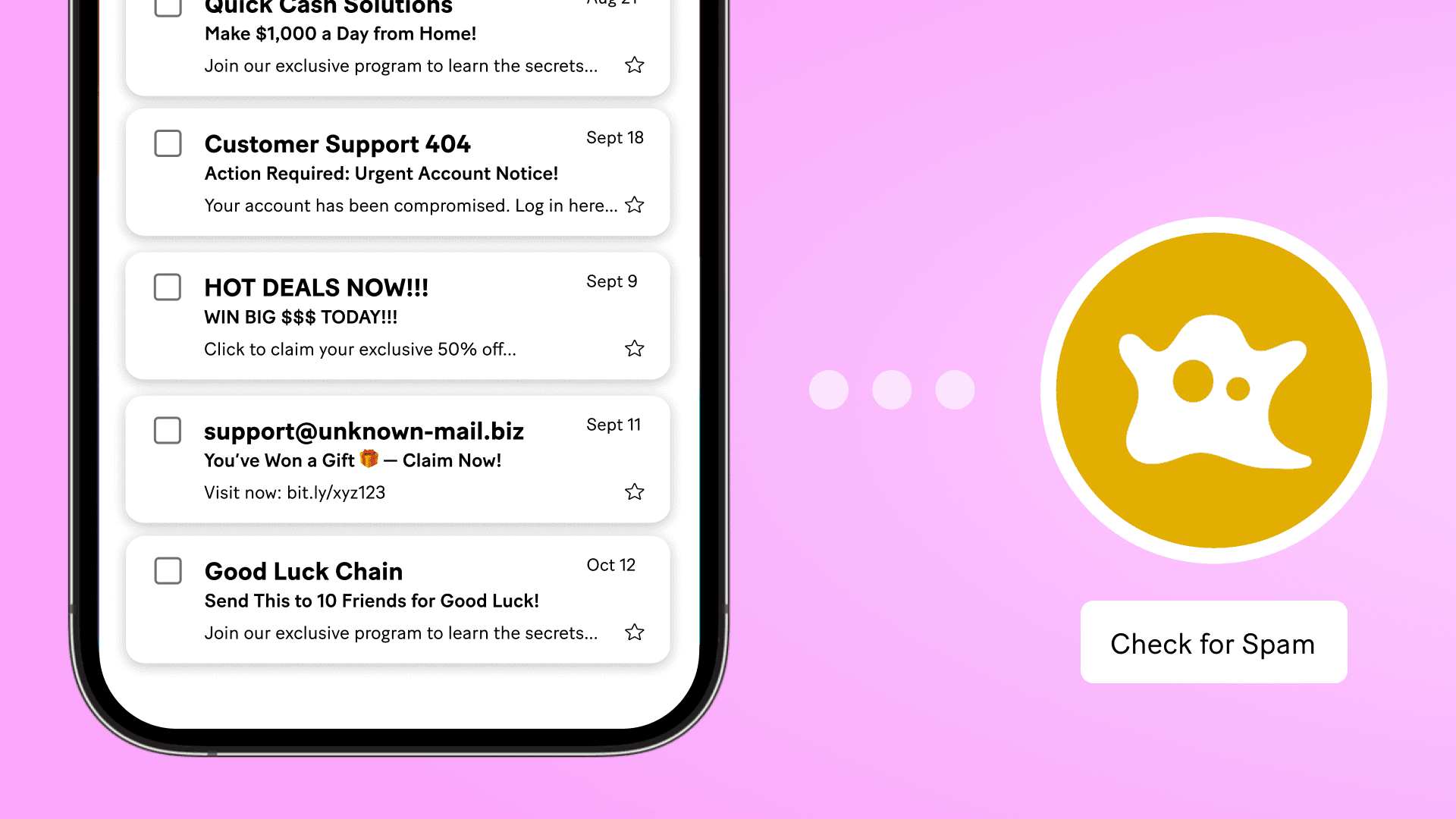
Managing customer interactions is one of the most crucial tasks for any business. Whether you're in e-commerce, running a service-based company, or managing an IT firm, responding promptly and accurately to customer inquiries is critical for building trust and loyalty.
However, the constant flood of spam can clog up communication channels, making it harder to sift through and respond to legitimate inquiries. Make and OOPSpam provide an effective solution by integrating workflow automation with real-time spam filtering.
Together, they allow you to streamline your customer communication without spam clutter.
Understanding the role of Make in automating workflows
Make’s user-friendly platform is designed to automate processes across various apps, helping you eliminate repetitive tasks. By connecting apps and setting up workflows (called “scenarios”), you can manage everything from email follow-ups to order processing without needing any coding skills.
Businesses can save hours of manual work by automating routine interactions like responding to inquiries or following up with leads. However, there’s still the challenge of spam, which is where OOPSpam becomes essential.
What OOPSpam does and how it helps block spam
Spam is a persistent issue for businesses that deal with high volumes of customer interactions. Whether you’re encountering bot submissions or fake inquiries, filtering out spam manually can waste time and resources. OOPSpam provides a solution by acting as a smart filter for your communication channels.
Here’s what OOPSpam does:
Detects and blocks spam messages in real-time using machine learning.
Works with contact forms, emails, and other channels to ensure that only real customer inquiries get through.
Avoids the need for frustrating CAPTCHAs, providing a smoother experience for legitimate users.
Provides a privacy-friendly solution by respecting your customers' data privacy.
This tool reduces the noise caused by junk messages, so you only receive the interactions that matter to your business. When combined with Make’s automation, it makes for a seamless, spam-free customer interaction system.
Step-by-step guide: Integrating Make with OOPSpam
Now, let’s break down how to effectively integrate Make and OOPSpam to automate workflows while ensuring only legitimate inquiries make it through and spam is properly handled.
Step 1: Setting up Make for customer inquiries
Sign in and create a new scenario
After logging into Make, click "Create a new scenario." You’ll be brought to a visual interface to build your workflow.
Choose your trigger app
Choose an app that will start the workflow. This could be Google Forms, Typeform, or an email service like Gmail. The trigger event is usually a form submission or a new email.
Configure trigger settings
Select the specific form you want to track. Make will pull in its structure (e.g. name, email, message fields) for use in later steps. For email services like Gmail, you might choose a specific label or folder to monitor (e.g. customer inquiries).
Optional: Add modules to process data
Before adding OOPSpam, you might want to process or clean the data. For example:
Extract key information like email address and name.
Validate or format certain fields (e.g. ensuring phone numbers are in a consistent format).
Step 2: Adding OOPSpam for real-time spam filtering
Add OOPSpam API as a module
Click the plus sign (+) to add a new module. Search for OOPSpam in the module list and select it.
Choose the action "Check for Spam" to analyze the incoming messages for spam indicators.
Configure OOPSpam API settings
You’ll need your OOPSpam API key, which you can find in your OOPSpam account. Enter the API key into the OOPSpam module in Make.
Mapping data fields: In this step, map the following fields:
Sender IP: Map the IP address field from the incoming form or email data.
Email: Map the customer's email address.
Content: Map the body of the inquiry message or form submission.
These fields will be analyzed for spam, and OOPSpam will return a Spam Score.
Spam score thresholds:
1-2: Likely not spam.
3-6: Spam, and will trigger the spam-handling actions.
OOPSpam also allows you to block submissions by country and language, helping filter unwanted entries from specific regions or languages.
Handling spam submissions
For scores greater than 2, trigger the spam path. Store these submissions in Google Sheets for later review, avoiding clutter in your inbox.
Test the OOPSpam filter
Send a few test submissions—both valid and spammy. Ensure that the spammy messages trigger the spam path while legitimate inquiries proceed as expected.
Step 3: Automating responses with clean data
Now that OOPSpam has filtered the inquiries, let’s automate what happens with valid submissions.
Handle legitimate submissions
Legitimate path: Add a condition where if the Spam score is less than or equal to 2, the workflow continues for legitimate submissions.
Set up the workflow to perform actions like:
Send an acknowledgment email: Use a Gmail or SMTP module to send a custom response to the customer, confirming receipt of their inquiry.
Route to Support: Forward the valid inquiry to your customer support team via email or a task management app like Slack or Trello.
Update CRM: Use a module to update your CRM with the valid customer information. This could be HubSpot, Salesforce, or any other system your business uses.
Log the inquiry in Google Sheets
In addition to forwarding the inquiry or sending an email, you can log all submissions (both legitimate and spam) in Google Sheets for record-keeping.
Legitimate inquiries can be sent to a separate sheet to keep track of all valid leads or support requests.
Test the workflow end-to-end
Run several tests to ensure:
Spam inquiries are blocked and stored in Google Sheets.
Legitimate inquiries trigger automated responses, support routing, and CRM updates.
Adjust your filters and conditions based on test results.
Note: You can customize this workflow to include as many steps as you need — whether it’s routing inquiries to different departments or updating records in your database.
Real-life use case of Make + OOPSpam integration
To show you just how effective this integration can be, here is a real-world example of companies using Make and OOPSpam together.
A digital marketing agency used to receive dozens of junk inquiries daily, clogging up their workflow. By integrating OOPSpam with Make, they:
Block spammy submissions from their website forms.
Automate follow-up emails for actual leads.
Trigger notifications to the sales team for qualified inquiries.
The agency now spends less time manually filtering inquiries and more time closing deals. In a similar way, businesses using Elementor forms can integrate Make and OOPSpam to automate workflows and effectively filter spam submissions based on spam scores.
Why automating with spam protection matters
The integration of Make with OOPSpam not only saves time but also enhances the quality of your business interactions. Here’s why it’s essential:
1. Time-saving automation
Make automates tasks you would otherwise have to do manually. Responding to customer inquiries, following up with leads, or even sending out support tickets can be handled automatically. When OOPSpam filters out junk inquiries, this automation becomes even more effective. You’re no longer wasting time on spam.
2. Streamlined communication
With legitimate inquiries coming through, your team can respond faster and more efficiently. Customer satisfaction improves when they get timely responses.
3. Reduced manual effort
By removing the need to manually sift through spam, your team can focus on more important tasks — whether that’s improving customer service, scaling your business, or innovating new products.
4. Preventing negative customer experiences
Spam-related delays or missed inquiries can frustrate potential customers. If legitimate inquiries get buried under spam, you risk losing leads and damaging your reputation. The integration ensures your response time is fast and efficient, avoiding missed opportunities and fostering trust with your audience.
Ready to make the automation revolution happen?







