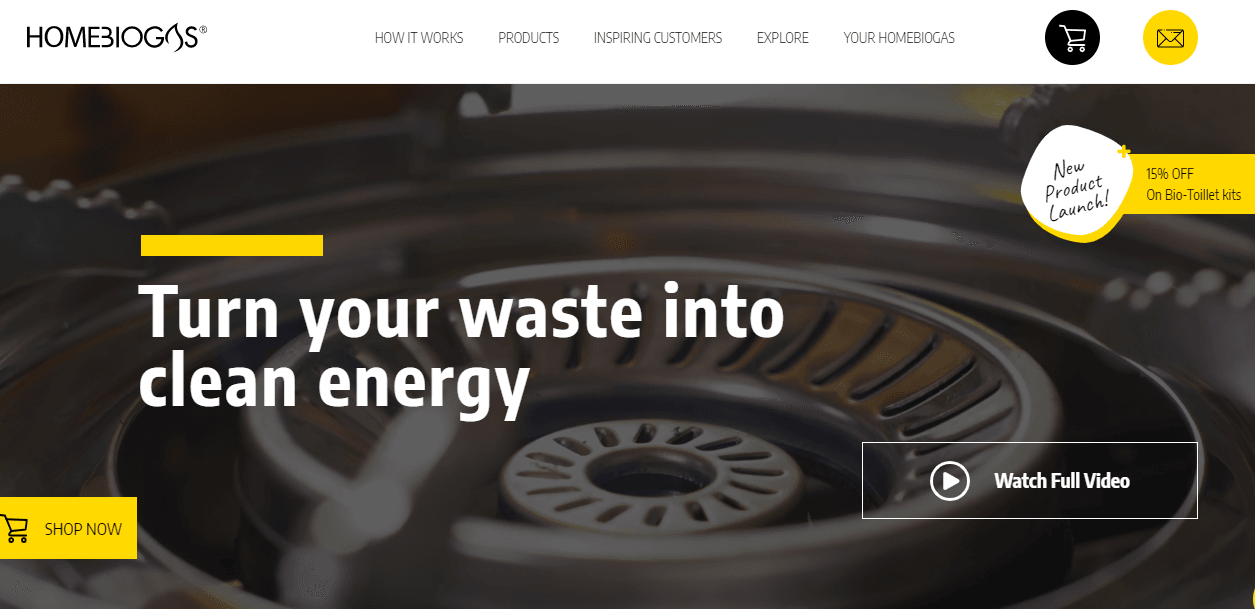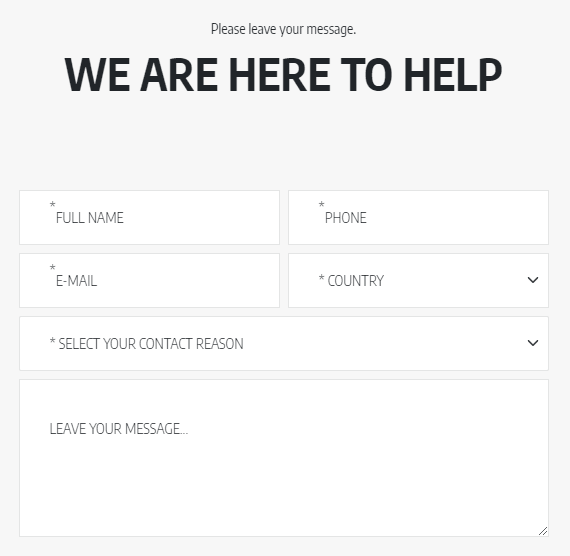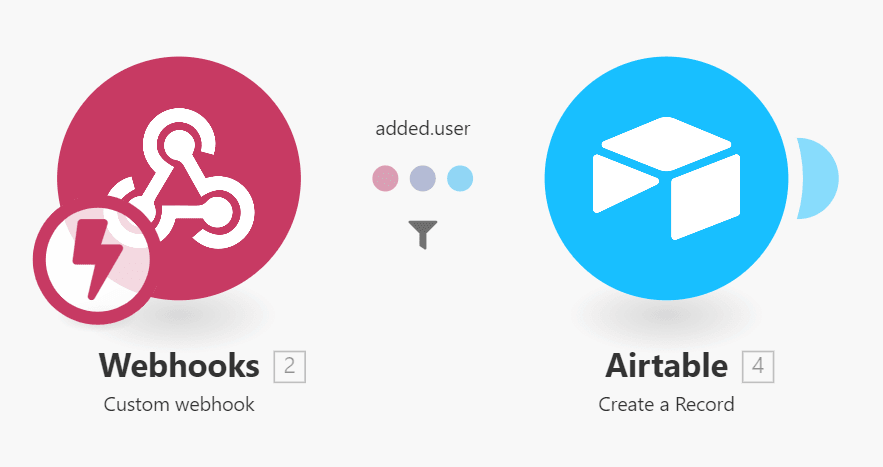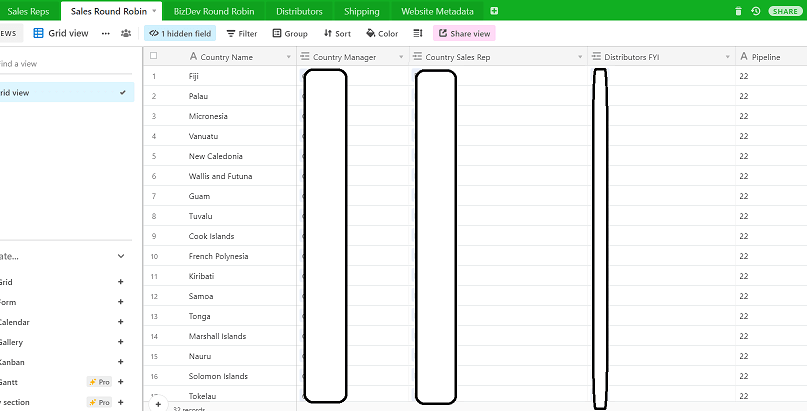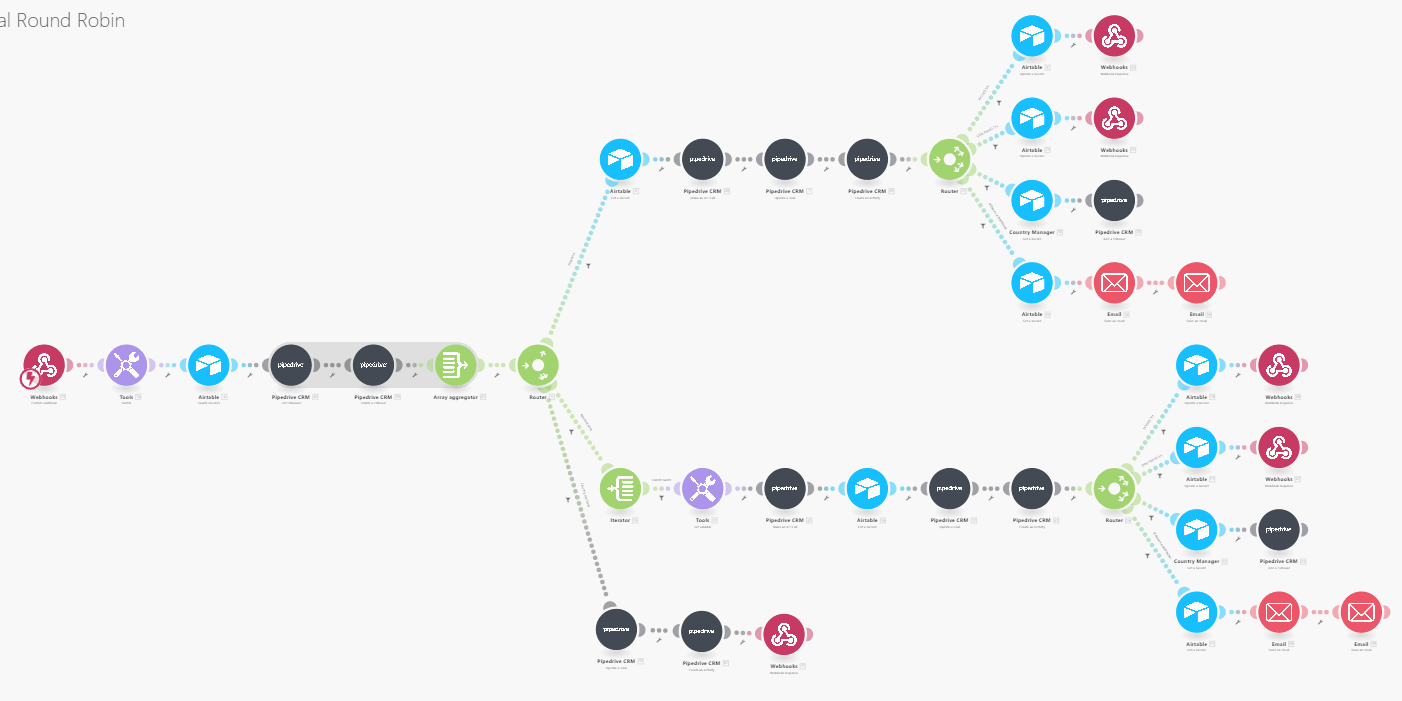Aug 12, 2021 | 6 minutes
How Automation Can Help Reduce Lead Response Times by 99%
Learn how a company in the sustainable energy sector benefits from an automated lead follow up system built with Integromat, Airtable, and Pipedrive.
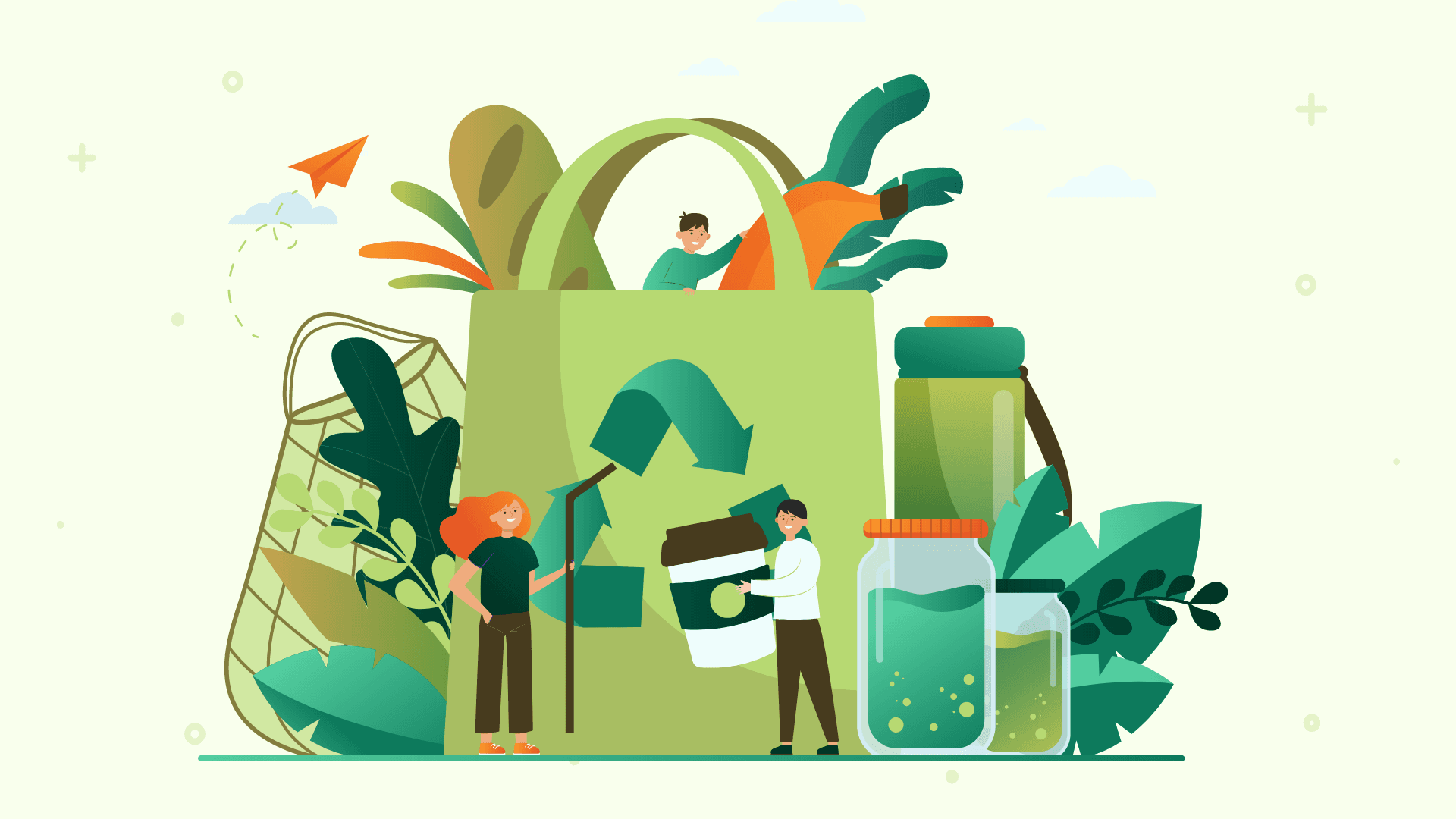
When a lead inquires about a product, nothing is more important than providing an answer that is both fast and appropriate.
However, there are many factors that prevent companies from achieving this, most notably:
Poorly designed online forms (where lead data is usually captured)
Unsupported time zones
Inefficient processes
You may think that it’s easy to fix an online form (and you’d be right), but it’s another story to manage multiple time zones and improve processes with limited resources.
This is particularly true for two types of companies.
First, for businesses that combine a centralized sales pipeline along with a network of distributors and representatives scattered across the world.
Second, for companies that deal with niche or luxury products, as demand can originate anywhere in the world but is not large enough to justify a global team.
At this point is where companies start to consider automation to reduce response times. It is also where the first avoidable mistakes are made.
In this case study, we will show you the role of automation in reducing lead response times while keeping the messaging appropriate and value-driven.
Lowering lead response times without losing purpose
As most technologies, automation can have a positive impact when used the right way. It’s important to clarify this, since many companies do in fact automate responses but forget to keep them meaningful.
For example, how many times did you get an automated generic message after sending an inquiry about a product or service?
Something along the lines of “Thank you for sending us your inquiry, we will get in touch with you soon”.
This is the exact type of automated responses that make little difference when it comes to converting leads into customers. A quick message is delivered, but the substance is nowhere to be found.
And so the question remains: How to provide fast answers that are also appropriate and relevant for the lead?
This is the problem that LeAndolini Solutions - an Israeli automation consulting company - solved for one of its main customers.
Let’s take a deeper look at it.
Sustainable energy, unsustainable business processes
HomeBiogas is one of the leading companies in the household biogas systems market.
The company sells innovative biogas systems, serving thousands of customers around the world from their headquarters in Israel and a global network of distributors.
In the sales aspect, they operate a centralized pipeline, where incoming leads approach the company through online forms distributed across the company website and a few landing pages.
Here’s where the main problem was.
On one side, the manual classification and assignment of leads to the corresponding stakeholder (a country representative, for example) took too much time. On average, leads had to wait 24 hours before getting a real answer.
On the other hand, HomeBiogas needed to remain in control of the initial stages of the customer journey for strategic reasons.
With better and faster engagement as a goal, they reached out to LeAndolini Solutions, who overhauled the necessary processes using Make, Pipedrive, and Airtable.
Leveraging the power of these tools, LeAndolini came up with a solution for HomeBiogas that brought lead response times from 24 hours to just a couple of minutes.
Now let’s see how the new follow up system for sales works.
An automated lead follow up system anyone can build with Make
The first thing LeAndolini did was to make sure that usual changes in the sales team no longer affected the follow up process.
As you know, sales reps come and go, and the basic setup of the automated follow up system had to contemplate this contingency and become immune to it.
So they began by creating tables on Airtable for sales representatives and country distributors.
Then, they created an Make scenario that adds new sales reps from Pipedrive to the corresponding table in Airtable, sparing HomeBiogas from having to copy new sales rep data to Airtable.
Then, they built two additional bases in Airtable: One for sales, and another one for business development.
Each table has:
A list of countries (which can easily be expanded)
The link to the owner of that country (out of the list of sales reps), the country manager, and the distributor (if it exists for that country)
The ID of the Pipedrive pipeline in which corresponding deals will be opened
The allocations table looked like this:
These bases represent the basic infrastructure of the lead follow up system.
Once the bases were in place, LeAndolini used Make to build an automation that:
Classifies incoming leads (depending on country and needs of the lead)
Places them in the corresponding pipeline (sales or business development)
Assigns them to the corresponding stakeholder (based on lead location and other specifics)
The result was an Make scenario that takes new requests originating in the online forms using a webhook.
This is what the scenario looks like:
Now, let’s see how it works, step by step.
First of all, it receives incoming leads and their form answers through a webhook (attached to every HomeBiogas form).
Once the data arrives, Make classifies the request as sales or business development.
Then, it queries the corresponding Airtable base (sales or BD) for the details of the country (a data point that is specified by leads in the form).
Once the country is determined, Make takes the list of sales reps responsible for that country and assigns them the lead (worth noting, it uses a round robin mechanism so leads are spread across sales reps equally).
If the country is not found in the corresponding Airtable base, the lead is then assigned to the default owner of (the sales operations manager).
On the other hand, if the country is in the table, Make checks for local distributors and automatically sends the distributor an email with the leads details.
In parallel, Make also sends the lead an email with the details of the local distributor.
Both of these emails are copied into thve Pipedrive deal, and a sales rep gets assigned with the task of following up on the lead.
All of this happens instantaneously after a lead fills out and sends one of the online forms present in HomeBiogas’ website or landing pages.
Pretty cool, huh? Now let’s take a look at the results this system produces for HomeBiogas.
Conclusion: Striving for immediacy and relevance
The Make-powered lead follow up system flawlessly delivered on the initial expectations.
Lead response times were reduced by a staggering 99% - from 24 hours (on average) to less than 3 minutes.
In the countries where there is a HomeBiogas distributor, leads now receive the distributor’s details via email immediately, which allows them to contact them in their local language without delay.
Moreover, the system greatly reduces the dependence on manual labor.
Sales operations managers were spending an hour a day on lead classification and assignment tasks. That time is now fully saved, as Make takes care of the tasks automatically.
These improvements also resulted in a better view of the demand profile, allowing HomeBiogas to allocate marketing resources with more precision than before.
Moreover, the positive results seen with this automation acted as proof of value. Now, HomeBiogas is looking to automate more internal processes, such as fulfillment, customer service, and customer success.
The key takeaway from this case study, however, is how easily adaptable this system is.
Every company generating leads through online forms can use Make to replicate it; think real estate companies, car dealerships, insurance providers, and more.
As long as there are regional/local reps working along with sales, businesses will benefit from better, faster replies.
And most importantly, so will customers.
Happy automating!