Jul 21, 2022
The Workflow Automation Checklist, According to the Experts
We asked five automation experts about how to start out with automation at the company level. Read on to see their answers!
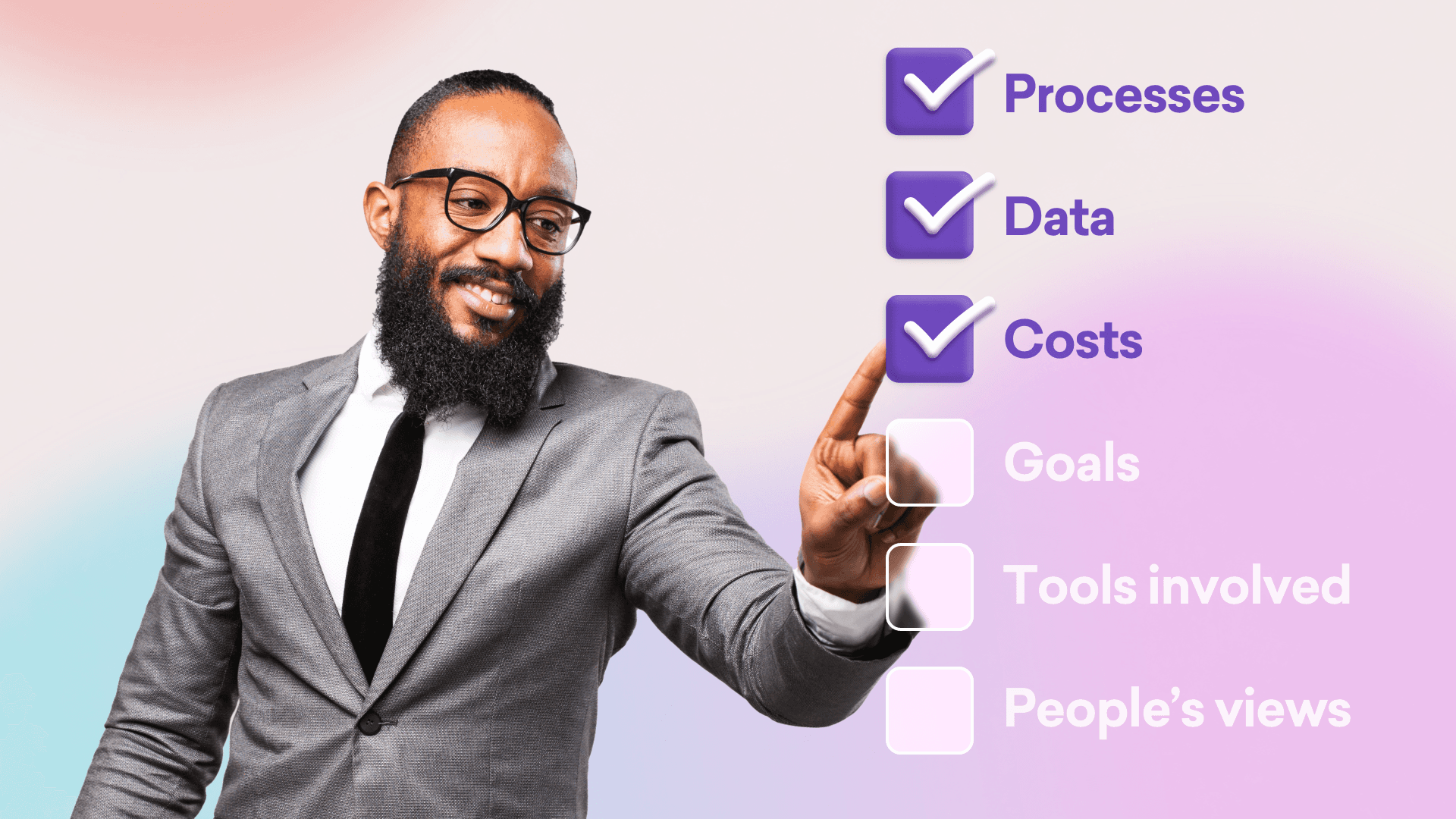
Starting out with workflow automation is not the same for everyone.
Automation freelancers, for instance, need to hone their presentation skills, learn to craft killer proposals, and check the market to see what’s in demand, among other things.
On the other hand, managers and professionals working for startups, scale-ups, and enterprises face different challenges.
In their case, the path toward automation will be dotted with other pain points, such as:
Where to begin with automation?
How to set and track automation goals?
What are the best tools taking the cost/benefit ratio into account?
Different people, different needs, different responsibilities and requirements - but they all need answers to get there fast, and with as little turbulence as possible.
The problem, however, is how to get the best information when you’re a decision-maker at a company.
To solve this and provide you with real-life insights, we asked five seasoned experts about how to start out with automation at the company level.
Enter the workflow automation checklist.
The experts speak: Starting out with automation
Leveraging our strong network of partners, we reached out to the leaders of five agencies with a proven track record of success in working with blue-chip companies and automating complex processes:
David Treves, CEO of GetAutomated
Andrés Pérez Españon, CEO and Founder of Drew
Bryan Fernando, CEO and Founder of D-EFFCON
Marcos Gómez, Innovation Hub Leader of Elogia
Mayur Jawdekar, Founder of Altois
We asked them a series of questions related to the initial stage of automation, and how they approach it at the internal level (i.e. in their own companies) and the external level (for their customers).
For the sake of clarity and brevity, we’ve chosen the best answers, which we’re sharing with you below.
1. How do you choose what to automate first?
They say the first step is the hardest, and there is truth in this statement. Since almost every modern company overflows with processes, tasks, and apps, it can be difficult to decide what to automate first.
Bryan from D-EFFCON has a good rule of thumb to sort this out: “I’m drawn to automate processes that would save the most amount of time without compromising on quality or accuracy”, he says.
Andrés from Drew concurs that processes are the tip of the iceberg: “The first step to automate is to analyze the processes. If we don’t have a clear and defined process, we won’t be able to identify the people and the key tasks to achieve the desired results; therefore, we wouldn’t be able to determine what we need to automate”.
In addition, Andrés says that it’s key to know the boundaries of automation: “You need to check if the cost of automating is greater than its benefits, and also identify at which stages human responsibility is vital to make a decision.”
So, the first items in the automation checklist are clear:
Identify the processes in your organization
Calculate the cost of automation vs the benefits of leaving them as they are
2. How do you find new bottlenecks to automate?
Once you dip your toes in automation, the temptation to automate everything becomes real. However, this is not always possible, nor ideal - and here’s where strategy comes into play.
When faced with the challenge of finding bottlenecks, Marcos from Elogia recommends looking at the available data.
“Studying the whole customer funnel and the metrics on each stage is vital”, he says. “For internal processes (that are more difficult to discover), having visibility on all the tasks and processes is the key to finding what can be automated and what needs a human review.”
Mayur from Altois also suggests involving your people as well in this discovery process: “Talking to the teams helps you know which part of the work is repetitive and time-consuming”.
Next on the automation checklist:
Look at the data: Which processes would be faster, more efficient, and more affordable with automation?
Reach out to your team: What part of the job is repetitive, dull, time-consuming?
3. Do you set goals for your automated workflows? How do you keep track of them?
Processes vary wildly, and it’s rare to find two companies running the same processes for the same problems. Thus, goals and metrics are not always standardized.
David from GetAutomated has a practical approach to tracking and measuring automated workflows: “I don't have generic metrics, but when a client wishes to learn how much a solution has saved for them, we estimate how many times the solution ran and compare that against what it took to do the process manually.”
Andrés from Drew has similar views on the matter, but also provides some structure for his clients.
“Each workflow has specific goals”, he says. “However, we always strive for the following goals: Meeting quality standards, increasing employee productivity, breaking down information silos, reducing operational costs, and improving strategic supervision”.
For the checklist:
Set automation goals: Quality standards, productivity, costs (before and after), transparency
4. What is one thing you think our readers should know about starting out with workflow automation?
To conclude, Andrés from Drew shares true words of wisdom to start automating your company in an efficient, value-driven way.
“A company that doesn’t have defined processes shouldn’t be thinking about automation because it wouldn’t be able to identify what can be automated. Once the company has a clear view of its processes, we recommend them to imagine automation before implementing it - to think about it, make a sketch and only then implement it.”
The takeaway: Don’t just trust the process, but automate it
Whether marketing, sales, HR, or communications, any company that wishes to start automating needs a clear view of:
Processes
Data
Costs
Goals
Tools involved
People’s views
These items compose the automation checklist, which will help you get started with automation.
The good news is that you don’t have to start automating the most intricate, complex processes right away.
You can do a few trial runs with simpler processes, such as collecting lead form data automatically to save your marketing and sales team a great deal of time.
Aside from processes, it’s important to pick the best automation tools and to measure accordingly.
In our world, this means to onboard powerful products that anyone can use (so you don’t have to rely on stretched-out IT resources) to solve all kinds of problems and create amazing things in little time.
Ready to make the automation revolution happen?

