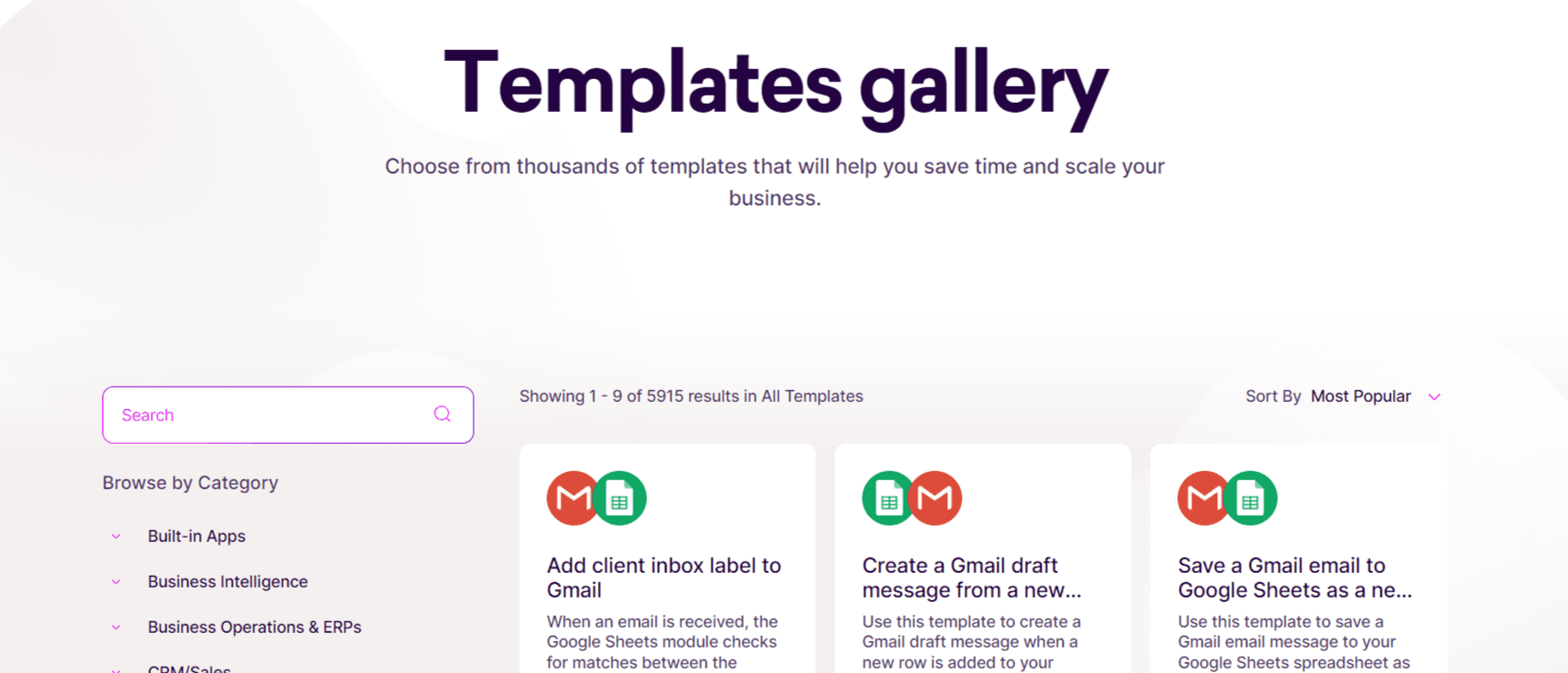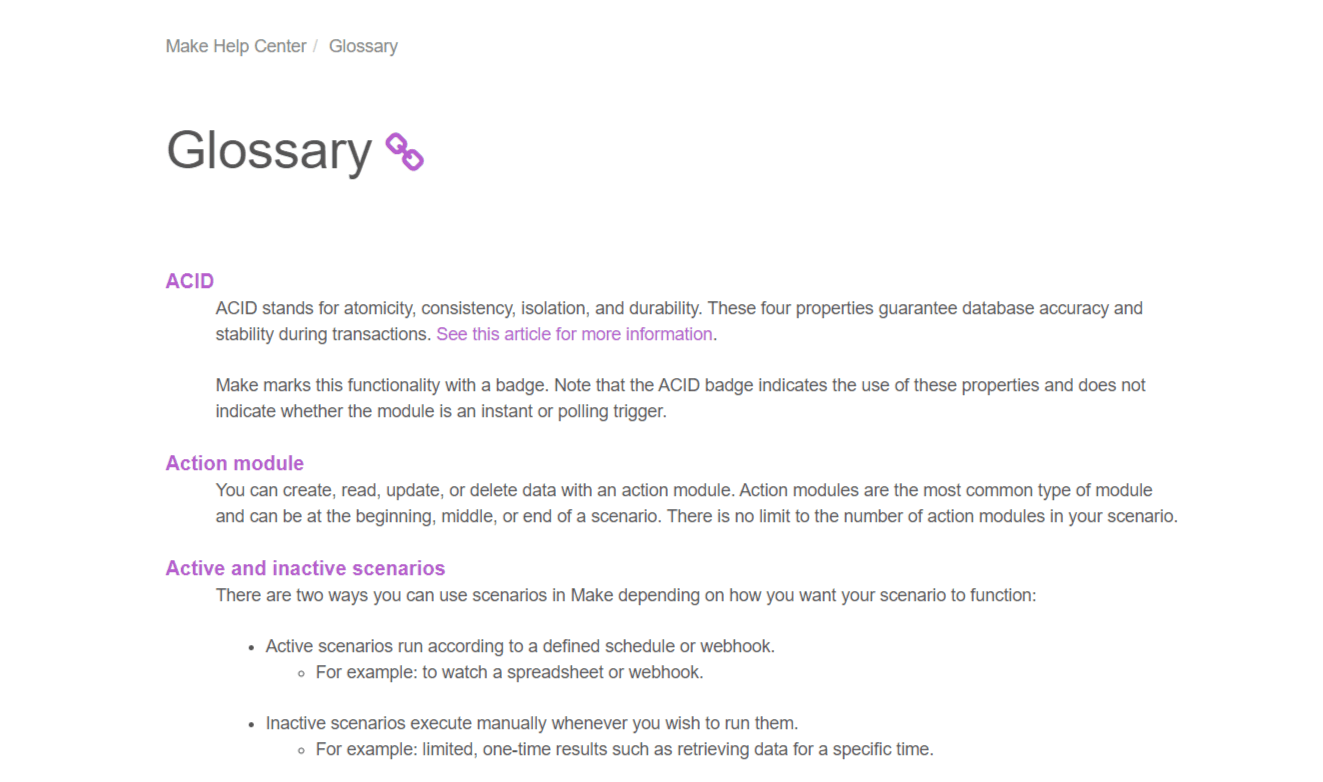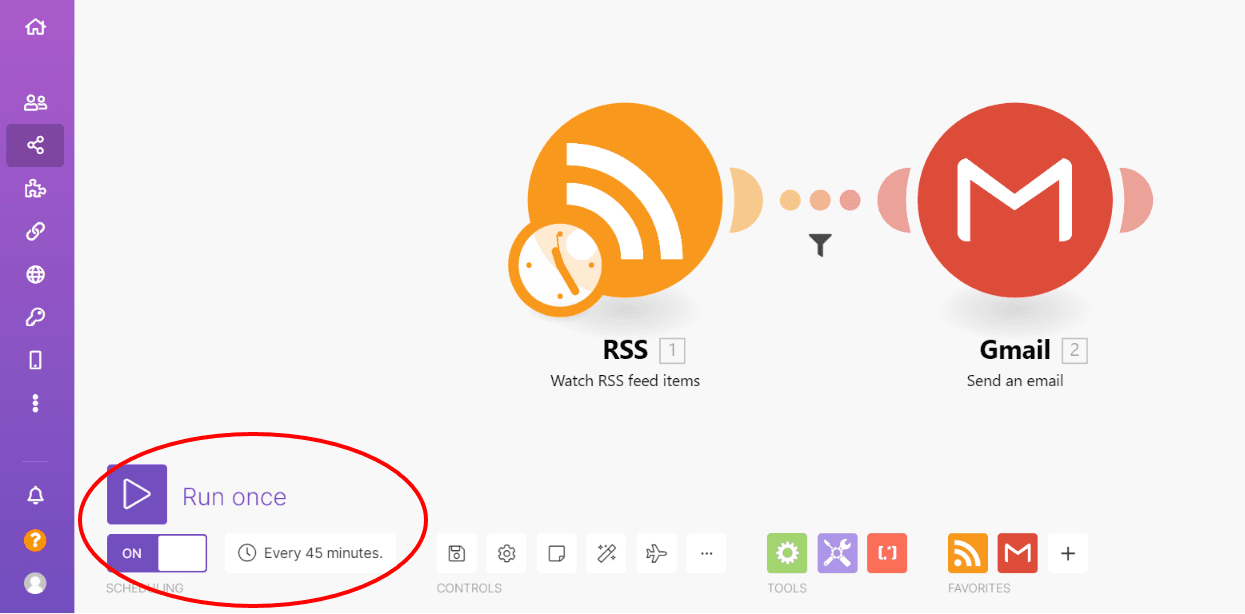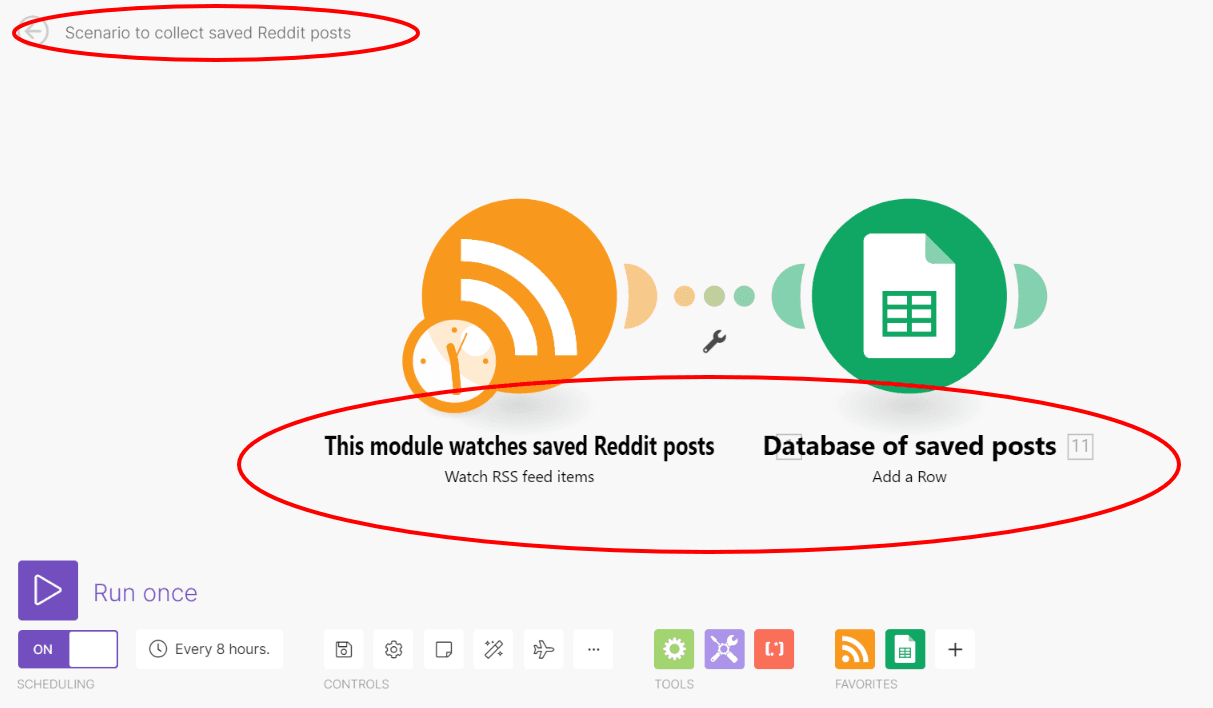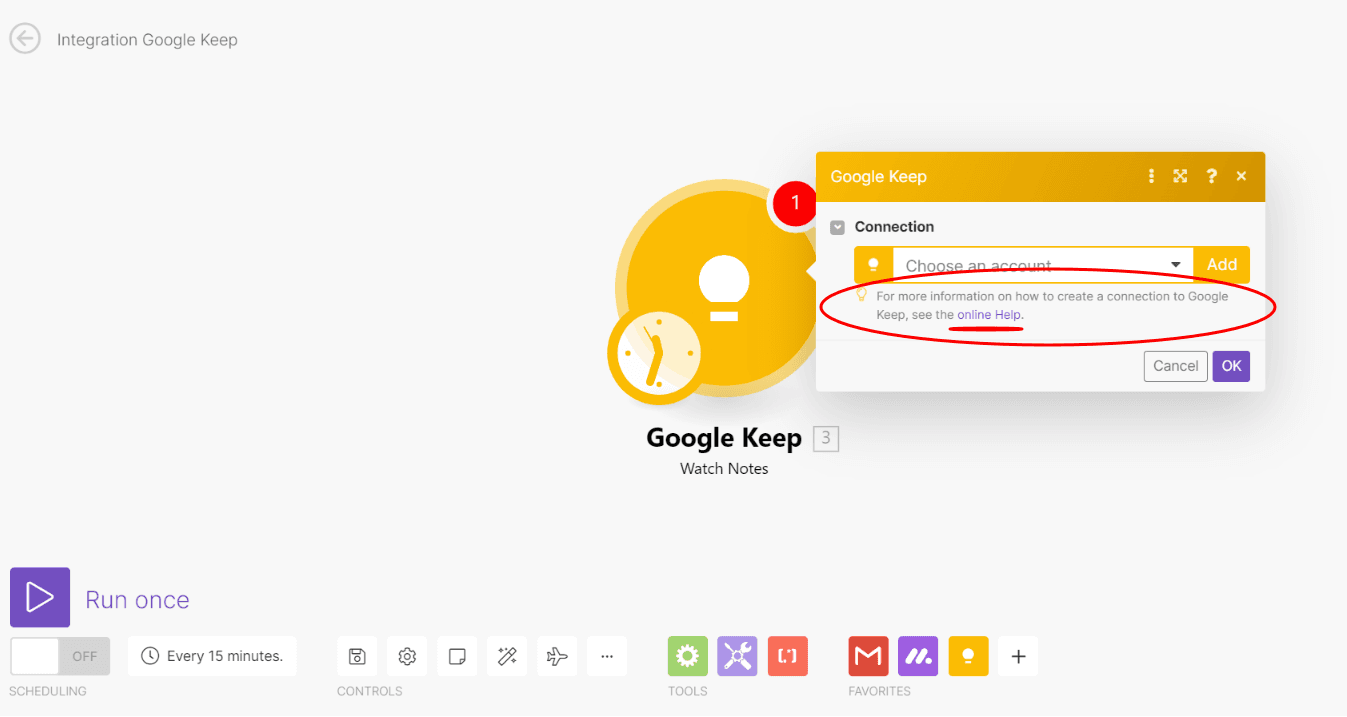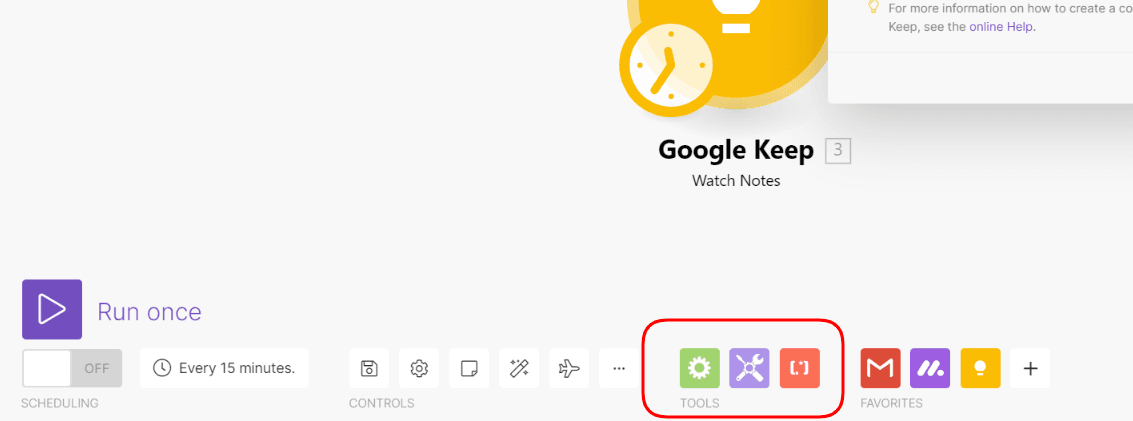Aug 9, 2022
Dear New User: 10 Tips to Get the Best Out of Make
Ready to build up your automation skills faster than ever with Make? Read our curated selection of tips to get there faster than ever.
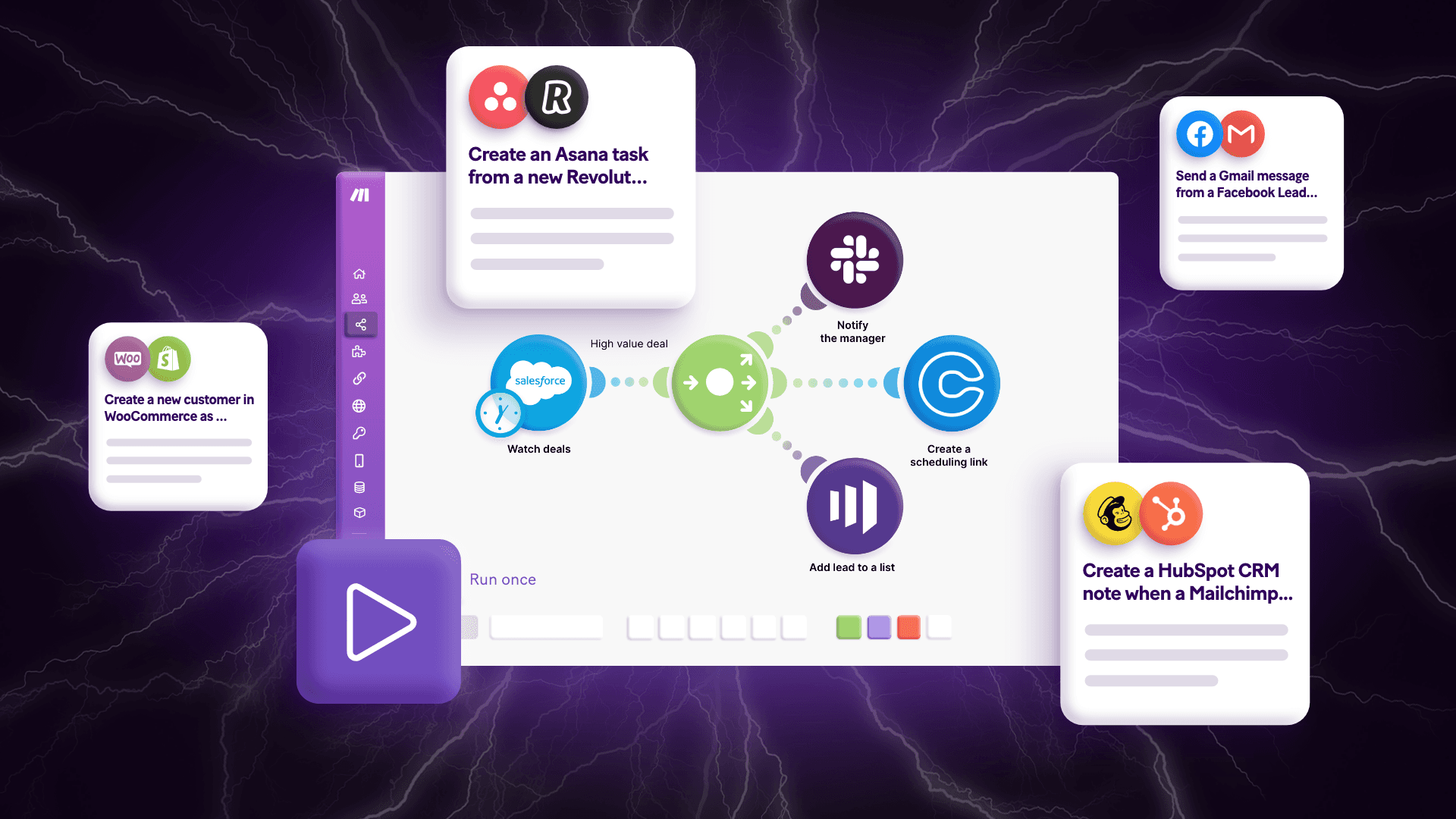
All great things take time to master, and automation is no different.
Your journey with Make has just begun, so it's natural to feel equal amounts of excitement and overwhelm for what’s coming, but we are here to guide you through the initial stages of the process.
To clear the way for you, we talked to our stellar Customer Support and Product teams and compiled a list of useful tips that will have you creating your own automations in no time.
If you're just getting started and want to build up your skills faster than ever, read on.
1. Start simple and use our templates
While it's easy to get blinded by complex automations more advanced users have built, the magic starts the moment you successfully run a scenario.
Luckily, our library of pre-built templates is full of simple and instant automations to try out.
Just grab one of them, run it, and get an initial feel for the process.
There is no need to attempt to build a custom scenario from the get go. Take it slow, and make use of the thousands of freely available scenarios in our template gallery.
Your way to automation starts here!
Seeing Make in action will help you build up the confidence to start creating amazing things, and hopefully spark up your imagination along the way.
2. Learn the lingo
Every tool has its own terminology, and Make is no exception.
You are probably seeing lots of new words and concepts, such as “scenario”, “iterator”, “aggregator”, and so on.
Whenever you find yourself scratching your head at one of these, visit our glossary.
Here you’ll find definitions, plus some useful examples and learning resources to understand them in the fastest possible way.
We know it takes time to get accustomed to new words and concepts, but the more you see these in action, the more natural they’ll seem.
3. Understand the importance of scheduling and operations
Scheduling scenarios to run too frequently is the number one reason new users deplete their operations fast and get stuck in not being able to automate further.
Let's see why that is and how you can avoid making the same mistake.
Make allows you to define when and how often a scenario executes - that is scheduling.
In turn, scenarios consume operations - you can think of these as “automation fuel”.
Depending on your plan, you'll have a set amount of operations before you'll need to upgrade and automate further.
For instance, on the free plan you have 1,000 operations per month.
Since you don't want to run out before you get to the fun part, set a tab on the frequency your scenarios are scheduled to.
There’s a big difference between scheduling a scenario to fire every minute versus, say once a week, so keep an eye out on what can drain your operations.
4. Turn off your scenarios to save operations
If you’re just starting out and playing around with Make, there’s no need to keep all your scenarios active.
After you build a scenario, you can run it once to see if it works, and keep it turned off afterwards.
This advice may sound counterintuitive, but there’s a reason for it.
At the beginning of your automation journey you’ll spend most of your time testing and playing around, but remember to switch off the scenarios you won't be using in the long run.
Doing this will save a good deal of operations, as there's an operations limit to each plan.
Take off the pressure of perfection, go in with a beginners mindset, and test as much as possible before leaving a scenario on.
5. Keep everything organized from the beginning
Once you get a hang of Make, it’s not uncommon to start building all kinds of scenarios to automate as far as your imagination goes.
This is where things start to get really exciting, and our advice here is to take a moment to organize your scenarios before it's too late.
At one point, your Make dashboard will start to get full of scenarios, so instating some order is key.
This way, you'll be able to tell which scenarios are guinea pigs and which ones are actually doing some real work for you. Trust us, being organized will serve you well in the future.
Also, you can bundle different scenarios together in folders in your Make dashboard, which really helps keeping track of what is what.
Trusting your memory is a recipe for wasting time down the road, and the more you automate, the more helpful your notes will turn out to be.
6. Be patient with authentication and API keys
As you build scenarios, you’ll notice that authentication methods vary greatly between the apps you’re using.
This happens because app developers (from Google to your niche app of choice) demand different authentication methods from users.
Some apps are pretty straightforward, and connecting them to Make only takes a couple of seconds.
On the other hand, other apps will require you to do more in order to establish the connection with Make.
At this point, you’ll have to be patient and meet the requirements to connect the app with Make.
You can learn about what an app requires by clicking the “Online help” link at the bottom of the connection field in each module.
7. See beyond connecting apps
There's much more to Make than connecting apps.
Automation needs to go beyond app connections, offering tools to filter, bundle up, split, and customize every bit of data that comes your way.
To match our vision, we feature tools that will let you do all of this and more: Iterators, aggregators, routers, and more are all valuable assets on your automation journey.
We know it's not easy getting familiar with these tools, which is why we created a whole dedicated help section covering them.
Have a look, and remember: The first steps are always the hardest. It gets easier from here on out.
8. Learn how to handle errors
Errors happen, c’est la vie.
But at Make, we give you the tools you need to handle them quickly.
Error handlers represent a unique feature of our platform. Using them will only increase the efficiency of your scenarios, and grant you greater flexibility when faced with the unexpected.
To learn more about error handling, here’s a quick introductory guide.
9. Understand what iterators and aggregators are
Iterators and aggregators are more advanced in nature, but as you start to automate you’ll find that sometimes you need to work with collections of data.
Iterators and aggregators are the answer to this situation.
You probably won’t be required to use iterators and aggregators at the beginning of your journey, but understanding how they work will allow you to use them when you need them.
To be ready, we advise you to look at our introductory guides to iterators and aggregators.
10. Become a member of the Make community early on
As a Make user, you can join our official community on the spot with your account credentials.
Our community is the perfect space to learn, ask questions, and share your thoughts with more seasoned Make users.
There, you’ll have the opportunity to speed up your learning and get solutions to all kinds of challenges on the spot. Plus, you’ll be joining a community of peers who understand automation and our platform like no other.
We also encourage you to take a look at our curated list of automation communities that you can join if you want to broaden your horizons.
Recap: One step at a time
Adopting a new tool takes time, and it won't always be easy, but that's why we're here.
Now that you have first hand tips from our teams, the automation world is your oyster.
Our final piece of advice is to lean on the available learning resources: Documentation, tutorials, advice from the larger community of users.
When in trouble, take a few moments to discover what the problem is, how to solve it, and come back later.
Once you get accustomed to all the new concepts and features it’ll be much easier to see processes and tasks under a different light - you’ll start to see automation potential just about anywhere.
Remember: Small victories lead to bigger ones…and you’re already on the right track!
Ready to make the automation revolution happen?