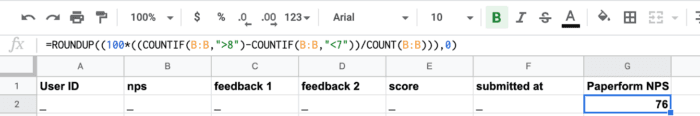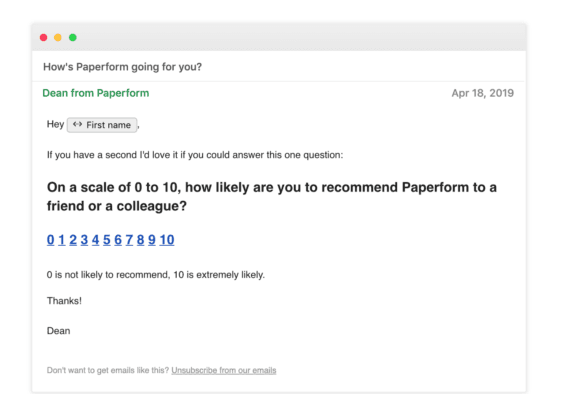Apr 25, 2019 | 6 minutes
Automation is the Cure to Monotony
There are a whole bunch of tasks that our team do that we can either vastly improve or completely eradicate with automation.
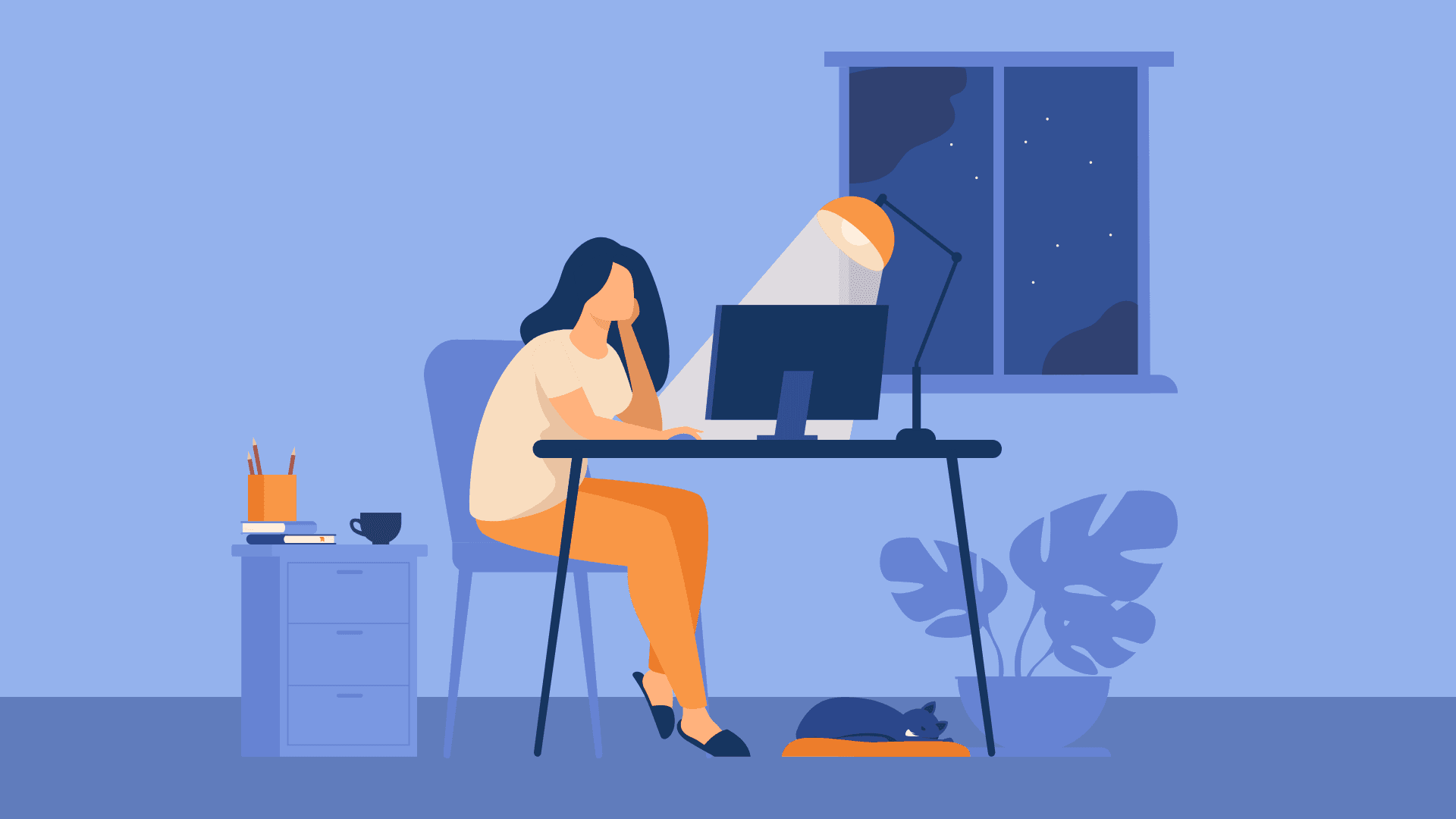
Here’s how to stop doing the boring stuff
Sometimes I’m lazy. I don’t know if you are, but I always have been when something doesn’t interest me. My childhood nickname was “pumpkin head” (thank you, my loving family), both because I was about as active as a pumpkin, and because I had a disproportionately large head (don’t worry, I grew into it).
When I find something boring, I put it off, do it last minute, half-ass it, or just don’t even do it all. The hidden benefit of being lazy is that it makes you really good at finding the least-effort way of doing the mundane repetitive tasks of life.
Solutions generally fall into one of three buckets:
Get someone else to do it (AKA “outsourcing”).
Automate it (AKA make something else that can do it with as little input from you as possible).
Don’t do it (AKA is this actually worth it?).
Now, outsourcing is a perfectly valid way to get around tedious tasks — and for some tasks, it’s the only viable solution (no robot cleaners for me!).
However, in my day-to-day, there are a whole bunch of tasks that our Team does that we can either vastly improve on or completely eradicate with automation.
But before I continue with some examples of what and how we automate, let’s not rush straight past option #3.
Before you figure out how to outsource or automate something, you should have a think about whether the task is worth doing at all.
I can’t answer that question for you, but for most things, it pays to do the boring work manually for a while and to see whether the results are worth pursuing. There is no point spending time/money/brainpower on something which doesn’t move the needle.
This is important because outsourcing or automating still has a cost — whether that’s in complexity, financial cost, or up-front effort.
Anyway, here’s three examples of important things that we have automated out of our day-to-day.
1. Posting on social
This one is really obvious, but it has to be said. If you’re managing several social channels (personal or business) and you’re posting manually on a regular basis, you need to get on this. We personally use Buffer for all of our social posting.
Buffer is really simple, it lets you write a queue of social content that is then sent out across the specified channels on your own schedule. This means that managing social posts becomes a once-a-week or once-a-fortnight task.
We need to keep a fine level of control over our social channels, but if you were just looking to keep your personal twitter account up to date with fresh content, then you can couple services like Buffer with a content curation service like Quuu, which will automatically schedule content for you based off of your selected interests.
Gotchas
Instagram has historically been a bit of a pain to automate. They now have an API and most services are catching up.
Not every kind of post across every service is supported (e.g. posting stories on Instagram is still not possible, I imagine going “live” on any service is pretty hard to automate as well).
2. NPS surveys
Net Promoter Score (NPS) surveys are a staple metric across many service-based industries. The NPS survey is a single question: “How likely is it that you would recommend our company/product/service to a friend or colleague?“
You can answer this question with a number from 0–10, and when the results are aggregated across a specific formula, you end up with a number that can indicate overall loyalty/how satisfied a customer base is with a service.
There are heaps more info about it on the wiki page. Now there are services out there dedicated to NPS surveys, but hey, it’s a one question form and our product is a form builder. Here’s how we run our NPS surveys.
The form
This template is actually a copy of our NPS Survey. It’s really simple, it asks the official NPS question, and then if they answer 0–6, we ask for feedback: “Sorry to hear that! What can we do better?”
If they answer 7–8, we ask for feedback in a slightly different way: “Thanks! Is there anything that we could do better?” If they answer 9–10 (i.e. they love us) then we don’t ask any more questions, instead, we ask them to leave us a review on a review site on the success page of the form.
The results
When the form is submitted, we use the Paperform - Google Sheets integration to add a row to a spreadsheet with the submitted answers.
We have a single cell that has a very special magical NPS calculation in it. If you want it it’s simply:
=ROUNDUP((100*((COUNTIF(B:B,">8")-COUNTIF(B:B,"<7"))/COUNT(B:B))),0)
Where B is the column that contains the NPS survey result numbers (0-10).
Distribution
For bonus points, we actually send out this survey automatically as part of our user on-boarding. We send an email through Intercom 30 days after a customer signs up that asks the immediate question in the body of the email.
Each of the 0–10 options in this email is a link that pre-fills the selected answer in the form. So the customer can simply click the link and then confirm it on the form to submit their response.
At the end of the day, this stops us from having to think about how and when to capture NPS results, and we don’t have to go manually asking for responses, reviews from our fans or pain point feedback from those who are less impressed.
3. Leave requests
This one is actually a lie. We’re only a small team at Paperform so we don’t have anywhere near the volume of leave requests that we’d need such an optimized solution.
BUT if we did have a large volume of leave requests, here’s one way we could automate our way out of the busywork.
The problem
HR person receives tonnes of leave requests, and is left manually updating accounting software, and manually emailing employees with notices that their leave has been accepted.
The solution
1. Paperform form for leave request → Add record of requested details to Google Sheets with a status of “pending” → Email HR person that there is a new leave request pending → Email application received email to employee
2. (approved) HR person updates the status column in Google Sheets from “pending” to “approved” → Make picks up status change, and sends confirmation to employee → Make creates the leave record in Xero/whatever
3. (denied) HR person updates the status column in Sheets to “denied” → Make picks up the status change and sends rejection to employee
Gotchas
This is admittedly hypothetical, and I imagine most accounting software has this kind of flow built in (obviously preferable). However, the same kind of system can be used to speed up lots of different processes.
This is essentially DIY workflows.
The future
Automation is already here, but for many solutions, it’s not perfect. A lot of what we just went through above is essentially programming without the code, and requires a high-level understanding of what services are out there, and how to connect them together.
The good news is there is lots of movement in this space from lots of different angles. There are fantastic automation platforms for gluing together apps like Make. There are more flexible and no-code tools for molding, transforming and interacting with data like Airtable, Notion, and Coda, as well as more free form data capture tools like .
How these services and others will all grow and develop is still up in the air, but I’m sure for all the lazy people in the world like me, life’s only going to get better.
Ready to make the automation revolution happen?