Oct 25, 2024 | 7 minutes
What are Google APIs? A comprehensive guide to how to use them in 2024
Take a look at the best Google APIs, and how you can leverage them to automate tasks and processes across your business.
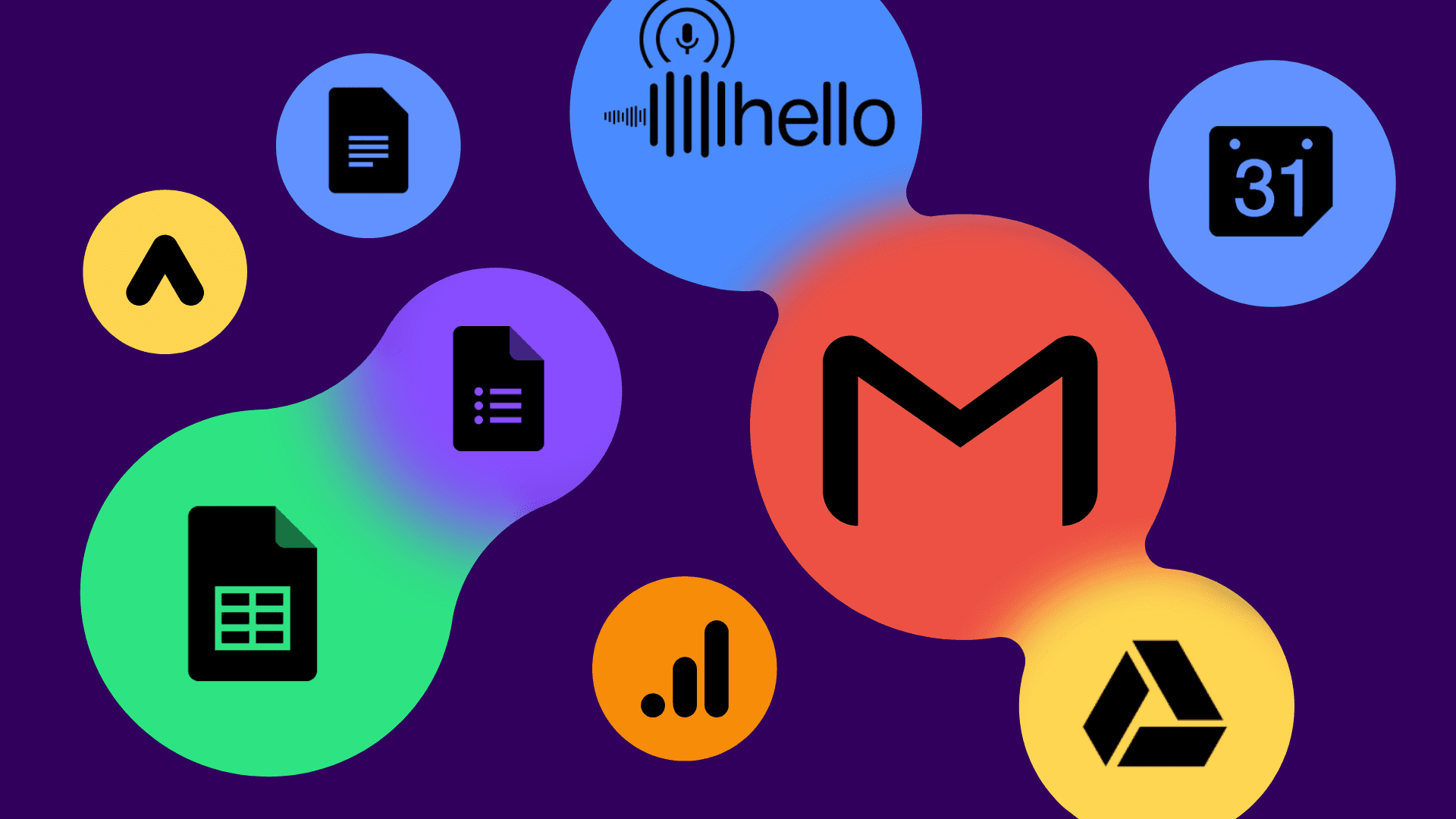
Everything you need to know about how and why to connect Google’s apps with others - and how Make can help make the process even easier.
From Docs to Sheets, Calendar, Translate, Forms, and so on, Google provides a comprehensive suite of apps and services that many businesses likely can’t do without today. But what if we told you these apps could be made even more useful?
Enter Google APIs. They’re the key to connecting Google’s apps with others, letting these apps exchange data and automatically perform tasks in response to events.
In other words: you won’t have to do these tasks yourself, but can sit back and relax — or get on with other more important work — as they get done for you!
This is especially true since our Make platform seamlessly connects with Google’s APIs to help you automate workflows involving Google apps with minimal code.
Google has built hundreds of APIs, making the automation possibilities endless. So, let’s check out some of the best Google APIs and how you can leverage them to improve your business processes.
What are Google APIs?
Google APIs are rules and protocols that Google has developed to let apps connect to, or “integrate” with, Google apps and services, and send and receive data from them.
With Google and non-Google apps being able to “talk” to each other this way, you can build integrations that automatically perform tasks in these apps when certain events happen. Manually transferring data from one app to another, and then manually completing the task yourself, will be a thing of the past.
How to use Google APIs
To use Google APIs, you have two main options:
First, you can code through them and rely on the native endpoint structures Google provides to interact with the APIs. This option is best if you’re a developer familiar with coding API integrations.
The second option is to rely on Make.
Make offers app modules for over 2,000 apps. These modules have already been coded to connect to these apps’ API endpoints, so you won’t have to work with the API directly.
Instead, you’ll just use Make’s visual editor to pick the appropriate Google app modules — like the Google Sheets, Google Calendar, or Gmail modules, for example — and link them to other apps that should take action with your Google data.
To use Google’s APIs to automatically create quotes in Google Docs from your Google Sheets data, for instance, you could connect Google app modules in Make like this:
Sign up for a free Make account here to get started with Google APIs in Make. Then, follow along as we share ways of using Make to integrate Google’s apps with the other apps you use at work.
List of Google APIs
The Google APIs Explorer Directory lists over 280 available Google APIs. While all of them serve a purpose, we’ll cover these 13:
Google Maps API
Google Sheets API
Google Calendar API
Google Places API
Gmail API
Google Translate API
Google Drive API
Google Analytics 4 API
Google Docs API
Google Forms API
Google Fonts API
Google Ads Campaign Management API
Google Cloud Speech-to-Text API
In coming up with this list, we considered factors like:
Accessibility: Whether the API is generally available for use by anyone or designed for enterprise use.
Price: Whether the API is free or paid.
Use cases: Whether the API supports a broad range of applications or has a niche function.
1. Google Maps API
If you’ve ever used Google Maps to get around, you’ll probably know how extensive the platform’s repository of map data is. So, with the Google Maps API, you can effortlessly use this data to display maps on your web pages and apps without doing tedious charting work.
For instance, you can embed maps and street views, and get data on aerial views and elevation.
Accessibility: To use the Google Maps API, you’ll need a Google account, a project in the Google Cloud Console, and enable billing in Cloud Console.
Price: The Maps Embed API is free to use. The first $200 worth of monthly usage of paid Google Maps APIs is free. The pricing after that depends on the paid API you’re using. For example, the Street View API costs $14 for 2,000 requests.
Use cases: Displaying static and interactive map data for users to view and interact with.
2. Google Sheets API
The Google Sheets API is one of the most popular Google APIs. And rightly so, since most businesses use spreadsheets in one way or another.
This API is also easy to access, free, and incredibly flexible, making it the logical next step to automate tasks and improve business productivity.
With it, for example, you can build automated workflows in Make for:
Accessibility: Anyone with a Google account can access the Google Sheets API.
Price: Free and without charges for exceeding quotas.
Use cases: Creating spreadsheets and updating spreadsheet data and formatting.
3. Google Calendar API
Calendar automation is popular among salespeople. But in reality, anyone running activities on a tight schedule can benefit from using Make to automate their Google Calendar.
This means creating Google Calendar events after something happens in another app (like receiving an email), reminding others about upcoming events, or even creating tasks out of Calendar events in project management apps.
If you regularly juggle multiple calendars and events, the Google Calendar API will help you spend less time managing your calendar and more time on the actual work.
Accessibility: Anyone with a Google account can access the Google Calendar API.
Price: Free but with usage limits.
Use cases: Syncing calendars, automatically creating calendar events, and sending notifications about events.
4. Google Places API
The Google Places API plugs into Google’s rich database of location information for practically any place in the world.
Use it to help users learn locations’ addresses, opening hours, and what they look like. The API can also autocomplete and validate addresses for users to narrow their search quicker.
The Google Places API is part of Make’s selection of Google Maps modules. Access it by adding the Google Maps > Search for Places module in Make’s visual editor.
Accessibility: To use the Google Places API, you’ll need a Google account, a project in the Google Cloud Console, and enable billing in Cloud Console.
Price: Free for the first $200 worth of monthly usage. The pricing after that depends on the API you’re using. For instance, the Nearby Search (Basic) API costs $32 for 1,000 requests.
Use cases: Look up addresses, and get information and images on locations.
5. Gmail API
Gmail is an incredibly powerful email client, and much of its prowess comes from the Gmail API — which Make supports.
Simply put, if any process or task involves Gmail, chances are you can use Make to automate its email step. For instance:
Accessibility: Anyone with a Google account can access the Gmail API.
Price: Free but with usage limits.
Use cases: Creating and sending emails, backing up email data, and triggering processes from received emails.
6. Google Translate API
The Google Translate API, formally known as Google Cloud Translation API, works extremely well for translating text within a range of content sources. With Make, for example, you can use the Google Translate API to translate:
Over 135 languages are supported. A basic translation model is available for shorter content, and an advanced model offers higher-quality translations for larger volumes of text.
Accessibility: To use the Google Translate API, you’ll need a Google account, a project in the Google Cloud Console, and enable billing in Cloud Console.
Price: Free use of basic and advanced translation models for the first 500,000 characters every month. Charges start at $20 per million characters if you exceed this limit. Document translation starts at $0.08 per page.
Use cases: Text translation.
7. Google Drive API
There’s a moment in everyone’s professional life when they realize having a well-organized cloud file directory is a must.
At this point, some people tidy up their folder structures and paths themselves. Others just turn to the Google Drive API and Make to automate the pesky work of creating, moving, sharing, and deleting files.
For instance, you can use Make to integrate Google Drive with other apps for:
Accessibility: Anyone with a Google account can access the Google Drive API.
Price: Free but with usage limits.
Use cases: Creating, uploading, updating, and sharing files and folders in Google Drive, converting stored files into other formats, and backing up key data automatically.
8. Google Analytics 4 API
Diving into Google Analytics 4 to monitor website traffic data is routine for many people out there, ranging from solo bloggers to marketing professionals and advertising specialists.
That said, the amount of time spent going through analytics dashboards and reports can be high. Doing this may not make sense when you can get the data delivered wherever you want automatically.
This is where the Google Analytics 4 API becomes useful.
For example, this Make template helps you automatically send Google Analytics 4 data to a Google Sheet, and then ping you on your preferred Slack channel to check out the report, every week.
Get more ideas for building Google Analytics 4 integrations here.
Accessibility: Anyone with a Google account (and a website) can access the Google Analytics 4 API.
Price: Free but with usage limits.
Use cases: Analytics reporting, Google Analytics 4 account configuration, sending of event data to Google Analytics 4, and user data deletion.
9. Google Docs API
Creating and naming your Google Docs every time you need a new one can be quite a chore. The Google Docs API helps automate this work so you can focus on writing.
Take this Make template, for example, which uses the API to automatically create a meeting minutes Google Doc whenever you have a new Calendly appointment:
The Google Docs API also lets you add images and tables, format text as lists, and get the contents of suggestions that collaborators have left on your Google Docs.
Alternatively, use the API to replace placeholder text in your Google Docs with content. This is great for populating contract templates — and we’ve got a tutorial for automating contract creation in Make here.
Accessibility: Anyone with a Google account can access the Google Docs API.
Price: Free but with usage limits. There are no charges for exceeding quotas.
Use cases: Document creation and updating.
10. Google Forms API
The number of people who spend time collecting and consolidating data from their Google Forms is astounding — and also the reason why the Google Forms API is so relevant.
With it, you can automatically send form answers to wherever and whoever you want: spreadsheets, salespeople, data visualization tools, you name it.
You can also process your form data in various ways, as these Make templates show:
Validating email addresses provided in form submissions
Adding email addresses from form submissions as new subscribers in your email platform
Accessibility: Anyone with a Google account can access the Google Forms API.
Price: Free but with usage limits. There are no charges for exceeding quotas.
Use cases: Creating forms, adding responses, and sending form data to customer relationship software (CRMs), email marketing platforms, and other apps.
11. Google Fonts API
Google has created a range of fonts for use on websites. You may be familiar with some of them: think Roboto, Open Sans, and Lato. If you like them, you can use them for free and without the need for any programming.
Just go to the Google Fonts API website to get a stylesheet link for inserting in your webpages’ HTML. When web browsers see this link, they’ll automatically send an API request to Google to display your chosen font on the page.
Advanced users can also use the Web Fonts Developer API to get data on the fonts themselves, like their variants and version number.
Make doesn't have app modules for the Google Fonts API at this time. But if you need website content for displaying in your preferred font, try this powerful Make template for generating blog posts (and other marketing content) with AI:
Accessibility: Anyone can access the Google Fonts API — even without a Google account. But if you want to use Google’s Web Fonts Developer API, you’ll need a Google account and a project in the Google Cloud Console.
Price: Free.
Use cases: Displaying website text in a Google-created font.
12. Google Ads Campaign Management API
The Campaign Management API is a subset of endpoints that belong to the broader Google Ads API. It represents an amazing opportunity for anyone who routinely works on Google Ads campaigns.
How so? Simple: It allows you to automate various key tasks that running ads demands, including the creation of campaigns and ad groups, and bidding.
Plus, with this Make template, you can set up automatic email alerts whenever a Google Ads campaign is about to reach your budget’s limit:
This way, you can take prompt action to adjust the budget or optimize the campaign.
Accessibility: Anyone with a Google account can access the Google Ads Campaign Management API.
Price: Free but with usage limits.
Use cases: Managing Google Ads campaigns, ad groups, and budgets.
13. Google Cloud Speech-to-Text API
Although transcription makes audio content accessible to anyone, doing the job manually can be a lengthy and costly process.
The Speech-to-Text API saves you valuable time by using AI to automate the conversion of audio into text. In practice, this could be transcribing MP3 files you upload to Google Drive, as this Make template demonstrates:
There are two versions of the Speech-to-Text API: V1 and V2, where V2 is for enterprise use.
YouTubers, podcasters, course creators, and even people who want to transcribe their video meetings can benefit from using this API in Make to automate transcription work at scale and for a fraction of what it costs to do by hand.
Accessibility: To use the Speech-to-Text API, you’ll need a Google account, a project in the Google Cloud Console, and enable billing in Cloud Console.
Price: Transcribing up to 60 minutes of audio every month with the Speech-to-Text V1 API is free. Charges start at $0.024/min if you exceed this limit. V2 API use starts at $0.016/min. Get a discount if you let Google log your audio data for quality improvement purposes.
Use cases: Transcribing audio files, from meeting recordings to podcast episodes, automatically.
Free Google APIs
As we’ve seen, many of Google’s APIs are free to use. Even paid ones, like certain Google Maps APIs and the Google Translate API, offer free use up to certain limits, which may be good enough if you’re a casual user.
Make use of Google APIs effortlessly
Be it one of the 13 Google APIs we’ve covered here or the many others in the Google APIs Explorer Directory, there’s bound to be a handful you can tap into to boost your business productivity.
Cost generally isn’t a barrier if you’re using Google’s free APIs. Likewise for coding knowledge, because Make has removed most of the technical complexity involved in connecting Google apps with others. Just drag and drop your app modules to link them up.
Alternatively, use one of Make’s pre-built templates — there are many of them — to shortcut the process. These templates are readily available to Make users and need minimal configuration to perform the task they were built for.
On top of ease of use, Make lets you standardize all API use in one platform.
In other words, doing this will spare you from dealing with different integration methods and API structures to automate what you want.
If you’re curious about Google APIs and want to start reaping the benefits of automation, get your Make account here.
Once your account is ready, it’ll take only a few moments for you to see results.




