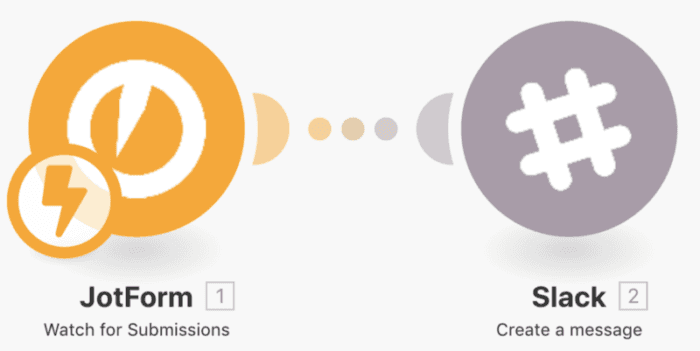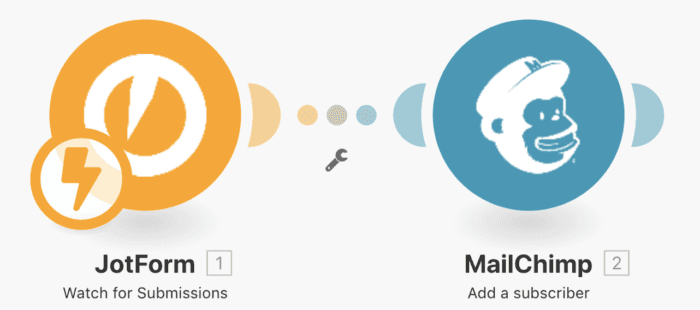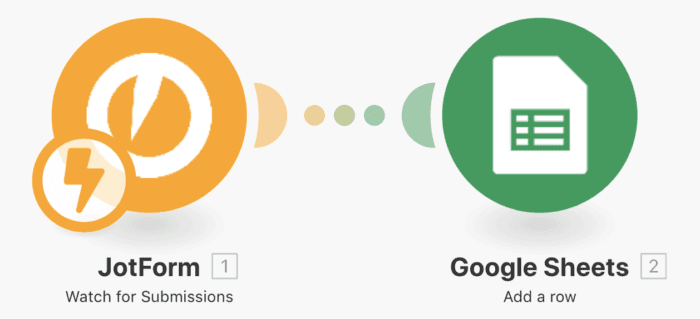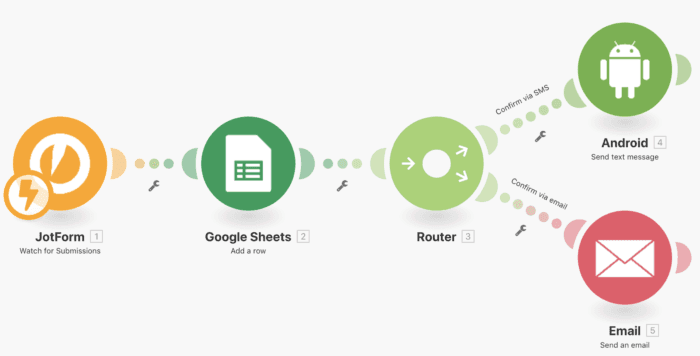Mar 21, 2018 | 4 minutes
Automated Emails, Slack Notifications, and More: Connecting Jotform and Make
Every time someone fills out your JotForm form, Make will automatically create a new user in Mailchimp. See more integrations to automate your work here!
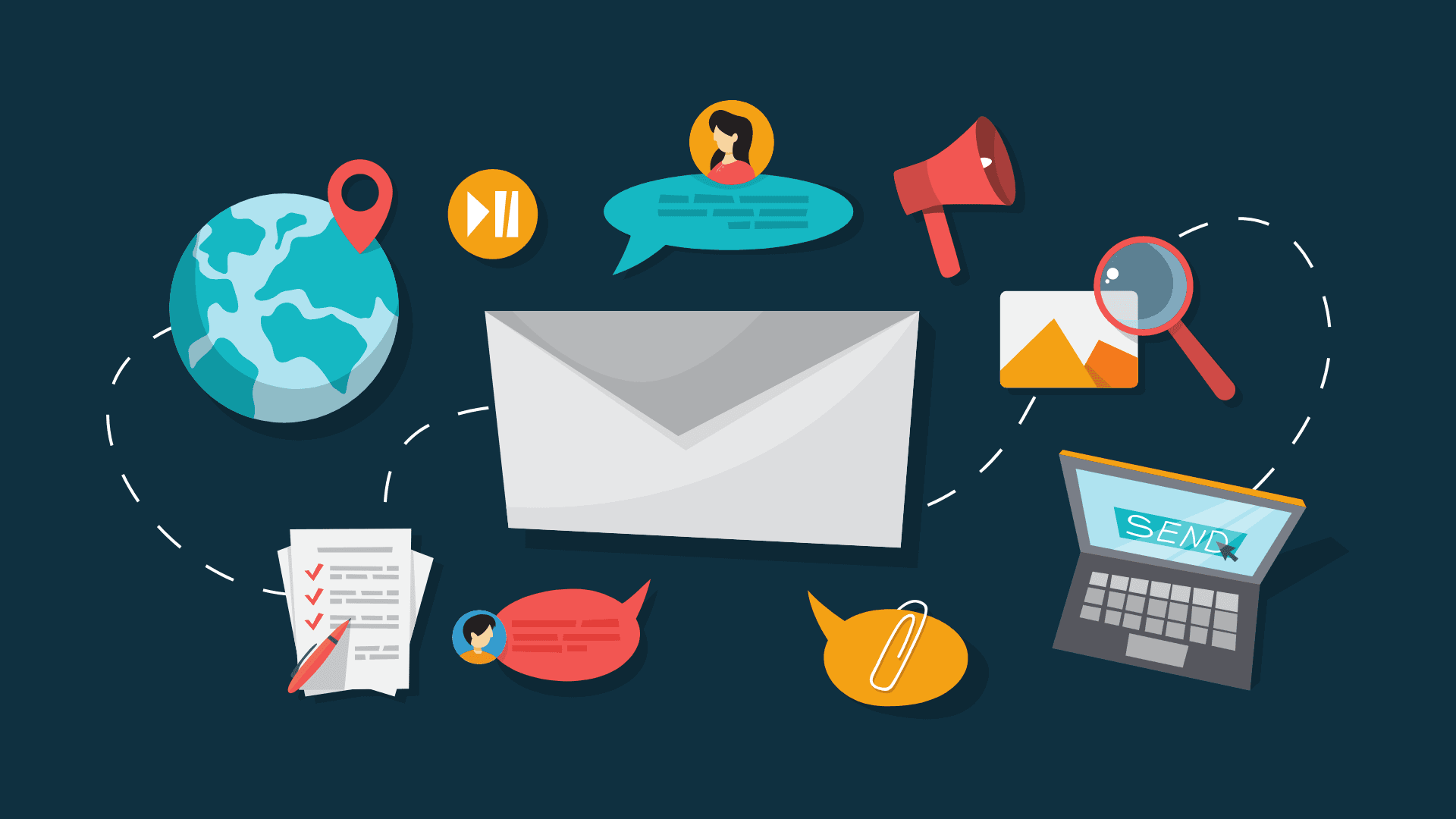
Anyone that has ever had to create a custom online form can attest to it being one of the most tedious and time-consuming jobs on the internet.
Out of the frustration of spending countless hours on a humdrum task, a software consultant thought there must be an easier way to create online forms.
And with that, JotForm was born.
Automate your JotForm tasks using Make
JotForm is an easy-to-use online form builder that can be used across any business line. What makes it so easy to use is that it allows users to employ drag-and-drop commands to create their forms.
And as we are no stranger to using drag-and-drop commands ourselves, you know what that also means, no coding!
With JotForm, users can create everything from registration forms, to contact forms, to report forms, to polls, to donation forms. Users have access to hundreds of integrations, and thousands of templates, and can connect with many different web services.
JotForm has automated the form-building business. But, what about the next part?
More than likely, you will still have to transfer your data somewhere so that you can actualize the information that you have collected. Wouldn’t that be great to have this part, whatever it may be, automated as well?
Make is your answer for the next step. We have a list of JotForm modules you can use to connect to any one of our other apps (or any REST service for that matter) using our integration builder.
Triggers
Watch for submissions (instant) — Triggers when a new submission comes and fires the scenario automatically after a new submission message is received.
Actions
Create a new form — Creates new forms with questions, properties, and email settings.
Get a sub-user account list — Get a list of sub-users for this account and a list of forms and form folders with access privileges.
Get monthly user usage — Get the number of form submissions received this month. Also, get the number of SSL form submissions and the upload space used by a user.
Searches
Get user submissions — Get a list of all the submissions for all the forms for an account.
Get form submissions — Get a list of form responses.
Make can help transfer the data collected from your forms to any other app you use.
These can range from easy two-step scenarios to three-step scenarios, to even more complex scenarios. They could be for the purposes of communicating your submission results, adding information to another app, overall reporting, or even re-confirming form details.
Here are a few examples of using the above modules to get your integration juices flowing.
JotForm integrations
Do you want to be notified every time a new form is filled out? Send Slack messages from new JotForm form submissions.
Every time someone fills out your JotForm form, Make will automatically send a message in Slack notifying you. Simply map the details that you want to be notified about from JotForm to Slack.
For this scenario template, click here.
JotForm and Slack integration
Do you want to automatically add a new subscriber to your newsletter subscription list when they sign up on your website using a JotForm form? Create Mailchimp subscribers for new JotForm submissions.
Every time someone fills out your JotForm form, Make will automatically create a new user in Mailchimp. To do this, map the email address from JotForm and choose the status “Subscribed” in the Mailchimp module, Add a subscriber.
**Pro-tip — you can use this scenario to only create new subscribers in Mailchimp. Or, you can provide the option to also update existing subscribers, if the subscriber already exists. This way you can avoid duplication!
JotForm and Mailchimp scenario
Do you want to easily pull the data from your submissions to a spreadsheet for easier reporting? Save new JotForm form submissions to a Google Sheets spreadsheet.
Every time someone fills out your JotForm form, Make will automatically add the submission to a new row in a Google Sheets spreadsheet.
For this scenario template, click here. This template uses a table. Also included in this template is a specific spreadsheet template that will help with the table.
JotForm and Google Sheets scenario
Of course, you can always expand and customize this scenario to meet your own individual needs.
Do you want to confirm registration or submission details for customers by SMS? Save new JotForm submissions to a Google Sheets spreadsheet and confirm submission details via SMS.
Using the same scenario as above you can easily build it out for any continuing action. In this case, let’s say you have a customer filling out your form to sign up for an event and you want to confirm the details by SMS.
Simply add the module "Send a text message by Android". Here you will have to map the “Recipient” item (phone number) and the “Message” item (specific information pieces you want to confirm) from the Google Sheets module to the Android module.
JotForm, Google Sheets, and Android scenario
But we live in a world of choice! Let’s say you wanted to give your customers the option of being notified by either text message or email. By adding a router, you can branch off the two requests into two streams so this can happen.
Every time someone fills out your JotForm form, Make will automatically add the submission to a new row in a Google Sheets spreadsheet.
It will then notify the customer via SMS message if the chosen method of notification was SMS, or email if the chosen method was through email.
For the Email module, again map the fields “To,” “Subject” and “Content” with the email address and appropriate confirmation items, respectively.
JotForm, Google Sheets, Android and Gmail scenario
For details on how to connect JotForm to Make, see our Connecting to services page.
To see what we all offer for JotForm, visit our JotForm integration page. Rejoice in no coding! What are you going to start with?
If this has inspired you or would like to check out our service, visit www.make.com and try it for free today!
Don’t let inefficiencies happen to good people! If you enjoyed this, give this article a clap, hit follow, and share it with others.
Ready to make the automation revolution happen?