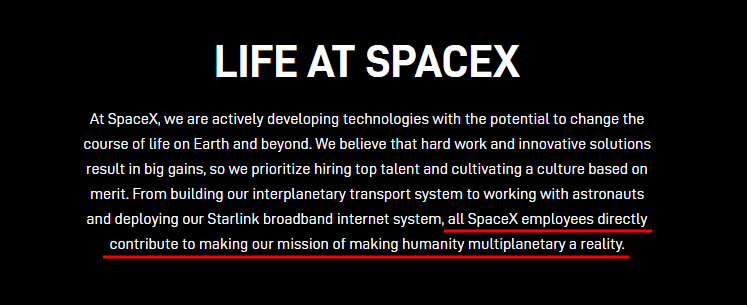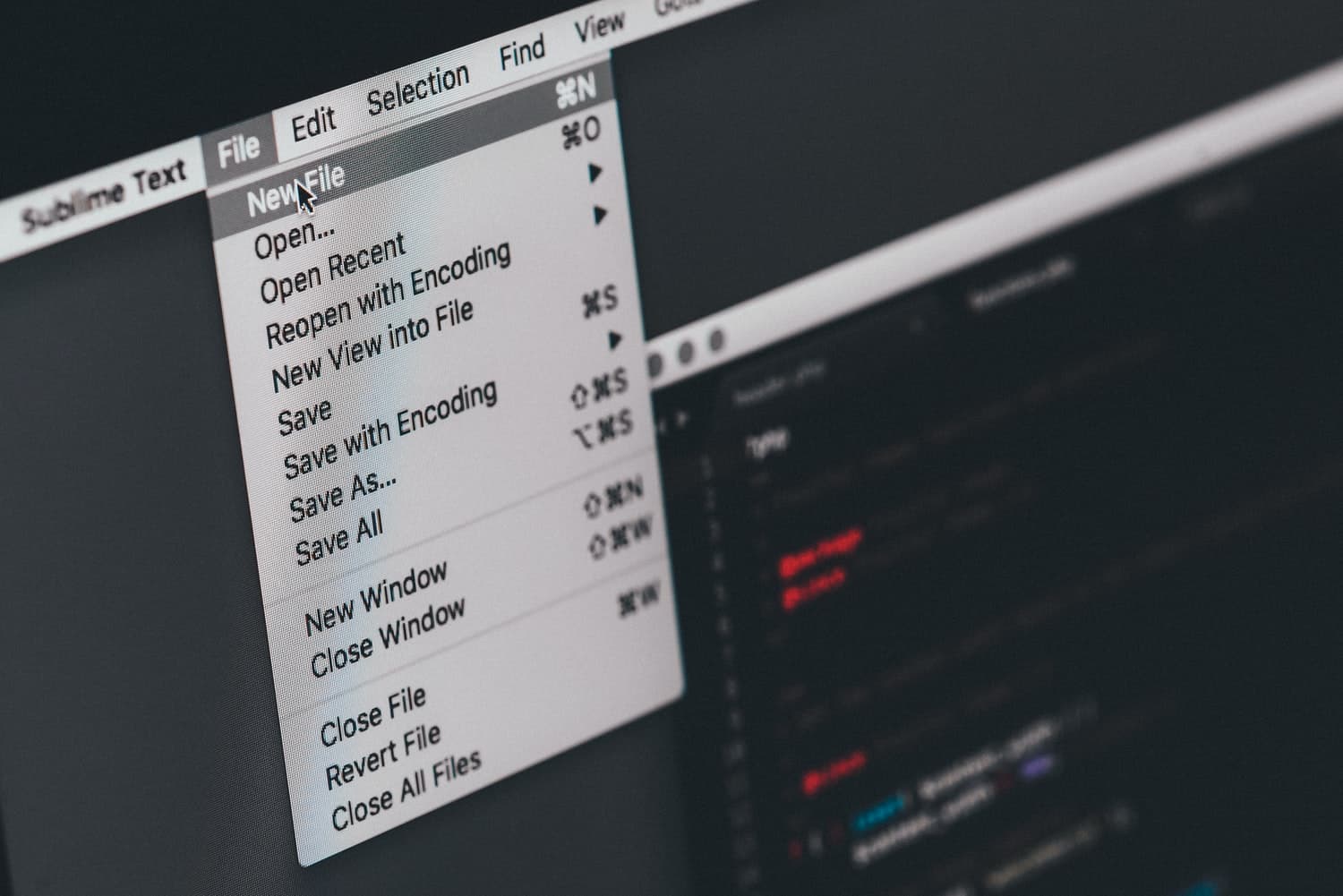Sep 9, 2021 | 9 minutes
The Quick Guide to Cross-Functional Project Workflows
What are cross-functional project workflows? Let us walk you through definitions, examples, and solutions to automate cross-functional project workflows.
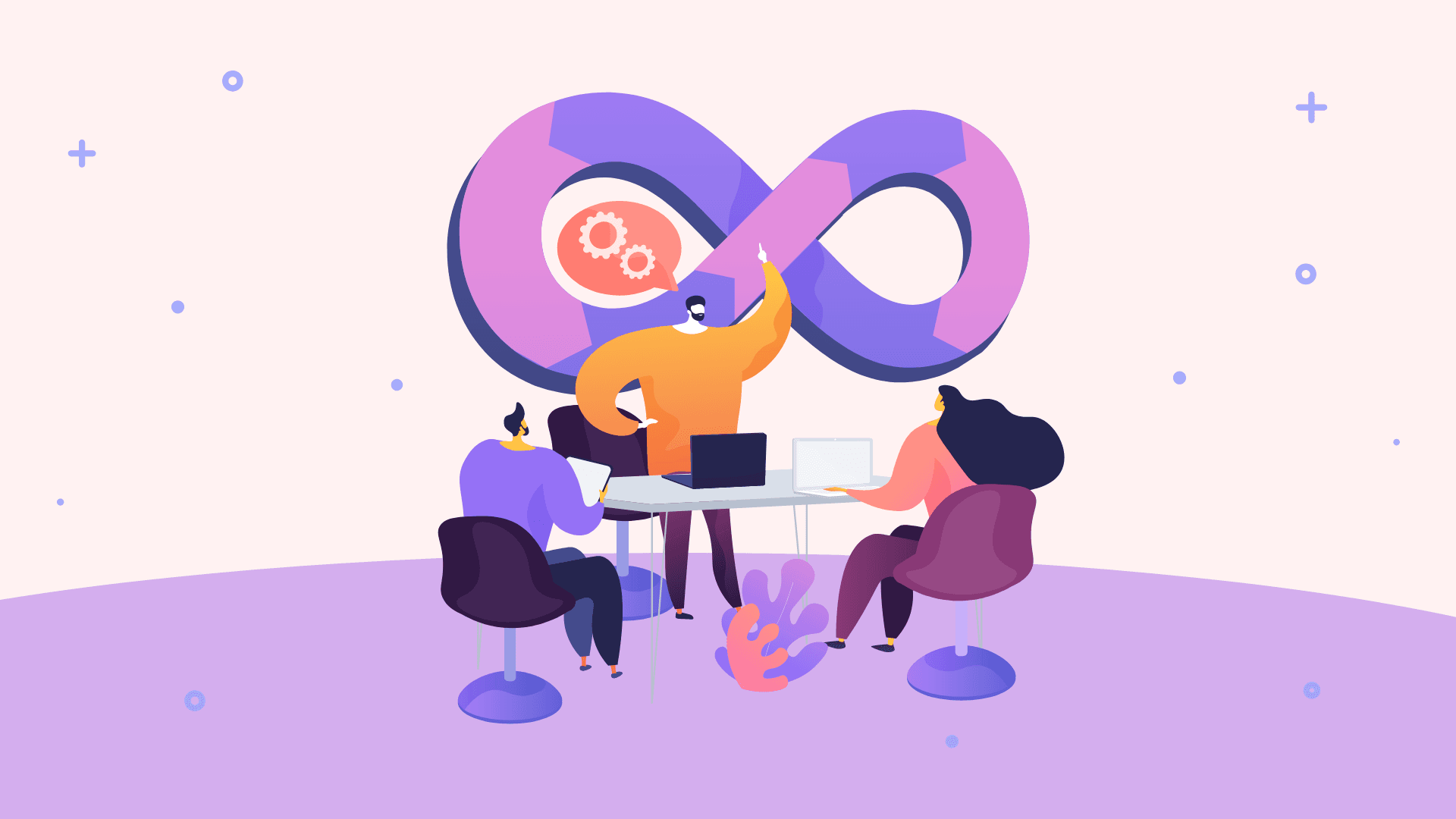
Many companies pride themselves on their ability to tackle projects by means of cross-functional collaboration.
Whether it’s a startup or a leading industry player, this approach towards teamwork stands out as an appealing strategy to achieve business goals, as it allows to:
Make projects more transparent and accountable
Allocate resources more efficiently
Foster a culture of belonging
The last point is the easiest to understand (and sell) since cross-functional collaboration gives a sense of purpose to all the participants of a project.
Being part of something bigger than yourself is a powerful drug!
On the other hand, improved efficiency and transparency are a bit more abstract but just as impactful.
Keeping that in mind, we will dedicate this article to showing you all there is to know about cross-functional project workflows.
From definitions and examples to practical solutions to manage and automate tasks involved in this practice, we will provide you with all there is to know about it.
Let’s get started!
What is a cross-functional project workflow? A thorough definition
A cross-functional project workflow is a sequence of work actions involving organization members with different functions, whose goal is to fulfill the tasks that are required to complete a project.
Let’s break this down for clarity.
First of all, cross-functional project workflows are - forgive the redundancy - workflows. This is why we are bringing up sequences of actions before anything else (as workflows are composed of such work actions).
Second, there are two traits that make cross-functional project workflows unique.
On one side, they involve people from different teams across the organization, and by extension, multiple tools to complete the necessary work.
On the other hand, they are inextricably linked to projects. This means that the corresponding workflows feature recognizable patterns that can be applied to most projects in disregard of the specifics.
To summarize, a cross-functional project workflow has to match the following conditions to be considered as such:
Refer to a specific project with a clearly defined scope
Involve managers and professionals from different teams
Require the use of multiple tools / applications
These are the basic characteristics. From here on out, the workflows can display different levels of extension and complexity.
Before we get to the intricacies and challenges, let’s take a look at some examples.
Examples of cross-functional project workflows
Cross-functional project workflows are as old as the division of labor, although they were not called this way back in the day.
As you can imagine (and probably have experienced), examples are a dime a dozen.
In fact, most of what is built today involves cross-functional team collaboration: Cars, buildings, landing pages, order management systems, you name it.
A shared project involving multiple teams and several tools that requires clearly-defined tasks to be completed within a defined timeframe: All the examples above hit the cross-functional project workflow checkboxes.
But instead of kicking the can down the road, let’s pick a simple example of a project - say, creating a landing page - and show what the resulting workflow could look like.
Creating a custom landing page involves several professionals from different areas, including copywriters, designers, and martech specialists from the marketing team, programmers from the IT department, and representatives from the sales department.
And of course, the managers of each area.
In this particular case, the workflow needed to complete the project could be structured as follows:
Start with a meeting to introduce the project to the stakeholders of each area
Set up the communication channels and subchannels for the project
Establish the tasks, deadlines, and apps that will be used in the project
Review and adjust the requirements based on feedback from stakeholders
Create a project roadmap / flowchart with the information above (swim lanes, flowcharts, Gantt charts)
Create the project and assign the tasks in a project management tool
Instruct stakeholders to follow up on their teams
Review the deliverables
Launch the project
Report on results and close the project
Even though this is an elementary workflow example, it condensates the key actions needed to bring the project to completion.
Now, let’s take a look at the challenges that come in the way of efficient workflows, and see how automation can help you tackle them.
The top 5 challenges of cross-functional project workflows
Most cross-functional project workflows need to address five challenges: Communications, feedback, file sharing, responsibility management, and app integrations.
Depending on the nature of the project there can be more, but the following ones are almost always there.
Let’s take a quick look at them before jumping into solutions.
1. Communications
This is the most important challenge you will have to address when creating cross-functional project workflows.
Lack of communication and overcommunication are two sides of the same coin, and both will contribute to delaying the project beyond what’s reasonably expected.
This is why creating the project channels and subchannels is among the first tasks to be addressed in the design and creation of the workflow.
First of all, you will have to agree with the area stakeholders on which communication channels will be used, and what for.
For example, a simple project can do with a shared Slack or Microsoft Teams channel for general questions and exchanges, a project management tool (for example Asana, or ClickUp), and an online form builder (like Paperform) for specific requests and feedback related to tasks.
More complex projects might require area-specific instant messaging (IM) subchannels, separated folders/spaces in a project management tool, virtual meeting rooms, and so on.
Needless to say, communication best practices are important, as you want to keep the project traceable, the stakeholders informed, and responsibilities clear through proper information exchanges.
2. Feedback and comments
Feedback is a subset of project communications, and for it to be useful it has to meet one key condition: Appropriate context.
In the case of cross-functional workflows, the best case scenario is to keep separate levels for feedback.
This often means keeping feedback within the limits of each business area, albeit for task blockers (where the tasks of one team overlap with the tasks of another team), and for sharing completed or nearly completed work with other teams.
In most cases, feedback works better when constrained to the comment sections of the project management tool.
This will allow team members to ask and give feedback related to specific tasks within the project, instead of “polluting” a general Slack channel with granular questions and observations.
3. File sharing
When it comes to sharing files, email is public enemy number one.
A file shared over email between two members of a cross-functional project is like a tree falling in a forest when there’s no one around to hear it.
It might as well have never happened.
The advice here is pretty simple: Provide the necessary spaces for sharing files, drafts, and final versions in a transparent, accountable way.
Whether you choose to rely on Dropbox, Google Drive, or Adobe XD repositories, make sure that the relevant stakeholders use it.
As with communications, it is wise to know where and how files will be shared, who will be responsible for those files, and also to give access to those who need it.
4. Responsibility management
A cross-functional project workflow must lay out responsibilities in a clear way from the very beginning.
Workflow-wise, it’s good for each project to have a single person in charge, to which area stakeholders respond. In turn, the members of each team will answer to the corresponding area stakeholders.
The project head may intervene in the dynamics of a particular area when the situation calls for it.
However, the division of responsibilities needs to be structured in such a way that every team member knows what is expected from him/her, and who to recur when a problem arises.
The bottom line is to have team members with defined tasks, reporting to the corresponding area stakeholders, and completing functions that are within their scope.
5. Apps and app integrations
The challenge with apps in cross-functional project workflows is that different teams across the organization tend to use different apps to work.
For example, IT teams often rely on Jira to track projects, while marketing teams may use ClickUp, Asana, or Airtable.
When this happens, project leads face two options: Either force all the involved teams to use the same apps to keep the workflow consistent, or roll out app integrations to make sure that all the information reaches the stakeholders appropriately.
Sometimes, and for a number of reasons, it’s impossible to go after the first option.
That’s where app integrations shine, allowing the sharing of key information, files, reminders, and appointments across multiple teams and apps without having to manually do so.
Workflow-wise, it’s important to use the kick-off meeting to discuss which apps will be used in the projects, and what for. Then, it will be time to evaluate the necessary app integrations that will keep the data flowing and everyone up-to-date.
Otherwise, the project will be constantly threatened by communication breakdowns and the appearance of information silos.
Workflow automation in cross-functional projects
The challenges laid out above can result in multiple problems that will affect both the project and the workflow that is designed to bring it forward.
The cardinal question here is straightforward: Which problems is your workflow facing?
The answer will depend on factors that span from company culture traits to apps being used in the organization, communication protocols, and more.
Naturally, we can’t provide you with a tailored answer to the problems you may or may not have.
What we can do is show you how Make-powered app integrations solve many of the issues that are commonly found in cross-functional workflows.
Let’s take a look at three easy examples.
1. Updating area stakeholders with due tasks over Slack
Cross-functional projects require the completion of multiple tasks, sometimes hundreds or even thousands.
Keeping track of everything can be demanding, particularly when done manually. The following template takes care of that by notifying you (or someone else) over Slack about tasks that are due the next day.
This is an easy solution to make sure that tasks get completed in a timely manner.
It relies on Asana and Slack, but you can tweak the template and replace these apps for the ones you use, including Microsoft Teams for communications and Monday or Teamwork for project management.
2. Get a list of open tasks and subtasks for every member of the project in Microsoft Teams
The previous template lets you address urgent tasks, while the following one gives you an overview of all the tasks that a cross-functional team needs to complete.
By sending the list of open tasks to Microsoft Teams on a daily basis, you get the ability to track progress at a glance, and learn who is doing what, and at what pace.
It’s an easy way to learn how the project is going, and to check whether the roadmap is being followed or not.
3. Get a Slack message and a ClickUp task for files uploaded to Google Drive
Several teams coming together often means that many Google Drive folders will be used to store versions of documents, images, and whatnot.
This is fairly normal and works fine...until the final versions of each piece need to be reviewed. Navigating through a maze of documents is not funny!
To solve this problem, all you need to do is to instruct each team to create a Google Drive folder for final versions and upload the latter as they’re ready.
Make will monitor these “final versions” folders, create a task on ClickUp for each new file, and send a Slack message telling the corresponding stakeholder to review it.
Conclusion: A good workflow will help overcome inconsistencies every time
Workflows are a conscious effort to deliver faster, better projects.
Understandably, projects that involve different teams will be more challenging than those that don’t, as friction can arise from the different practices, apps, and methods found across the organization.
Automation will help you deal with some of these by improving communications, file sharing, and reporting (among other things), but the key is to know what needs to be fixed first.
Once you get that, solutions are just the next step into leaner workflows.
Ready to make the automation revolution happen?