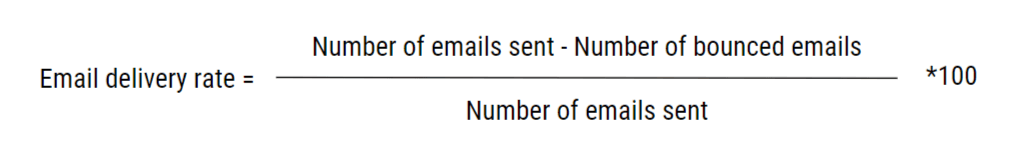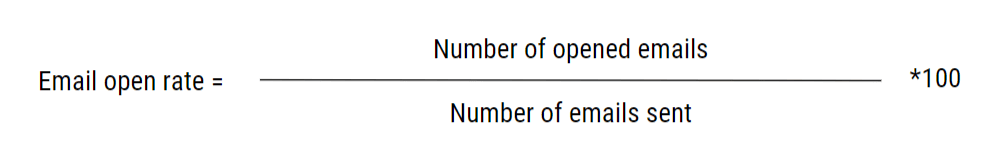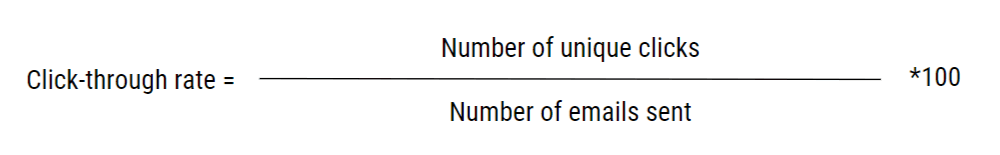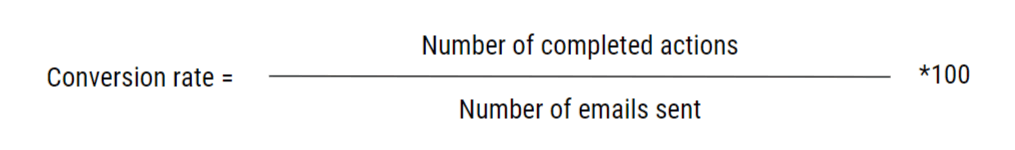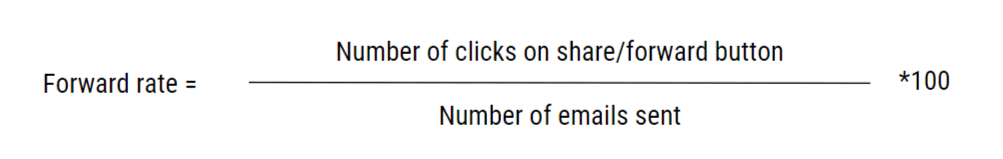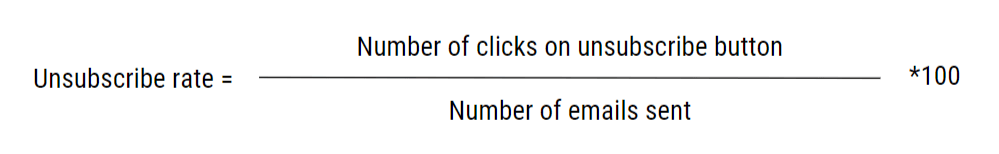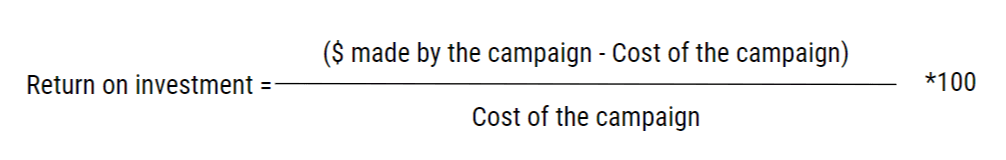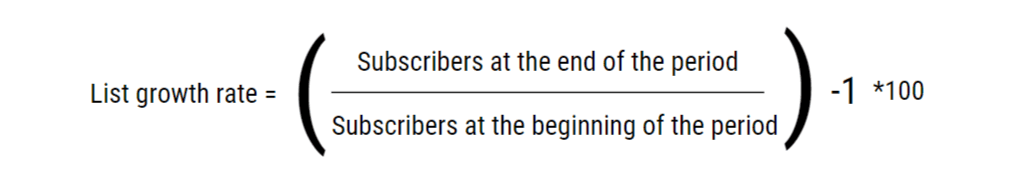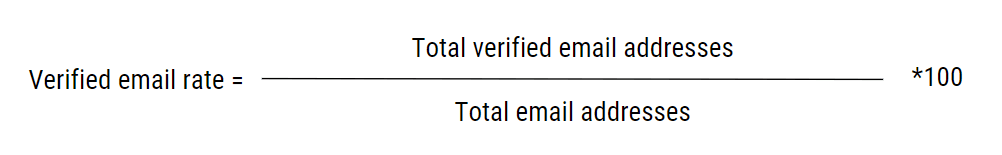May 31, 2022
The Top 10 Email Marketing Metrics & How to Track Them
Learn about the most important email marketing metrics, what they mean, and the formulas you need to track them.
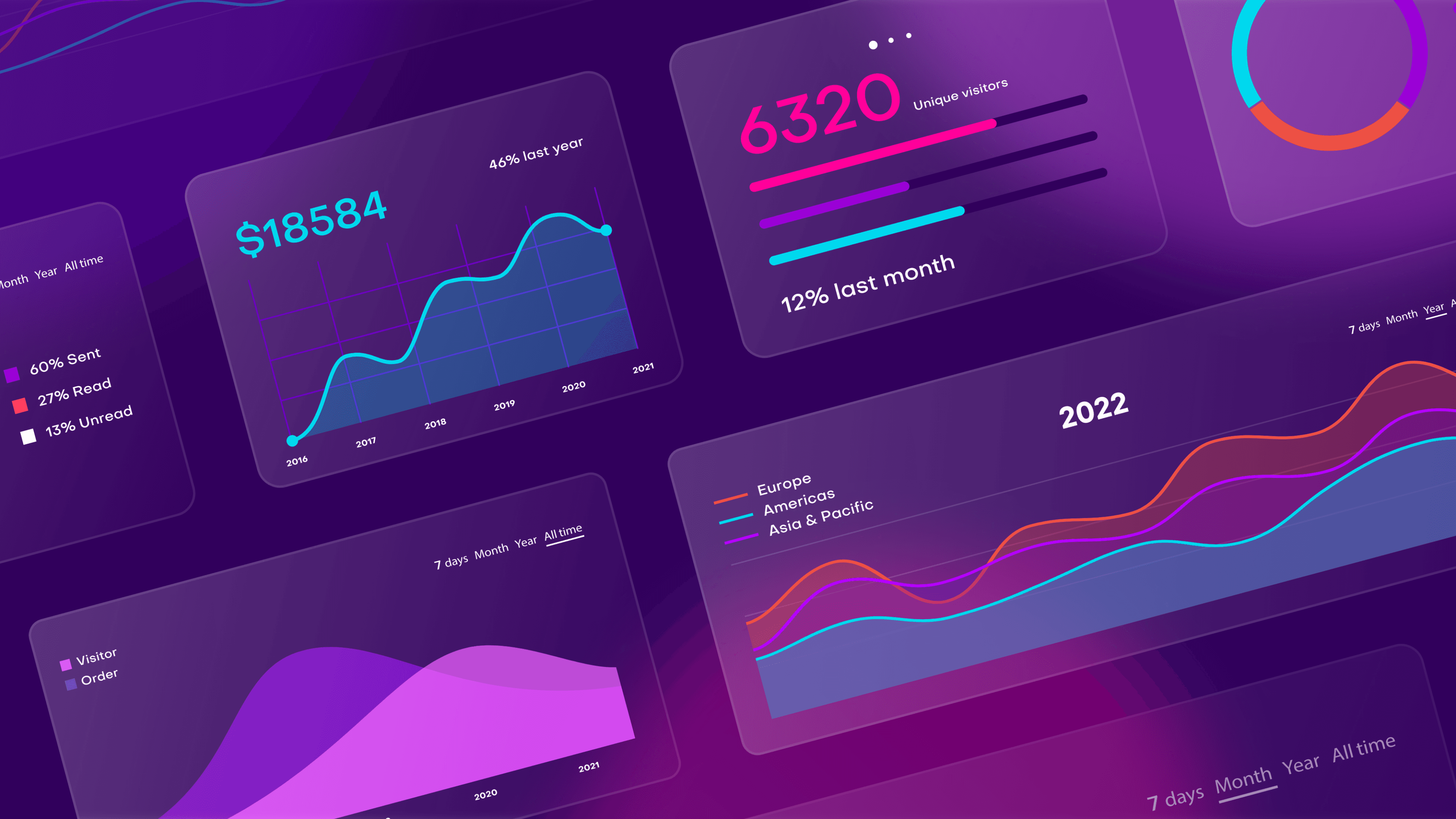
Being aware of email marketing metrics is the first step towards improving the performance of your campaigns, and also an important factor when it comes to advancing your career in this field.
In this article, we’ll show you what key performance indicators (KPIs) you need to track in order to understand how to build data-driven campaigns, understand how customers interact with these, and gain the ability to easily optimize and A/B test.
On top of that, we’ll also share a handful of automation tips that’ll take your campaign reporting skills to the next level.
Now, let’s not waste another second and jump right into the main topic of the day: Email marketing metrics to track and manage.
1. Delivery rate
What is the email delivery rate?
Email delivery rate shows the percentage of contacts that effectively received your email in their inbox.
This is where it all starts - once you hit that “Send now” button, your message is out there, and you want to make sure that everyone got it.
How do you calculate the email delivery rate?
To calculate the email delivery rate of your campaigns, you have to:
Subtract the number of bounced emails from the total number of emails sent
Divide the resulting figure by the number of emails sent
Multiply the resulting number by 100
Or, to put it as a formula:
For example, imagine that you’ve sent 100 emails. Out of those, 1 has bounced.
Applying the formula above, your email delivery rate would stand at 99%.
Why does it matter?
Email deliverability can tell a lot about your email lists health. When deliverability starts to drop, it usually means that your lists contain many invalid contacts.
On top of letting you know how many emails were effectively delivered, the email delivery rate provides you with two extra metrics: Hard bounce rate, and soft bounce rate.
Both of these share something in common: They show the percentage of emails that weren’t delivered. The difference between a hard bounce and a soft bounce lies within the reasons why the emails weren’t delivered.
Hard bounces are those emails that weren’t delivered because of invalid email addresses or non-existent email clients. This is not as rare as you might think, and it usually happens because of innocent mistakes (i.e. typos in an email address), or conscious ones (i.e. someone that provided a fake email address).
Soft bounces, on the other hand, are the result of system errors or limitations. For example, if a recipient’s inbox has reached its data storage limit, or if the email client servers are down, your email won’t be delivered.
There’s not much you can do to bring the soft bounce rate down, but there are methods to prevent hard bounces and bring those rates down. We’ll get back to this problem - and the corresponding solution - later on. Now, let’s keep up with metrics.
2. Open rate
What is the email open rate?
As the name suggests, email open rates represent the percentage of emails that were opened by your target audience.
When someone from your audience clicks on the email you sent, that counts as an “open”.
How do you calculate the email open rate?
To calculate the open rate of a campaign, you have to divide the number of opened emails by the number of delivered emails, and then multiply the resulting number by 100.
For example, let’s imagine that you delivered 100 emails, and that 50 were opened by your target audience.
Using the formula above, your email open rate would stand at 50%.
Why does it matter?
The email open rate is the first true indicator of the effectiveness of your campaign. It should act as one of the benchmarks for your subject line copy, and on a lesser note, for the delivery time you chose for the campaign.
3. Click-through rate
What is the click-through rate in email marketing?
The click-through rate is likely the most looked at metric in email marketing, a key performance indicator in all the senses of the word.
The click-through rate represents the percentage of people that clicked on one or more links in the email that you sent them.
In other words, CTR showcases the engagement level of your audience with the message that you’ve sent. This is vital and can serve as an indicator of how the factors that make or break a campaign - such as copy, visuals and timing - are performing.
How do you calculate the click-through rate?
To calculate the click-through rate of an email blast, you have to divide the total number of clicks by the number of sent emails, and then multiply the resulting number by 100.
For example, if you’ve sent 100 emails and received 14 clicks, your click-through rate for that campaign would stand at 14% using the formula above.
A common mistake when measuring CTR is to divide the number of clicks by the number of opened emails (instead of sent emails).
Doing this will result in higher CTR figures, but we believe that it also paints a sketchy picture of campaign performance, so make sure you get it right!
Why does it matter?
Along with conversions, CTR is the metric that will determine the success of your campaigns, as it shows how enticing these are to drive users to click on the content (and offerings) you’re promoting.
If your email content proves “highly clickable” and eventually converts a lot, you’ll be looking at success in email marketing.
4. Conversion rate
What is the conversion rate?
Conversions are the most important metric in email marketing. A conversion is a goal being fulfilled, and conversion rates ultimately determine the success of a campaign.
So, what does “conversion rate” stand for?
Simple: It represents the percentage of people who completed an action after clicking a link in the email you’ve sent.
The action in itself can vary and is usually aligned with the goals of your campaign.
For example, if your campaign is focused on a Black Friday sale, the conversion rate will tell you how many people purchased an item from you after receiving the campaign email and clicking on the link in there.
How do you calculate the conversion rate?
To calculate the conversion rate of an email marketing campaign, you have to divide the number of people who completed the action by the number of emails sent, and then multiply the resulting number by 100.
Let’s imagine that you’ve sent 100 emails promoting a flash sale and that 9 people made a purchase after clicking the link in the email. Using the formula above, your conversion rate would stand at 9%.
It’s important that you use tracking URLs in your emails, and that you integrate those into your analytics platform.
Otherwise, you’ll have a hard time figuring out where the traffic is coming from, and eventually, calculating the true conversion rates of your email campaigns.
Why does it matter?
The conversion rate is instrumental in calculating the return on investment (ROI) of your campaigns.
On top of this, conversion rates are a good indicator of the alignment between your email marketing efforts and the experience you provide to your customers.
For example, if you see a high contrast between your click-through rate and your conversion rate, something isn’t working right. High CTRs and low conversions tell you that the problem is outside the email - in your website, your payment gateway, or somewhere else.
On the other hand, if your CTR is low compared to how much it converts, the problem is related to your campaign - copy, visuals, delivery time, or something else.
5. Forward rate
What is the forward rate?
The forward rate shows the percentage of people who’ve shared the email they received from you to other people, or to social media.
How do you calculate the forward rate?
To calculate the forward rate, you have to divide the number of people who forwarded your email by the total number of emails sent, and then multiply the resulting number by 100.
Now, it’s important to note that most email clients won’t let you track their native “forward” buttons.
To solve this and be able to calculate the forward rate, your emails must include a forward button in the email body (with a tracking URL, which will allow you to measure the clicks on that button).
Why does it matter?
The forward rate is an interesting metric because it shines a light on people who advocate for your brand and offerings by sending these to someone else or sharing them with a wider audience.
On top of that, it can help you identify those who are permeable to your messages but not to what you’re offering. This information can help you adjust your future communications with this group to drive more conversions.
6. Unsubscribe rate
What is the unsubscribe rate?
The unsubscribe rate represents the percentage of people who unsubscribed from your email list over the total number of people who received your campaign in their inbox.
In a similar manner to what happens with the forward rate, you’ll need to include an “unsubscribe” button in your email to effectively track this rate.
How do you calculate the forward rate?
To calculate the unsubscribe rate of your campaign, all you need to do is divide the number of clicks the “unsubscribe” button received by the number of emails sent, and then multiply the resulting number by 100.
For example, if you’ve sent 100 emails and 4 people hit the unsubscribe button, you’ll be looking at a 4% unsubscribe rate in your campaign.
Bonus tip: If you want to accurately track this metric, make the “unsubscribe” button visible in your emails, and make sure you use tracking URLs for that button as well.
If you don’t, some people might stop paying attention to your emails instead of unsubscribing, which is a minor (but real) case of dealing with dirty data.
Why does it matter?
First and foremost, the CAN-SPAM legislation says that you must include a clearly visible opt-out option in your commercial emails - so featuring an unsubscribe button is basically complying with the existing US laws.
Second, the unsubscribe rate is a sort of alarm system for your campaigns. If you see high unsubscribe rates, that’s a key indicator that your campaign is misaligned with what your contacts want, and that urgent adjustments are needed.
7. Return on investment
What is return on investment?
You saw this coming, didn’t you? Return on investment (ROI) is the universal marketing metric and thus is relevant to email marketing as well.
In simple terms, the return on investment metric represents the ratio between income and investment in your email marketing campaign.
How do you calculate ROI?
Calculating the ROI of your campaigns is pretty straightforward: All you have to do is subtract the cost of the campaign from the amount of money the campaign made, divide the resulting figure by the cost of the campaign, and multiply the result by 100.
For example, if your campaign resulted in $1,200 in sales and demanded a $1,000 investment, the ROI would be 20% using the formula above.
When measuring ROI for your email marketing campaigns, make sure to use the same formula each and every time; otherwise, you’ll end up with disparate results and flimsy data.
Why does it matter?
ROI is a fundamental measure of how sustainable your email marketing efforts are from the financial perspective.
In other words, ROI will tell if your campaigns are worth the investment, and whether they generate money for the business or not.
8. List growth rate
What is the list growth rate?
This is the first metric in this list that is not related to campaign performance.
Instead, the list growth rate is a reflection of your lead generation efforts and how these are helping grow your subscriber base.
In short, the list growth rate represents the percentage of people that were added to your email lists over a period of time.
How do you calculate the list growth rate?
There are a few methods to measure list growth rate, but the most popular one is to measure the cumulative growth.
To calculate the cumulative growth of your email list, you have to divide the figure at the end of the period you’re measuring by the initial figure of the same period. Then, subtract 1 from the result, and multiply by 100.
For example, let’s say that your list had 1,000 subscribers at the beginning of the period, and 1,500 at the end of it. Using the formula above, your list growth rate for the measured period would stand at 50%.
Why does it matter?
List growth rates are important for two reasons: First, they reflect the effectiveness of your company’s lead generation efforts. Slow growth means that the efforts are insufficient, or worse, that the lead magnets are performing poorly.
Second, they can serve as an indicator of how strong the relationship between your audience and your brand is. When someone is willingly sharing an email address with you, it’s because they trust your brand, and they’re interested in hearing from you.
9. Verified email rate
What is the verified email rate?
The verified email rate is nothing but a health check for your email lists.
Thanks to the emergence of dedicated tools, you can verify which emails in your list are valid, and which aren’t.
This is important because it allows you to “separate the wheat from the chaff” - that is, to know how many valid email addresses you have in your lists.
As you probably know, some people provide fake email addresses, while others feature typos that render them useless. Sending emails to these addresses will inevitably result in hard bounces.
How do you calculate the verified email rate?
To calculate the verified email rate, you have to divide the number of verified email addresses by the total number of email addresses in your list, and then multiply the resulting number by 100.
For example, if you have 99 verified email addresses out of a total of 100 email addresses, the verified email rate would stand at 99% based on the formula above.
In case you’re curious about tools to verify email addresses, examples include ZeroBounce, NeverBounce, Bouncer, and DeBounce.
Why does it matter?
The bigger your email lists, the more important verified email rates become.
When you deal with thousands, or hundreds of thousands of emails, you want to ensure maximum deliverability - and for that to happen, knowing that the addresses are valid is a great starting point.
Otherwise, you’ll be shooting lots of blanks, and thus reducing the potential firepower of your campaigns.
10. Other metrics and product-specific metrics
The metrics above represent the bulk of what you can (and should) measure in your email marketing efforts.
However, there’s more you can track if you want to go the extra mile and leave no loose ends. Some of these metrics can be included in disregard of the email marketing tools you use, while others are specific to them.
For example, Klaviyo - a popular email marketing tool among Shopify users - allows you to track your subscribers’ locations by reading their IP addresses, as well as the email client they used to access your message.
This information can help you adjust your campaigns down the road, as location is a key demographic marker that can determine the effectiveness of your offerings.
Sure, this isn’t relevant if your audience is composed of VPN users, but that’s not usually the case, is it?
Aside from tool-specific metrics, there are other measurements you can implement to gain a better understanding of your campaigns and audiences. Some of these are:
Revenue per subscriber: How much money your campaigns generate per individual
Repeated engagement rate: The number of subscribers that engage at least two times with the content you offer them
Campaign production time: The total number of work hours employed in the production, launch, tracking, and analysis of an email marketing campaign
To conclude, you can also measure “totals” for all of the values we mentioned in this article: Total clicks, total opens, total forwards, total conversions, and so on.
As long as you keep your priorities straight, getting the full picture will give you the upper hand in your future email marketing endeavors.
Automation and email marketing metrics: Making the most of what you already have
Automating your reporting as an email marketer is vital, as you will always need to stay on top of your numbers.
Most email marketing tools can gather the metrics for you, but that’s not where reporting ends - quite the opposite in fact.
Here exactly is where automation tools like Make play a big role, as they allow you to build a reporting system that works for you. But what does this even mean?
The point of adding automation to your metrics reporting is simple: Doing so will allow you to push the data where you need it and when you need it.
By using Make to connect the tools you already use, you’ll stop spending time on tasks like aggregating data to a common repository or sending reports on a regular basis to stakeholders.
For example, our platform features a “Get a campaign report” module for Mailchimp, which allows you to automatically get (and forward, or store, or both) a campaign’s performance report to another tool like Slack, email, or Dropbox.
If you’re a Klaviyo user, you can automatically get event data sent to say a spreadsheet by relying on the “Watch Events for a Particular Metric” module. By doing this, you’d be able to track key metrics like conversions and unsubscribe rates in real-time.
As you can imagine, there’s a lot you can automate - and Make supports 130+ email marketing tools to automate anything from exporting metric data to verifying email addresses in bulk, and without spending a minute of your time.
All you need is a Make account, and the desire to take your email marketing analytics reports to the next level.
Final thoughts: It all starts with metrics
The data produced by your email marketing campaigns is vital to improving performance and ROI.
So, now that you have a clear picture of what you need to measure, it’ll only be a matter of time until you start getting the data you need to adjust your email marketing.
Plus, having practical knowledge of metrics and automation can help you boost your career as an email marketer.
At this point, your creativity will play a bigger role as well.
Once you have your metrics lined up, strategies that involve experiments, A/B testing, and automation will become more accessible, and ultimately give you the upper hand to improve your campaigns, workload, and career - all at the same time.
Ready to make the automation revolution happen?