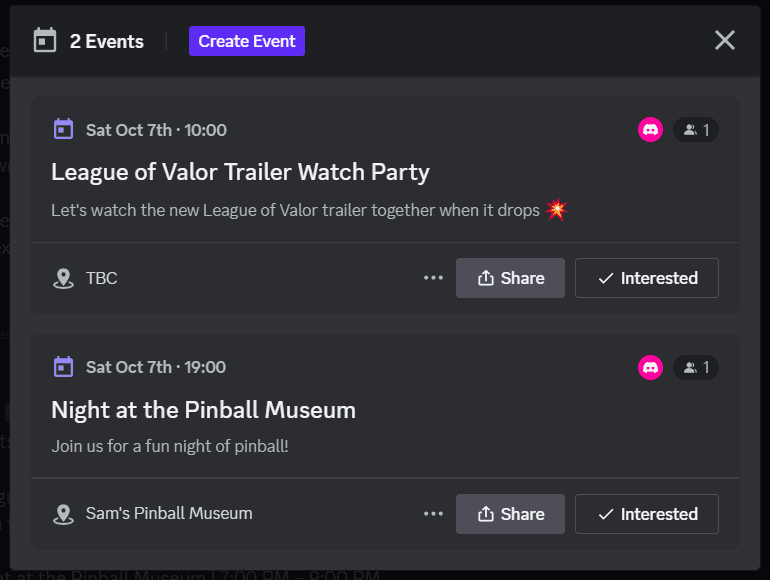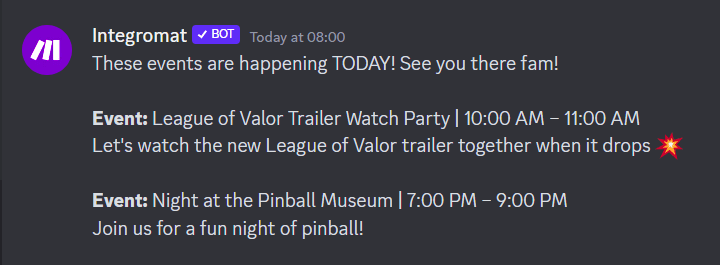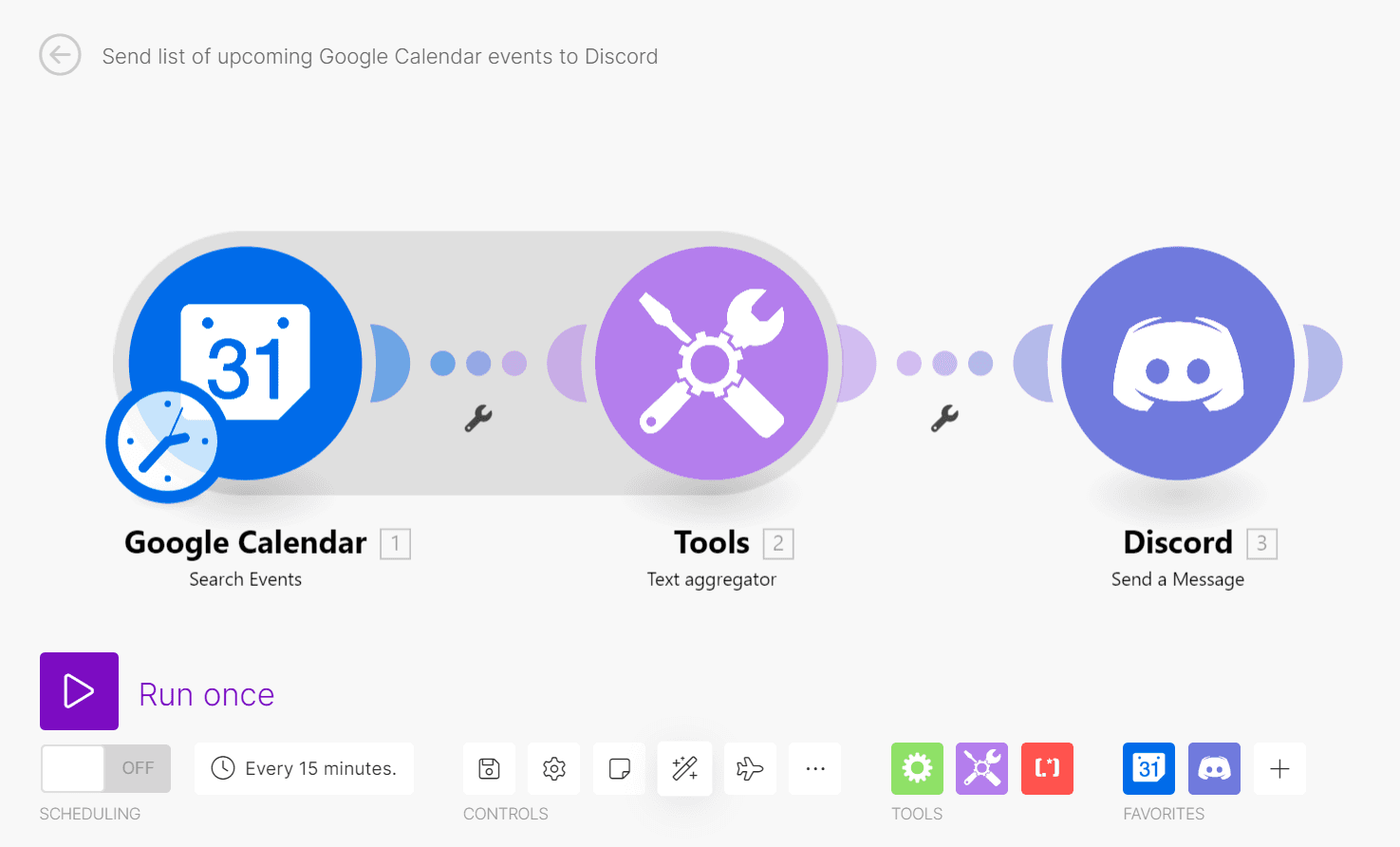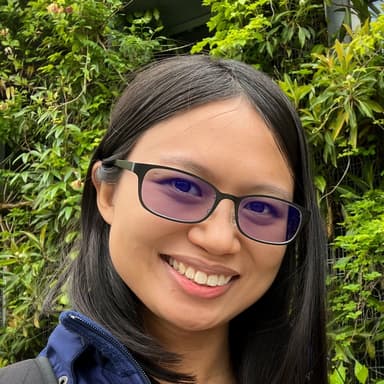Sep 27, 2023
How to Add a Calendar to Discord: The Full Guide
By leveraging Google Calendar - Discord integrations we can add our events to our calendar and automatically send Discord notifications about these events to our community.
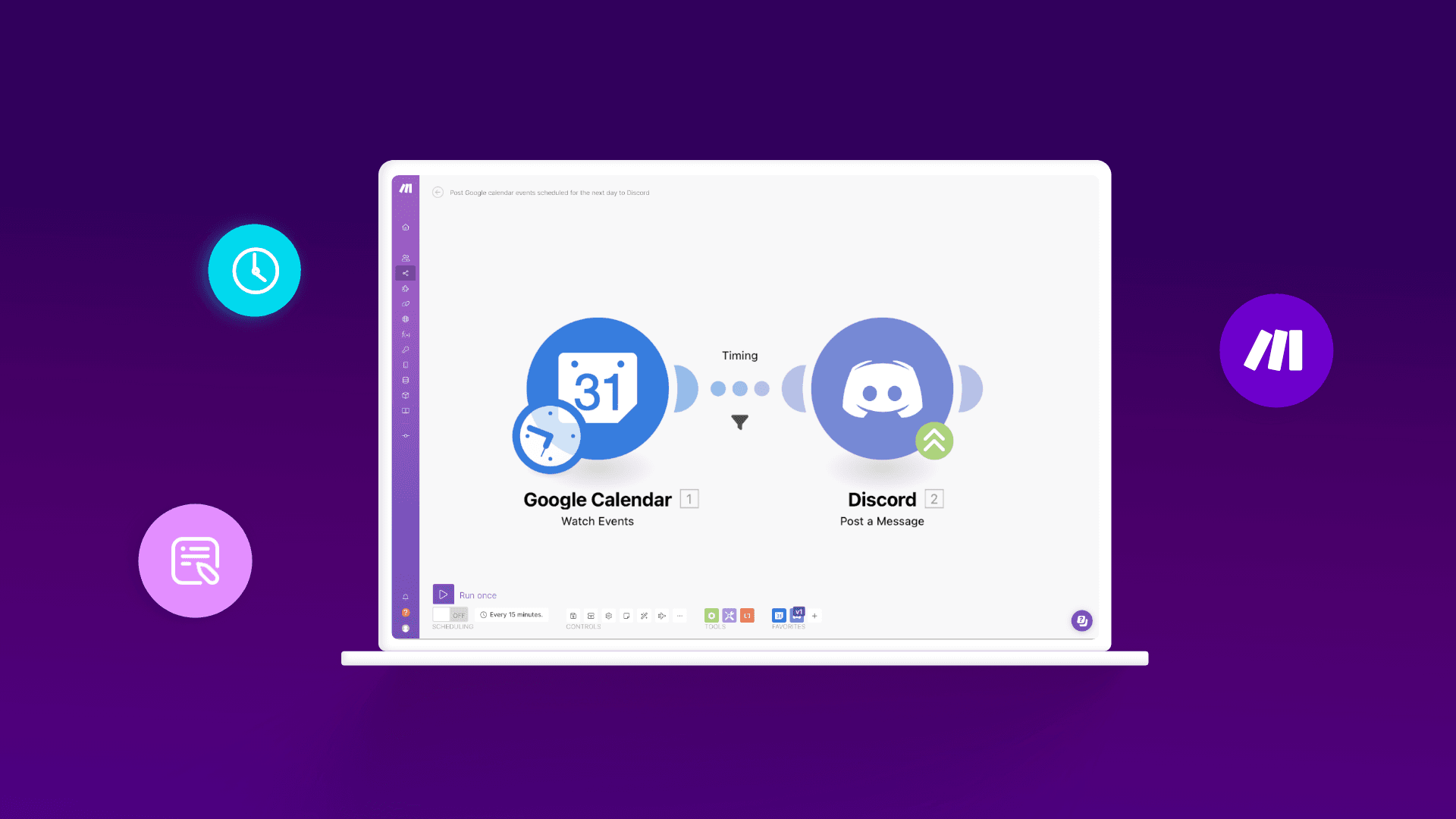
Although Discord users have been clamoring for a calendar feature for at least five years now, it hasn’t materialized yet, and it’s uncertain if it ever will.
Sure, there is the Scheduled Events feature, but it doesn’t work very well as a calendar.
At the end of the day, there is no native offering of built-in calendar bots or integrations with calendar apps.
As a result, keeping track of events in your Discord server can be a hassle.
The solution to this pressing issue is tapping into Make’s capabilities for connecting Discord with Google Calendar.
By leveraging Google Calendar - Discord integrations we can add our events to our calendar and automatically send Discord notifications about these events to our community.
Let’s look at how such Discord calendar functionality would work - and how you can set it up for yourself.
Is there a way to add a calendar to Discord?
There are options for adding calendar features to Discord. Some are native (i.e. officially developed and offered by Discord), and others are 3rd-party. Let’s take a look at them.
Option 1: Use Discord’s Scheduled Events feature
This feature lets you add events to your Discord server as shown below:
People interested in the event can tap the “Interested” button to be notified when it starts.
This simple feature can accommodate only one-off events, and setting up recurring events isn’t possible at this time.
At best, Discord will display your events in a list (as shown in the image above), but there’s no true calendar view where you can see events in day, week, or month format.
To achieve that, you’d need to add your scheduled Discord events to an external calendar app.
Discord also offers a built-in option for duplicating your events to a Google, Yahoo, or Outlook Calendar, but you’ll need to manually do this for every new event you schedule.
This isn’t the most ideal solution if you regularly hold events (especially recurring ones).
Option 2: Integrate Google Calendar with Discord
Given the limitations of scheduling events natively, it makes more sense to create our events in Google Calendar, and then send notifications to Discord instead.
This way, we can access Google Calendar’s powerful features for viewing events in our preferred day/week/month format, setting up recurring events, creating video meeting links, and more.
There’s no native Google Calendar-Discord integration for automatically notifying Discord members of new Google Calendar events, but we can easily build our own such integration using Make.
What can you do when you integrate Google Calendar with Discord with Make?
Make is a no-code platform for building integrations between 1,500+ apps, including Google Calendar and Discord.
When you integrate the two apps using Make, you can look forward to effortlessly doing calendar-related tasks such as:
1. Posting a message for each of the next day’s events to your Discord server
Give members a heads-up of the events happening the next day so they remember to turn up. The template below helps create a Google Calendar-Discord integration that:
Monitors newly created Google Calendar events.
Sends a Discord message for each event taking place the next day.
You can even modify the integration to change the duration of advance notice you give members about upcoming events (for example, a week, a day, or 10 minutes before the event).
2. Updating your Discord members when an event has ended
After reminding members about your events’ start dates, you can also notify them about the ending of events.
This is helpful in terms of keeping things organized, and also to avoid people joining (very) late to events that have already been held.
Using Make, you can rely on an integration that watches for your Google Calendar events’ end dates, and then sends a Discord message to inform members when an event has ended.
This template will help you get this integration set up in no time:
3. Informing Discord members of canceled events
If you have to cancel an event, let your members know as soon as possible so they are aware and do not show up. Especially if you were holding an offline event that members need to spend time and money traveling to!
This Make template is similar to the others shared above, but it watches for Google Calendar events with the “Canceled” status:
If it finds such an event, it sends a Discord message containing the event’s details to your members.
How to build a Google Calendar-Discord integration with Make
If you don’t have a Make account, sign up for one here first.
You can then build your Google Calendar-Discord integration using these methods:
Method 1: Use a Make template
Log into your Make account, and select the template you need. As a pre-built solution, setting it up will only take a couple of minutes.
This means customizing the settings, such as selecting the calendar that contains the events you want to watch and writing the text that your Discord messages should contain.
Method 2: Build your integration from scratch
If there isn’t a template for the integration you have in mind, you can build the integration yourself. This involves identifying:
The function or goal of the integration.
The apps you’ll need to use in the process.
The actions these apps need to take to achieve your objective.
You can find the available modules for Google Calendar here, and the available Discord modules here.
Let’s say we want to build a Google Calendar-Discord integration that sends a list of the day’s upcoming Google Calendar events to our Discord server, like this:
To do so, our integration could include these modules:
A Google Calendar > Search Events module that searches for all events happening on the day the integration is run.
A Tools > Text aggregator module to compile these events into a list.
A Discord > Send a Message module to send this event list to our preferred Discord server and channel.
Here’s how this integration will look when built:
Learn more about building your own integrations with Make here.
Add even more functionality to your Discord server
We just went through just a few ideas for adding a calendar to Discord, but there’s more.
If you don’t use Google Calendar, you can easily replace it with other calendar apps featured by Make, such as Outlook Calendar.
Make can also help you enhance Discord with more features, such as:
Ready to upgrade your Discord server?
Sign up for a Make account here to start exploring the possibilities!