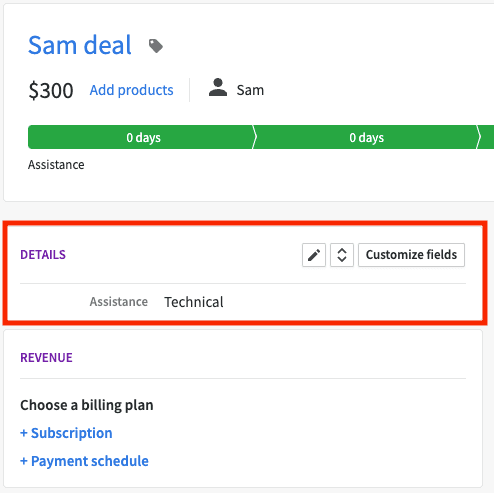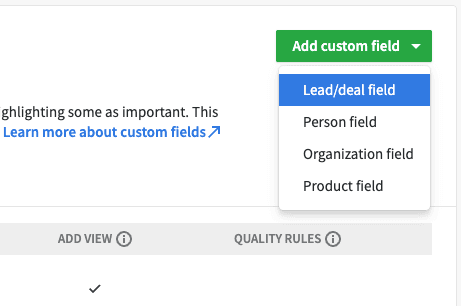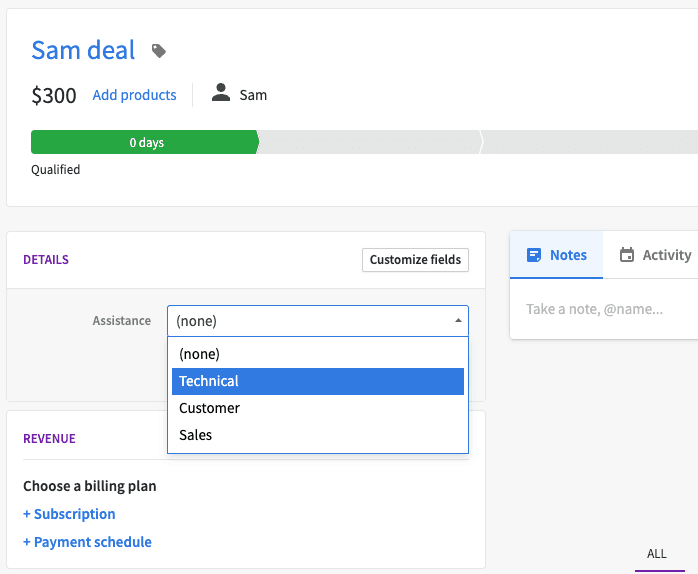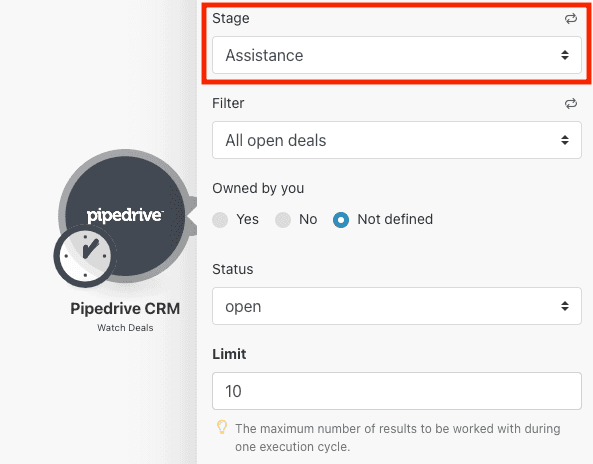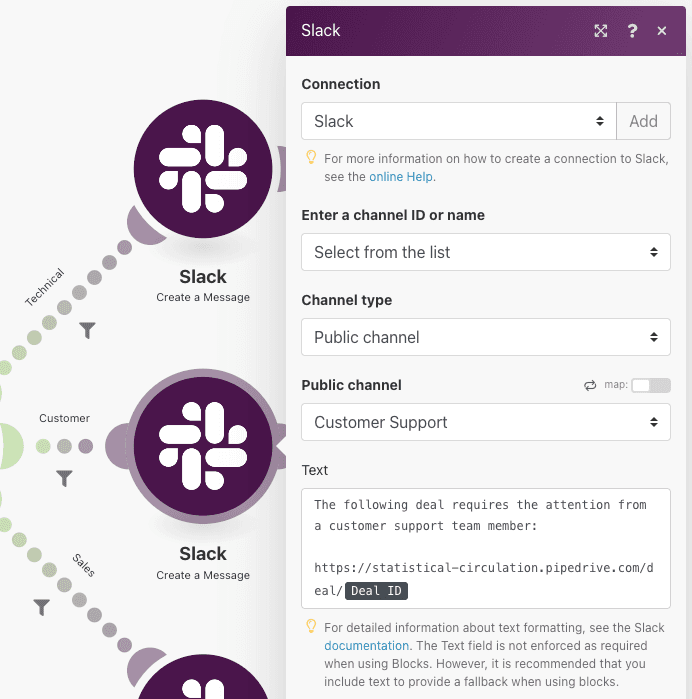Feb 18, 2022 | 2 minutes
How to Automate Data Collection - Part 5: CRM Systems
We highlight the Integromat scenarios that you can use to automatically notify employees when they need to assist on tasks that are related to the sales pipeline.

Contrary to popular belief, managing a sales pipeline often requires the attention of more teams than just sales.
For instance, if a SaaS company is onboarding a large customer that has specific requirements, a technical support member might need to step in to confirm whether they can be met or not.
It’s another step in the process, but doesn’t sound too complex, right?
Well, if a sales rep has to explain this situation to multiple people and send a bunch of Slack messages to them to get an answer, it can consume a lot of time and create a ton of bottlenecks. And that’s when things can get complicated.
Fortunately, though, you can automate this manual, repetitive process with Make.
In the last part of our series about automating data collection for marketing and sales teams, we highlight the Make scenarios that you can use to automatically notify employees when they need to assist on tasks that are related to the sales pipeline.
Read on to start automating your CRM assistance!
How to automatically notify employees about assisting on sales pipeline tasks
Step one of this process is modifying your CRM so that your sales pipeline contains an “Assistance” column. This is where you’ll place all the deals that require assistance.
The next step is to add a custom field that’s available in all CRM deals and allows sales reps to select from different types of assistance required.
For example, to create a custom field in Pipedrive CRM, you have to navigate to the Personal Preferences page and find the Data Fields section.
From there, you can click the “Add custom field” button.
Then, select the “Lead/deal field” option to make this field available in all of your deals.
Next, select “Single option” as the field type so the user can only select one option from a predefined list of options.
Finally, enter the list of options that indicate the type of assistance that could be required.
After you save your new custom field, it should be available in all deals.
The next objective is to build a scenario in Make that retrieves the deals that require assistance and will then notify your team about it.
To do this, consider building a scenario similar to the one below.
At the start of this scenario, the Pipedrive CRM > Watch Deals module retrieves all the deals that are in the “Assistance” stage.
Then, based on the value that the user has selected in the deal’s “Assistance” custom field, the router will execute its path.
Next, Make sends a message to the Slack channel of the team that can provide the required assistance.
For example, if the type of assistance is set to “Customer”, Make sends a message to the “Customer Support” channel, which all customer support team members have access to.
The message also contains a link to the CRM deal. A customer support team member who is available to help will click on the link, get redirected to the deal, and have all the information that they need.
Taking the busy work out of marketing and sales
Hopefully, this series has helped you uncover a few ideas on how to automate your data gathering and data manipulation workflows.
As you can see, it’s a lot easier to build these automations with Make because most apps and services don’t have native integrations with each other.
But this is just a taste of what you can achieve through automation. Sign up for a free Make account to discover the possibilities of automation on your marketing and sales teams!
Ready to make the automation revolution happen?
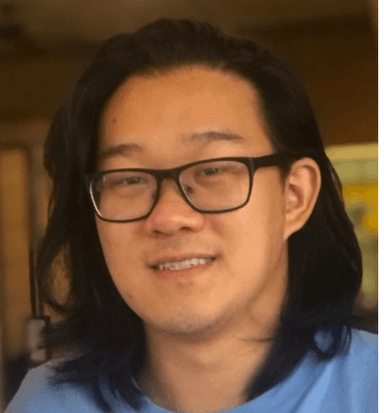
Clifford Chi
Content marketing writer at Make. Passionate about storytelling and creativity in B2B marketing. In my free time, I love to surf, play guitar, and watch baseball.