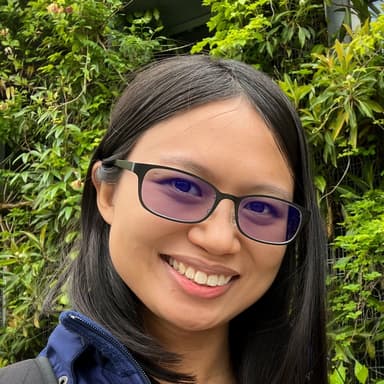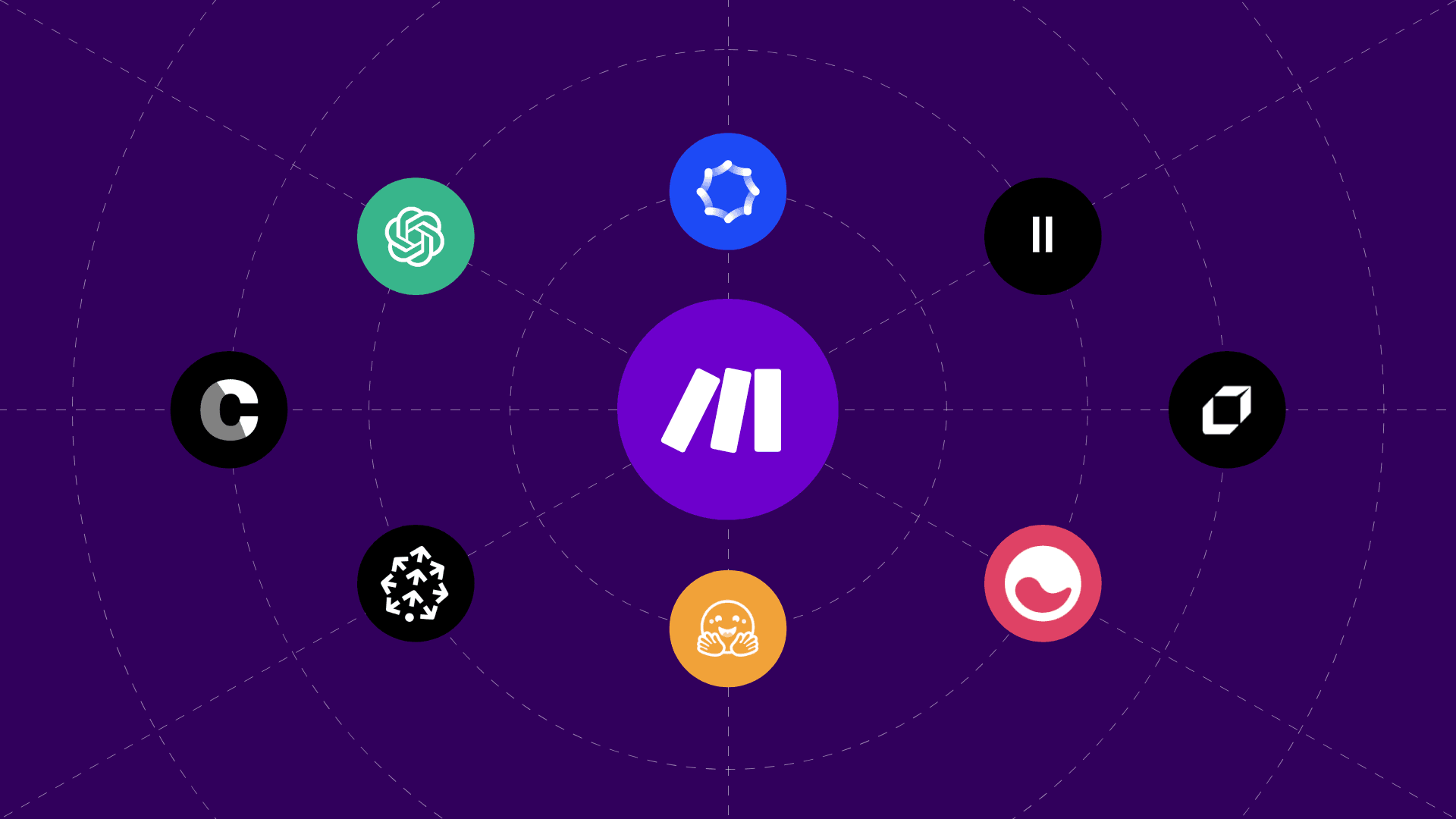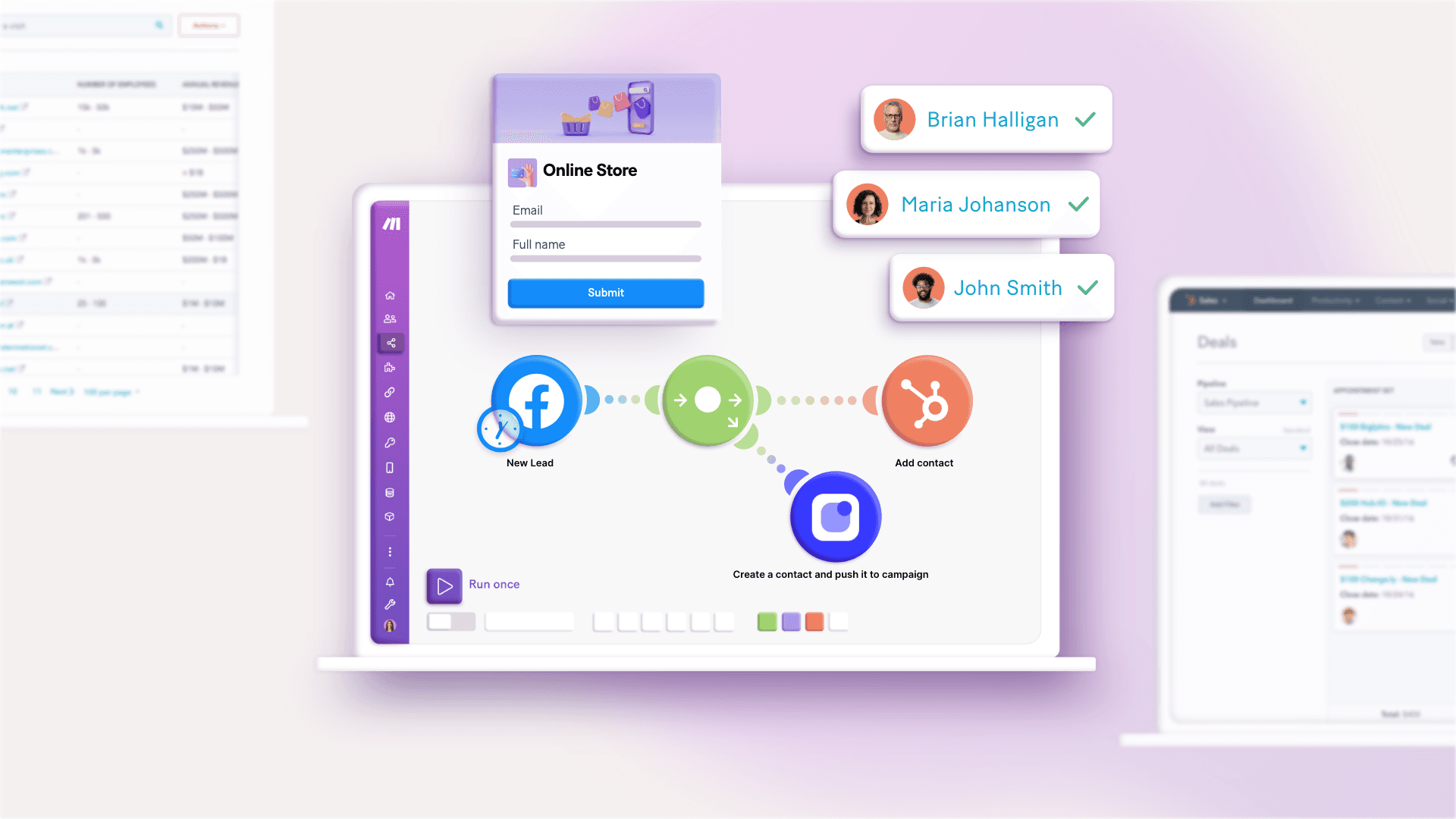Jul 12, 2024 | 5 minutes
Integrate AI into your CRM: Guide 2024
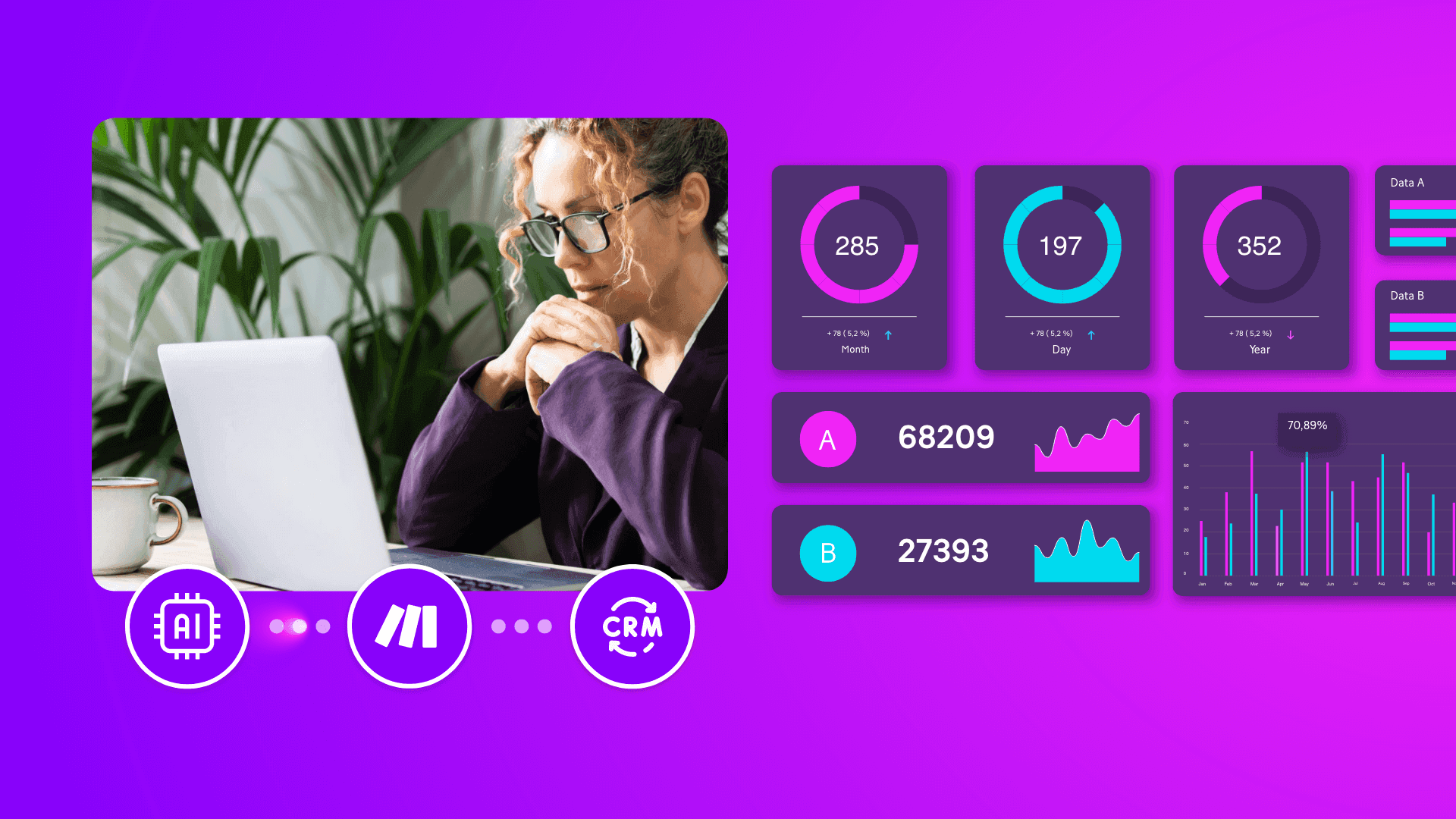
The artificial intelligence (AI) wave is spreading and revolutionizing the way we do business, from marketing to serving customers, and more.
And your sales functions are next. You’ve likely built up a treasure trove of data in your customer relationship management software (CRM) over time, but are you getting the most out of it?
With its advanced analysis and generative functions, AI can pinpoint sales opportunities in your CRM data and help you win more deals. In fact, 89% of global business decision-makers surveyed by Forrester Consulting believe it is important for their CRM to have AI strategy and capabilities.
Don’t get left behind. Keep reading to learn more about AI CRMs and the benefits of having one. We’ll also explore leading AI-powered CRM tools in the market and options for implementing AI features (or more of them!) in your CRM.
What is AI CRM?
An AI CRM is customer relationship management software that contains artificial intelligence-enhanced features. Its AI capabilities help businesses gain more insights into their sales efforts and close more deals with less effort.
How does AI work in a CRM?
An AI-powered CRM can improve your sales operations across key areas, including:
Lead scoring: Use AI to identify contacts from whom you may be able to close higher-value deals, so you can prioritize nurturing these relationships and eventually earn their business.
Predictive sales forecasting: AI can analyze your closed deals to project future sales trends. This is helpful for checking if you’re on track to meet your sales targets.
Email communication: Get the first drafts of sales emails in seconds. The CRM’s AI email tool may also be able to write in a certain tone of voice or summarize email threads.
Custom report generation: If your AI CRM doesn’t offer a certain report, you may be able to tell it your desired parameters and have it generate a customized report on the spot.
Why integrate AI into your CRM?
CRMs already do a good job of organizing your customer data. But analyzing this data to spot trends, patterns, and sales opportunities - especially if you have hundreds or even millions of data points - can be challenging.
Some sales-related tasks, like writing emails to leads, can also be time-consuming if undertaken manually.
AI can perform these tasks effortlessly, providing valuable insights that aid your sales team in winning deals. It also does all these quicker, to boot.
By integrating AI into your CRM, you stand to:
Prioritize deals more effectively: AI can qualify leads and flag deals more likely to result in sales, so you can focus on these.
Automate CRM-related tasks: Tap into AI to automatically write sales email copy, create reports, categorize deals, and more. Your sales team can then focus on using these inputs in their work rather than generating them.
Increase your revenue: With AI helping you extract valuable insights from your CRM data, you may win more deals.
Are there drawbacks to using AI in your CRM?
AI isn’t perfect. Its sales predictions may be inaccurate, especially if it doesn’t have much initial data for basing its predictions.
Mitigate the potential negative consequences of relying on inaccurate AI findings by conducting at least one round of sanity checks. In other words, do the findings make sense?
AI-written emails may also read as bland and not persuasive enough to close deals. So, instead of using AI email content wholesale, edit it to include personalized language and proposals specific to the contact you’re emailing.
Your contacts will appreciate the human touch in your communications. After all, you’re trying to establish sales relationships with other humans, not robots!
How to integrate AI into your CRM
If you’ve decided to enhance your CRM with AI, follow these steps:
Set goals: Establish what you want to get out of integrating AI into your CRM. For example, you might want to help your team prioritize high-opportunity deals, shorten the sales cycle, or automate your sales processes. Knowing your goals will help you look for the right AI solutions to achieve them.
Decide how you’ll implement AI in your CRM: You could invest in CRM tools with built-in AI functionality, or rely on integrations to add AI capabilities to a non-AI CRM. We’ll cover implementation methods in more detail below.
Train your employees: Equip your employees with the skills they’ll need to get the most out of your CRM’s AI features. You can do so by organizing training programs and creating reference documentation.
Run pilot tests: Gradually introduce AI into your sales processes to ease your employees into using it. Starting small also helps you pick up and resolve teething issues as you scale your use of AI.
3 leading AI-powered CRM solutions
Many popular CRM platforms already come with AI features baked in. Here are three of them worth checking out if you’re in the market for an AI CRM:
1. HubSpot
HubSpot’s AI-enabled features help businesses manage and prioritize their sales prospecting efforts. For example, launch its dedicated ChatSpot chat interface to get answers on any topic, and have the chatbot perform functions in your HubSpot account - like creating new contacts and generating reports - for you. You won’t need to navigate to the relevant settings to take these actions yourself.
Alternatively, access AI features from various HubSpot features themselves. You can use them to predict future sales outcomes (this is a private beta feature as of writing), generate sales emails, automate deal tagging, and more.
2. Freshsales
Freshsales’s Freddy AI assistant helps sales teams hone in on and close promising deals more easily.
Freddy analyzes a contact’s engagement activity, geographical location, and other signals to evaluate if the contact is worth pursuing. You can also adjust these signals to help Freddy single out contacts that match your target customer more accurately.
Freddy can predict if a deal is likely to close or if you’re at risk of losing it. Plus, it flags trending deals, which could have a good chance of closing if you act on them quickly. Use these insights to prioritize your sales efforts and increase your revenue.
While undertaking negotiations, you likely need to email your contacts - and Freddy can help craft persuasive emails that close deals, too. Get it to generate an email draft for you to refine to perfection. Or, write your email’s first draft yourself, and then have Freddy rephrase parts of it to make them more compelling.
3. Pipedrive
Pipedrive’s AI features help you watch for deals with a strong chance of closing and engage in more effective sales discussions over email.
The AI Sales Assistant alerts you of high-opportunity deals whose characteristics overlap with those you’ve won in the past. It also recommends what action to take next, including setting up a meeting or sending an email.
That’s when you can tap into Pipedrive’s AI email writing capabilities. Provide instructions on what the email should be about, the tone it should use, and its approximate length, and Pipedrive will churn out an email to your specifications.
Finding it difficult to follow a long email discussion? Pipedrive’s AI email summarization feature can not only extract the email thread’s key points, but also assess its sentiment and readiness to buy. Pipedrive then recommends some next steps to keep the deal moving.
Implementation and maintenance
Some CRM tools, like those we’ve just mentioned, have built-in AI features, making implementation highly convenient. But if your CRM doesn’t have an AI feature you need, implement it using an integration platform like Make.
Make is a no-code platform for connecting apps and setting up automated workflows. You’ll do so by dragging and dropping app modules - including AI ones - into a visual editor and configuring the modules to automatically execute certain tasks when certain trigger events happen.
With Make, for example, you can build an automated workflow that uses the OpenAI app (also known as ChatGPT) to generate personalized introduction messages to new leads in HubSpot, and then save these messages to a Google Sheet:
You could also have Make watch for newly created deals in Pipedrive, and then automatically create notes about them in Mem:
Make supports over 2,000 apps, including popular CRMs like HubSpot, Freshsales, Pipedrive, Zoho CRM, and Salesforce. Stringent data protection measures, including securing our network communications with TLS and AES 256 encryption, also keep your confidential business data secure.
As you run your AI-powered CRM workflows, keep an eye on metrics like prediction accuracy, estimated time savings from relying on AI, the number of won deals, and deal revenue. If these numbers trend upward, it’s a good sign you’re reaping a positive return on investment from your AI CRM.
Accelerate your sales with AI
Think of AI as your always active, always helpful sales assistant.
It can constantly scan your CRM activity to uncover sales opportunities you may have missed, and then prompt you to take action. What’s more, you may be able to delegate certain routine tasks to AI instead of doing them yourself.
If your CRM doesn’t contain the AI functionality you need, use Make to bridge the gap. Connect your CRM and AI apps like OpenAI or Anthropic Claude to the Make platform, and then build scenarios to send CRM data to your AI apps and generate actionable insights in real time.
Sign up for a free Make account to get started.