Feb 10, 2023
7 Marketing Automation Examples You Can Apply Today
Easy marketing examples that require don't extensive resources, savvy developers, or weeks of time to implement. Anyone with a Make account and a couple of hours to spare can deploy these marketing automation solutions.
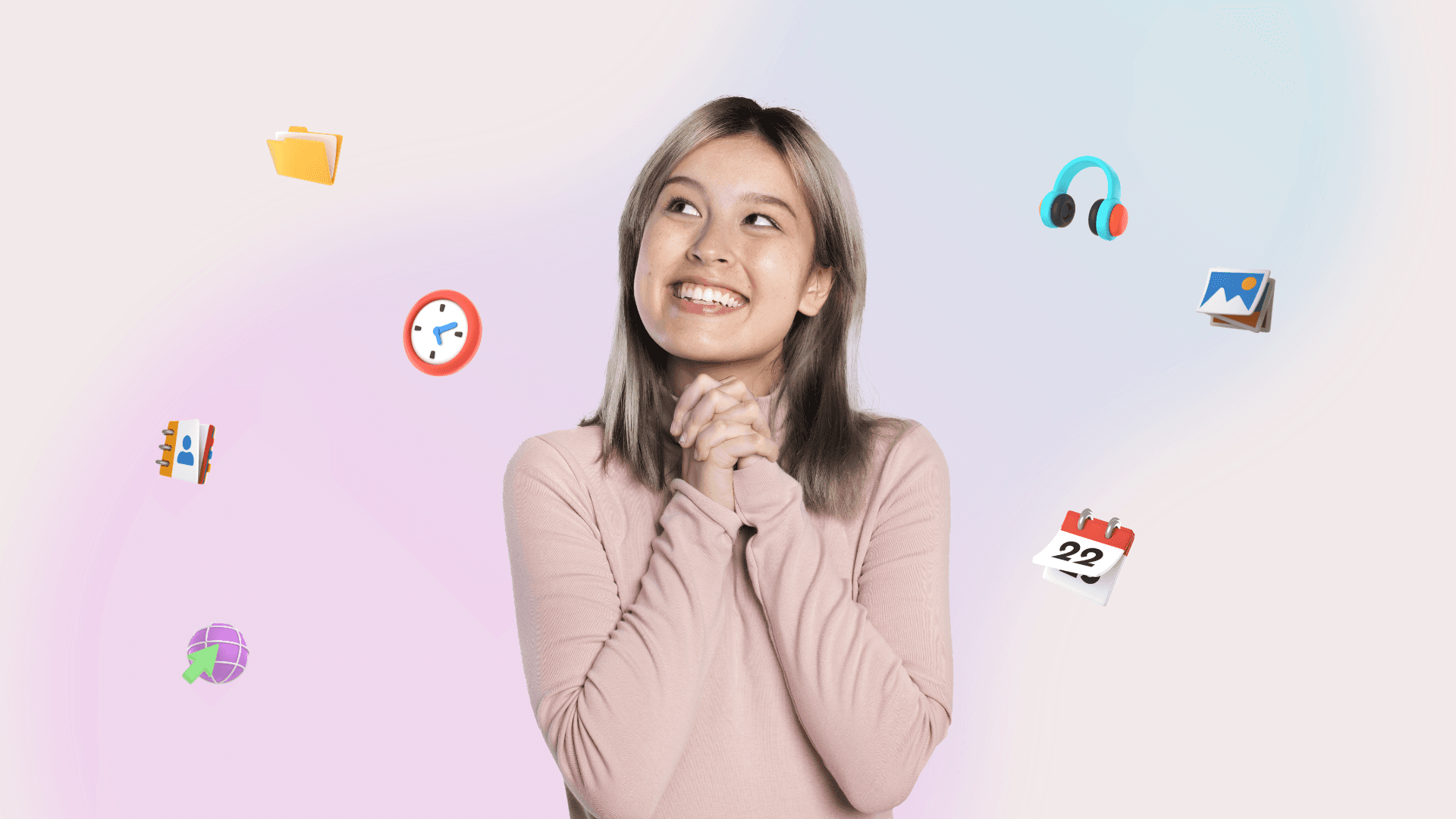
Marketing automation has gained popularity in recent years as a way to streamline and optimize all kinds of marketing efforts - from lead generation and event management to ad campaigns, social media, SEO, and more.
While the underlying concept is not difficult to grasp, those without a clearly defined problem or need can have a harder time seeing the possibilities within marketing automation.
This is why we’re dedicating this article to sharing actionable marketing automation examples.
These are not complicated examples that require extensive resources, savvy developers, or weeks of time to implement. Anyone with a Make account and a couple of hours to spare can deploy these marketing automation solutions.
Before we jump into the examples, let’s take a brief moment to recognize the scope of marketing automation applications.
What can marketing automation be used for?
Automation can be applied to most marketing activities and tasks, including:
Ad campaigns in search engines and social media networks.
Content creation, and management of the content creation process.
Online and offline events management.
Gamification, loyalty, and referral program management.
This list is not exhaustive, but it paints a clear picture of the impact of automation in marketing.
A useful rule of thumb to identify whether a marketing activity can be automated or not is the presence of application programming interfaces (APIs).
How so? Simple: If the applications you are using to complete a marketing task feature an API, some of the tasks can be fully or partially automated.
Let’s illustrate this with a plain example: Sending welcome emails after someone subscribes to your newsletter.
The apps that could be involved in this process are:
Mailchimp (to manage lists of subscribers).
Placeholder (to generate an email-friendly image).
Gmail (to send the welcome email).
Since all these apps feature official APIs, the process of sending a welcome email (that includes an image) after a new subscriber is added to a Mailchimp list can be automated.
Now, dealing with APIs directly is not the easiest thing to do, and that’s why Make is so vital to automate marketing activities: All you have to do is drag, drop, and configure.
Or in some cases - like the one above - you can rely on a template, and have the automation running in a couple of minutes.
Now, let’s dive into the main topic and check out marketing automation examples that you can apply today with Make.
Marketing automation examples: Get inspired and get going!
Here you’ll find marketing automation examples that are both easy to apply, and that will help you maximize results and free up valuable time from your schedule.
The selection criteria reflect the broad scope of marketing activities that can be automated. This said, the marketing automation examples below cover tasks related to ad campaigns, analytics, lead management, and email marketing, among others.
Worth noting that if you are using the apps featured in the examples, a Make account will allow you to implement them on the spot.
1. Send an email to new Facebook leads
Whenever someone shows interest in what you’re offering by filling out a Facebook Lead Ads form, it’s good to acknowledge their effort and interest via email.
In the email body, you can go for something simple (i.e. “Thank you for contacting us”), or deliver information to speed up the process of converting a lead into a paying customer.
In any case, this is something you don’t want to do manually: Successful lead generation campaigns can produce thousands of submissions, and taking care of each one by hand is a costly way of wasting time and delaying conversions.
2. Track Google Ads conversions
Marketers live and die by campaign performance, and keeping track of results is paramount.
However, it’s not always easy, particularly when you are running not just one, but multiple campaigns on a regular basis.
To solve this problem, you can use the template below. It’ll save you precious time and many clicks for the foreseeable future.
3. Send Google Analytics reports to Slack
The template below automatically sends Google Analytics reports to Slack (you can choose to post them to a channel, or else send them to one or more people in a conversation).
Instead of clicking your way through Google Analytics every time you want to look at web traffic metrics, you will get these delivered to you without lifting a finger.
It’s also a great example of how automation speeds up marketing operations in a quiet, useful manner.
4. Add subscribers to your email marketing platform
If you’re moving data from point A to point B, that’s fertile ground for automation.
In the context of marketing, such a task can adopt many different shapes - and one of these is adding contacts to your email marketing lists.
This is not a problematic task, but it takes away time that could be better employed in things that demand more brainpower.
Thus, automation. The following template is just an example of how you can build up your mailing lists by automatically gathering data from your lead magnets - such as online forms.
No matter what email marketing platform or digital form builder you’re using, this is easy to replicate and automate.
5. Capture event attendees and add them as leads in your CRM
Events can be quite the lead magnets when managed properly.
Fortunately, tech has evolved, and nowadays the contact data of those who register for an event can be found within an app rather than on a stack of paper.
On the other hand, that data won’t move by default into your CRM. To achieve that, you need a tool like Make.
This is also a marketing automation example that goes a step further, as it starts the engagement process by sending the registrant an email, which you can fill with interesting information and whatnot.
6. Save Facebook posts to Google Sheets
This is an example of a not-so-obvious marketing automation solution that can save you significant time down the road.
How so? Because it allows you to keep track of what has been posted to your company’s page, and see everything at a glance.
As you know, there are thematic posts that appear every single year: Holiday posts, memorial posts, and special dates posts.
And if you don’t have a simple tracking system, you’ll find yourself relentlessly scrolling down your page to find what you’re looking for.
7. Track your competitor’s performance on Instagram
Mimicking successful strategies is a fast lane to results. This begs the question: What are your most successful competitors doing?
When it comes to the Instagram arena, there are two ways to answer this question: You can manually collect data at a snail's pace, or you can use the following template to do all the work for you.
By tracking this data on a regular basis, you’ll be able to identify what works (and what doesn’t) on a glimpse.
Conclusion: A starting point for marketing automation
As we mentioned above, these examples represent just a tiny bit of what you can achieve by applying automation to marketing. Hopefully, they’ll serve you as inspiration to automate your marketing department at large.
Ready to get started? Get your Make account, and let your imagination run wild!

