Jun 2, 2023
Power Up Project Management in Notion with These 7 Apps
Project management done right involves integrating apps like Notion, Google Calendar, and Make, but also requires the correct approach and mindset.
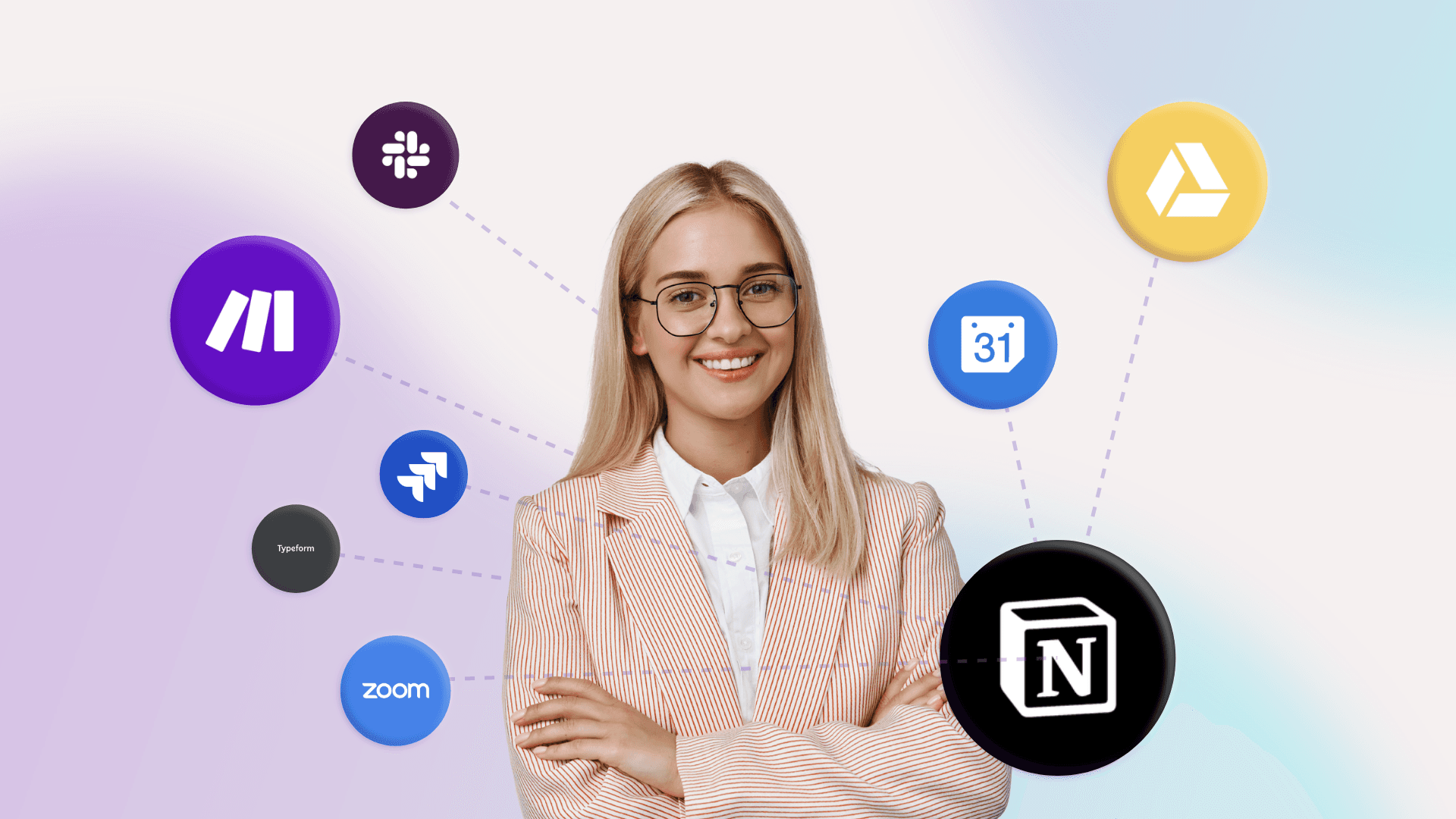
Coordinating multiple projects, attending countless meetings, and getting work done: If there’s something we can all agree on, it’s that project management is not an easy job.
Not that there’s anything wrong with challenging occupations, but when these translate into long work weeks and higher burn-out odds, solutions are needed.
Fortunately, project managers using Notion can count on a key feature to remove the repetitiveness from their schedules while increasing the amount of work that gets done by the end of the week.
We’re talking about Notion integrations.
By connecting Notion to other apps that your teams regularly use, you can automate all sorts of tasks that consume time and delay fulfillment by days and even weeks at a time.
The prospect of achieving heightened productivity levels is certainly attractive, but also raises a question:
Which apps should you be integrating first when using Notion for project management?
Read on and find out!
1. Slack
Notion’s new Slack integration allows you to automate three important tasks:
Turning Slack messages into Notion database items.
Receiving Slack notifications from Notion events.
Sharing expandable links to Slack.
There are many ways to leverage these. For example, you could create a Slack channel for bug reporting, and instruct everyone to report and describe newfound bugs to that channel.
Then, the integration would automatically add that message as a database item in a dedicated Notion database.
If this sounds like something you’d like to try, just add the Slack integration to Notion and get it rolling.
2. Typeform
Digital forms like Typeform are a project manager’s secret weapon: They are incredibly useful for funneling your team’s requests into the right spaces.
And this is exactly what Notion’s Typeform integration does: It sends Typeform responses into the databases you specify.
For example, if you need visual assets from the graphic design team on a regular basis, you could tell everyone to fill out a Typeform, and designers will receive the request in the corresponding database automatically.
Implementing this will cut the middle person and fast-track petitions and requests on the spot.
3. Jira
Even when Notion works as the principal project management tool, it’s not rare to find specific teams using Jira - this is particularly germane for devs and other technical teams.
When this is the case, project managers often find themselves going back and forth between both platforms to assign, track, and manage tasks involving cross-functional teams.
As you can imagine, the time toll here is huge - and not really needed once Notion’s Jira integration is deployed.
With it, you’ll be able to literally view what’s happening in Jira without leaving Notion, and use native features (database filters, views, rollups, and more) to keep track of Jira tasks without having to hop between them ever again.
4. Zoom
Zoom is a no-brainer for project management, and streamlining its usage is paramount for every project manager out there.
Notion’s answer to this problem is an integration that allows you to add Zoom meetings and join them directly from Notion.
That is correct - no more switching between apps, and you can wave copy-pasting links bye-bye.
5. Google Drive
Those project managers who’ve had to hunt for a “lost” file on Google Drive know what true desperation feels like - and it’s not pretty.
Most importantly, diving into Google Drive to get files (or links to files) and adding them to a Notion workspace is the perfect way to waste time over and again.
Notion’s Google Drive integration is the perfect way to end this problem: Once you add it, you’ll be able to see file previews directly in Notion.
No more guesswork or blockers when it comes to files is music to a project manager’s ears!
6. Make
Make is the visual automation platform to build and automate anything from tasks and workflows to apps and systems.
When it comes to connecting Notion to other apps, Make is probably the app that you want to have - and you’ll learn why pretty soon.
On top of letting you scale integrations to fit your wildest needs (i.e. connecting multiple apps at once), Make is visually intuitive, easy to use, and features some of the most sought-after integrations for Notion users, such as:
Email
Google Calendar
Webhooks
And of course, its no-code visual approach to integrations is exactly what project managers on the run need: Fewer complications, and better results.
7. Google Calendar
Few apps are more important in a project manager’s life than Google Calendar.
However, unlike the other apps on this list, Google Calendar is not yet available as a native Notion integration.
To make things worse, there are people out there who recommend making your Google Calendar public so you can embed it into Notion…certainly not the safest approach if you ask us!
The real solution for syncing Notion and Google Calendar lies within Make:
You won’t need to share sensitive information with anyone, and will be able to create Google Calendar events without leaving Notion automatically.
Final thoughts: Apps, methodologies, and mindsets
Notion is an incredibly powerful project management solution, and the fact that it natively integrates with other apps that are essential to project management is nothing but a sample of its actual capabilities.
However, apps tell just a part of the story.
Project management done right involves apps like Notion, Google Calendar, and Make, but also requires the correct approach and mindset.
On top of having the best possible apps, it’s important to consider how you will approach the problems you will be solving with them, and what is the reigning idea behind it.
Once there, everything will be much clearer - and of course, this is something that most project managers already know.
Ready to make the automation revolution happen?

