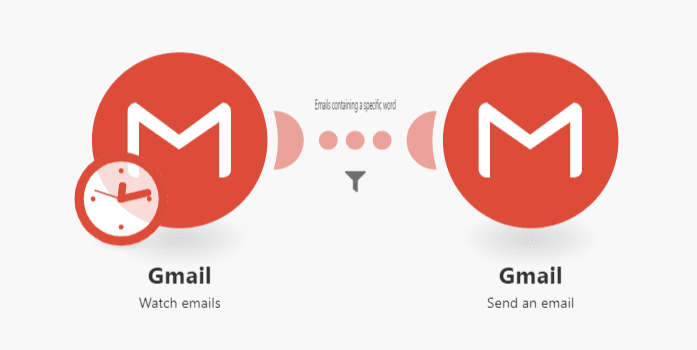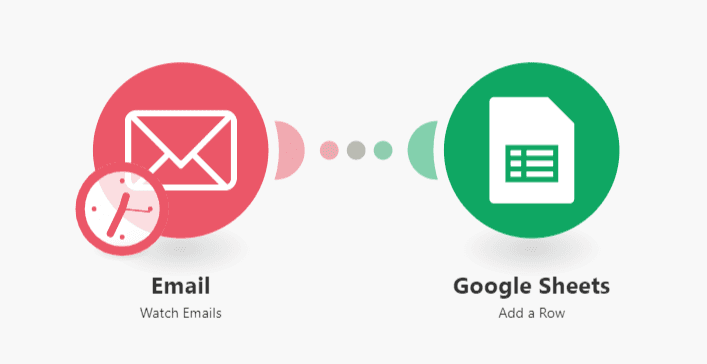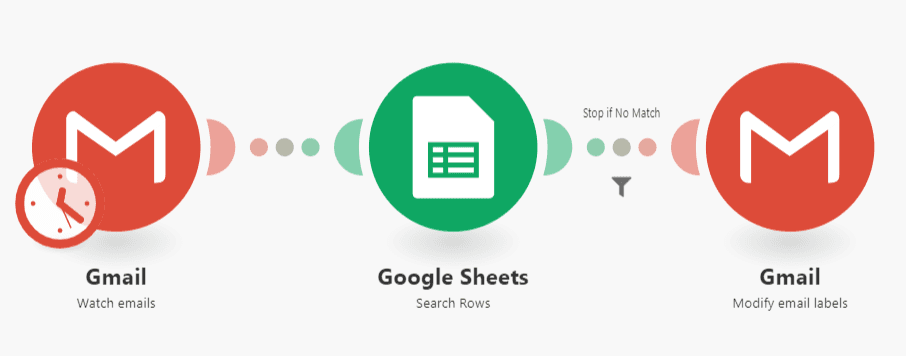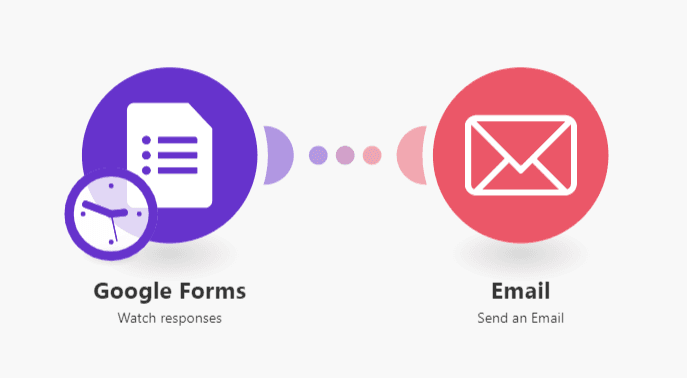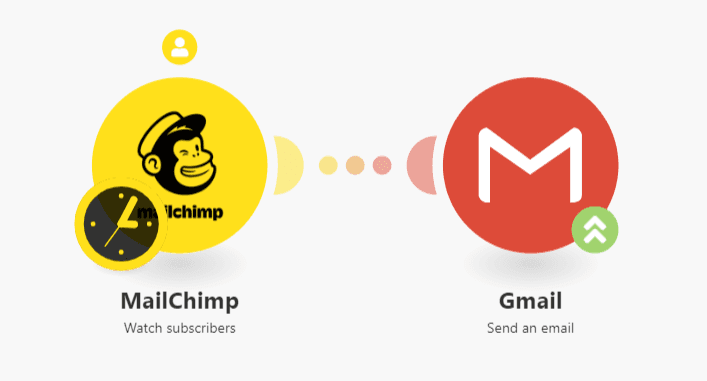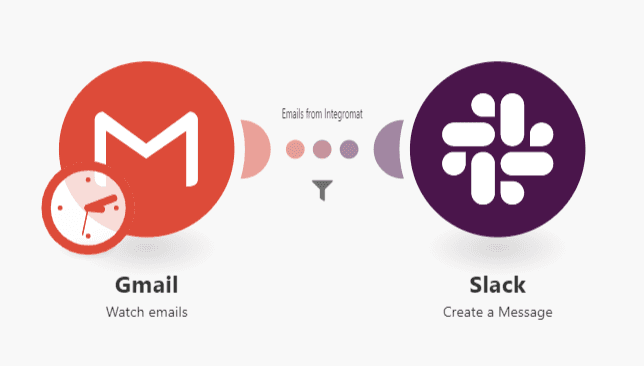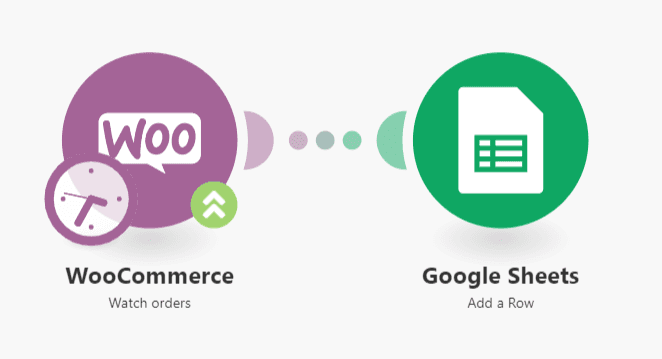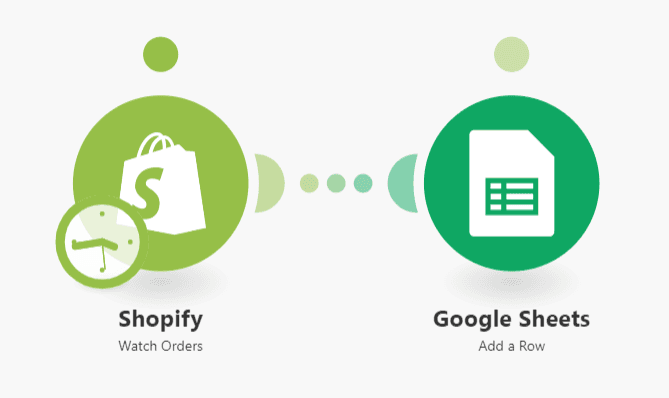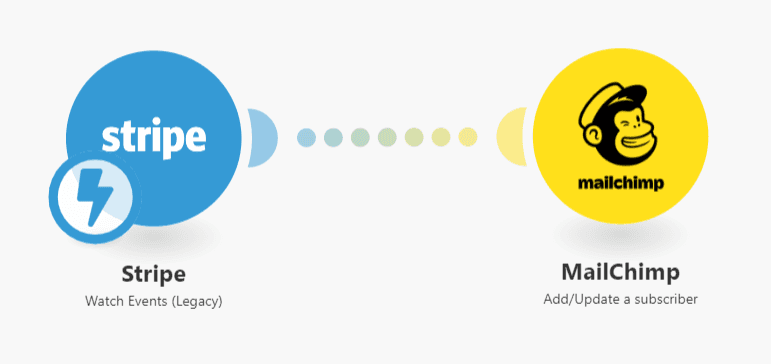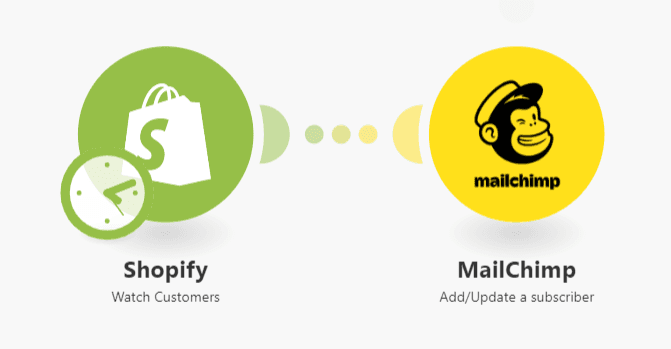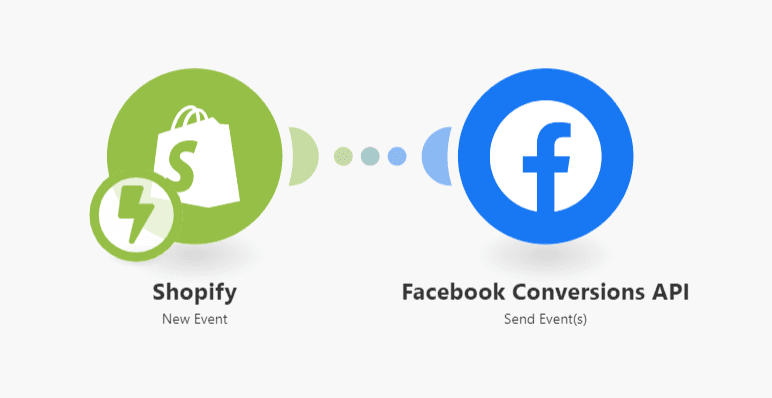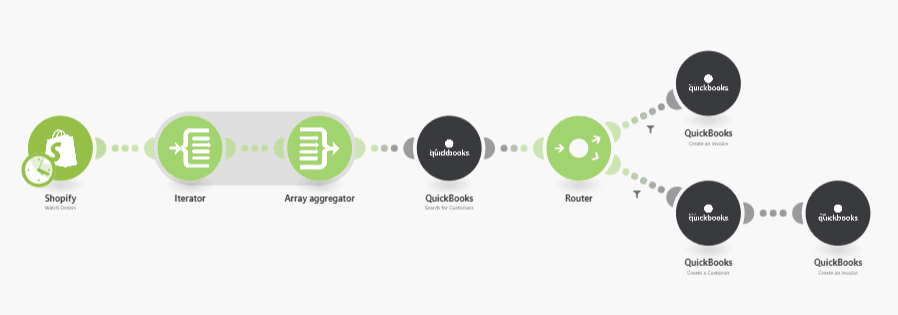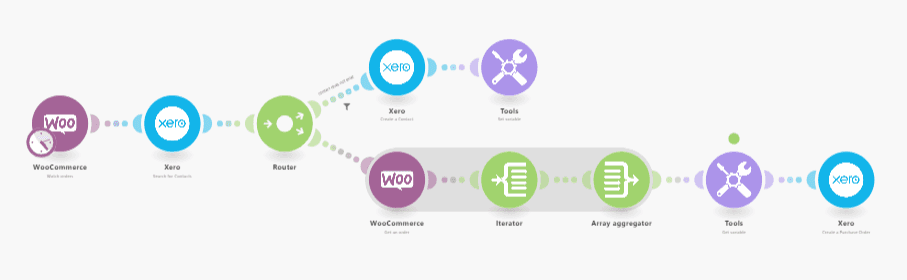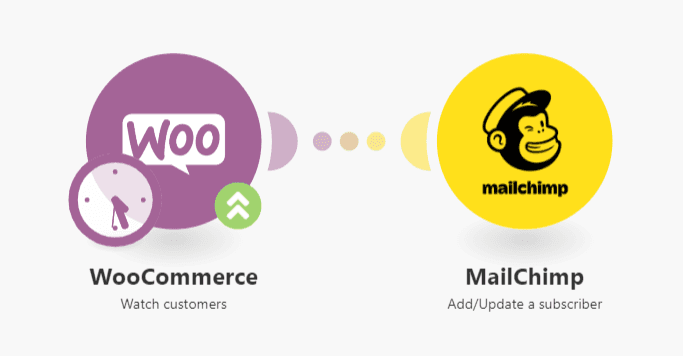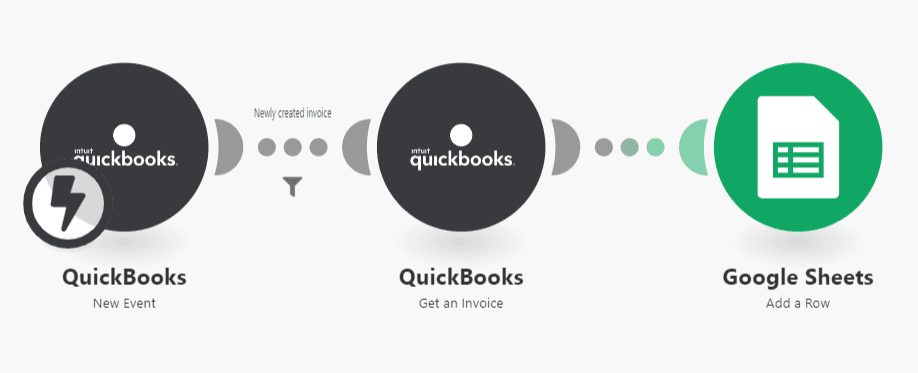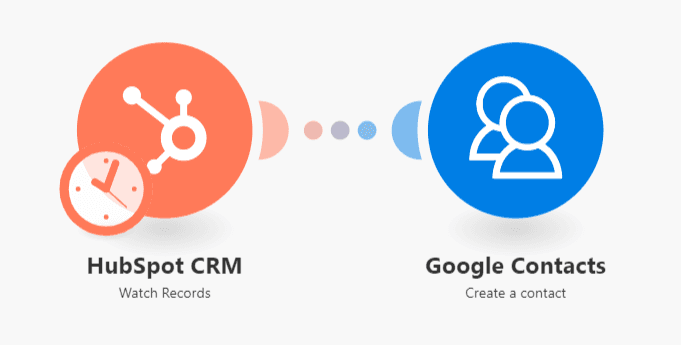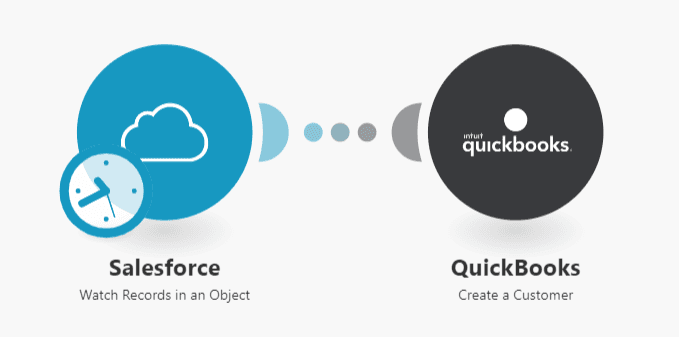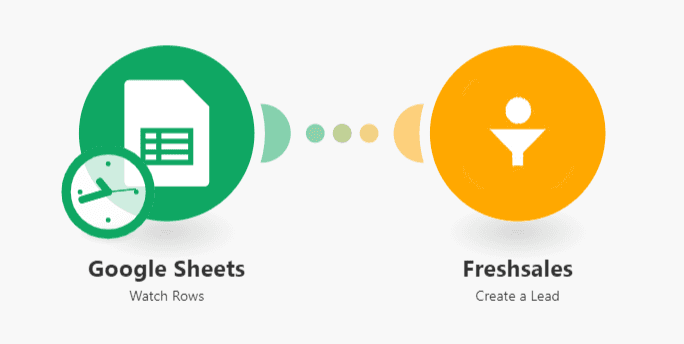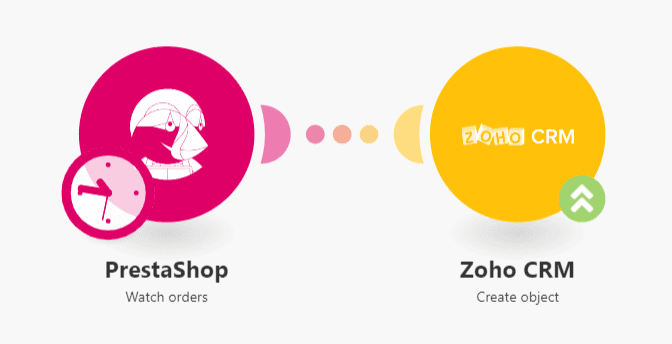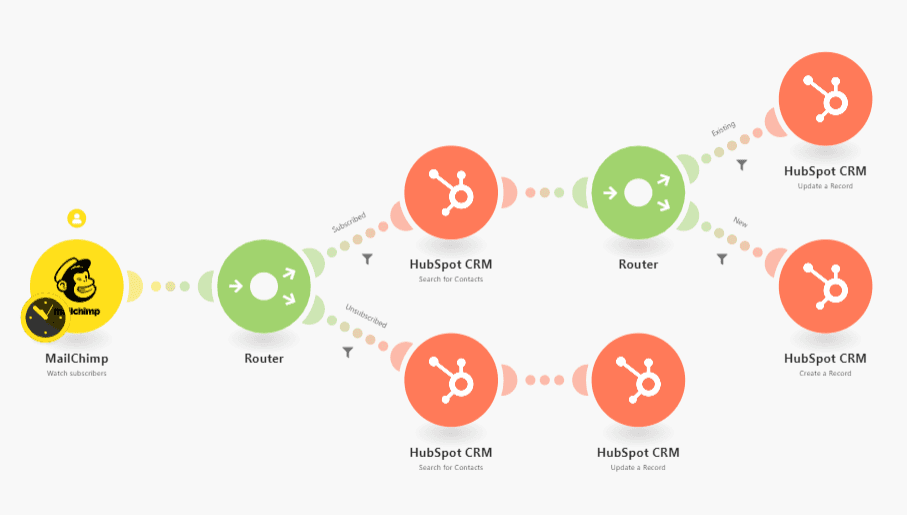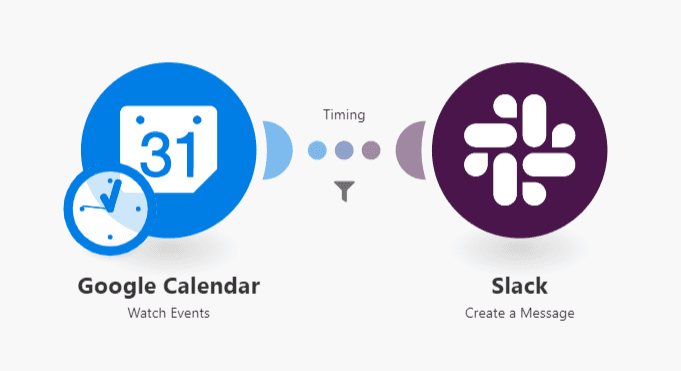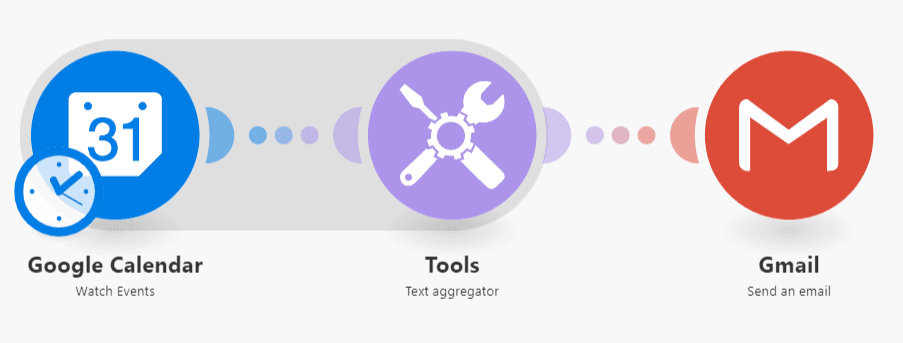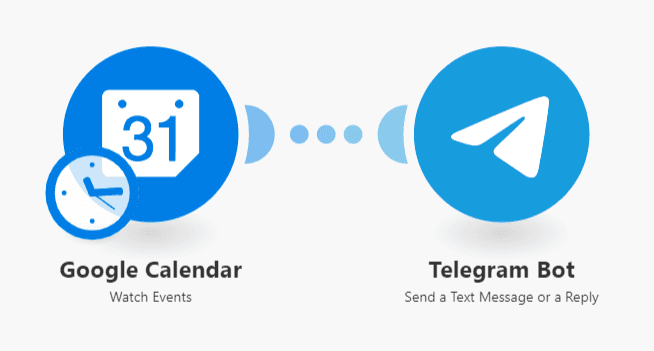Jul 8, 2020 | 13 minutes
Task Automation: 50 Tasks You Can Automate with Make - Part 1
What is task automation? What can be automated? Learn about task automation and put it in practice with one of the 25 examples available in this article.

What is task automation? Which are the best task automation tools? What tasks can be automated?
I can’t remember how many times I’ve been asked these questions after mentioning that I work for a company whose product allows for task automation, but it’s certainly been more than a few.
Needless to say, it doesn’t bother me one bit to answer.
It’s a good way to break the ice, and I understand the underlying interest in the topic: tasks are getting automated left and right, and the more it happens, the more people want to know about it.
In addition, questions about task automation have inspired me to write this article. I’ve been wanting to do this after noticing how difficult it can be to provide an answer that is both quick and satisfactory to the question of what tasks can be automated -- so here I am.
What will you find here? A comprehensive list of tasks you can automate, plus a couple of baseline concepts about task automation. I will take you beyond generic definitions and tired examples, and into a list of 50 real-life tasks anyone can automate in minutes using Make.
Please bear in mind, these are not just ideas for task automation, but actual templates that are available on Make, and that you can use to automate your tasks right away. Ready to get started? Buckle up, because we are in for a wild ride.
Task automation: A definition
Formally speaking, task automation is nearly as old as human industry: the earliest known feedback-controlled mechanism dates back to 300 BC. In case you are wondering, it's a water clock, which of course automated the task of measuring time.
However, the topic of task automation gained renewed attention due to digitalization and the increase of software offerings allowing for partial or total automation.
In this line, the contemporary definition of “task automation” points to the use of software tools to either reduce or remove the amount of manual labor involved in the completion of a task.
Which are the best task automation tools?
Whenever this question pops up, the words of late writer and wine specialist Miguel Brascó come to my mind. Invariably, people used to ask Brascó what the best wine was, and his answer was always the same:
The best one is the one you like.
I believe the same applies to automation tools, to a degree. If you like a tool, feel comfortable using it, and find it useful you reach your goals in a sustainable way, you already have the answer. If otherwise, you are new to task automation, I recommend you do the following:
Identify and categorize tasks by qualities like repetitiveness, the amount of time it takes to complete them, and complexity.
Check which apps are involved in the tasks.
Evaluate your options, which boil down to three alternatives: coding your way to task automation, choosing no-code/low-code automation tools like Make, or relying on native app integrations when suitable.
I understand that it can still be difficult to make a choice after going through this process, and that’s why the following section will help shine a light on what’s the best alternative to cover your needs. Read on!
What tasks can be automated?
I’m well aware that many companies tend to fall for a generic answer here, often in the line of “automate everything with X”.
As you can imagine, this is an exaggeration: if a tool to automate everything existed, it would easily dominate the market without needing to make such claims.
This said, there are products that allow you to automate an impressive range of tasks; so many, that they can be counted in the thousands. Make is one of these tools.
In this line, I have composed a list of 50 tasks you can automate with Make. The goal is to provide you with actionable examples that work in the real world, using real apps to automate common tasks.
Before we start, please note that each and one of the task automation examples in the list can be deployed right away and that it is available as a template on Make.
Also, I decided to break down this post into a 2-part series to make it more digestible. Otherwise, it can be a lot to take in!
Now, let’s take a look at the first 25 tasks you can automate. In this part, I will cover task automation for:
Email
E-commerce
CRMs
Calendar
Email tasks automation
Suitable for: everyone; particularly for digital marketers, email marketing specialists, sales consultants, e-commerce specialistsCommonly used apps: Email, Gmail, MailChimp, Slack, Google Sheets
1. Automatically forward new emails containing a specific word to another email address
Ever found yourself forwarding emails on a regular basis? It happens to all of us, and we tend to do it for both personal and professional purposes. It’s also a time-consuming task that can be thoroughly automated.
What does this template do? If an email contains a certain word on the subject line or body, it gets automatically forwarded to the address you determine. Simple, and convenient.
Apps used: Gmail
Link to template: Auto forward Gmail emails
2. Add new emails to a Google Sheets spreadsheet
Sending email addresses to a Google spreadsheet is a great way to start building a database. Email addresses can be used for a number of purposes, including:
The creation of Facebook audiences for ad campaigns
Sending newsletters
Launching email marketing campaigns
What does this template do? Every time you receive an email, it sends the selected data (for example, the sender’s name and address) to a Google Sheets spreadsheet.
Apps used: Gmail, Google Sheets
Link to template: Send email data to Google Sheets
3. Add a “client” inbox label to emails
Let’s face it, not everyone uses a CRM to follow up on clients, and Gmail is a popular tool to fulfill the task. However, the larger the client base, the harder to keep up with work, and this is where this integration comes into play.
What does this template do? It basically checks incoming emails and looks for matches on a Google Sheets database. If the email address is on the spreadsheet, it will label the emails as a “client” email, and add it to the corresponding inbox (i.e. “client inbox”).
Apps used: Gmail, Google Sheets
Link to template: Auto label Gmail emails
4. Get an email for new Google Forms submissions
Forms are a wonderful Google product, and there are many tasks that involve them. Funneling the information contained in a form to another person is a task most people do manually, but that can be entirely (and easily!) automated.
What does this template do? It watches Google Forms responses and sends an email whenever a form is completed and submitted. The email notification can be sent to one or more people; it’s up to you to choose the recipients.
Apps used: Email, Google Forms
Link to template: Get emails for new Google Forms submissions
5. Send a welcome email to new MailChimp subscribers
If you are using MailChimp to manage email contacts, you know how important it is to nurture customer relationships from the very beginning. What’s most, you can automate the task, and move on.
What does this template do? This integration will “watch” your MailChimp account, and whenever someone subscribes it will trigger an automatic “welcome” email, which you can configure according to your needs.
Apps used: MailChimp, Gmail
Link to template: Automatically send welcome emails
6. Send Slack messages for new emails
Email can be a double-edged sword. Vital as it may be, it can become a distraction as well. A solution to this problem is to concentrate all your activities on your work and productivity tools, such as Slack and ClickUp.
In the case of email, this means to automatically get emails into a Slack channel of your preference.
What does this template do? Watches emails that meet certain criteria (such as sender, receiver, subject, or if there is a certain word in the email body), and then forwards these to a Slack channel of your choice (public or private).
Apps used: Gmail, Slack
Link to template: Forward emails to Slack
Ecommerce tasks automation
Suitable for: ecommerce specialists, online store managers, digital marketers
Commonly used apps: Shopify, Magento, WooCommerce, MailChimp, Stripe, QuickBooks, Xero
7. Save WooCommerce orders into a Google Sheets spreadsheet
Small and medium-sized businesses (SMBs) need to keep track of their orders in real-time, and this is exactly what this integration does. Say goodbye to losing orders!
What does this template do? Watches new WooCommerce orders, and sends them to a Google Sheets spreadsheet.
Apps used: WooCommerce, Google Sheets
Link to template: Send WooCommerce orders to Google Sheets
8. Save Shopify orders into a Google Sheets spreadsheet
In a similar manner to the WooCommerce integration displayed above, there’s a similar way to automate the task of sending orders to a spreadsheet for Shopify users.
What does this template do? Watches new Shopify orders, and sends them to a Google Sheets spreadsheet.
Apps used: Shopify, Google Sheets
Link to template: Send Shopify orders to Google Sheets
9. Add new Stripe customers to MailChimp
Stripe is a merchant’s favorite, and stuff like this makes the online payment processor a digital marketer’s favorite as well.
What does this template do? Watches Stripe events, collects data (emails), and aggregates it to a MailChimp list of your choice.
Apps used: Stripe, MailChimp
Link to template: Add Stripe customers to MailChimp
10. Add new Shopify customers to MailChimp
If you sell on Shopify and use MailChimp for your campaigns, this is the integration you didn’t know you need to automate data transfer between the two apps.
What does this template do? Watches for new Shopify customers, collects data (emails), and aggregates it to a MailChimp list of your choice.
Apps used: Shopify, MailChimp
Link to template: Add Shopify customers to MailChimp
11. Send Shopify purchase data to Facebook Conversions API
Sending data to Facebook Conversions API is vital to create custom and lookalike audiences. This will allow you to take campaign targeting tasks to the next level. Also, if you want to learn more about Facebook Conversions API, I recommend you to read this post.
What does this template do? Sends “purchase” events to Facebook Conversions API, which processes the events and lets you use that data for targeting and campaigns.
Apps used: Shopify, Facebook Conversions API
Link to template: Send Shopify events to Facebook Conversions API
12. Create QuickBooks invoices from new Shopify orders
Bookkeeping tasks can easily weigh you down; automating them will make your life easier.
What does this template do? When you receive a Shopify order, a QuickBooks invoice is created.
Apps used: Shopify, QuickBooks
Link to template: Create QuickBooks invoices from Shopify orders
13. Add new WooCommerce orders to Xero
Using Xero to follow-up on WooCommerce orders? Then you will love to automate the task of synchronizing both.
What does this template do? Every time a new order is created in WooCommerce, a new order will be created in Xero.
Apps used: WooCommerce, Xero
Link to template: Create Xero orders from WooCommerce orders
14. Add new WooCommerce customers to MailChimp
New WooCommerce customers belong in MailChimp; or so would an email marketing specialist think.
What does this template do? When a new customer is created in WooCommerce, Make will automatically add that contact as a new subscriber to a Mailchimp list.
Apps used: WooCommerce, MailChimp
Link to template: Add WooCommerce customers to MailChimp
15. Save new QuickBooks invoices to a Google Sheets spreadsheet
Want to backup your sales data? This QuickBooks - Google Sheets information is a good place to start keeping things tidy and organized.
What does this template do? Every time an invoice is created in QuickBooks, Make will add the corresponding information into a new Google Sheets row.
Apps used: Google Sheets, QuickBooks
Link to template: Connect QuickBooks to Google Sheets
CRM tasks automation
Suitable for: ecommerce specialists, online store managers, digital marketers, business analysts, sales consultants, realtors, bookkeepers
Commonly used apps: Pipedrive, HubSpot, Salesforce, Google Sheets, Freshsales, Zoho CRM
16. Add new Pipedrive deals to Google Sheets
Keeping Pipedrive deals in a Google Sheets spreadsheet is all about storing and sharing. Automate the task, gain time, and forget about data siloing!
What does this template do? When a deal is created in Pipedrive, Make adds it to a Google Sheets spreadsheet.
Apps used: Pipedrive, Google Sheets
Link to template: Add Pipedrive deals to Google Sheets
17. Add new HubSpot contacts to Google Contacts
Want to populate your Google Contacts list with HubSpot contacts? Look no further, and use Make to automate this task.
What does this template do? Every time a contact is added to HubSpot, Make will automatically add it to Google Contacts as well.
Apps used: HubSpot, Google Contacts
Link to template: Sync HubSpot with Google Contacts
18. Add new SalesForce accounts to QuickBooks
Sharing data between sales and accounting is one of the biggest headache users of QuickBooks and Salesforce experience. There is a native integration available, but nothing beats Make when a fast solution is needed.
What does this template do? When a new account is created in SalesForce, Make will automatically create a new customer in QuickBooks.
Apps used: QuickBooks, Salesforce
Link to template: Integrate Salesforce and QuickBooks
19. Create Freshsales leads from new rows on a Google Sheets spreadsheet
Common occurrence: you started using Freshsales, and have a Google Sheets spreadsheet where you collect interesting leads that you wish to move into your new CRM.
Instead of doing it manually, automate the whole task, once and forever.
What does this template do? Whenever a new row is added to your Google Sheets spreadsheet, Make will automatically create a new lead in Freshsales.
Apps used: Freshsales, Google Sheets
Link to template: Connect Google Sheets to Freshsales
20. Create deals in Zoho CRM from PrestaShop orders
Ecommerce and sales are closely related, and free-flowing data makes things easier for all. Needless to say, this applies to PrestaShop and Zoho CRM users as well.
What does this template do? Every time there’s an order on PrestaShop, a new deal will be automatically created on Zoho CRM.
Apps used: Zoho CRM, PrestaShop
Link to template: Zoho CRM and PrestaShop integration
21. Update contacts in HubSpot based on subscription status in MailChimp
This is a dynamic integration that automates the task of reviewing the status of MailChimp contacts. Granted, it’s a bit more challenging, but if email marketing optimization is your goal, this is the path to follow.
What does this template do? It watches for subscriber status of MailChimp contacts (subscribed/unsubscribed) and updates them in HubSpot.
Apps used: HubSpot, MailChimp
Link to template: Update contacts in HubSpot based on their MailChimp status
Calendar tasks automation
Suitable for: everyone; sales consultants, business analysts, support representativesCommonly used apps: Google Calendar, Slack, Telegram Bot, Trello, Gmail
22. Post Google calendar events scheduled for tomorrow to Slack
Getting everyone on the same page often requires you to remind people of events (such as meetings, or deadlines). One easy way to automate this task is by using this template.
What does this template do? It will automatically send you a message in Slack for any Google Calendar event that is scheduled for the next day.
Apps used: Slack, Google Calendar
Link to template: Get automated reminders on Slack for scheduled Google Calendar events
23. Send emails for new Google Calendar events
I know what you are thinking: Google Calendar already notifies you via email of upcoming events.
But what if you want to keep someone else in the loop? Moreover, what if you need to keep someone else in the loop frequently? That’s when this integration becomes relevant.
What does this template do? It sends an email via Gmail with a summary of new Google Calendar events to one or more email addresses.
Apps used: Google Calendar, Gmail
Link to template: Automatically share Google Calendar events via email
24. Post new Google Calendar events to Telegram
Telegram groups are used for a variety of purposes, ranging from ecommerce to sharing tips, news, and updates. Managing a group is exciting, but also tiring; in this sense, automating certain tasks is something you can easily do with Make.
What does this template do? Every time an event is scheduled on Google Calendar, Make will post it as a message on Telegram.
Apps used: Google Calendar, Telegram Bot
Link to template: Auto post Calendar events to Telegram
25. Create Google Calendar events from new Trello cards
Need Google Calendar to reflect what goes on and around your Trello cards? We’ve got you covered. If you are using Trello to keep your projects agile, automating this task is a must.
What does this template do? Whenever you create a new card in a Trello board of your choice, Make will create a new event in a selected Google Calendar.
Apps used: Google Calendar, Trello
Link to template: Sync Trello and Google Calendar
Conclusion: Task automation as a skill
Automating tasks is beneficial in itself: you can save time, improve your workflows, and be more organized and productive at work.
However, there’s more to it: once you learn how to automate tasks, you will be gaining a new skill, and that’s where the money is. If the question is “where to begin”, I believe that Make is the answer.
Speaking from experience, Make allows you to automate easily, but most importantly, it helps you develop the right mindset, which is key for the skill-building effort to root.
Interested in reading the second part of this series? Here it is!
And, as usual, happy automating!
This post has been updated with new information on July 20, 2020.