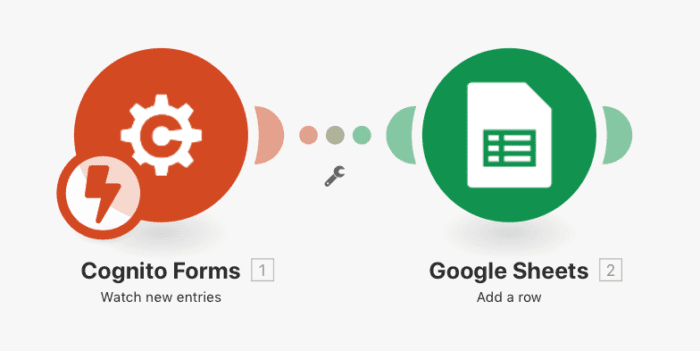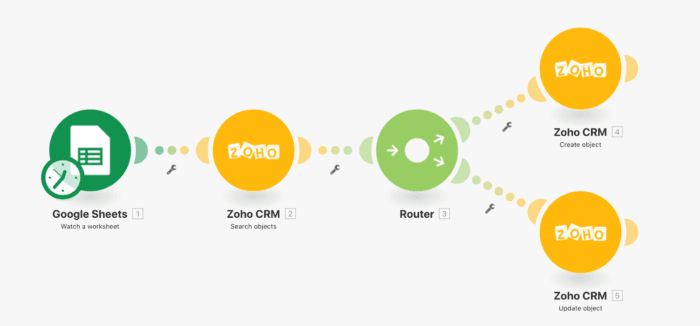Nov 22, 2017 | 4 minutes
What Happens When You Implement a Workflow Automation Tool in Your Company?
By implementing a workflow automation tool, employees can concentrate on high-level transformational tasks versus routine and repetitive ones.
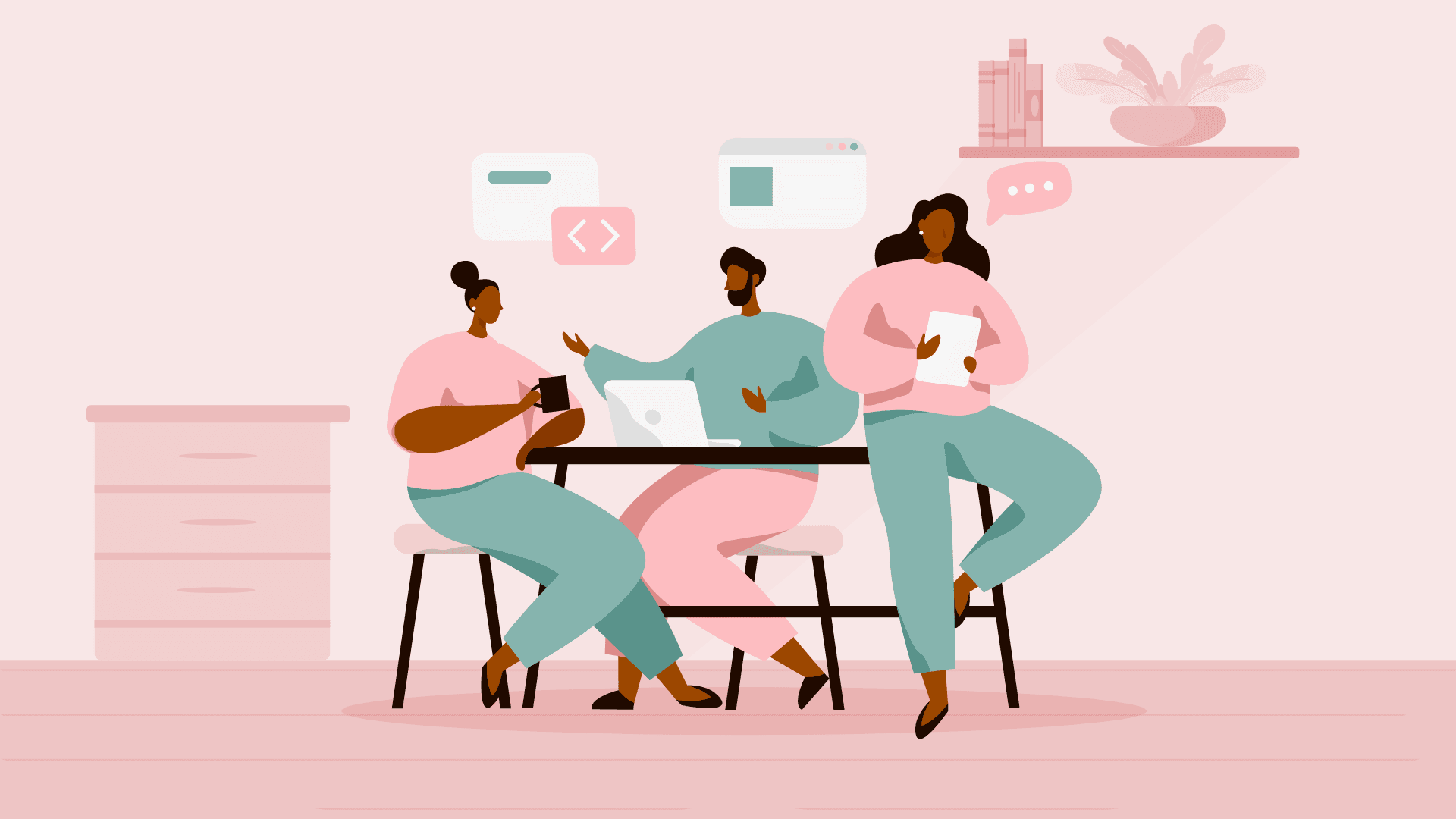
Work interruptions — there good for clearing your mind and giving you a break, right? Well, that might not exactly be the case.
A study from the University of California Irvine found that it can take on average about 23 minutes for a person to refocus and return to a task after an interruption, as detailed in an interview with Fast Company.
We usually akin this to incoming emails, Facebook, phone calls, and peer-to-peer interactions as the culprit of decreased productivity. I am sure we can all attest to checking our phones a little too often, but what if it’s partly the work environment and culture to blame?
Have you ever spent an unreal amount of time looking for a crucial file in your drives, asking your colleagues to resend it to you, searching your browser history for it?
Or, have you ever spent too much time on low-priority tasks and having to put the high-level tasks on the back-burner for when you have time to solely concentrate on them?
Or, have you ever had to manually move data in between apps only to make mistakes and waste valuable time correcting?
Of course, I think we all have!
The change is gonna come
Workflow automation tools can help minimize these disruptions resulting in every company’s dream outcome, you know the one that comes out at the yearly staff retreat — INCREASED PRODUCTIVITY.
Make is the most advanced automation platform that helps with this. It helps users to get back to what matters the most, the quickest. Its numerous features help users to minimize the need for tedious and repetitive actions that can lead to decreased productivity levels.
Today, I bring to you a story of how automating one situation at work can have 3 very desirable outcomes that produce increased productivity. Here are 3 outcomes of applying Make scenarios to your company.
1. Help reduce human errors
By linking up apps and services to automatically send and transform data, it eliminates the possibility of human errors if employees were to manually transfer the data.
By spending less time on the distraction of going back and fixing mistakes, they can then concentrate on more result-driven tasks.
For example, let's say your company is capturing information on potential leads for a new product using a registration form on your website. The registration form is great for individual leads, but you would like to house all of these in one place for easy access.
So, in this scenario we will input it into a Google Sheets spreadsheet so, you can easily grab contact details for further outreach efforts.
Simply, connect the app you are using for the form, in this case, Cognito Forms, to Google Sheets and map the items you are wanting to input into new rows in the spreadsheet.
This replaces having an employee manually transfer contact details into a spreadsheet, which can result in accidentally copying and pasting details into the wrong fields, or missing a form completely.
Most importantly, resulting in losing precious time and money on monotonous tasks.
In addition, you can save extra time and reduce further errors by using this Google Sheets spreadsheet in your following workflow tasks.
2. Result in better task prioritization (time for high-level tasks)
By implementing a workflow automation tool, employees can concentrate on high-level transformational tasks versus routine and repetitive ones.
Plus, these high-level tasks make employees feel more connected to their work leading to fewer disruptions by their own volition or otherwise.
In addition to the above, you can save extra time and reduce further errors by using this Google Sheets spreadsheet in your ensuing scenarios.
In the image below, we have taken the Google Sheets spreadsheet that was created above to create or update your contacts in your CRM system, in this example Zoho CRM.
This way you can keep track of their details and ongoing outreach strategies in the same place.
With an easy-to-use scenario, it can save your sales team time of doing it themselves so, they can concentrate on closing the sale (the high-level task).
3. Create more engaging work
By ridding of manual labor, employees become more engaged in their work, instead of looking for distractions or being caught up in routine work. By in which can result in, you guessed it, increased productivity.
Continuing the same story, every time a contact is added or updated in Zoho CRM it is then added to a contact group in an emailing campaign service, this time MailerLite.
The new contact is then sent a follow-up email with a further sales promotion.
This leaves your sales team to concentrate on finding new leads and continuing their innovative work.
Employees are more engaged in their work, as they concentrate on doing what they do best, finding leads, while the routine follow-up tasks are done by Make.
Workflow automation has a lot of benefits beyond simply getting rid of repetitive tasks.
It can create efficiencies in the workplace and help employees excel, be innovative, enjoy their work instead of being disrupted, and produce results.
Staff retreat rejoice. Let there be INCREASED PRODUCTIVITY :).
If this has inspired you or would like to check out our service, visit www.make.com and try it for free today!
Ready to make the automation revolution happen?