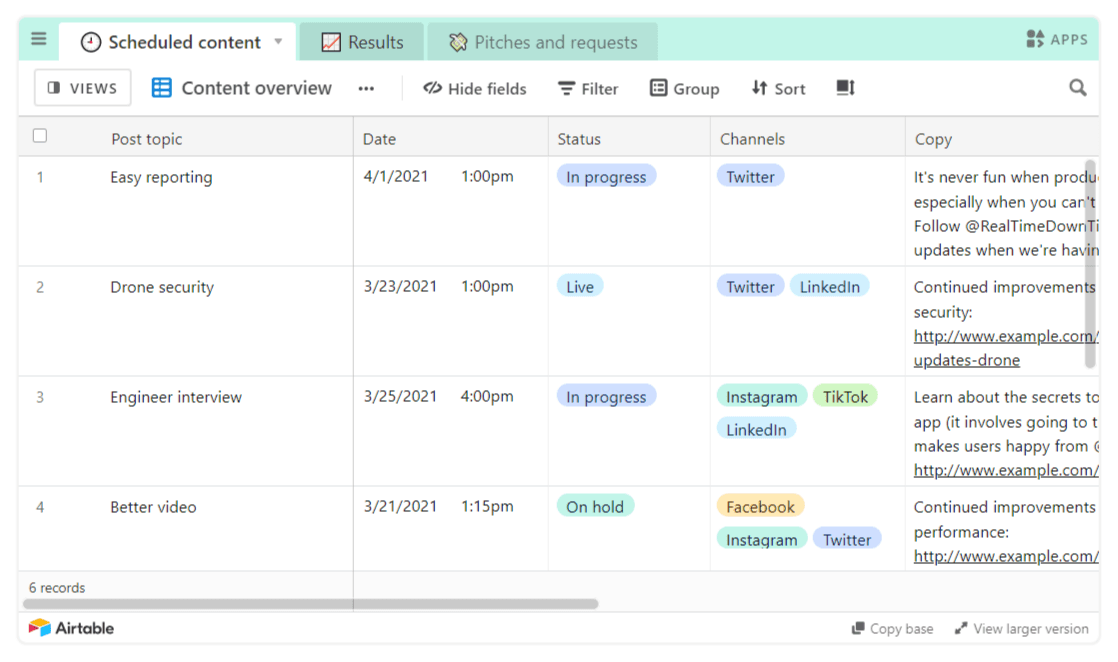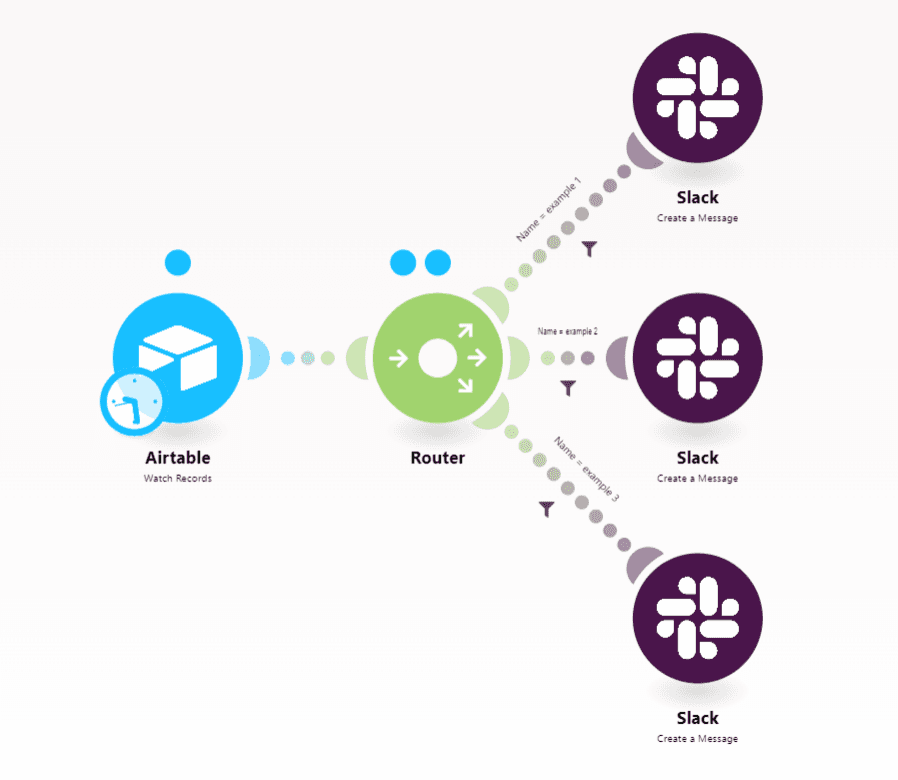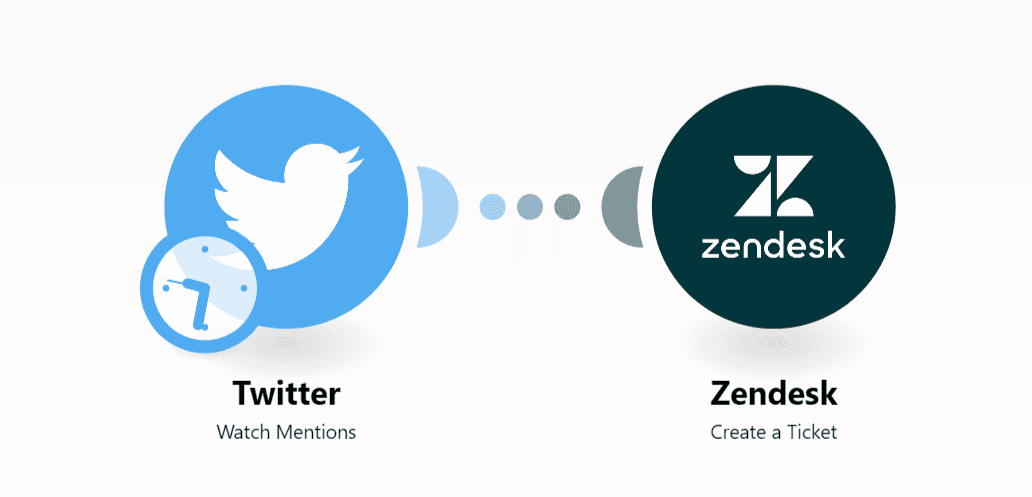Jun 28, 2022
9 Tips to Become a Better Social Media Manager
Learn how to become a better social media manager and grow your career with our expert tips.
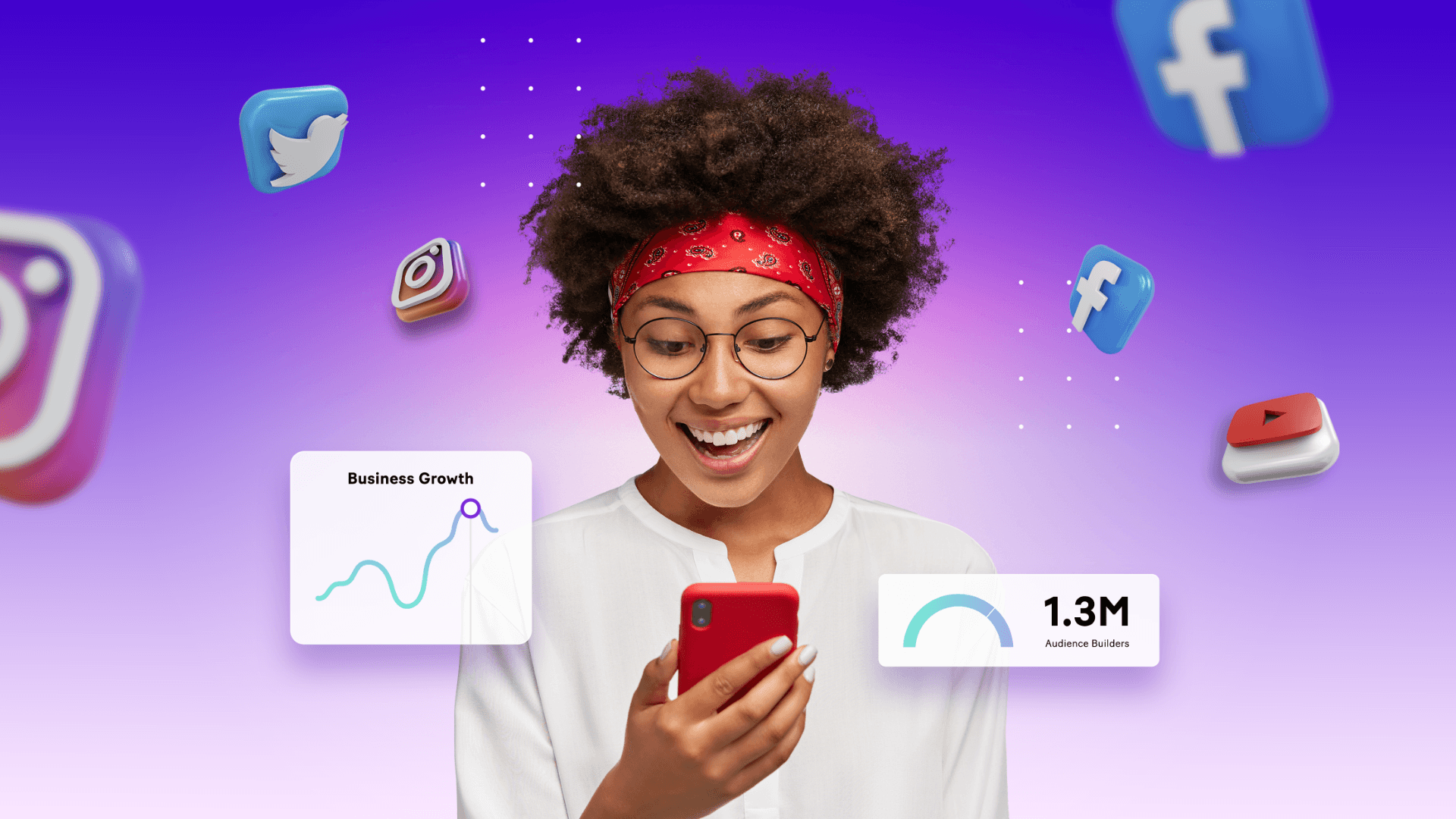
Managing several accounts, coming up with fresh ideas, posting to different platforms, delivering metrics to multiple stakeholders: It’s 2022, and managing social media is a lot harder than what it used to be.
As platforms evolve and multiply, we’re observing a sharp increase in the number of tasks and responsibilities that fall on the shoulders of social media professionals. The result? Burnout, left and right.
In case you’re wondering, companies don’t have it any better either. Finding a top social media manager in a tight job market driven by increasing specialization is quite the feat these days.
So, what’s the answer to these problems? In a word, improvement.
Right now, it’s not about becoming a social media manager anymore, but to improving as one.
In this post, we’ll share nine actionable tips to become a better social media manager. If you are a social media professional looking for healthier outcomes and career growth, these tips will help you get there.
And for recruiters and companies, this article will serve as a useful asset to look at when searching for the right candidate.
1. Recast your social media strategy
This is where it all begins. Instead of complaining about circumstances, workload, or shortcomings, take some time aside from the daily grind to look at your strategy with new eyes.
Check if you’ve tied yourself to unrealistic KPIs, production-intensive content, or tasks that you’re not sure you can handle.
Keep ambitious but attainable goals, evaluate the resources at your disposal, and plan accordingly.
Also, don’t post to keep accounts alive. Serve a purpose with your posts; having clear goals will make it easier to plan and create content.
Social media is a long game where consistency is both desired and rewarded - and your strategy has to reflect that.
2. Master the art of content calendars
Pro social media managers are one with content calendars. And rightfully so, as content calendars centralize your social media strategy and give you a bird’s eye view of accounts, platforms, content, post dates, and stakeholders (among other data).
After you figured out the content strategy for your business, concentrate on creating a solid content calendar to advance your efforts.
First of all, choose the app that will support your calendar wisely. For example, chances are that your strategy will involve media files like images, videos, and gifs.
With this in mind, make sure that your content calendar supports image files; otherwise, you’ll be jumping between tabs to routinely evaluate visual assets.
Second, pick an app with strong integration capabilities. These will become instrumental down the road and save you countless hours of menial tasks that can be automated by connecting a few apps together.
One app that checks these boxes are Airtable and Google Sheets. Other interesting options include Sprout Social, AgoraPulse, and Sendible. Google Sheets is a good option too,
3. What to post? Try new approaches to answer this ever-present question
Coming up with post ideas is one of the biggest struggles for social media managers.
In order to streamline this process, the first thing to do is align it with the strategy. You can see strategy as the court lines for your future ideas; all efforts must take place within those lines.
Second, it’s important to master the form of creating social media posts and apply it to different content pillars such as:
Self-promotional posts
Inspirational posts
Data-driven posts
User-generated content
Needless to say, mastering the form doesn’t mean that you have to be formulaic. That’s where creativity comes into play, adding value to the formulas and helping you differentiate from the rest.
Third, spend time in the communities where the topics that are relevant to your accounts are being discussed.
These will help you understand what resonates with your audiences, and create content that meets those expectations.
4. Become an expert content curator
Unless you’re a master creator with an infinite stream of ideas, content curation will provide you with a great deal of resources to share, post, and comment on a regular basis.
If you’re unsure about where to begin, start exploring popular user-generated content, trends, brand mentions and keywords. All of these are good sources for curated content that you can use in the accounts you manage.
Also, don’t be afraid to spend some time reading guides on content curation. On top of finding useful advice, you’ll be able to start identifying what you’re after, and how to get it.
5. Take the conversation beyond your posts
Nowadays, interactions are just as important as posts. In order to make the most out of social media, you need to take the conversation beyond the posts.
This means to comment, like, and share posts from other people and companies.
Doing so will give you more exposure; plus, it’s a lot easier to interact than to come up with new posts every day.
6. Monitor your competitors
Monitoring the competition is nothing but saving time and resources for your own social media strategy.
How come? Easy: By doing so, you can tell what works, what doesn’t, and why.
In other words, it’s a method to avoid making the same mistakes someone else did in the past.
Now, if you believe that monitoring your competitors is boring and time-consuming, you’d be one hundred percent right.
That is why it is key to automate this task, and review bundles of posts once a week instead of a few posts every day.
7. Automate as much as you can with the right tools
A common mistake when addressing social media automation is to limit yourself to scheduled posts.
In fact, there’s a lot more to automate, and it all starts with the content calendar.
At this point, it’s important to think about the processes involved in your social media strategy.
For example, if you’re a social media manager, chances are that you’re working along one or more graphic designers, right?
A regular, time-consuming process is to notify designers that you need visuals for a post. This usually takes a couple of minutes when done manually, but the time spent does add up when you repeat the process hundreds of times a year.
Fortunately, this process can be easily automated at the content calendar stage. And this is just a sample of what you can do.
Other processes you can automate include monitoring brand mentions, sharing posts across Facebook pages, and cross-posting on multiple platforms.
All it takes is a Make account, and the willingness to get some weight off your chest.
8. Create funnels for sales and customer support
How many times did you find yourself scrambling for answers to queries that belong in sales or customer service?
In reality, most social media managers don’t spend time on these, but on manually reaching out to the corresponding teams, gathering the answers, and sharing them with those who asked.
Basically, they trade a method for wasting time for another method of wasting time.
To solve this problem, you must create appropriate funnels that automatically ship the queries to those who can answer them.
Once again, this can be done automatically by connecting a few apps together.
9. Report like a professional
Remember that we said that everything begins with strategy?
It all ends with strategy as well, and your reports must reflect what you’ve achieved in the framework of the strategy you’ve deployed.
No matter what, dedicate time every week to follow up on the results of your strategy.
Provide basic and advanced metrics, showcase progress, and make the information easy to understand for those who’ll receive it.
If you’re using tools like Hootsuite or Sprout Social, leverage their built-in reporting features instead of manually creating the reports. Play to the strengths of your toolset, and deliver reports on a regular, consistent basis.
What makes a good social media manager?
Improving as a social media manager boils down to refining your strategy, prioritizing what’s important, and automating all the processes that can be automated.
Doing this will not only free up time and resources, but also let you concentrate on the most difficult tasks on the table: Coming up with fresh ideas, curating content, and building community.
By investing in your skillset and getting the tools you need, you’ll be doing your career a favor, and hopefully, gain back your passion for doing what you do.
Ready to make the automation revolution happen?