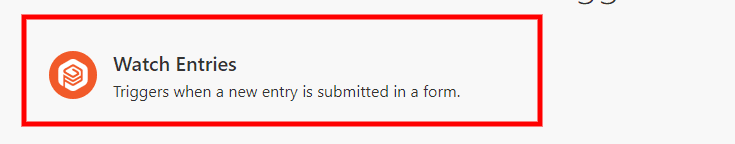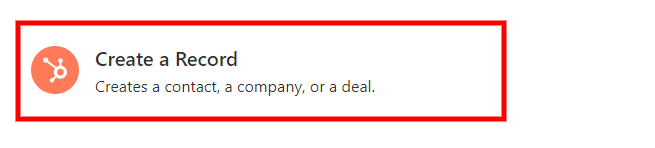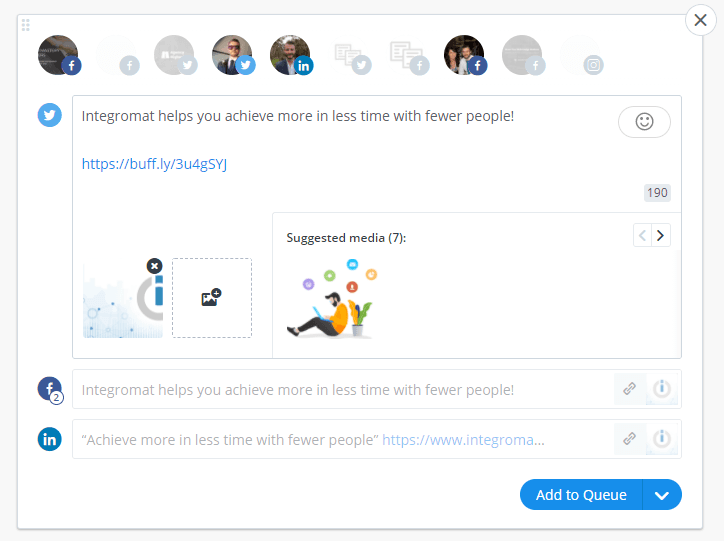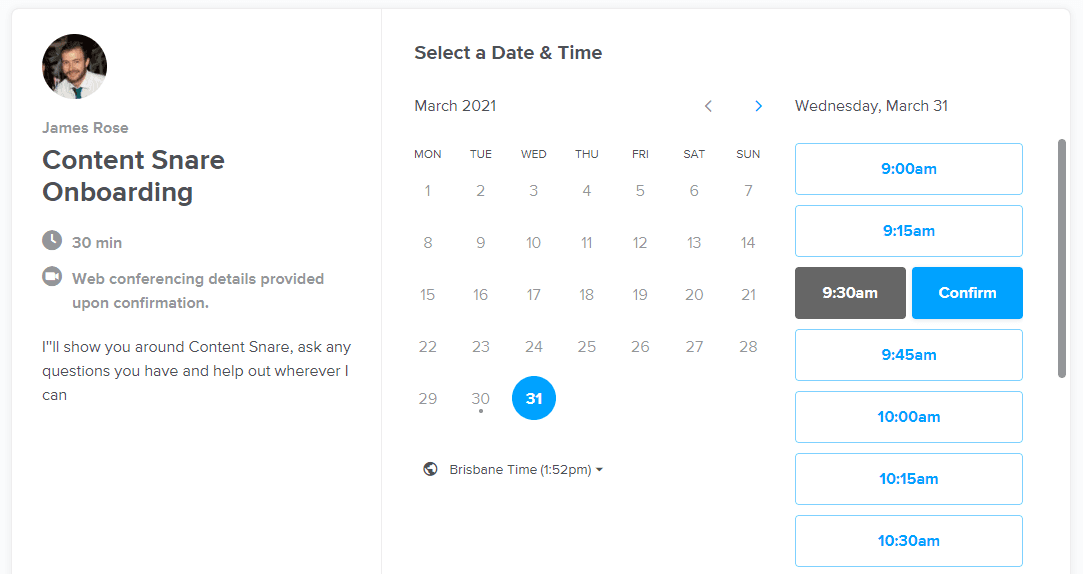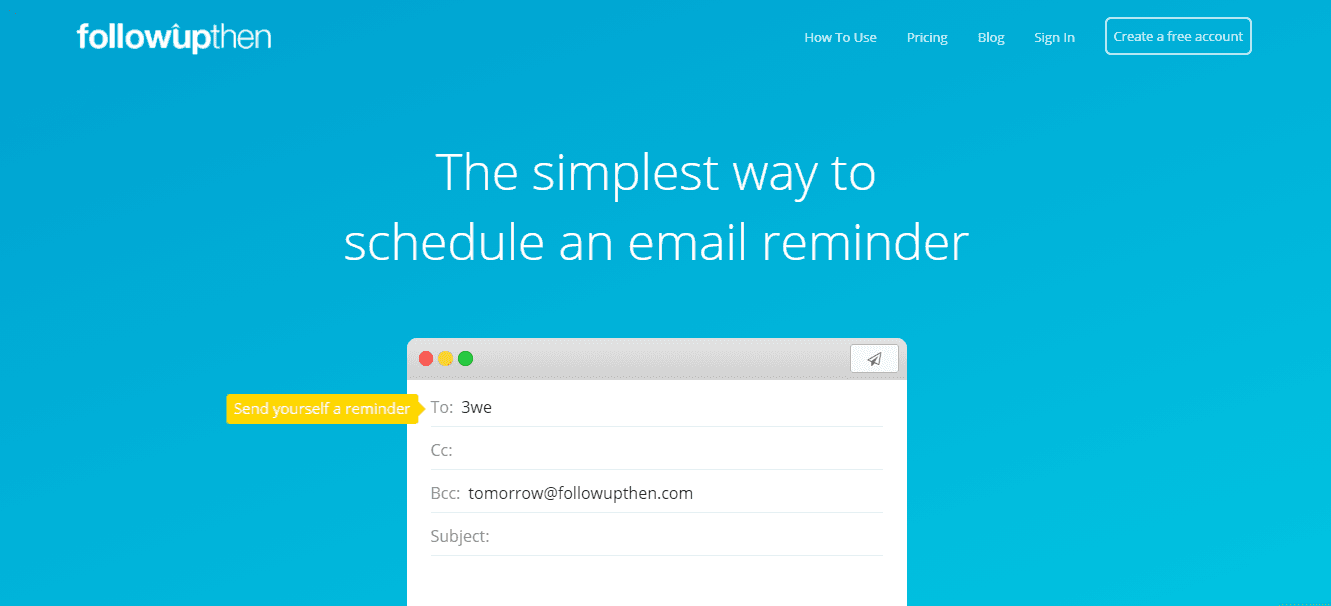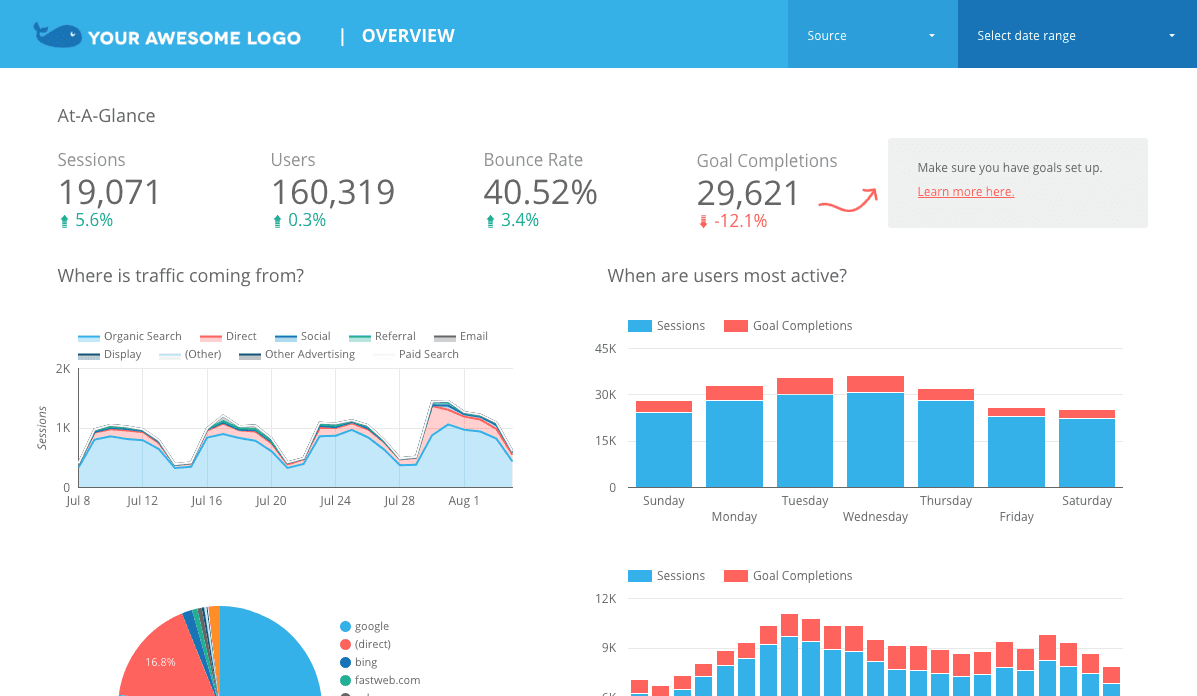Mar 31, 2021 | 7 minutes
What to Automate? 3 Simple Ways to Get Automation Ideas
Whether you are just starting out in automation or looking for some ideas to automate your business, this will help you get a clearer picture of where to begin.
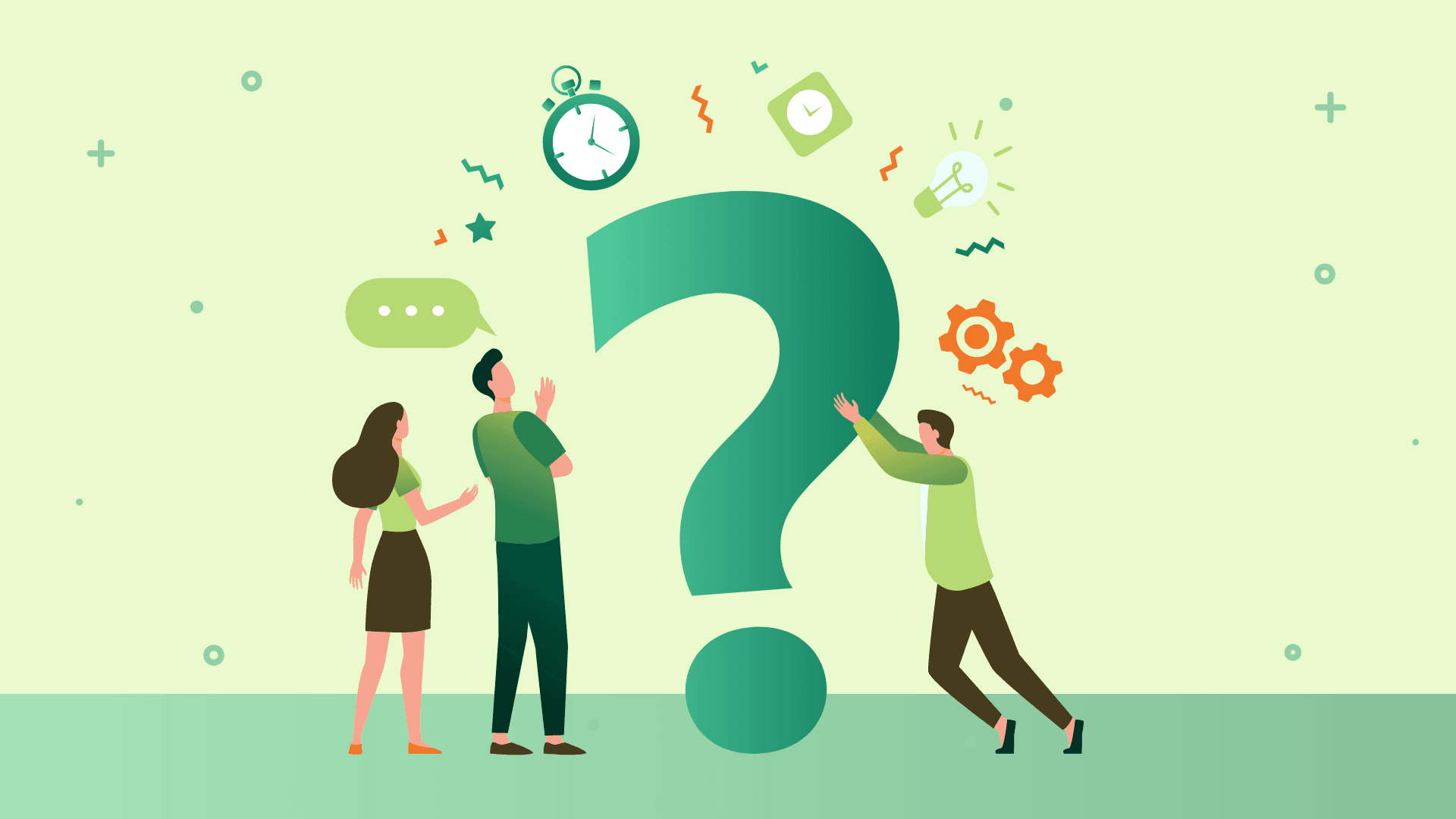
What should I automate?
This is by far one of the most common questions I get from people starting out in automation.
And I really mean it. In a survey I sent out, around 80% of the responses were a variation of this.
It’s a hot automation topic, worthy of attention. Keeping this in mind, I’m here to provide you with a thorough answer to the question of what to automate.
Whether you are just starting out in automation or looking for some ideas to automate your business, this will help you get a clearer picture of where to begin.
Below, my tips to identify key automation opportunities.
1. Start small
With so many possibilities at hand, workflow automation serves as a good example of Alvin Toffler’s concept of overchoice.
So, where to start?
The simplest way is to pick a small task, and spend some time breaking down the process. Just by doing this it will be much easier to see if the task can be automated, and how.
Now, what’s a typical business process that is both ubiquitous and easy to automate?
As you can imagine, there are many, but let’s just pick this one: adding leads to HubSpot CRM after they fill out a Gravity Forms contact form.
The (usually manual) way of completing this process involves the following steps:
A lead fill out a form
The form answers get stored on the dedicated Gravity Forms folder for answers
You manually copy form answers into HubSpot
Once you get a hold of the steps, you will find that it’s easy to check if they can be automated or not.
For example, Make users can search for Gravity Forms and HubSpot app modules to automate the related tasks.
Needless to say, the modules are available, and the task can be fully automated:
You don’t need to go after the most complex tasks from the get-go.
No matter how simple, a high-volume task will likely translate into more benefits than a complex one happening once in a blue moon.
Next time you want to automate something, identify the steps first. You’ll save time and have more of an understanding of whether automation is possible and helpful.
Plus, each time you do this, you’ll learn a little bit more. Eventually, seeing the steps and the automation possibilities will come out naturally.
2. Develop a system for identifying automation ideas
Having a simple system or method to identify automation ideas is paramount. It will help you build your automation muscle, and set you up for cool findings.
Below, here’s my method for it:
Be aware and take notes
As you go through your normal work, think about each task that you do.
Ask yourself if it’s something you do over and over, or a task you just don’t like doing.
If it is, write it down on your “automation wish list.”
This sounds over-simplified, but it really is that easy. Just from reading this post and being aware of what’s possible, you’ll find loads of things that you could automate. Your list will probably grow pretty quickly.
You can even start a spreadsheet to record how often you perform a task in a day, week or month. In the case you use a time tracking tool, it will be much easier to see the tasks you are spending your time on.
This can help you prioritize which tasks you should consider automating first.
The same goes with your team. Ask them to note down anything they find themselves repeating.
Map out your process
When I do automation consults with clients, I’m always amazed when someone comes prepared with a flowchart of what happens in their business.
Sometimes it’s just a sales process.
Other times it’s their entire delivery.
Whatever it is, it’s a brilliant way to start identifying bottlenecks or processes that can be automated.
3. Look into task categories and examples
Looking at task categories and examples can be a great indicator of what to automate. There are a few main categories for typical tasks that can be automated. Let’s check them out.
Repetitive tasks
Almost every business has repetitive tasks. Many business owners just try to hire more people to do those tasks. There are a few problems with that:
It can be costly, especially compared to automation
Human error is unavoidable, so mistakes will be made
Few people get job satisfaction from this kind of work
These issues make repetitive tasks a good place to start to identify things you can automate.
Examples of repetitive tasks:
Adding contacts to multiple systems. I still see so many businesses that get leads from their business in an email form. They then copy that information into their CRM manually. Use Make to push leads automatically into your CRM, invoicing and other tools
Setting up new clients. When a new client comes on board, there usually is a set up process. That could include creating folders, sending contracts, and creating projects. Much of this can be automated
Sending the same/similar email. Do you find yourself sending similar emails to people regularly? These can be semi-automated with a tool like TextExpander, storing the bulk of the email as a shortcut on your keyboard
Chasing payments. Instead of chasing invoice payments manually, get paid upfront, or send follow up emails automatically
Double handling
Double handling is when you take the same information and put it in multiple places. It’s a type of repetition that is very prone to human error.
Examples of double handling include:
Social media posts. When you post the same or similar post to several social channels. This can be automated with Make to repost from one platform to another. Or you can use Buffer to create different posts at the same time and schedule them.
Updating contact information. When contact details change, you might have to edit that person in multiple systems. Keeping systems in-sync should be done automatically so you don’t have to worry about it.
Tracking events. An event can be anything from a client making a payment to someone filling out your contact form. You can use automation to mark a client as paid, or update the “lead source” in our CRM as “contact form”.
Email tasks
Email is one of the biggest productivity killers around. Automating things that clutter your inbox is a great opportunity to save a lot of time for yourself.
Examples of things that result in excessive email:
Booking meetings. The back and forth email of setting up meetings is a waste. Fix it with something like Calendly
Notifications and alerts. Many services send alerts and notifications via email. You can automatically push these into a channel in your Slack and archive them in your email, so they don’t occupy your inbox
Collecting information. Going back and forth asking clients to send you information can build up long email trails. Use a tool like Content Snare to semi-automate it
Client requests. If you deal with a lot of incoming email from clients, there are loads of tools to help manage and delegate them. Look at helpdesk systems like Helpscout or shared inbox tools like Front.
Tasks you forget to do
Most automation is aimed at doing repetitive work for you. However it can also be used to help you stay on top of things.
We’re all so busy that it’s easy to get caught up doing other work and forgetting to focus on important tasks.
Examples of things you might forget to do are:
Following up on emails. It’s easy to forget about emails you need replies for. Tools like Follow Up Then make sure you remember to follow up
Team check ins. Team updates help you stay on top of each person’s workload and identify if they need help with something. You can set up automated reminders to get updates from your team, or remind yourself to check in with them
Project activity. Seeing what’s happening on all your projects helps you identify when issues are arising. You can send yourself daily reports to make it simple to stay on top of all project activity
Social media monitoring. If you want to respond to brand mentions on social media quickly, monitor for keywords with Make
Meetings. If you are missing meetings because you’re too focused on something else, set up alerts to remind you right before
Reporting tasks
Staying on top of everything that is happening in your business is time consuming.
There are multiple systems, tools and reports that you need to go through to get the full picture. But it’s easy if automation delivers you exactly what you want to know.
You first need to choose what you want to use to receive that information. Do you want a dashboard, or is a notification feed enough?
You could use a:
Business dashboard like Google Data Studio or Databox
Project management system, where each report is delivered as a task
Communication tool like Slack, where reports and notifications are delivered to a channel
Then you just push all the data you need into that system - so you only have one place to go.
Some useful examples of reports you can automate are:
KPIs. Periodic reports of project activity, marketing results or any other KPIs
Notifications. Website downtime, social media mentions
Payments. Daily summaries or a message every time a payment comes in
Feedback. Summaries of recent customer feedback and testimonials
Conclusion
To summarize, starting out with automation requires an eye for detail.
Once you start identifying processes, areas, and examples, it will be a matter of time before you start automating.
Sometimes, all it takes is looking at what we do with new eyes and an open mind.
Change isn’t always easy, particularly when you grew used to doing things one way.
However, the benefits automation can bring to how you work and earn are too good to overlook.
Now, it’s time for me to say go. Or, as they like to say here at Make,
Happy automating!

James Rose
James is the co-founder of Content Snare - a software platform that helps professionals collect content & files from clients. Once an automation engineer, his new priority is to help business owners regain their lives, be more productive and get more done in less time through his automation blog.