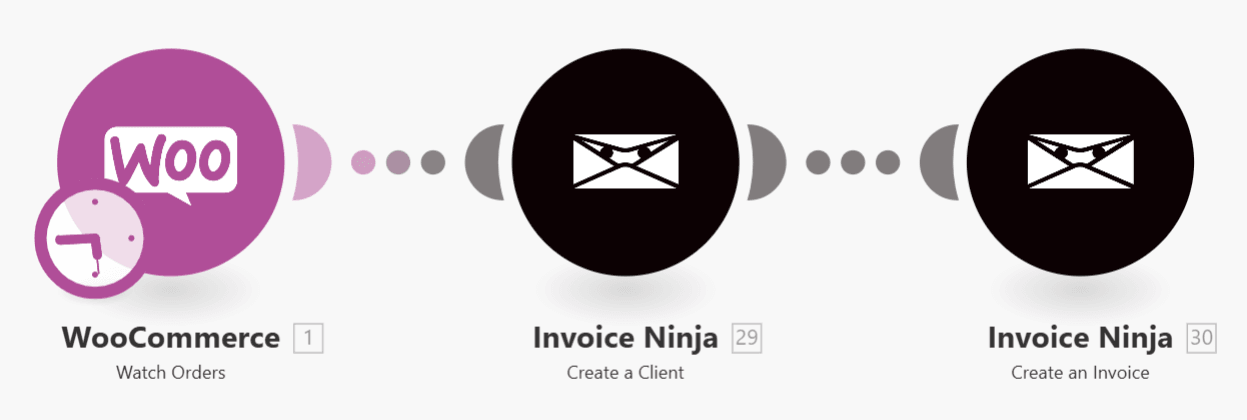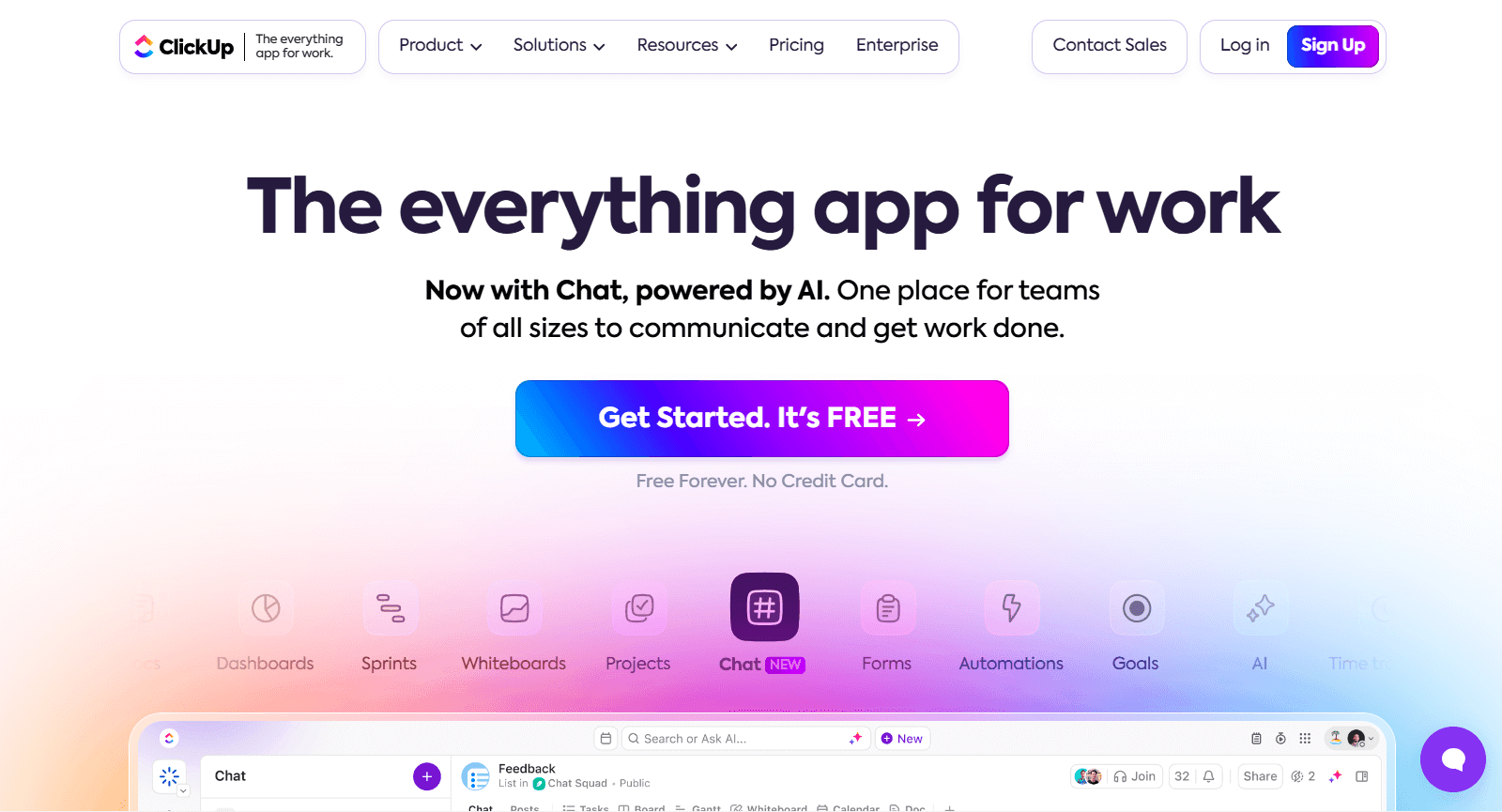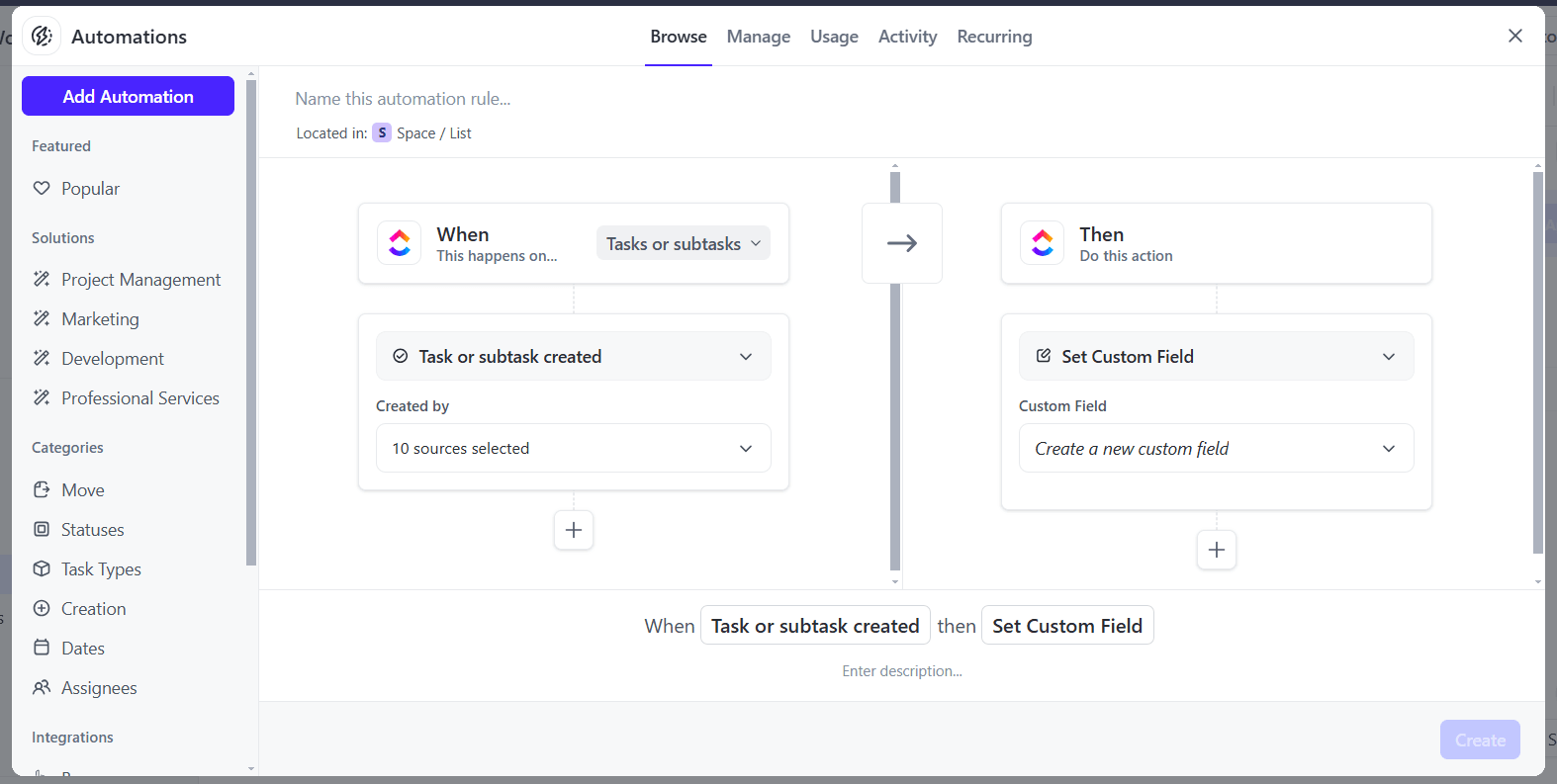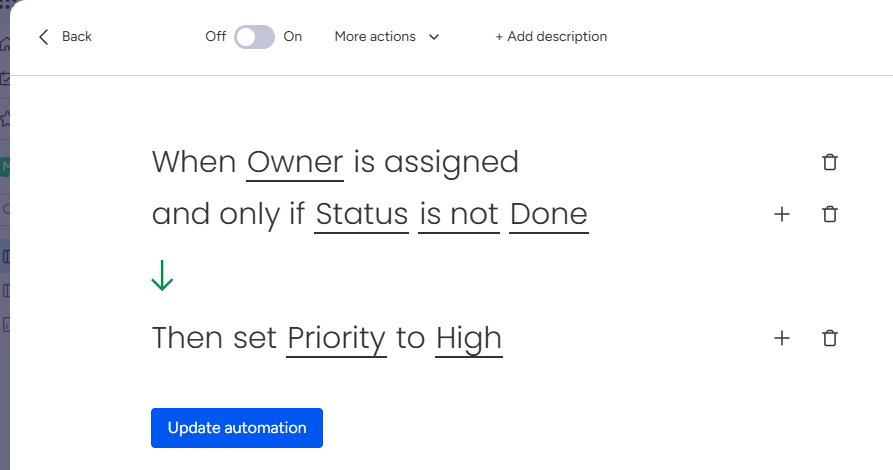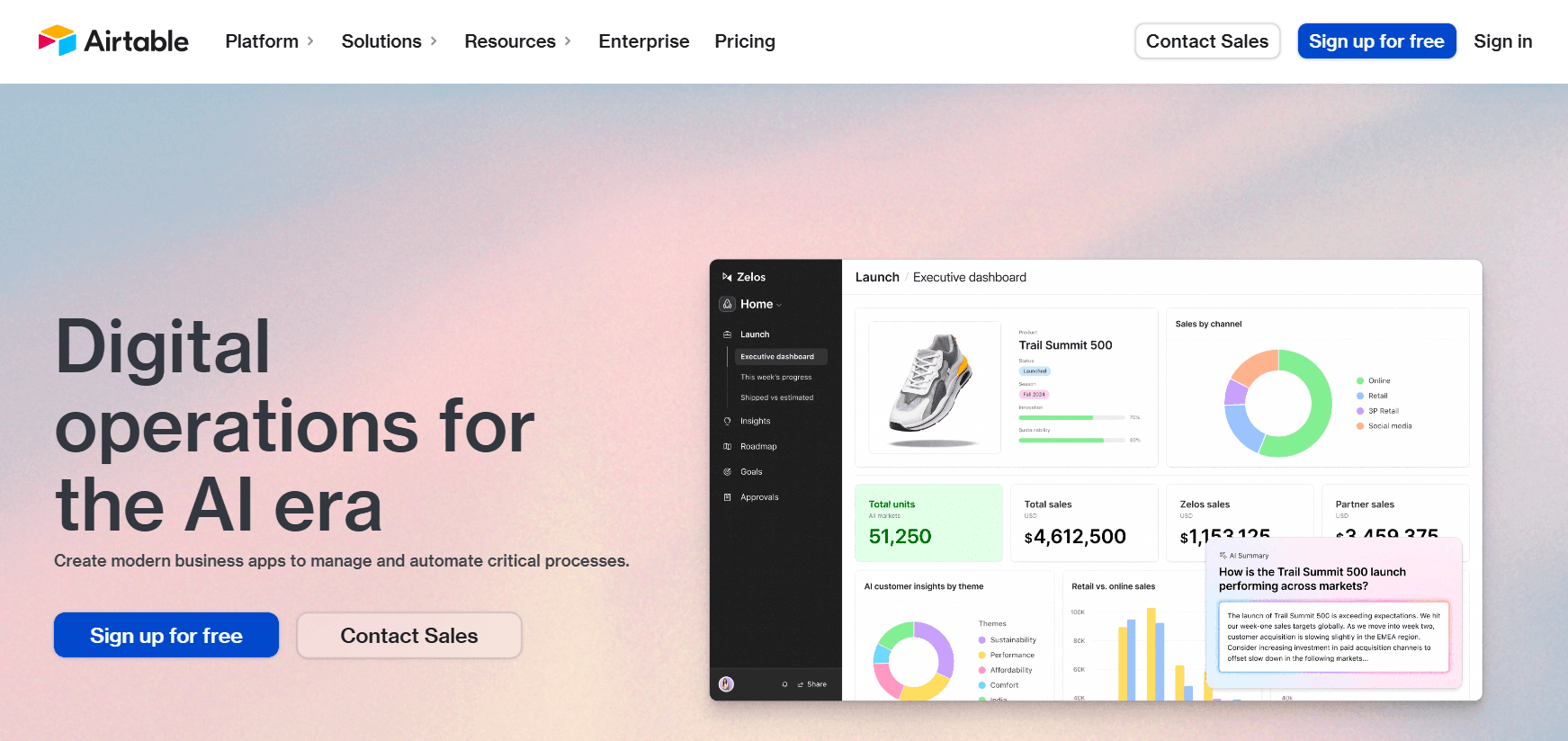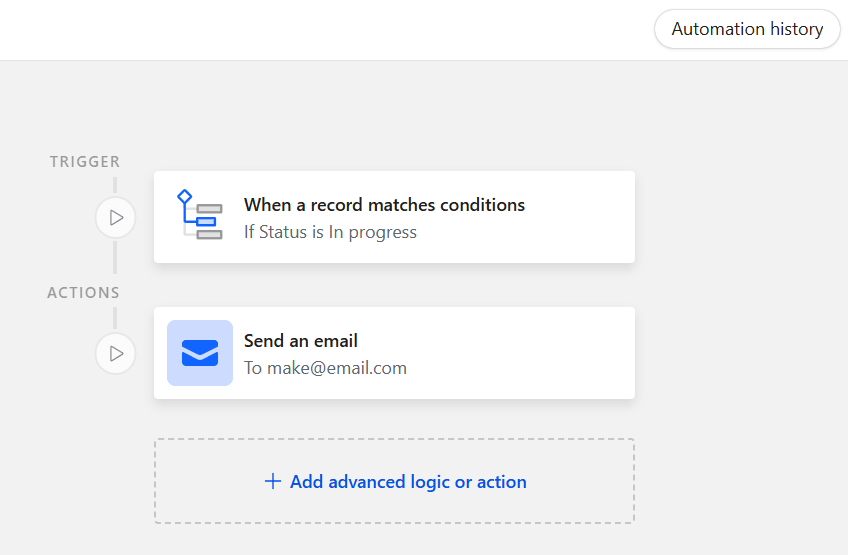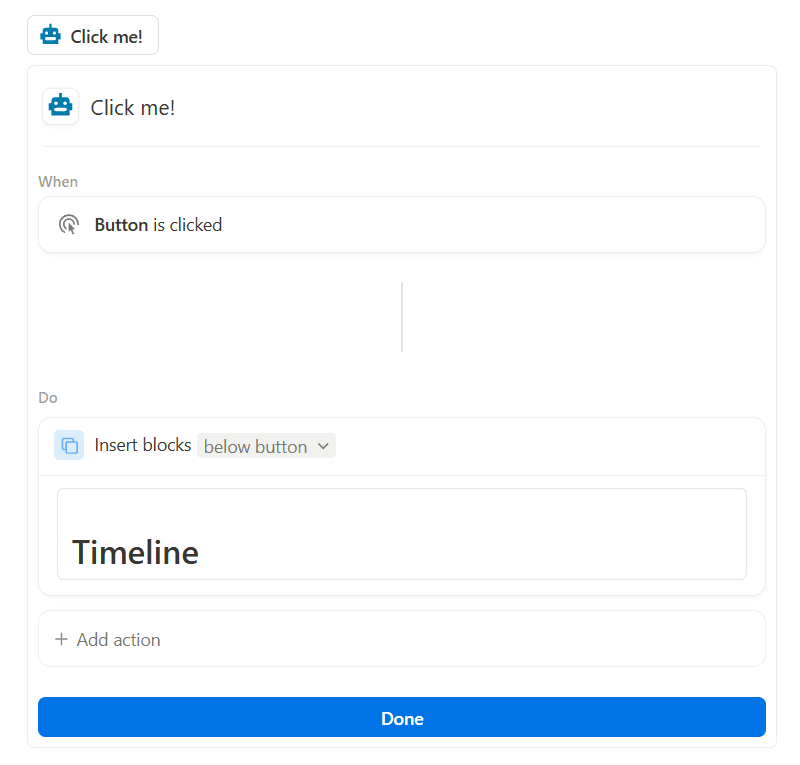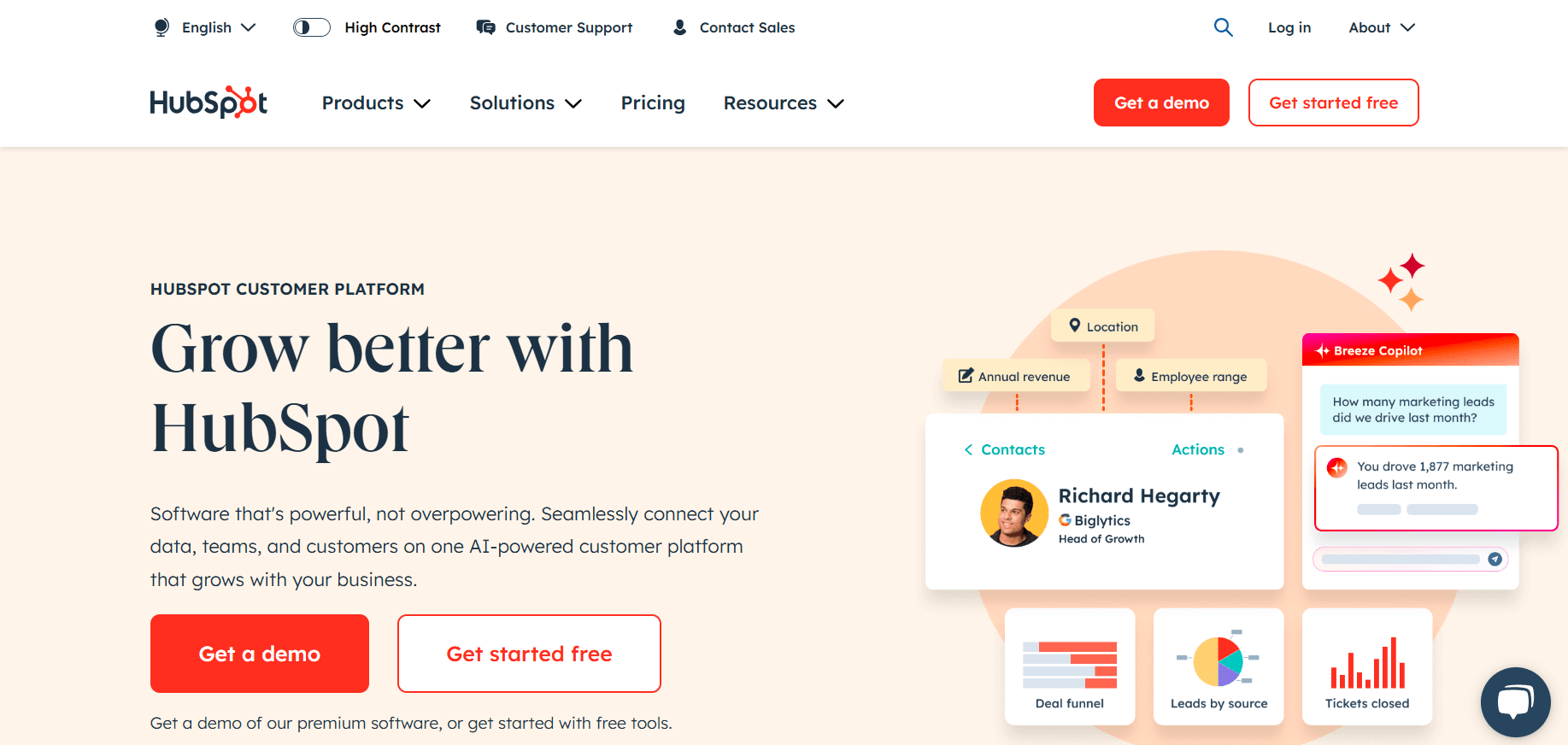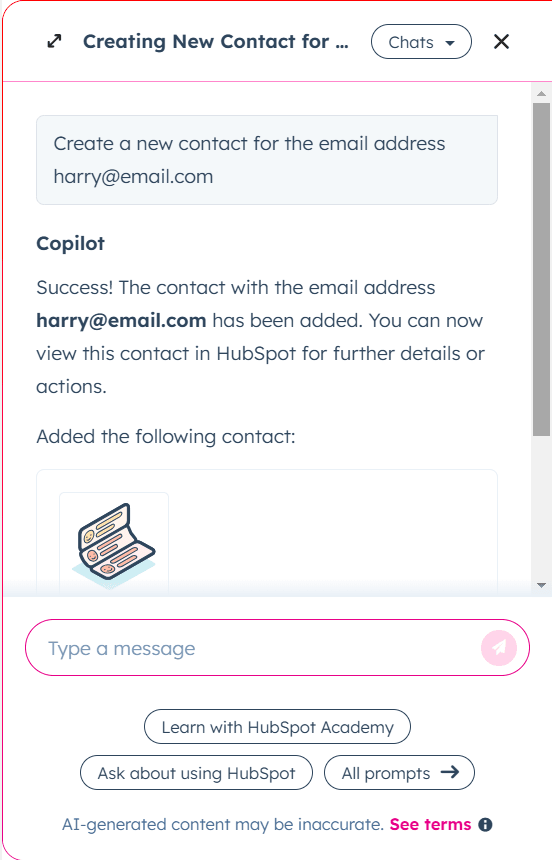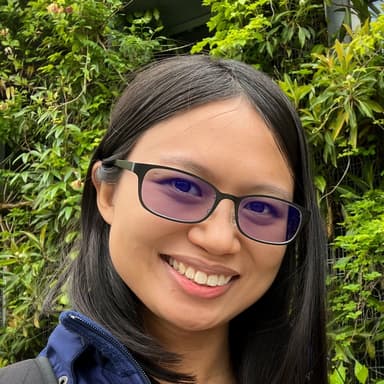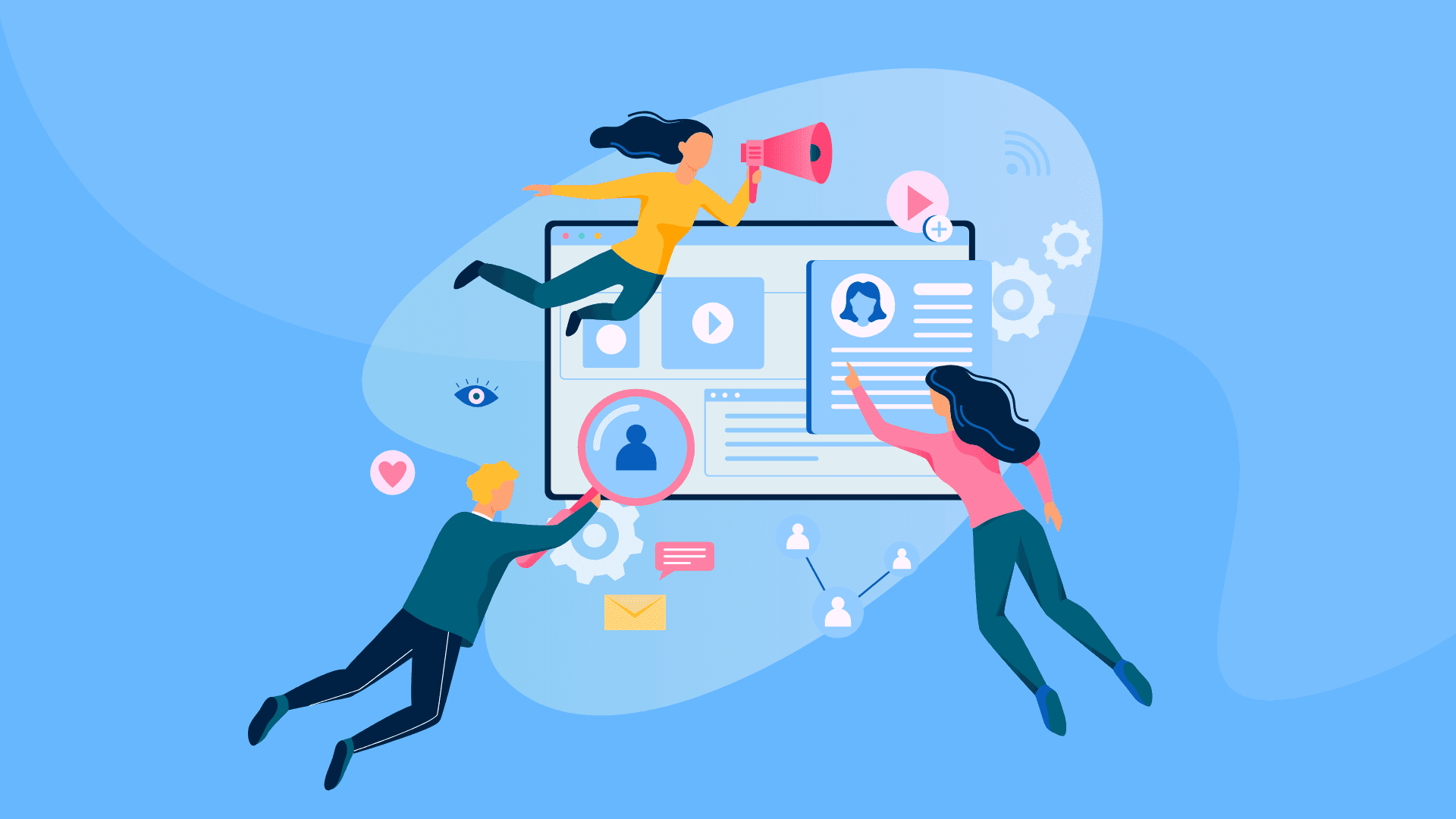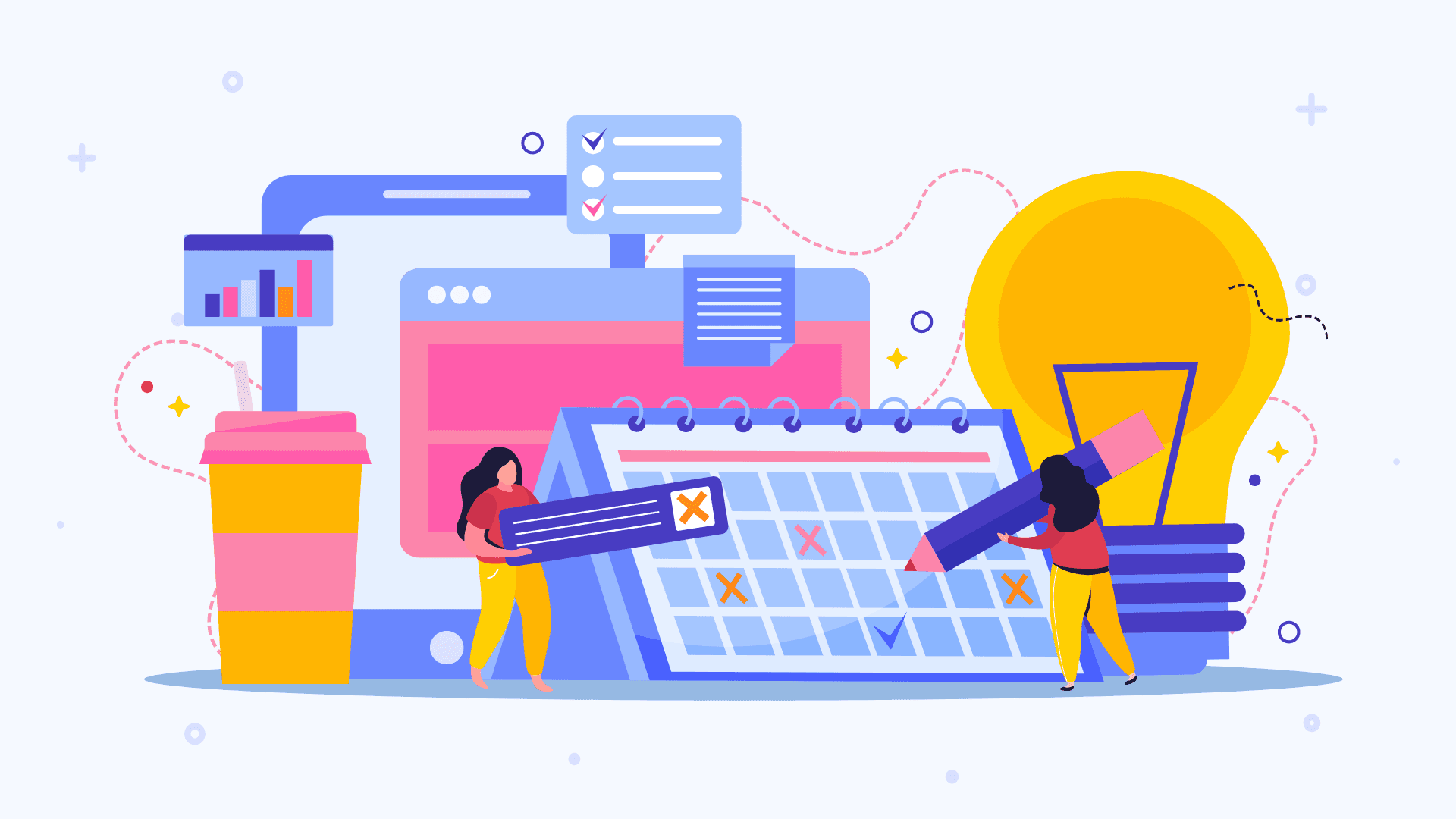Nov 22, 2024 | 8 minutes
Top automation tools to speed up your workflow in 2025
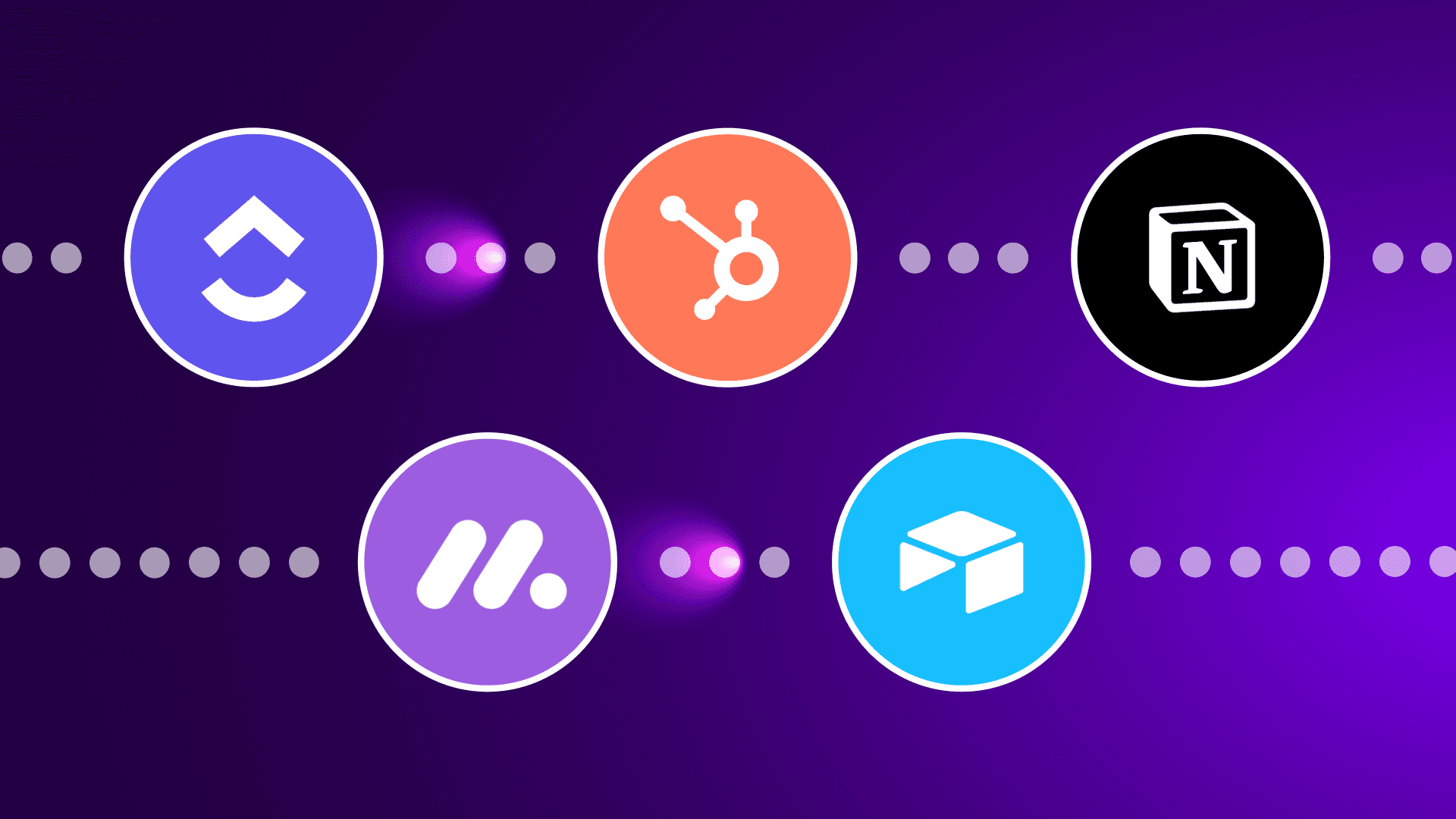
If your workflow involves clicking through the buttons, settings, and menus in one or more apps, you might be able to use a tool to automate it.
In other words, the tool will automatically take the necessary actions in your apps — and in the correct order — for you when the right event happens.
What is an automation tool?
An automation tool is software that automates tasks or processes, reducing manual effort, saving time, and improving efficiency.
What’s more, depending on the workflow automation tool you use, you may not need programming knowledge.
Take Make, for instance. Our no-code platform makes it easy for anyone to automate their workflows. Just drag and drop app modules into a visual editor, and then customize the tasks they should take.
A good example is using Make to automate the creation of new clients and invoices in Invoice Ninja for new WooCommerce store orders:
Tip: Use our ready-made template for the scenario above.
Make supports 2,000+ apps, and we’re constantly adding more. This includes apps whose automation capabilities only become more advanced when combined with Make.
So, let’s explore what workflow automation tools can help with and five Make-compatible ones for automating practically any workflow you can imagine.
Why use a workflow automation tool?
A workflow automation tool helps you:
Increase productivity: By outsourcing tasks to a workflow automation tool, you don’t have to do them yourself. As a result, you free up your time and attention for other important responsibilities.
Improve work consistency: The workflow automation tool will execute your workflow in the same way each time. Plus, since you aren’t doing the work yourself, mistakes due to human error are less likely to happen.
Scale your operations: With your workflow automation tool taking care of various tasks, you can get more done with the same amount of resources.
Gain competitive advantage: workflow automation tools help you to stay ahead of the curve by outpacing competitors - especially when utilising tools enhanced by AI.
Which workflows can be automated?
Automation tools allow you to automate workflows across almost all aspects of your business. For example, project management can be transformed allowing you to track project statuses, task owners, and deadlines to keep your projects moving along and on schedule. Lead generation processing can be improved allowing you to qualify leads assign them to sales reps, and send automated email pitches to get sales conversations going. But that’s not all. Automation tools can deliver improvements across a multiple of core business areas including social media management, invoicing and billing, sales, operations, HR, and data.
5 workflow automation tools
The best workflow automation tools include:
1. ClickUp
ClickUp bills itself as “the everything app for work,” bundling features for project management, team collaboration, documentation creation, and more into a single platform.
But the extensiveness of its features — and the granularity of each one — means you’ll be stuck doing a lot of manual work if you have to click each setting yourself.
That’s where ClickUp’s automations come in. By following a simple “When this happens, then do that” structure, you can automate workflows in ways like creating tasks, adding assignees, changing task dates, and more.
Image credit: ClickUp
A beta AI feature also lets you share details on your automation to have it created for you.
ClickUp supports a handful of native integrations for automating actions in third-party apps like Gmail and Calendly. But if your app isn’t supported or you want to automate a multi-app workflow, use Make to bridge the gap.
For example, this Make template helps automatically create new Airtable records, ClickUp tasks, and Slack notifications whenever you get new Typeform responses:
Explore more ideas for automating ClickUp workflows with Make.
2. Monday.com
Image credit: Monday.com
There are a couple of products under the Monday.com brand name. But possibly the most well-known of them all — and which is also what we’ll be focusing on — is its work management solution.
Set up boards and tasks for your projects, assign items to team members, and then track their progress in views like tables and Gantt charts. A lot of this work can be automated through Monday.com’s automations, which follow a “When this happens, then do this” format.
Image credit: Monday.com
There’s a good range of automation triggers and actions to choose from. Your triggers can also contain multiple conditions (e.g., “When Condition 1 and Condition 2 are met, then do this”) to have your automations run in highly specific situations.
Monday.com’s native integrations include Outlook, Toggl, and Zoom. It also supports apps built by developers to extend your boards’ functionality. But if these options don’t work for you, use Make to build custom automations.
For instance, this Make template helps create new PDF files in your Google Drive containing information from new Monday.com items:
Explore more ideas for automating Monday.com workflows with Make.
3. Airtable
Image credit: Airtable
Airtable markets itself as a low-code platform for building apps. As you probably know, you interact with apps’ interfaces to retrieve data and execute commands. But how can you get your Airtable app to do that with minimal coding?
Automation is a big part of the answer.
With Airtable’s automation capabilities, you can set up the actions that should happen when trigger events occur. A simple example is sending an email when an Airtable record matches certain conditions.
Image credit: Airtable
There are also options for incorporating generative AI into your automations — like summarizing record information — and running scripts.
Airtable integrates with third-party apps, including Gmail, Slack, Microsoft Teams, and Jira Cloud to extend your automations’ pool of available actions. It is also compatible with Make, letting you build sophisticated automated workflows involving any of Make’s supported apps.
Here’s a handy Make template for assigning Facebook leads to sales reps based on whether the lead’s location matches theirs (as stored in Airtable):
Explore more ideas for automating Airtable workflows with Make.
4. Notion
Image credit: Notion
Notion is a popular app among individuals who need simple note-taking features and organizations looking to manage processes and knowledge. Regardless of which camp you fall in, you’ll like how its automation features can improve productivity.
Database automations let you set up triggers that kick-start your automation and the actions that should happen in response. Like setting up an automation to mention a person when a new page is added to your database, for example.
Alternatively, set up buttons that take actions, like adding new pages, when you click them. This is great if you want to carry out tasks in rapid-fire succession by click, click, clicking your Notion dashboard’s buttons.
Image credit: Notion
Notion integrates with Make, unlocking even more workflow automation options. Check out this Make template for automatically creating, updating, and deleting Outlook Calendar events to match new Notion database items:
What’s more, you can fire off your Make automations directly from Notion. Just create a callout, customize it to look like a button, and then link it to a Make webhook that triggers your automation. More details in our guide to creating Make-powered buttons in Notion.
Explore more ideas for automating Notion workflows with Make.
5. HubSpot
Image credit: HubSpot
HubSpot is an all-in-one solution for marketing, sales, customer service, and more. Its automation features help ensure your workflows run smoothly while you focus on connecting with and serving customers.
On the marketing front, for example, you can set up email automations to automatically send welcome emails to new subscribers of your email form. And if you work in sales, try automating your deal pipelines in ways like sending internal notifications when deals reach certain stages.
The platform’s Breeze Copilot AI chatbot can also instantly create contacts and complete other simple tasks when you tell it what you want it to do.
Image credit: HubSpot
With HubSpot being one of Make’s supported apps, you can easily connect HubSpot to other apps in Make’s app ecosystem and automate your business processes from start to finish.
Here’s one idea: Get ChatGPT to generate personalized introduction messages for each of your new HubSpot leads, and then save these messages to a Google Sheet for your review.
Explore more ideas for automating HubSpot workflows with Make.
How to choose the right automation tool for your business
Choosing the right automation tool involves evaluating several factors to ensure it fits your business's specific needs. Below, we’ll summarize the aspects that you should consider:
Rating & reviews: If a workflow automation software has high ratings, that’s something to take note of. But make sure that they have a significant number of ratings. Reviews can reveal that customers have effectively tackled the same problems you’re facing. They can also offer valuable feedback on things that are relevant to your specific situation, like ease of use and quality of customer service.
Budget: Ensure the pricing fits within your budget and offers good value for the features provided
Integration capabilities: Check if the tool integrates well with your existing systems and applications
Ease of use: Make sure the tool is intuitive and doesn’t require extensive technical knowledge to operate.
Company size: Choose a tool that aligns with your business size (small, medium, or enterprise)
Scalability: Select a solution that can scale with your business growth
Security features: Verify that the tool offers robust security measures to protect your data and complies with relevant regulations
Support provided: Look for strong customer support and resources like onboarding materials, automation templates and active user communities.
Performance and speed: Evaluate the tool’s responsiveness and how efficiently it performs automations, especially for large-scale tasks.
Test the free versions of your top solutions. It’s crucial to get a feel for their product.
If you are wondering which of these workflow automation tools you should use, how about more than one?
You could use Notion for taking notes, while managing your team’s projects in ClickUp or Monday.com, for example. These tools — alongside Airtable and HubSpot — have fantastic built-in automation features, helping you automate workflows taking place within them.
Then, to automate workflows across multiple apps, use Make. Make effortlessly integrates with the apps we’ve discussed above plus thousands of others. Getting them to work together is as simple as connecting their app modules and configuring the tasks they’ll carry out.
But the first step is to register for a Make account — and you can get yours for free.
This article was created in 2021 and updated in November 2024.