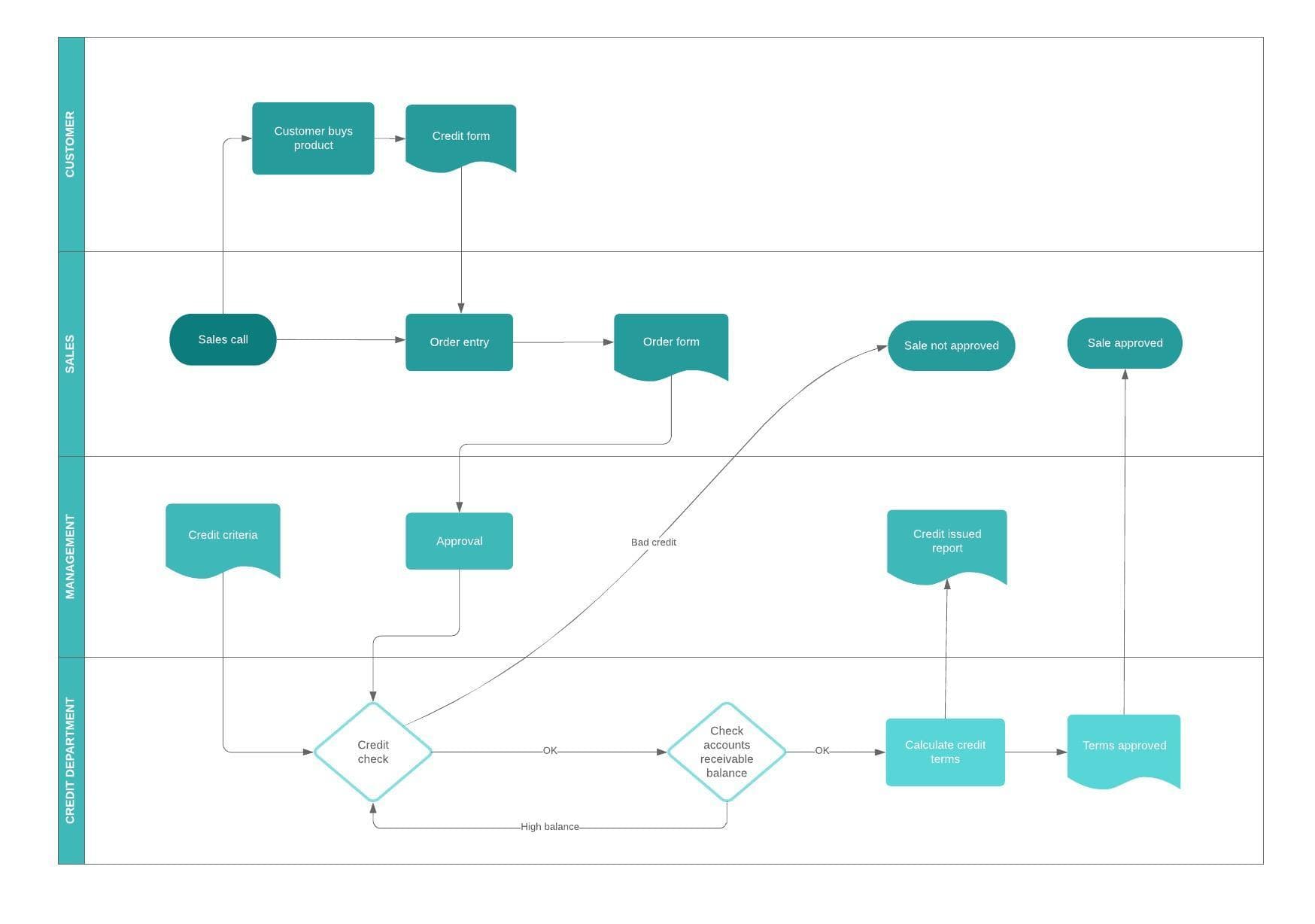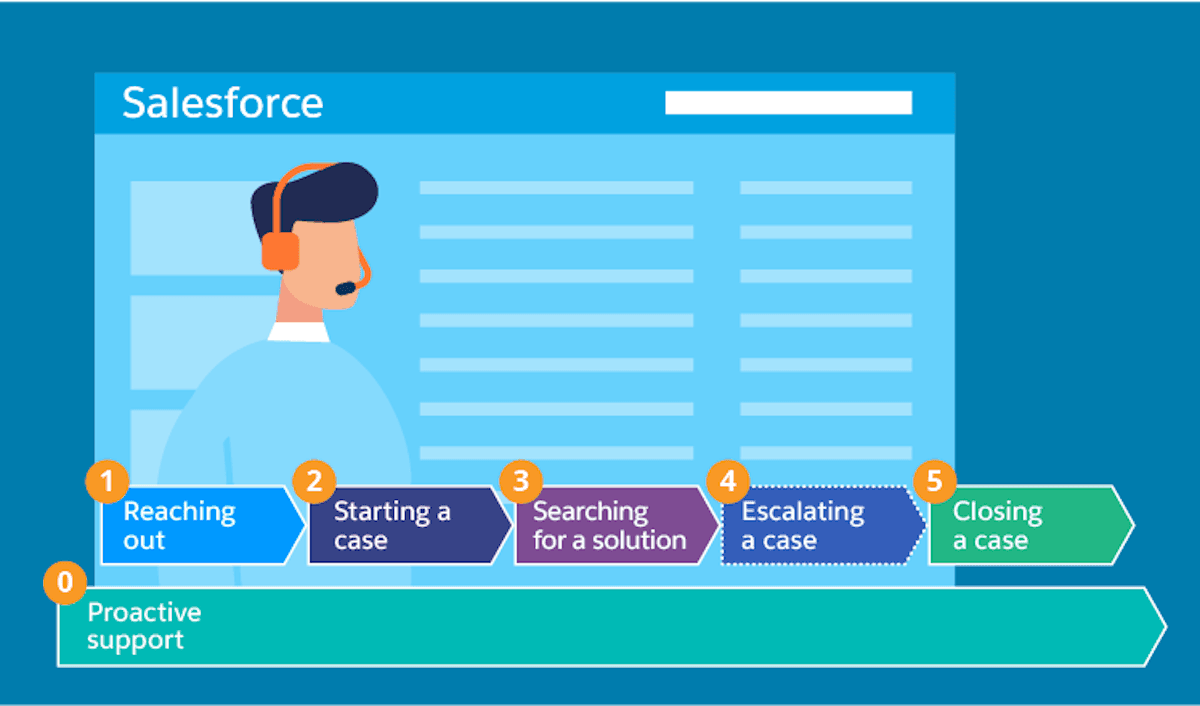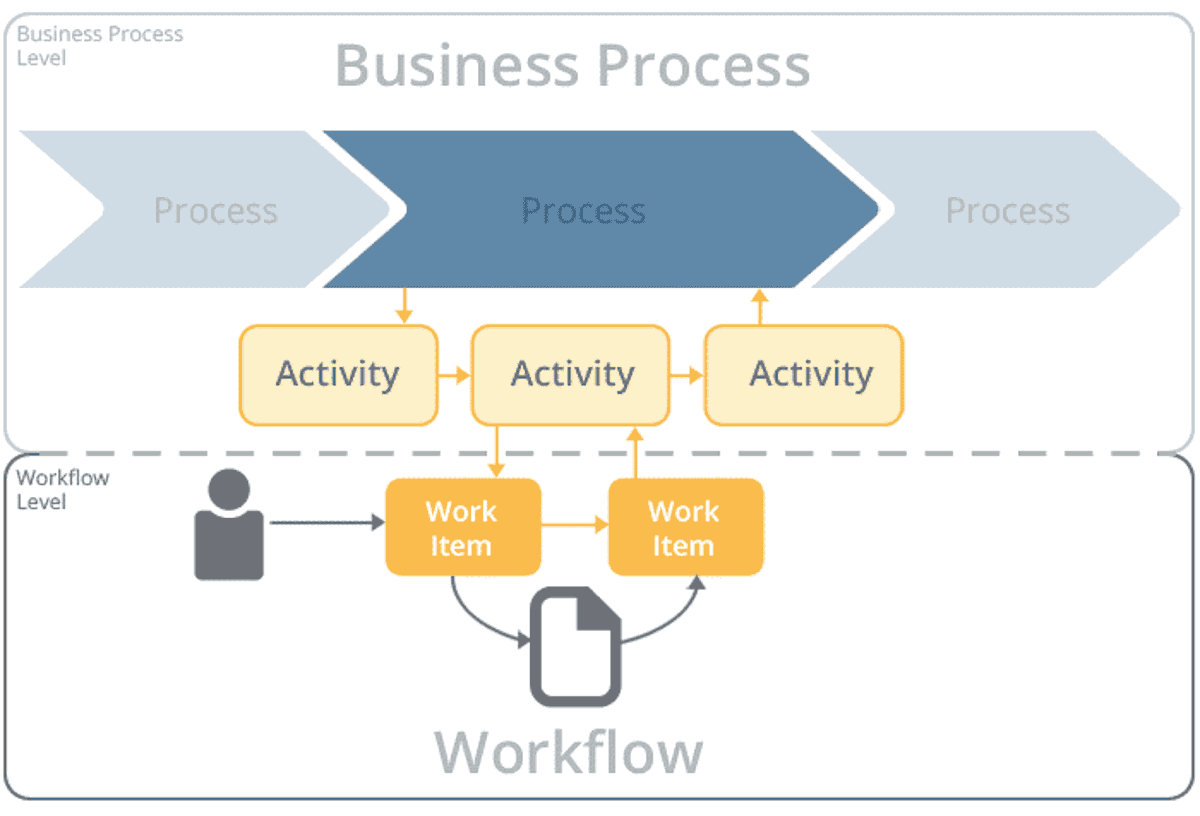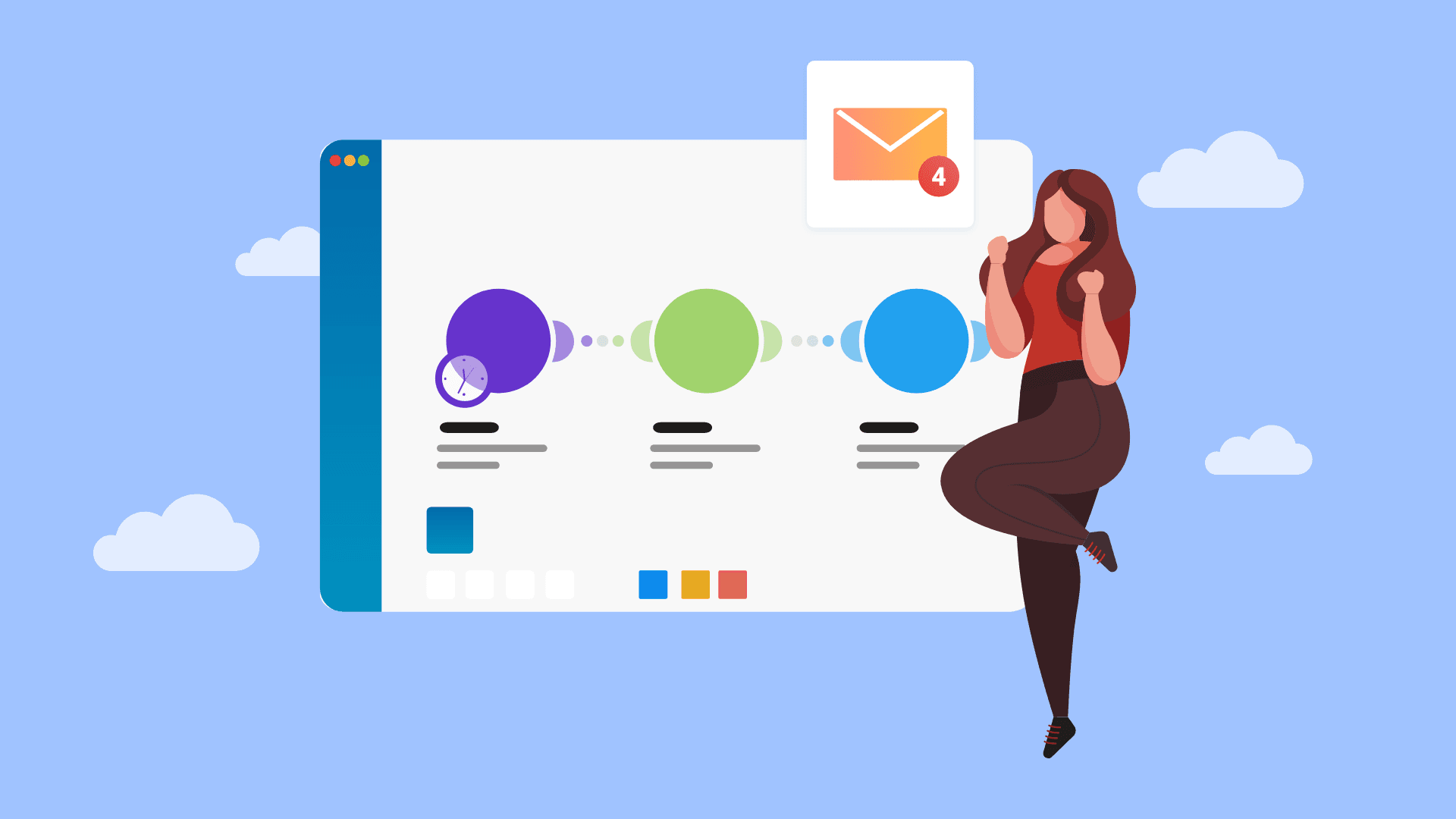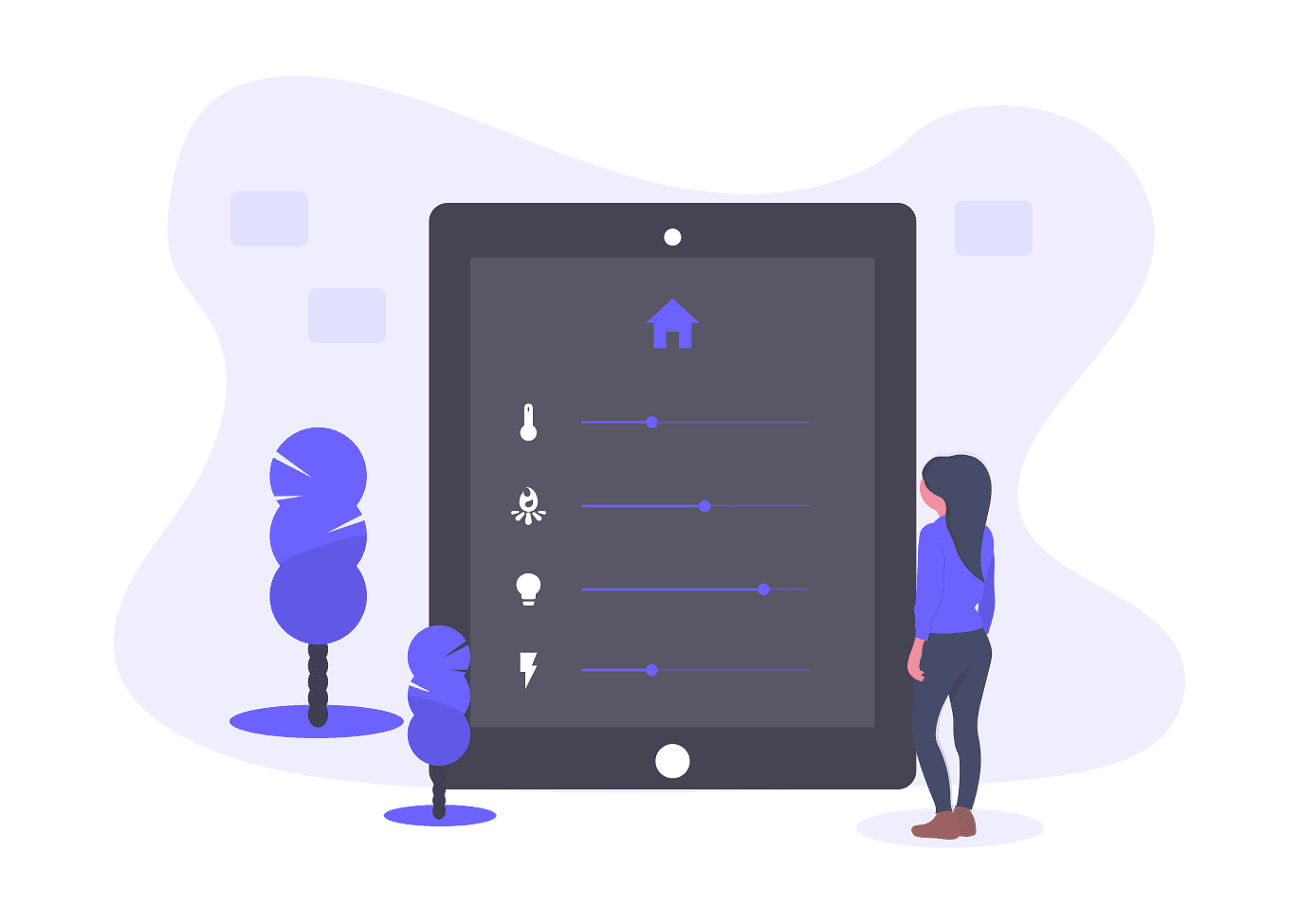Jul 1, 2021 | 5 minutes
Workflow vs Process: How to Tell Them Apart?
What is a workflow? What is a process? Learn what processes and workflows are and why they’re so often confused for one another.
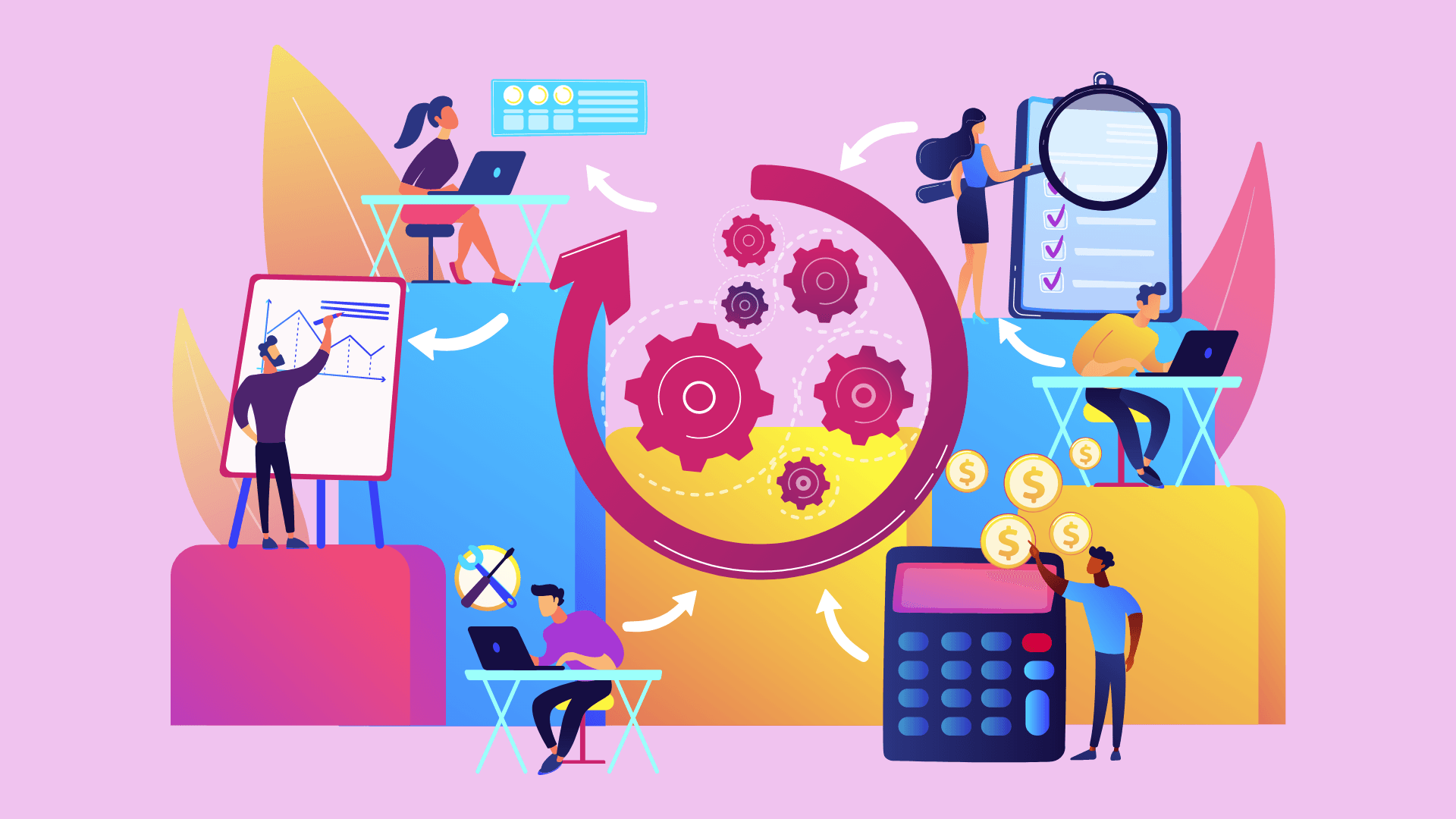
What is a workflow? What is a process? How to differentiate a workflow from a process?
The words “workflow” and “process” are often used interchangeably, and while they’re closely related, there are also differences between the two that can be difficult to grasp.
In this article, we will help you understand what processes and workflows are, why they’re so often confused for one another, and how they can be leveraged by businesses.
Once that’s covered, we will touch on workflow and process automation.
But first things first: What is the difference between a process and a workflow?
Process and workflow: Definitions
The confusion between these terms stems from their close relationship. However, it all boils down to a simple definition:
Processes are high-level sets of tasks towards an organizational goal, while workflows aim at completing these tasks in the most efficient way possible.
Think of it as a parent / child relationship.
Processes are at the top, providing a broad business vision, while workflows are all about details and improving said processes. There’s no workflow without an associated process.
Let’s take a deeper look into both.
What is a process?
Processes are about strategic planning and providing structure to your operations:
A process is a set of repeatable activities or tasks towards an organizational output or goal.
Simply put, processes will detail the steps needed to accomplish a business goal.
Picture this: You’re sitting down with HR, listing out all the steps involved when onboarding new employees at your company to create a smooth, consistent experience for new hires.
This is an example of mapping out a process.
What is a workflow?
On the other hand, workflows are a more granular, practical series of tasks you implement to improve specific steps of a process. We define a workflow as:
A specific sequence of actions implemented in order to complete a series of tasks.
Essentially, workflows are what you create and implement to make your processes better.
Taking it back to the employee onboarding example, a workflow within this process could entail preparing and sending contracts that need to be signed by the new hire.
What are the differences between a process and a workflow?
There are three key differences that can help you distinguish process from workflow. These are:
Processes are high-level while workflows are micro-level
Workflows need a process to exist. Processes don’t necessarily need a workflow to exist
Processes naturally occur within an organization, while workflows require proactive planning
Let’s say you’re a small business owner that sells handcrafted jewelry and wants to improve operations. To do so, you go about it in two steps.
Step 1: Mapping out processes
In order to understand how your business works and improve its efficiency, you decide to write down every step involved in getting your product to market.
You do this to identify where the business can improve, and to assign tasks to your employees more appropriately.
In other words, you’re writing out your business’ processes. It goes without saying that having a clear view of processes helps you get a high-level understanding of your business - and that’s what makes processes so important.
Image Source: Lucidchart
In our handcrafted jewelry example, you might be mapping out something like your customer support process, which can entail the following:
Receive customer support request
Notify available customer support rep
Send answer or request for more information
Follow-up with a satisfaction survey
This is a repeatable process that will provide structure to your team while addressing a clear organization goal: Providing fast, accurate support to customers.
Image Source: ScienceSoft
Step 2: Implementing workflows
Now that you have a clear overview of processes, it’s time to improve them with workflows.
Workflows will break down each step in more granular tasks and specific actions. Going back to our jewelry store example and its customer support process, the associated workflows could include:
Sending customers a link to the frequently asked questions (FAQ) section, and invite them to open a ticket or get in touch with live support if they still have an issue
Identifying which customer support reps are available, and notify them about a waiting customer
While the customer is waiting, auto-sending a “Thank you for waiting” message to ensure satisfaction and gain time
These are workflow examples aimed at improving the customer support process with concrete, actionable steps.
Image Source: MicroTOOL
You might have also noticed that the examples provided are for the most part repetitive and resource-consuming, which makes them great candidates for automation.
Differences between workflow automation and business process automation
The topic of automation often pops up when talking about workflows and processes. However, it doesn’t serve the same purpose for both.
With business process automation, you’re looking to improve entire areas of your company and make them more efficient. This means working on automating large projects featuring multiple people: Customer support, accounting, human resources, and so on.
Meanwhile, you can leverage workflow automation to make a specific process smoother and more efficient. In our customer support example, it could be as easy as setting up automated replies for emails received during off hours.
A great way to picture the difference between automated workflows and processes is by thinking in terms of tasks and context:
Task automation: It entails the automation of a single piece of work. For example, collecting data from a digital form.
Workflow automation: It’s where more than one task gets automated in the context of a process. For example, collecting data from a form and sending it to a spreadsheet for further analysis.
Process automation: It entails the automation of multiple tasks and workflows to fulfill an organizational goal. For example, collecting data from a form, sending it to a spreadsheet, creating a to-do and a deadline for the employee who needs to act upon that information.
Most companies start by automating discrete tasks and workflows, opening the way towards process automation as their internal system becomes more holistic.
As for the reasons to do this - the benefits of automation are well-documented, from increased productivity to cost efficiency.
If you are curious and want to learn more about workflow automation, this blog is a great place to learn and get inspired. From running an entire company to implementing small business productivity hacks, you will find out that there’s always a process and a workflow to automate!
Conclusion
This was a short ride, but now you know the difference between workflow and process.
We hope that this information will help you get inspired to start looking at your business with new eyes, and see how workflow automation can help improve productivity, efficiency, and margins.
Needless to say, you will still encounter wrong uses of these words thrown around here and there, but there’s no need to worry about this. As long as you understand the context and communicate clearly the chance of confusion will be greatly reduced.
Happy automating!
Ready to make the automation revolution happen?