What is Zero-Touch Automation? Pros, Cons and Free Templates
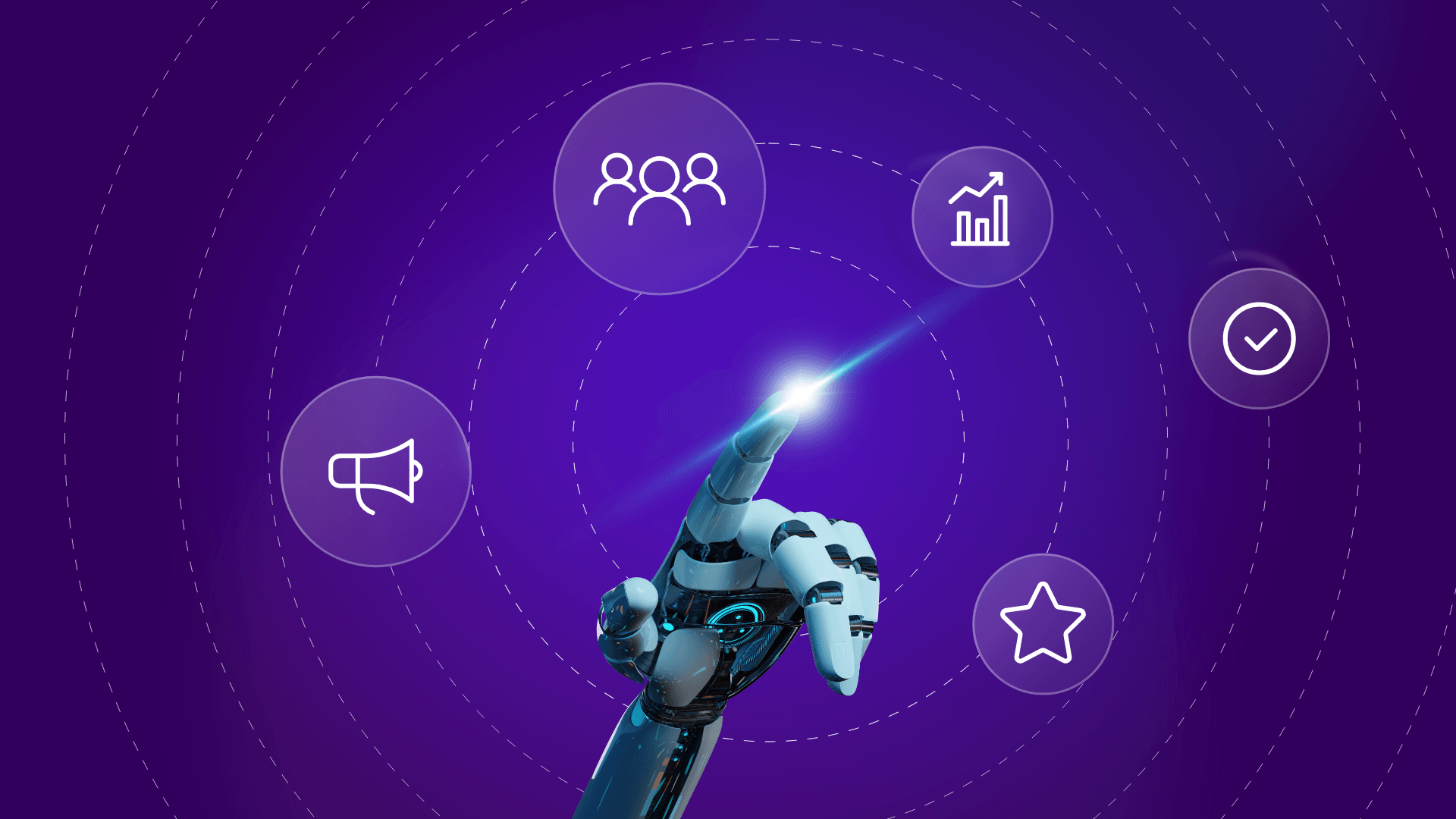
Interacting with customers, employees, and other stakeholders is part and parcel of operating a business. Examples are a dime a dozen and include:
Resolving customers’ technical issues.
Shortlisting candidates for a role.
Granting or revoking employee access to protected files and systems.
These tasks are common to most businesses, regardless of industry, company size, or vertical.
However, not every company has the same approach when it comes to managing them, and in many cases, problems arise.
The most common (and glaring) issue is related to friction: The more steps (or touch points) requiring human input, the greater the delay there can be between the start of the interaction and its completion.
How can you reduce such friction?
The answer lies in zero-touch automation, which aims to remove as much human involvement from the equation as possible.
What is zero-touch automation?
Zero-touch automation is the process of using software to automatically execute actions taken at business touch points with minimal to no manual intervention.
Take the typical task of liaising with job candidates on their application outcome, for example.
Instead of manually emailing each candidate with our employment decision, we can use a zero-touch automation solution to instantly email all the candidates we won’t be hiring by simply setting their application status to “Rejected” in our database.
Similarly, we can also use zero-touch automation to mass-schedule interviews with candidates who have made it to the next round.
If this sounds appealing, stay with us. We’ll share an automation template to implement this process in your organization below.
Are zero-touch automation and no-code automation the same?
No, they aren’t.
Zero-touch automation seeks to replace all manual touchpoints, while no-code automation seeks to replace the necessity of code in the development of automation solutions.
While it’s entirely possible to create zero-touch automation solutions using a no-code approach, zero-touch automation can also involve writing code, and depending on the particular use case this can be a mandatory requirement.
What are the pros and cons of zero-touch automation?
Pros of zero-touch automation
By using zero-touch automation, we can:
Improve the responsiveness of our IT processes thanks to the ability of software to execute actions almost instantly when triggered.
Free up more time and energy for tasks that require human input as we have software handling repetitive processes for us.
Increase stakeholder satisfaction in our organization through our prompt interactions that keep the business in motion.
Cons of zero-touch automation
With its reliance on software, zero-touch automation tends to remove most of the human touch from stakeholder interactions.
As a result, others may see us as taking a more impersonal approach to doing business than if we were to carry out the relevant tasks ourselves.
However, automation will lead to such an outcome only if our automated workflow provides a “one-size-fits-all” response that doesn’t address the user’s unique situation. We can easily avoid this issue by offering a personalized user experience.
A powerful automation platform like Make can help you build sophisticated zero-touch automation workflows for tailoring your actions based on various situations that could play out and meeting the other party’s needs perfectly.
How to start implementing zero-touch automation: 4 ideas
Implementing zero-touch automation traditionally requires developing custom zero-touch IT solutions.
But if you find it challenging to manage the technical complexities involved in such work, you’ll like how Make provides a no-code solution for automating processes that involve cloud-based apps.
Here are four ideas on processes to which you could apply a zero-touch automation approach - and Make templates for automating them right now:
1. Inform job candidates of their application outcome and next steps
If you’re managing candidate applications via Airtable (or other database solutions like Knack, Ninox, and Snowflake), you can set the candidates’ preliminary application status as “Suitable” or “Not suitable” in the app and let Make handle the next steps for each application automatically.
For candidates with the “Not suitable” status, Make will use Gmail to send an email informing them of their rejection.
As for candidates with the “Suitable” status, Make will first create a Calendly scheduling link and Zoom video meeting link. It then uses Gmail to email both links to the candidate and set up a video interview.
In both cases for this example of zero-touch automation, Make will also update your database to confirm it has sent the email.
Pro automation tip: Using the same template, you can also automate the subsequent sending of a contract or rejection email based on whether the candidate cleared the interview.
2. Grant only authorized personnel access to newly added files
It’s easy to forget to grant access to files you upload to the cloud or grant access to the wrong persons.
The following Make template can turn such problems into a thing of the past:
Here’s how this automation works:
First, it watches for new files that have been added to the file management system.
Next, it checks a Google Sheet to see who is allowed access to the file.
Once it has identified the persons authorized to access the file, it will create file access links and email these links to them (and only them).
Finally, it looks for these authorized users in your Slack workspace and sends them the file’s password via a private Slack message.
3. Inform IT to revoke system access for resigning employees
When an employee resigns, HR is in charge of ensuring the employee no longer has access to the organization’s systems.
However, most organizations are stuck in the past when it comes to this process, as they do it manually.
So as part of the offboarding process, why not provide a one-click option for HR to inform IT to revoke the employee’s systems access?
It’s easy thanks to Make.
The template below watches for changes to a “Remove all access?” checkbox field in Airtable. If HR checks that box for a particular employee, Make will automatically use Gmail to notify IT about revoking the employee’s system access.
The email will also contain details on the resigning employee so that IT revokes access for the right person.
4. Follow up with customers who contacted support
Seeking feedback from customers who contacted support is a good practice for improving your support processes. But remembering to follow up - and sending the follow-up email itself - can be a hassle, so let’s automate this process.
The template below helps you set up an automation that identifies customers who submitted more than two Zendesk support tickets in the last 30 days (because if these customers have submitted multiple tickets within this relatively short time frame, they might have especially needed help).
After that, the automation sends them an email asking if your support team has successfully resolved their questions.
Make: The perfect zero-code solution for zero-touch automation
Impressed by the power of zero-touch automation? The zero-touch automation solutions we shared above are just the tip of the iceberg.
With a Make account and some imagination, there are countless other business interactions you can transform into “zero-touch” to get them done quicker. And with zero code, too.
We’ve also seen how we need not sacrifice the personalized touch for agility when automating our processes.
In fact, Make can deliver tailored responses for an infinite number of situations in a single automation, so getting the best of both worlds is more than possible.
Sign up for a Make account, and you’ll be on your way to unlocking the value of zero-touch automation for your organization.
