Connect Airtable and Google Docs integrations
Boost your productivity and efficiency by automating Airtable and Google Docs with Make, eliminating manual tasks and streamlining your workflows for seamless project management and collaboration.
Trusted by thousands of fast-scaling organizations around the globe






Automate your work. Build something new.
Just drag and drop apps to automate existing workflows or build new complex processes. Solve problems across all areas and teams.

Build your Airtable and Google Docs integrations.
Maximize your productivity by integrating Google Docs and Airtable on the Make platform, the ultimate solution for automating your applications. With Make, you can set Google Docs as a trigger to automatically update Airtable based on changes in your Google Docs database, eliminating manual tasks and enhancing efficiency. Whether you're managing projects, tracking data, or collaborating on documents, connecting Google Docs and Airtable through Make streamlines workflows and revolutionizes the way you work.
Сreates multiple records.
Deletes multiple records.
Updates multiple existing records.
Upserts multiple records.
Creates a new Google document by adding the content of HTML format.
Creates a copy of an existing template document and replaces any tags e.g. {{!notfound:name}}, {{!notfound:email}}. This module also allows users to replace images by new images with URLs.
Creates a new record in Airtable.
Deletes a document.
Deletes a record by its ID.
Popular Airtable and Google Docs workflows.
Boost Efficiency with Airtable and Google Docs: Automate, Integrate, and Customize Seamlessly!
Draft press releases instantly with Airtable, Google Docs and ChatGPT
Create instant press releases using Airtable, Google Docs, and ChatGPT. A fast and easy solution for quality media communications without hassle.
TRY IT ->


+1
Create a purchase order and a Revolut draft payment when Zoho inventory falls below certain level
Use this template to create a purchase order from a Google Docs template, send it over in an Email and create a Revolut Business draft payment when Zoho inventory reaches a certain level. The Make template works with this Google Docs [purchase order template](https://docs.google.com/document/d/1TnppGiTfU1DkIDrm3HS7oOJ0NIv7yTMBC9uiKgmnkEM/edit?usp=sharing). You can create your own Google Docs template - use {{ }} brackets for the text you want to replace with items from Airtable fields (more on that below). The setup of the template assumes you have your supplier data stored in an Airtable table. If you're using above linked Google Docs template your Airtable table has to include these fields: Name of the supplier (First name and Last name if the supplier is an individual), Supplier's email address, Supplier's address (separate fields for Street address, City and Postal Code), Quantity you want to purchase, Zoho Inventory item ID and payment details. To see which details are required to create a Revolut draft payment depending on the country, click [here](https://developer.revolut.com/docs/build-banking-apps/#tutorials-tutorials-work-with-draft-payments-international-payments). For example, if you're creating a payment to the United Kingdom, your Airtable table needs to include an Account Number and a Sort Code; for payment to Germany, it's IBAN and BIC.
TRY IT ->Create a Document from a Template containing data from a record in Airtable
When a new record from Airtable is received, a new document from a template and with values from the record is created and then sent to Gmail as PDF.
TRY IT ->Create a Google Docs meeting notes document and a Google Calendar event from a new Calendly event
Use this template to automatically create Google Docs meeting notes and a Calendar event when a job applicant schedules a Calendly event. The template works with the following [Airtable base](https://airtable.com/shruEPIPJZVXf2tAY). It also works with this Google Docs [meeting notes template](https://docs.google.com/document/d/14IcegmWjHtq7umuXdYv8z5lKCHEe6-rbVOKtRDcmuPU/edit?usp=sharing). {{ }} brackets enfold the text that will be dynamically replaced with Airtable field values.
TRY IT ->Create a Quote with Google Docs for each new row in Google Sheets.
For each new row in a Google Sheets spreadsheet, Make will automatically create a Quote with Google Docs. The template uses this [example Spreadsheet](https://docs.google.com/spreadsheets/d/18tuKaQV_8cyehugArbU0K7YOAVzWfwjavF9z1URt1Dw/edit?usp=sharing) and this [example Google Doc](https://docs.google.com/document/d/1hhH1H1oH9j4eAu6QxHYM_q0XB3S4cKbPoWAK41cRndM/edit?usp=sharing).
TRY IT ->Create social media posts from a blog using ChatGPT 1/2
Effortlessly convert your blog content into engaging social media posts using ChatGPT- boost your online engagement, drive traffic, and grow your readership effortlessly. [Scenario 2/2](https://www.make.com/en/hq/template/10695-create-social-media-posts-from-a-published-blog-using-chatgpt-2-2)
TRY IT ->Transcribe audio files from Google Drive using OpenAI Whisper and send an email
Easily transcribe audio files stored on Google Drive with OpenAI Whisper, automate transcription, store on a Google Doc and instantly email the doc for ease of communication. Please note that the Whisper API file limit is 25mb, we have used CloudConvert to convert these files to smaller mp3 files for Whisper to transcribe.
TRY IT ->Send data from Google Sheets to Airtable
With our smooth integration, you can easily transfer data between Google Sheets and Airtable, allowing for improved organization and data management across both platforms.
TRY IT ->Automate responses to business emails with ChatGPT and Airtable
Discover our innovative solution to automate responses to business emails, streamlining communication, increasing productivity, and enhancing customer satisfaction. The responses are saved as drafts for you to review before sending it. The scenario uses this [Airtable template.](https://airtable.com/shrQDuIeoPN4HFMxX)
TRY IT ->
How to setup Airtable and Google Docs in 5 easy steps
Log in to Make
Start by logging in to your Make account.
Set Up Airtable Connection
Open the Airtable module, select the appropriate connection type, and grant access to your chosen Airtable base.
Input Airtable Access Token
Create a personal access token in your Airtable account and input it in the Airtable module on Make.
Add Google Docs Module
Add a Google Docs module into your Make scenario to start the connection.
Authenticate Google Account
Authenticate your Google account and grant necessary permissions to enable the connection.
Boost Efficiency: Integrate Airtable with Google Docs for Seamless Automation
Integrating Airtable with Google Docs via Make streamlines your processes by automating document creation, enhancing data consistency, and customizing templates with real-time data.
Instantly create Google Docs from Airtable records without manual input.
Effortlessly transfer data between Airtable and Google Docs, ensuring consistency.
Streamline processes by automating repetitive tasks using integrated templates.
Generate and share professional documents like meeting notes and press releases quickly.
FAQ
How it works
Traditional no-code iPaaS platforms are linear and non-intuitive. Make allows you to visually create, build, and automate without limits.








