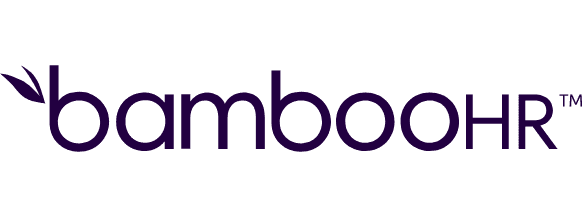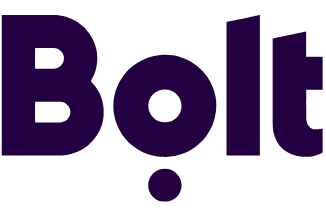Connect Kommo and Google Forms integrations
Unlock seamless business operations with Kommo and Google Forms through Make – experience real-time data accuracy and automated workflows effortlessly.
Trusted by thousands of fast-scaling organizations around the globe
Automate your work. Build something new.
Just drag and drop apps to automate existing workflows or build new complex processes. Solve problems across all areas and teams.

Build your Kommo and Google Forms integrations.
Unlock the full potential of your business operations by integrating Google Forms and Kommo through the Make platform. Google Forms acts as a trigger, automatically initiating workflows based on changes or events in your customer relationship management system. Kommo functions as an action, capturing and populating data into your customer database. This seamless integration ensures real-time data collection, keeping your records up-to-date and accurate without manual intervention. Don't miss out on transforming your business processes; try Make today to start integrating Google Forms and Kommo and experience the power of automation.
Appends a new response to the bottom of the Google Sheets table.
Creates a new company.
Creates a new contact.
Creates a new form.
Creates a new lead.
Creates a new note.
Creates a new task.
Deletes a specific response from the bottom of the Google Sheets table.
Retrieves a specific company.
Popular Kommo and Google Forms workflows.
Popular Kommo and Google Forms Automations: enhance lead management, efficiency, and data accuracy. Discover seamless integration for improved collaboration and streamlined tasks.
How to setup Kommo and Google Forms in 5 easy steps
Log into Make
Start by logging into your Make account to begin the setup process.
Connect Kommo (amoCRM)
Add a Kommo module, enter your account URL, and provide the necessary credentials.
Save Kommo Connection
Save your Kommo connection and confirm access when prompted.
Connect Google Forms
Add a Google Forms module and sign in with your Google account.
Save Google Forms Connection
Name your Google Forms connection, confirm access, and save to complete the connection.
Maximize Efficiency by Integrating Kommo and Google Forms
Integrating Kommo and Google Forms streamlines lead management, boosts efficiency, enhances collaboration, improves task management, and ensures data accuracy.
Automatically create new leads and contacts in Kommo from Google Form responses, ensuring no lead is missed.
Save time and reduce manual data entry by automating the transfer of information from Google Forms to Kommo.
Share freshly captured contact information with your team in Kommo instantly, keeping everyone updated.
Easily set tasks and follow-ups in Kommo based on Google Form submissions, improving follow-through on leads.
FAQ
How it works
Traditional no-code iPaaS platforms are linear and non-intuitive. Make allows you to visually create, build, and automate without limits.