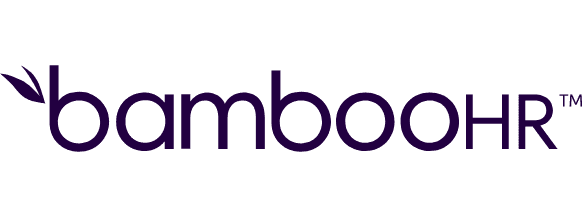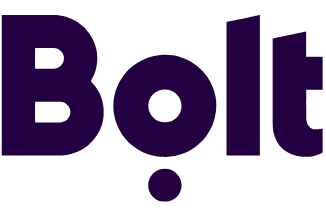Connect Asana and Salesforce integrations
Supercharge your business efficiency by integrating Asana and Salesforce; automatically sync projects and insights to reduce errors, save time, and elevate productivity.
Trusted by thousands of fast-scaling organizations around the globe
Automate your work. Build something new.
Just drag and drop apps to automate existing workflows or build new complex processes. Solve problems across all areas and teams.

Build your Asana and Salesforce integrations.
Use the power of integrating Asana as a trigger and Salesforce as an action to improve your business operations. Automatically sync tasks and projects from Asana to Salesforce, ensuring customer interactions are informed by the latest project status. Transfer critical insights from Salesforce into Asana, enabling project teams to act on valuable information. This integration eliminates manual data entry, reduces errors, and saves time, ultimately boosting productivity. Harness the strengths of these applications to transform your business processes.
Adds the specified list of users as members of the portfolio.
Adds a comment to a task.
Adds a task to a project or section at a specific location.
Adds a user to a team.
Creates an enumeration option for a custom field.
Completes or aborts a job.
Creates a (workspace) custom field.
Creates a new bulk data job.
Creates a portfolio.
Popular Asana and Salesforce workflows.
Discover how Asana and Salesforce integration, via Make, simplifies task management, efficiency, and synchronization for effective teamwork and progress.
How to setup Asana and Salesforce in 5 easy steps
Log into Make
Begin by logging into your Make account to manage your app connections.
Connect Asana account
Access and prepare your Asana account on Make for the connection.
Link Asana
Follow the prompt to enter your Asana login details and confirm the connection.
Add Salesforce to Make
Add Salesforce to your Make scenario for setup.
Establish Salesforce connection
Finalize the Salesforce setup by crafting a connection and securing your settings.
Efficiency gains: integrate Asana and Salesforce for task management
Integrate Asana and Salesforce to automate task creation, improve workflow efficiency, and ensure timely opportunity follow-ups. Enhance communication and task tracking across teams with effective synchronization.
Automatically create tasks in Asana from new Salesforce opportunities, ensuring no task is overlooked.
Keep workflows on track by mirroring tasks between Asana and Salesforce without manual intervention.
Quickly access and manage tasks in both platforms to maintain consistent progress across teams.
Ensure timely follow-ups with automatic Asana task creation for new opportunities in Salesforce.
FAQ
How it works
Traditional no-code iPaaS platforms are linear and non-intuitive. Make allows you to visually create, build, and automate without limits.