Connect BeLazy and Anthropic Claude integrations
Connect BeLazy and Anthropic Claude with any of your favorite apps in just a few clicks. Design, build, and automate anything for your work by integrating apps like BeLazy and Anthropic Claude to create visual automated workflows. Choose from thousands of ready-made apps or use our no-code toolkit to connect to apps not yet in our library.
Trusted by thousands of fast-scaling organizations around the globe






Automate your work. Build something new.
Just drag and drop apps to automate existing workflows or build new complex processes. Solve problems across all areas and teams.

Build your BeLazy and Anthropic Claude integrations.
Create custom BeLazy and Anthropic Claude workflows by choosing triggers, actions, and searches. A trigger is an event that launches the workflow, an action is the event.
Accepts an opportunity, which creates a project in BeLazy and begins transferring it to your BMS. Please note, that acceptance is an instantaneous process, however, project creation and transferring it to the BMS is an asynchronous process. This operation is applicable when you want to control what opportunities to accept or dismiss.
Acknowledges the successful processing of a project received from BeLazy. Projects not acknowledged will remain in the active project list.
Adds a file to a workspace. The file must already be uploaded; with this operation the file is added to the the workspace and its properties are set. If a file is already added to the workspace the properties of the file are set.
Adds a new deliverable file to a project or updates the properties of an existing deliverable file. Adding the deliverable registers the deliverable file (but does not start the delivery process). This operation is applicable when your system is acting as a BMS and wants to deliver projects into BeLazy.
Clears the vendor assigned to the project's pricing item in the BMS. As a result, BeLazy will try to remove this assignments in the origin system. This operation is applicable when using a REST Api BMS and project creation in the BMS has been acknowledged.
Creates an opportunity from the specified files of a workspace. The workspace is the holder (staging area) of the content (files). When all content is present in a workspace, create an opportunity with this operation.
Creates a new workspace.
Creates a new prompt based on a structured list of input messages.
Removes a deliverable file from a project. This operation is applicable when your system is acting as a BMS and wants to deliver projects into BeLazy.
Popular BeLazy and Anthropic Claude workflows.
Looking to get more out of BeLazy and Anthropic Claude? With Make you can visually integrate BeLazy and Anthropic Claude into any workflow to save time and resources — no coding required. Try any of these templates in just a few clicks.
[AI Tools 101] AI web scraping with Google Sheets
In this [AI Tools 101](https://www.youtube.com/watch?v=DCz7HCx6HnI&list=PLrED3I754LhmTtlldfGklaEMh-ZaCa3EK&index=9&ab_channel=Make) course template, learn how to scrape web content efficiently using AI and Google Sheets. Extract, structure, and save data seamlessly for enhanced information management and analysis.
TRY IT ->Send a Telegram message for every new article from RSS feed
Automatically send a Telegram message for every new article detected in your RSS feed. Keep your audience updated with fresh content instantly.
TRY IT ->Send messages to Anthropic Claude for new rows in Google Sheets
Automatically send messages to Anthropic Claude for each new row in Google Sheets, then update the row with the response.
TRY IT ->


+4
Draft multilingual blog posts, a Facebook post and an email with Claude and Wordpress
Create blog posts in three languages, a Facebook update, and an email campaign with Claude and WordPress. This is all done with a simple email prompt. The template is part of this [webinar.](https://www.youtube.com/watch?v=j9a_vHx2P38)
TRY IT ->


+1
Personalize real estate agency emails with Facebook leads, ChatGPT, and Claude
Automatically route Facebook leads to ChatGPT and Claude to create bespoke emails for your real estate agency, enhancing personalized communication and boosting client engagement. The template is part of this [webinar.](https://www.youtube.com/watch?v=01Sf0ZWR-8c)
TRY IT ->Create a Brand Strategy with Anthropic Claude and Google Docs
Use Anthropic Claude's AI capabilities and Google Docs to craft a well-structured brand strategy. This combination provides a solid foundation for your branding efforts, making documentation easy and accessible.
TRY IT ->Create a Brand Strategy with Anthropic Claude and Notion
Develop a dynamic brand strategy with the help of Anthropic Calude’s AI analysis, integrated with Notion’s organizational tools. This setup enables you to map out and adjust your strategy with precision and ease.
TRY IT ->


+1
Create personalized property listing emails for Facebook leads with ChatGPT and Claude
Automatically route Facebook leads to ChatGPT and Claude to create bespoke emails for your estate agency which includes a personalized properties listing for enhancing communication and boosting client engagement. The template is part of this [webinar.](https://www.youtube.com/watch?v=01Sf0ZWR-8c)
TRY IT ->Create a Brand Strategy with Anthropic Claude and Google Sheets
Craft a detailed brand strategy using Anthropic Claude's cutting-edge AI insights and Google Sheets' analytical tools. This pairing is ideal for keeping your strategy aligned with the latest market data.
TRY IT ->
FAQ
How it works
Traditional no-code iPaaS platforms are linear and non-intuitive. Make allows you to visually create, build, and automate without limits.





