Connect Flow Control and Gmail integrations
Connect Flow Control and Gmail with any of your favorite apps in just a few clicks. Design, build, and automate anything for your work by integrating apps like Flow Control and Gmail to create visual automated workflows. Choose from thousands of ready-made apps or use our no-code toolkit to connect to apps not yet in our library.
Trusted by thousands of fast-scaling organizations around the globe





Automate your work. Build something new.
Just drag and drop apps to automate existing workflows or build new complex processes. Solve problems across all areas and teams.
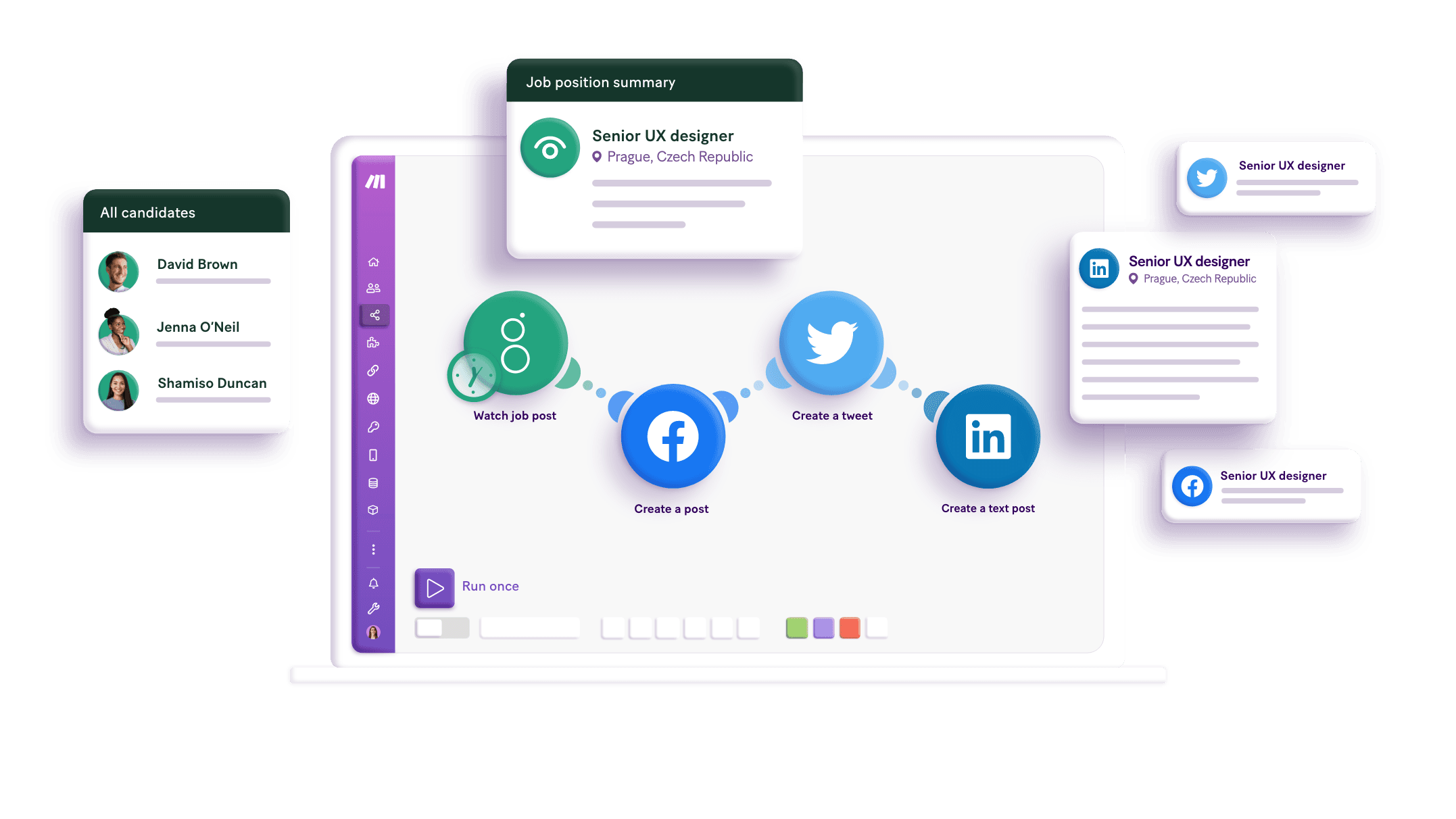
Build your Flow Control and Gmail integrations.
Create custom Flow Control and Gmail workflows by choosing triggers, actions, and searches. A trigger is an event that launches the workflow, an action is the event.
Copies an email or a draft into a selected folder.
Creates a new draft and adds it to a selected folder.
Removes an email or a draft from a selected folder.
Iterates through received attachments.
Marks an email or a draft in a selected directory as read by setting the "Read" flag.
Marks an email or draft in a selected directory as unread by setting the "Unread" flag.
Modifies labels on the specified email message.
Popular Flow Control and Gmail workflows.
Looking to get more out of Flow Control and Gmail? With Make you can visually integrate Flow Control and Gmail into any workflow to save time and resources — no coding required. Try any of these templates in just a few clicks.
Save new Gmail attachments to Google Drive
Automatically save incoming Gmail attachments in your Google Drive!
TRY IT ->Send Order Confirmation with Gmail
Sends a confirmation email through Gmail whenever a new order is received via AirMenu.
TRY IT ->

+2
Generate Gmail Draft from Harmonic Saved Search
This make.com scenario will grab Harmonic company search results on a regular cadence, retrieve details on each company, get contact information from a founder, generate an email, and save it as a draft within Gmail.
TRY IT ->Search Google Calendar events and send email notifications for updates
Automatically search Google Calendar for event updates and send email notifications. Keep your team informed with real-time changes using Google Calendar and Email.
TRY IT ->Send an email notification for every new email received in Gmail
Automatically send an email notification for every new email received in Gmail using Make's Google Email modules. Stay updated instantly.
TRY IT ->[AI Tools 101] AI email classification with Gmail, ChatGPT, and Freshdesk
In this [AI Tools 101](https://www.youtube.com/watch?v=AJ5Hiwo75hA&list=PLrED3I754LhmTtlldfGklaEMh-ZaCa3EK&index=6&ab_channel=Make) course template, learn how to automate email classification using AI. Integrate Gmail, ChatGPT, and Freshdesk to categorize emails based on sentiment, automatically creating tickets for positive, negative, and neutral feedback. Improve your customer support efficiency effortlessly.
TRY IT ->Send a personalized email using Gmail through a new Asaas payment
Este modelo foi criado pela Asaas e não foi testado pela Make. Se você tiver alguma dúvida ou pergunta sobre este modelo, entre em contato conosco em [email protected]. This template was created by Asaas and has not been tested by Make. If you have any doubts or questions about this template, please contact us at [email protected].
TRY IT ->Follow up on overdue Xero invoices
Efficiently manage overdue Xero invoices with automated Gmail communication. Streamline your financial tracking, improve payment collection, and enhance email reminders for outstanding balances, ensuring timely payments and better cash flow management.
TRY IT ->

+1
Create a sales analysis for Loyverse reciepts with OpenAI
This template exports daily sales from Loyverse and saves them in a Google Sheets spreadsheet. At the end of every month, ChatGPT will read the accumulated data from the spreadsheet and give you suggestions to improve your business performance. This template was created by a 3rd party and not tested by Make. For any inquiries about the template, please reach out to the template creator: [email protected]. More information about template's configuration can be found here: https://loyverse.town/topic/6303-loyerse-sales-analysis-by-makechatgptopenai/
TRY IT ->
FAQ
How it works
Traditional no-code iPaaS platforms are linear and non-intuitive. Make allows you to visually create, build, and automate without limits.






