Connect Flow Control and WordPress integrations
Connect Flow Control and WordPress with any of your favorite apps in just a few clicks. Design, build, and automate anything for your work by integrating apps like Flow Control and WordPress to create visual automated workflows. Choose from thousands of ready-made apps or use our no-code toolkit to connect to apps not yet in our library.
Trusted by thousands of fast-scaling organizations around the globe






Automate your work. Build something new.
Just drag and drop apps to automate existing workflows or build new complex processes. Solve problems across all areas and teams.

Build your Flow Control and WordPress integrations.
Create custom Flow Control and WordPress workflows by choosing triggers, actions, and searches. A trigger is an event that launches the workflow, an action is the event.
Creates a category.
Creates a comment.
Creates a media item.
Creates a post.
Creates a tag.
Creates a user.
Deletes a category specified by its ID.
Deletes a comment specified by its ID.
Popular Flow Control and WordPress workflows.
Looking to get more out of Flow Control and WordPress? With Make you can visually integrate Flow Control and WordPress into any workflow to save time and resources — no coding required. Try any of these templates in just a few clicks.
Create social media posts from a blog using ChatGPT 1/2
Effortlessly convert your blog content into engaging social media posts using ChatGPT- boost your online engagement, drive traffic, and grow your readership effortlessly. [Scenario 2/2](https://www.make.com/en/hq/template/10695-create-social-media-posts-from-a-published-blog-using-chatgpt-2-2)
TRY IT ->


+4
Draft multilingual blog posts, a Facebook post and an email with Claude and Wordpress
Create blog posts in three languages, a Facebook update, and an email campaign with Claude and WordPress. This is all done with a simple email prompt. The template is part of this [webinar.](https://www.youtube.com/watch?v=j9a_vHx2P38)
TRY IT ->Optimize Media Files in WordPress with Picsart
Effortlessly streamline your WordPress media management with Picsart. First, select and retrieve your media files directly from WordPress. Then, utilize Picsart's powerful compression tools to reduce file sizes while maintaining high-quality visuals. Finally, seamlessly upload the optimized media back to your WordPress site, ensuring faster load times and an enhanced user experience. This template was created by Picsart and not tested by Make. For any inquiries about the template, please reach out to the template creator: [email protected].
TRY IT ->Sync Notion Databases to Google Calendar
Sync your Notion meetings database with Google Calendar by automatically creating, updating and deleting events. The template setup assumes you have a Notion database where all your meeting information is stored. Each item (page) on the database is a new meeting and it includes values for all the properties as showcased in this [example](https://www.notion.so/Create-new-Google-Calendar-events-from-Notion-database-items-87a6c3a697eb4a15ab42544f70abb038).
TRY IT ->Save new Gmail attachments to Google Drive
Automatically save incoming Gmail attachments in your Google Drive!
TRY IT ->Save email attachments to Google Drive
Every time you receive an email with an attachment, Make will automatically save that attachment to a specified folder in Google Drive. The attachment will be saved in its original format.
TRY IT ->Sync Facebook Ads data to Google Sheets
Simplify your marketing analytics workflow with our automated solution that transfers your Facebook Ads data to Google Sheets daily. Gain a consolidated view of your campaigns' performance and budget allocations every morning at 8:00 AM, using the previous day's data. Customizable scheduling is available to fit your reporting routine—adjust the time settings in the first module with a click.
TRY IT ->Generate blog posts in WordPress using data from Google Sheets and ChatGPT completions
Automatically generate engaging blog posts in WordPress by pulling data from Google Sheets and enhancing content with ChatGPT completions.
TRY IT ->Create WordPress posts from new articles triggered by RSS feeds using ChatGPT
Automatically publish WordPress posts from new articles detected in RSS feeds using ChatGPT for content generation.
TRY IT ->
FAQ
How it works
Traditional no-code iPaaS platforms are linear and non-intuitive. Make allows you to visually create, build, and automate without limits.






