Connect Canva and Mailchimp integrations
Trusted by thousands of fast-scaling organizations around the globe

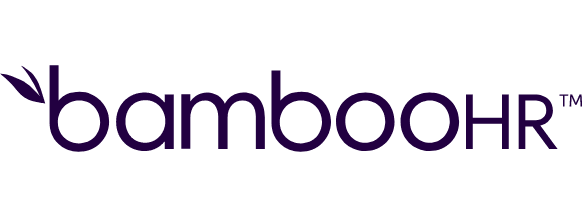


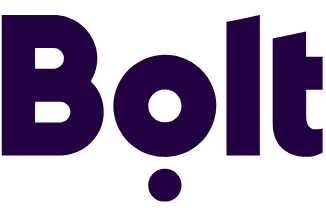

Automate your work. Build something new.
Just drag and drop apps to automate existing workflows or build new complex processes. Solve problems across all areas and teams.
Build your Canva and Mailchimp integrations.
Transform your business processes by integrating Canva as a trigger and Mailchimp as an action using Make. When a design is created or updated in Canva, it automatically triggers the process to synchronize the visual content directly into Mailchimp campaigns. This ensures consistent and effective branding and messaging in your email marketing efforts. Automate this integration to streamline workflows and reduce manual errors, allowing you to focus on growing your business. Experience the efficient capabilities of Canva and Mailchimp integration with Make today.
Adds a new member to a static segment.
Adds a new event to the member.
Adds or removes tags from a list member.
Adds or updates a list member.
Adds an email address to a subscriber list.
Creates a new campaign.
Creates a new top-level comment on a design.
Replies to a top-level comment on a design.
Creates a new design.
Connect any app with Canva and Mailchimp
Popular Canva and Mailchimp workflows.
Create Canva designs with data from Google Sheets and upload to Google Drive
Easily design in Canva using data from Google Sheets, then upload your creations to Google Drive. Boost your workflow with this integrated approach.
TRY IT ->Create Mailchimp subscribers from new Google Sheets rows
Automatically add new Google Sheets rows to your Mailchimp list as subscribers with Make. Use this [example spreadsheet](https://goo.gl/tm9FBz) for a quick and simple setup.
TRY IT ->Export designs from Canva to Dropbox and upload large files
Automatically export your Canva designs to Dropbox and handle large file uploads with ease using Make's powerful integration.
TRY IT ->Manage Mailchimp subscribers by creating and deleting contacts in Sendinblue
Automatically manage your email marketing by syncing Mailchimp subscribers with Sendinblue contacts and removing them from Mailchimp when needed.
TRY IT ->Parse phone numbers and add or update subscribers in Mailchimp using a custom webhook
Automatically parse phone numbers from incoming data via Custom Webhook and update or add subscribers in Mailchimp, streamlining your contact management process.
TRY IT ->Sync Mailchimp subscribers with custom webhook data and update their information
Automatically sync and update Mailchimp subscribers with data from your custom webhook, ensuring your email list is always current and accurate.
TRY IT ->Post Canva designs to a Facebook page and save in Dropbox
Easily post your Canva designs directly to a Facebook page and backup to Dropbox, streamlining your social media management and file storage in one go.
TRY IT ->Draft multilingual blog posts, a Facebook post and an email with Claude and Wordpress
Create blog posts in three languages, a Facebook update, and an email campaign with Claude and WordPress. This is all done with a simple email prompt. The template is part of this [webinar.](https://www.youtube.com/watch?v=j9a_vHx2P38)
TRY IT ->Create Canva designs with data from Google Sheets and send to Slack
Automate your workflow by linking Google Sheets data to Canva designs and directly share them on Slack for easy collaboration and instant updates.
TRY IT ->
How to setup Canva and Mailchimp in 5 easy steps
Log into your Make account
Start by entering your login credentials to access the Make platform.
Set up Canva connection
Choose Canva on Make and follow the prompts to connect it to your account.
Confirm Canva access
Authorize access when prompted to let Make use Canva in your projects.
Set up Mailchimp connection
Choose Mailchimp on Make and connect it by entering your credentials.
Authorize Mailchimp integration
Grant Make permission to access Mailchimp, finalizing the connection.
Enhance email marketing efficiency: integrate Canva with Mailchimp
Optimize your email marketing by integrating Canva with Mailchimp using Make. Enjoy design updates, automated workflows, consistent branding, and improved collaboration.
Push Canva designs directly to Mailchimp for cohesive email campaigns.
Automatically update email visuals in Mailchimp with redesigned content from Canva using Make.
Eliminate manual design uploads by connecting Canva and Mailchimp for instant content sharing through Make.
Ensure consistent branding in emails by integrating branded templates from Canva to Mailchimp.
FAQ
How it works
Traditional no-code iPaaS platforms are linear and non-intuitive. Make allows you to visually create, build, and automate without limits.


