Connect Dropbox and Google Docs integrations
Effortlessly sync Dropbox and Google Docs with Make to automate your workflow, ensuring your files are always up-to-date and saving you valuable time.
Trusted by thousands of fast-scaling organizations around the globe





Automate your work. Build something new.
Just drag and drop apps to automate existing workflows or build new complex processes. Solve problems across all areas and teams.
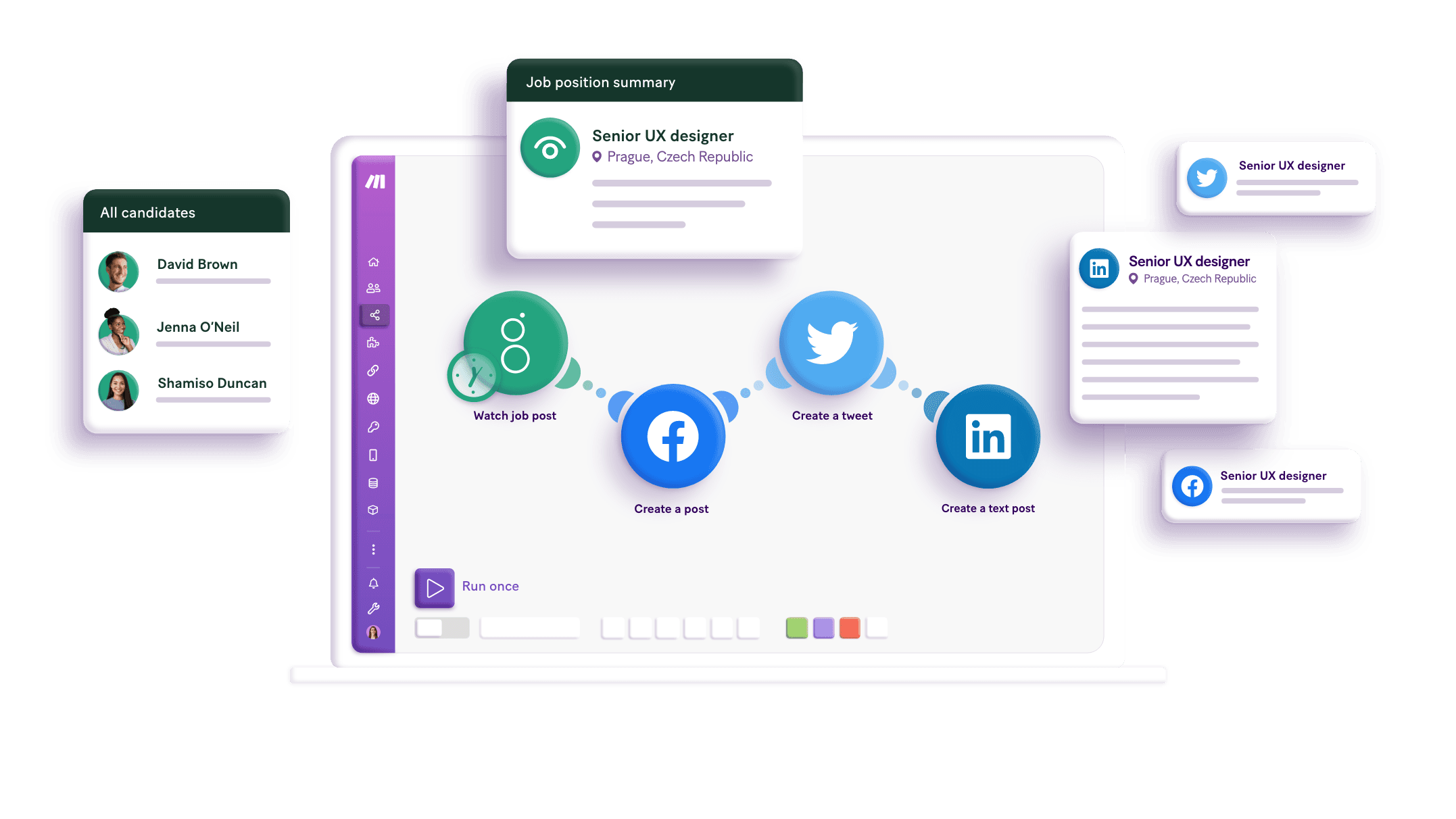
Build your Dropbox and Google Docs integrations.
Unlock the full potential of your productivity by integrating Google Docs and Dropbox with the Make platform. Automate files added to Google Docs folders to instantly create or update documents in Dropbox. With Make, streamline your workflow and ensure that all your files are synchronized and up-to-date automatically. Enhance your efficiency and save time by leveraging Google Docs as a trigger for Dropbox actions today.
Copies a file or folder to a different location in the user's Dropbox. If the source path is a folder all its contents will be copied.
Creates a new Google document by adding the content of HTML format.
Creates a copy of an existing template document and replaces any tags e.g. {{!notfound:name}}, {{!notfound:email}}. This module also allows users to replace images by new images with URLs.
Creates a file request.
Creates a new folder.
Creates a new text file(.doc) or overwrite an existing text file(.doc) with the provided content as plain text.
Creates or Updates a public share link to the file or folder (It allows to share the file or folder with anyone).
Deletes selected file requests.
Deletes a document.
Popular Dropbox and Google Docs workflows.
Discover seamless automation between Dropbox and Google Docs. Enhance collaboration, streamline backups, and maintain version control effortlessly.
Convert Google Docs to audio files automatically
Every time a new Google Doc is created, Make will automatically convert it to an audio file via the Google Text-to-Speech API.
TRY IT ->


+1
HubSpot - Google Docs - Dropbox Contract Management
Grab Contact information from HubSpot CRM, push it into a Google Doc Contract Template (we used [this Google Doc](https://docs.google.com/document/d/1_bYfyWPE5Vwtk5FnsSLXlBxHY6cGBAkfkG7EcpmvqUM/edit) in the scenario) upload the compiled Contract to a designated Dropbox folder and send it as an attachment via Gmail.
TRY IT ->Create a Quote with Google Docs for each new row in Google Sheets.
For each new row in a Google Sheets spreadsheet, Make will automatically create a Quote with Google Docs. The template uses this [example Spreadsheet](https://docs.google.com/spreadsheets/d/18tuKaQV_8cyehugArbU0K7YOAVzWfwjavF9z1URt1Dw/edit?usp=sharing) and this [example Google Doc](https://docs.google.com/document/d/1hhH1H1oH9j4eAu6QxHYM_q0XB3S4cKbPoWAK41cRndM/edit?usp=sharing).
TRY IT ->Transcribe audio files from Google Drive using OpenAI Whisper and send an email
Easily transcribe audio files stored on Google Drive with OpenAI Whisper, automate transcription, store on a Google Doc and instantly email the doc for ease of communication. Please note that the Whisper API file limit is 25mb, we have used CloudConvert to convert these files to smaller mp3 files for Whisper to transcribe.
TRY IT ->Automate video uploads to YouTube and generate content with ChatGPT
Automate video uploads to YouTube by generating engaging content with ChatGPT. Retrieve files from Dropbox and repeat tasks effortlessly.
TRY IT ->Extract data from documents in Dropbox and download CSV/XLSX
Automatically Extract Data from New Dropbox Files with Koncile OCR Monitor a Dropbox folder for new PDF or image files, and automatically send them to Koncile’s OCR engine for data extraction. Specify exactly which fields you want to extract in your Koncile template (e.g. invoice number, dates, amounts, clauses). New files are processed in real-time or at regular intervals. Get clean, structured data back — ready for reporting, automation, or export to other tools (CSV, Excel, API…).
TRY IT ->Create engaging Instagram posts from Google Sheets data using Perplexity AI, ChatGPT and Dropbox
Automatically transform Google Sheets data into engaging Instagram posts using OpenAI and Perplexity AI. The file first gets uploaded to Dropbox then to Instagram. Enhance your social media presence with AI-generated content and images.
TRY IT ->Send replies to Telegram messages using Google Docs, ChatGPT and Google Sheets for storage
Instantly respond to Telegram messages using Google Docs and ChatGPT. Save interactions in Google Sheets for easy tracking and management.
TRY IT ->Create Google Docs and transcribe audio files from Google Drive using ChatGPT prompts
This template transcribes audio files from Google Drive into Google Docs using ChatGPT. Streamline content creation with AI-driven transcription and document generation.
TRY IT ->
How to setup Dropbox and Google Docs in 5 easy steps
Log into Make
Sign into your Make account to begin setting up your connections.
Add Dropbox
Add a Dropbox module to your project, which is called a 'scenario' in Make.
Connect to Dropbox
Create a connection by logging into your Dropbox account and granting access.
Add Google Docs
Add a Google Docs module within the same scenario.
Connect to Google Docs
Create a connection by signing into your Google account and allowing access.
Maximize Efficiency: Integrate Dropbox and Google Docs for Ultimate Productivity
Seamlessly integrate Dropbox and Google Docs to enhance document backup, collaboration, and version control, ensuring easy access and efficient contract management.
Automatically upload new Google Docs to Dropbox for seamless and secure backup.
Store shared Google Docs in Dropbox to facilitate easy access and collaboration across teams.
Generate and upload contracts from Google Docs to Dropbox using pre-defined templates and integrating CRM data.
Maintain version history of Google Docs by syncing them to specific Dropbox folders.
FAQ
How it works
Traditional no-code iPaaS platforms are linear and non-intuitive. Make allows you to visually create, build, and automate without limits.








