Connect Dropbox and Instagram for Business (Facebook login) integrations
Connect Dropbox and Instagram for Business (Facebook login) with any of your favorite apps in just a few clicks. Design, build, and automate anything for your work by integrating apps like Dropbox and Instagram for Business (Facebook login) to create visual automated workflows. Choose from thousands of ready-made apps or use our no-code toolkit to connect to apps not yet in our library.
Trusted by thousands of fast-scaling organizations around the globe

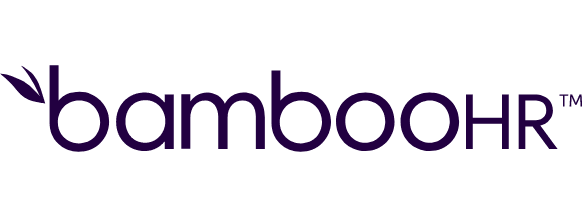


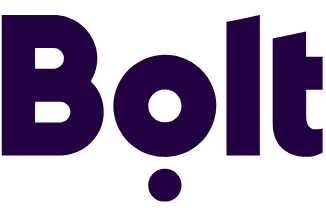

Automate your work. Build something new.
Just drag and drop apps to automate existing workflows or build new complex processes. Solve problems across all areas and teams.
Build your Dropbox and Instagram for Business (Facebook login) integrations.
Create custom Dropbox and Instagram for Business (Facebook login) workflows by choosing triggers, actions, and searches. A trigger is an event that launches the workflow, an action is the event.
Copies a file or folder to a different location in the user's Dropbox. If the source path is a folder all its contents will be copied.
Creates a file request.
Creates a new folder.
Uploads a carousel photos/videos as a new post.
Creates a new comment.
Uploads a photo as a new post.
Uploads and posts a new reel.
Creates a reply to a comment.
Creates a new text file(.doc) or overwrite an existing text file(.doc) with the provided content as plain text.
Connect any app with Dropbox and Instagram for Business (Facebook login)
Popular Dropbox and Instagram for Business (Facebook login) workflows.
Looking to get more out of Dropbox and Instagram for Business (Facebook login)? With Make you can visually integrate Dropbox and Instagram for Business (Facebook login) into any workflow to save time and resources — no coding required. Try any of these templates in just a few clicks.
Auto-reply to new comments in Instagram
Every time you receive a new comment on Instagram, Make will automatically create a reply.
TRY IT ->Create engaging Instagram posts with ChatGPT's image generation and text completion
Generate captivating Instagram posts by combining ChatGPT text and image creation. Automatically create and share engaging content on Instagram with this template.
TRY IT ->Manage Instagram comments with ChatGPT for automated responses
Automatically respond to Instagram comments using ChatGPT. New comments trigger AI-generated replies, enhancing engagement and customer interaction on Instagram.
TRY IT ->Create Instagram posts with photos generated by OpenAI GPT-3 completions
Generate engaging Instagram posts by creating photos with ChatGPT completions. Automate content creation with OpenAI and Instagram Business integration.
TRY IT ->Engage with Instagram media by creating comments using ChatGPT
Automatically engage with Instagram media by generating comments using ChatGPT. Watch media, list comments, and create new ones effortlessly.
TRY IT ->Share articles on Facebook and Instagram with photos from RSS feeds
Automatically share articles from RSS feeds on Facebook and Instagram with photos. Keep your social media updated with fresh content effortlessly.
TRY IT ->Fetch Instagram user data and insights, then add to Google Sheets
Automatically fetch Instagram user data and insights, then add them to Google Sheets for streamlined social media analytics and reporting.
TRY IT ->Monitor new Instagram comments and update Google Sheets rows accordingly
Automatically track new Instagram comments and update corresponding Google Sheets rows. Streamline social media engagement and data management with this integration.
TRY IT ->Create share links in Dropbox and new pages in Notion for file updates
Automatically generate Dropbox share links and create Notion pages for updated files. Streamline file sharing and documentation with Dropbox and Notion integration.
TRY IT ->
FAQ
How it works
Traditional no-code iPaaS platforms are linear and non-intuitive. Make allows you to visually create, build, and automate without limits.
