Connect Email and Airtable integrations
Connect Email and Airtable with any of your favorite apps in just a few clicks. Design, build, and automate anything for your work by integrating apps like Email and Airtable to create visual automated workflows. Choose from thousands of ready-made apps or use our no-code toolkit to connect to apps not yet in our library.
Trusted by thousands of fast-scaling organizations around the globe






Automate your work. Build something new.
Just drag and drop apps to automate existing workflows or build new complex processes. Solve problems across all areas and teams.

Build your Email and Airtable integrations.
Create custom Email and Airtable workflows by choosing triggers, actions, and searches. A trigger is an event that launches the workflow, an action is the event.
Сreates multiple records.
Deletes multiple records.
Updates multiple existing records.
Upserts multiple records.
Copies an email or a draft into a selected folder.
Creates and adds a new draft to a selected folder.
Creates a new record in Airtable.
Deletes a record by its ID.
Removes an email or a draft from a selected folder.
Popular Email and Airtable workflows.
Looking to get more out of Email and Airtable? With Make you can visually integrate Email and Airtable into any workflow to save time and resources — no coding required. Try any of these templates in just a few clicks.
Automate responses to business emails with ChatGPT and Airtable
Discover our innovative solution to automate responses to business emails, streamlining communication, increasing productivity, and enhancing customer satisfaction. The responses are saved as drafts for you to review before sending it. The scenario uses this [Airtable template.](https://airtable.com/shrQDuIeoPN4HFMxX)
TRY IT ->Create a new Airtable record for every new email received
Streamline your email management process by automatically creating records in Airtable every time a new email arrives. This template connects your email service with Airtable, ensuring that important information from incoming emails is captured and organized efficiently. Say goodbye to manual data entry and enhance your productivity by keeping track of your communications in a structured format within Airtable.
TRY IT ->Send an email notification for new Airtable records
Streamline your communication process by automatically sending emails based on specific records in Airtable. With this template, every time a record that meets your search criteria is found in Airtable, Make will trigger an email to be sent, ensuring timely and relevant communication with your contacts. This integration helps you stay organized and responsive, enhancing your workflow efficiency.
TRY IT ->Draft press releases instantly with Airtable, Google Docs and ChatGPT
Create instant press releases using Airtable, Google Docs, and ChatGPT. A fast and easy solution for quality media communications without hassle.
TRY IT ->Detect plagiarism instantly with Eden AI and Airtable
Protect your content from intellectual theft by instantly identifying plagiarism with a single click in Airtable, leveraging the power of Eden AI to maintain digital integrity.
TRY IT ->Automatically assign Facebook Leads by location via Airtable
Automate the allocation of new Facebook leads to your sales reps with precision. Our Airtable-based solution identifies the sales rep for each lead's location and instantly dispatches an email, ensuring a timely and personalized follow-up. Perfect for setups with a dedicated sales rep per region, this template simplifies lead distribution, accelerates response times, and aims to increase conversion rates.
TRY IT ->


+1
Create a purchase order and a Revolut draft payment when Zoho inventory falls below certain level
Use this template to create a purchase order from a Google Docs template, send it over in an Email and create a Revolut Business draft payment when Zoho inventory reaches a certain level. The Make template works with this Google Docs [purchase order template](https://docs.google.com/document/d/1TnppGiTfU1DkIDrm3HS7oOJ0NIv7yTMBC9uiKgmnkEM/edit?usp=sharing). You can create your own Google Docs template - use {{ }} brackets for the text you want to replace with items from Airtable fields (more on that below). The setup of the template assumes you have your supplier data stored in an Airtable table. If you're using above linked Google Docs template your Airtable table has to include these fields: Name of the supplier (First name and Last name if the supplier is an individual), Supplier's email address, Supplier's address (separate fields for Street address, City and Postal Code), Quantity you want to purchase, Zoho Inventory item ID and payment details. To see which details are required to create a Revolut draft payment depending on the country, click [here](https://developer.revolut.com/docs/build-banking-apps/#tutorials-tutorials-work-with-draft-payments-international-payments). For example, if you're creating a payment to the United Kingdom, your Airtable table needs to include an Account Number and a Sort Code; for payment to Germany, it's IBAN and BIC.
TRY IT ->Automatically start the onboarding process once a field is ticked in Airtable
This template is the third part of this [template](https://www.Make.com/en/integration/8780-invite-a-suitable-candidate-to-an-interview-or-send-them-a-rejection-email-automatically) and uses the same [Airtable Base](https://airtable.com/shreyrZhKjcNhvBAu/tblnSFapeaV6Jq9vg/viwEnqdCbaeEob0ZS?blocks=hide). This automation watches the 'Signed contract received' field. If ticked, the onboarding process starts by creating an employee in BambooHR, creating an IT service ticket in Freshdesk to request resources and login credentials and emails a Calendly link for the employee to book a timeslot for an induction/training.
TRY IT ->Approve or decline an employee's request on Airtable and email the relevant people
This automation forms the second part of this [template](https://www.Make.com/en/integration/8802-capture-your-employee-s-special-requests-on-airtable-and-send-slack-notifications) which uses the same [Airtable Base.](https://airtable.com/shrq94sArZkbeoMXq/tblmnpeH14Lx6cotS/viwm9uS6YN3Qd7ryh?blocks=hide) After reviewing the employee's request (like the gym access example used previously), you can select Approved or Declined under the 'Request status' field. If declined, the employee will be informed, if approved, you need to select the recipient of the email that will attend to the request by providing the access card etc.
TRY IT ->
FAQ
How it works
Traditional no-code iPaaS platforms are linear and non-intuitive. Make allows you to visually create, build, and automate without limits.





