Connect Figma and Shopify integrations
Trusted by thousands of fast-scaling organizations around the globe

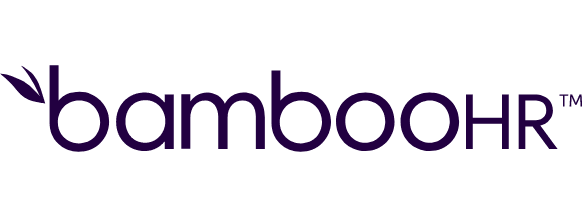


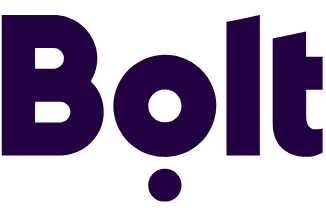

Automate your work. Build something new.
Just drag and drop apps to automate existing workflows or build new complex processes. Solve problems across all areas and teams.
Build your Figma and Shopify integrations.
Integrate Figma and Shopify through Make by using Figma as a trigger to automate actions in Shopify. Transfer design assets from Figma to your Shopify store, enhancing productivity and operational efficiency. This powerful integration maximizes resources and optimizes workflows, enabling a streamlined process to advance your business growth.
Accepts a cancellation request for an assigned fulfillment order by its ID.
Accepts a fulfillment request and updates the assigned fulfillment order by its ID.
Adjusts the inventory level of an inventory item at a single location.
Cancels an assigned fulfillment order by its ID.
Cancels an order.
Closes an assigned fulfillment order by its ID.
Closes an order.
Connects an inventory item to a location.
Retrieves an order count.
Connect any app with Figma and Shopify
Popular Figma and Shopify workflows.
Generate high-converting descriptions for Shopify products using OpenAI
Boost your Shopify store's sales with AI-powered high-converting product descriptions, crafted to attract more customers and improve online visibility, while saving time.
TRY IT ->Parse phone numbers and send data using Shopify and HTTP actions
Automatically parse phone numbers from new Shopify events and send the data via HTTP actions for streamlined communication and data management.
TRY IT ->Fetch Shopify product details and add them to Google Sheets
Automatically fetch product details from Shopify and add them to Google Sheets. Keep your inventory updated and organized with this seamless integration.
TRY IT ->Update Google Sheets rows based on new Shopify events
Automatically update Google Sheets rows when new Shopify events occur. Streamline data management by filtering and updating rows based on Shopify triggers.
TRY IT ->Transform Shopify events to JSON and send data via HTTP
Automatically convert Shopify event data to JSON and send it via HTTP, streamlining data integration and enhancing workflow efficiency.
TRY IT ->Create articles in Shopify from files received via a custom webhook
Automatically create Shopify articles from files received via a custom webhook. This workflow uses Custom WebHook, HTTP Get a File, and Shopify to streamline content management.
TRY IT ->Watch Shopify orders and send data to your desired action
Automatically track new Shopify orders and send order data to your preferred application using HTTP, streamlining your order management process.
TRY IT ->Watch Shopify orders and create records in Airtable
Automatically track Shopify orders and create corresponding records in Airtable, ensuring your sales data is organized and easily accessible.
TRY IT ->Update Google Sheets with product details from Shopify
Automatically update Google Sheets with product details from Shopify. Sync product data effortlessly between Shopify and Google Sheets for streamlined inventory management.
TRY IT ->
How to setup Figma and Shopify in 5 easy steps
Prepare to connect apps
Visit the Make automation platform to start connecting Figma and Shopify by adding their modules.
Connect Figma
Initiate the connection for Figma by following the prompts provided by Make.
Authorize Figma access
Allow the platform to access your Figma account when you are redirected to confirm permissions.
Add Shopify to your setup
Insert Shopify into your scenario in Make to begin establishing the connection with your online store.
Finalize Shopify connection
Log into Shopify and approve access for Make, reviewing privacy settings if prompted, to complete the setup.
Maximize efficiency by integrating Figma and Shopify for workflows
Integrating Figma and Shopify ensures streamlined design-to-store workflows, supports collaboration, and reduces errors by automating updates and maintaining consistent branding.
Transfer design assets from Figma to Shopify, reducing manual effort and speeding up product listing creation.
Keep Shopify product pages automatically updated with the latest design iterations from Figma.
Ensure consistent design elements and branding across Shopify storefronts using direct Figma integration.
Supports real-time collaboration between designers and e-commerce managers by syncing Figma designs with Shopify.
FAQ
How it works
Traditional no-code iPaaS platforms are linear and non-intuitive. Make allows you to visually create, build, and automate without limits.


