Connect Google Ads Lead Forms and Gmail integrations
Effortlessly automate your workflow by integrating Google Ads Lead Forms with Gmail, ensuring real-time lead transfers and responses to maximize your productivity and ROI.
Trusted by thousands of fast-scaling organizations around the globe





Automate your work. Build something new.
Just drag and drop apps to automate existing workflows or build new complex processes. Solve problems across all areas and teams.
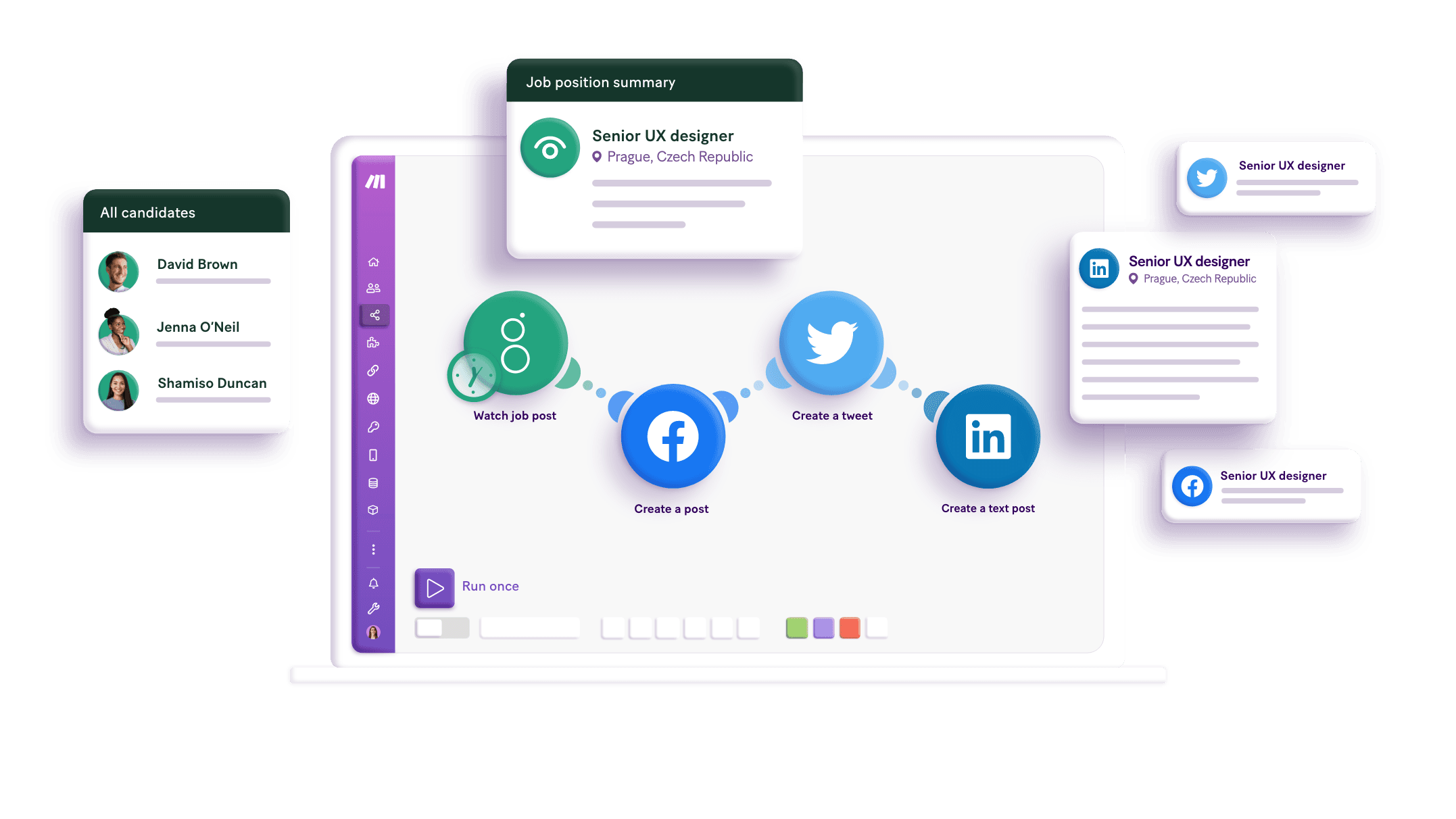
Build your Google Ads Lead Forms and Gmail integrations.
Integrate Gmail as a trigger and Google Ads Lead Forms as an action using Make to automate your workflow effortlessly. Automatically transfer leads from your Google Ads campaigns into your Google Ads Lead Forms account, enabling real-time responses and streamlined lead management. Enhance your marketing automation with this seamless integration, maximizing productivity and ROI.
Copies an email or a draft into a selected folder.
Creates a new draft and adds it to a selected folder.
Removes an email or a draft from a selected folder.
Iterates through received attachments.
Marks an email or a draft in a selected directory as read by setting the "Read" flag.
Marks an email or draft in a selected directory as unread by setting the "Unread" flag.
Modifies labels on the specified email message.
Moves a chosen email or a draft to a selected folder.
Sends a new email.
Popular Google Ads Lead Forms and Gmail workflows.
Automate Lead Follow-Up and Enhance Workflow Efficiency with Gmail! Connect Google Ads Lead Forms for consistent and seamless outreach.
Send a Gmail email from a Google Ads Lead Forms submission
Please disable your ad blockers when working with our Google Ads apps. The ad blockers may cause unexpected behavior. Every time a new Google Ads Lead form is submitted, Make will automatically send an email to a lead. The template expects your lead form to collect at least the "User Email".
TRY IT ->Send a Gmail email from a new Google Sheets row
Effortlessly send Gmail messages when a new row is added to your Google Sheets. Just ensure your spreadsheet includes these columns: - Email Address - Subject - Content
TRY IT ->Save new Gmail attachments to Google Drive
Automatically save incoming Gmail attachments in your Google Drive!
TRY IT ->Summarize emails with Gmail and OpenAI then send it on Slack
Leverage OpenAI technology to simplify email content, enabling quick overviews and easy sharing with your team on Slack for better communication and improved productivity.
TRY IT ->Save a Gmail email to Google Sheets as a new row
Save a Gmail email message to your Google Sheets spreadsheet as a new row.
TRY IT ->Automatically forward new Gmail emails containing a specific word to another email address
Automate your email sorting! Specify a keyword, and Make will forward any Gmail message containing that word to your chosen email address.
TRY IT ->Send a Gmail message from a Facebook Lead Ads form submission
Automatically send a Gmail email every time there is a new Facebook Lead Ads lead.
TRY IT ->Send automated email responses using GMAIL and ChatGPT assistant
Automatically respond to new Gmail messages using ChatGPT assistant with send personalized replies back through Google Email.
TRY IT ->Sync new Gmail emails to your Noloco app
Automatically create a new record in your Noloco app whenever a new email lands in your Gmail inbox. This template is perfect for keeping a searchable archive of important emails alongside your existing data — whether for client communications, support, or deal tracking. The workflow connects Gmail with Noloco, and adds each new email as a record in a table (e.g., “Emails”). You can customize which fields are saved — such as subject, sender, date, and message body — to suit your needs. Before using this template: Make sure your Noloco app has a table to store the emails. We recommend calling it Emails, with fields like Subject, From, Date, and Body. If you don’t have this yet, Noloco AI can help you generate it instantly. This template was created by Noloco. For help getting started, visit guides.noloco.io or contact us through our in-app support.
TRY IT ->
How to setup Google Ads Lead Forms and Gmail in 5 easy steps
Log In to Make
Start by logging into your Make account to begin setting up your connections.
Add Google Ads Lead Forms
Select the Google Ads Lead Forms module in your scenario and initiate the connection process.
Set Up a Webhook
Create a webhook for instant updates by following the provided prompts.
Input Google Ads Details
Provide your Google Ads Customer ID and Lead Form ID to link your account.
Connect Gmail
Add the Gmail module to your scenario, authenticate, and confirm access to your email account.
Maximize Efficiency with Google Ads Lead Forms and Gmail Integration
Integrate Google Ads Lead Forms with Gmail using Make to automate lead follow-up, enhance workflow efficiency, and ensure consistent communication, improving lead engagement and conversion.
Instantly send a personalized email to new leads as soon as they submit a Google Ads Lead Form.
Save time by automatically connecting lead submissions to Gmail without manual intervention.
Reach out to potential customers promptly, increasing the likelihood of engagement and conversion.
Ensure every lead receives a consistent initial response, maintaining a professional touch.
FAQ
How it works
Traditional no-code iPaaS platforms are linear and non-intuitive. Make allows you to visually create, build, and automate without limits.


![How to Send Xero Invoices to Multiple Email Addresses [Tutorial]](/_next/image?url=https%3A%2F%2Fwww.make.com%2F_next%2Fimage%3Furl%3Dhttps%253A%252F%252Fimages.ctfassets.net%252Fun655fb9wln6%252F4CfoMJG8u7qjCfEpvfw3Or%252Ffc66c9653e0e3b4c26aa7773cb0d7e65%252Femail-multiple-email-addresses-automatically.png%26w%3D1920%26q%3D90&w=3840&q=75)





