Connect Google Docs and Gmail integrations
Supercharge your workflow by seamlessly integrating Google Docs and Gmail with Make, automating your report deliveries right into your team's inbox and eliminating manual effort for unmatched productivity and accuracy.
Trusted by thousands of fast-scaling organizations around the globe





Automate your work. Build something new.
Just drag and drop apps to automate existing workflows or build new complex processes. Solve problems across all areas and teams.
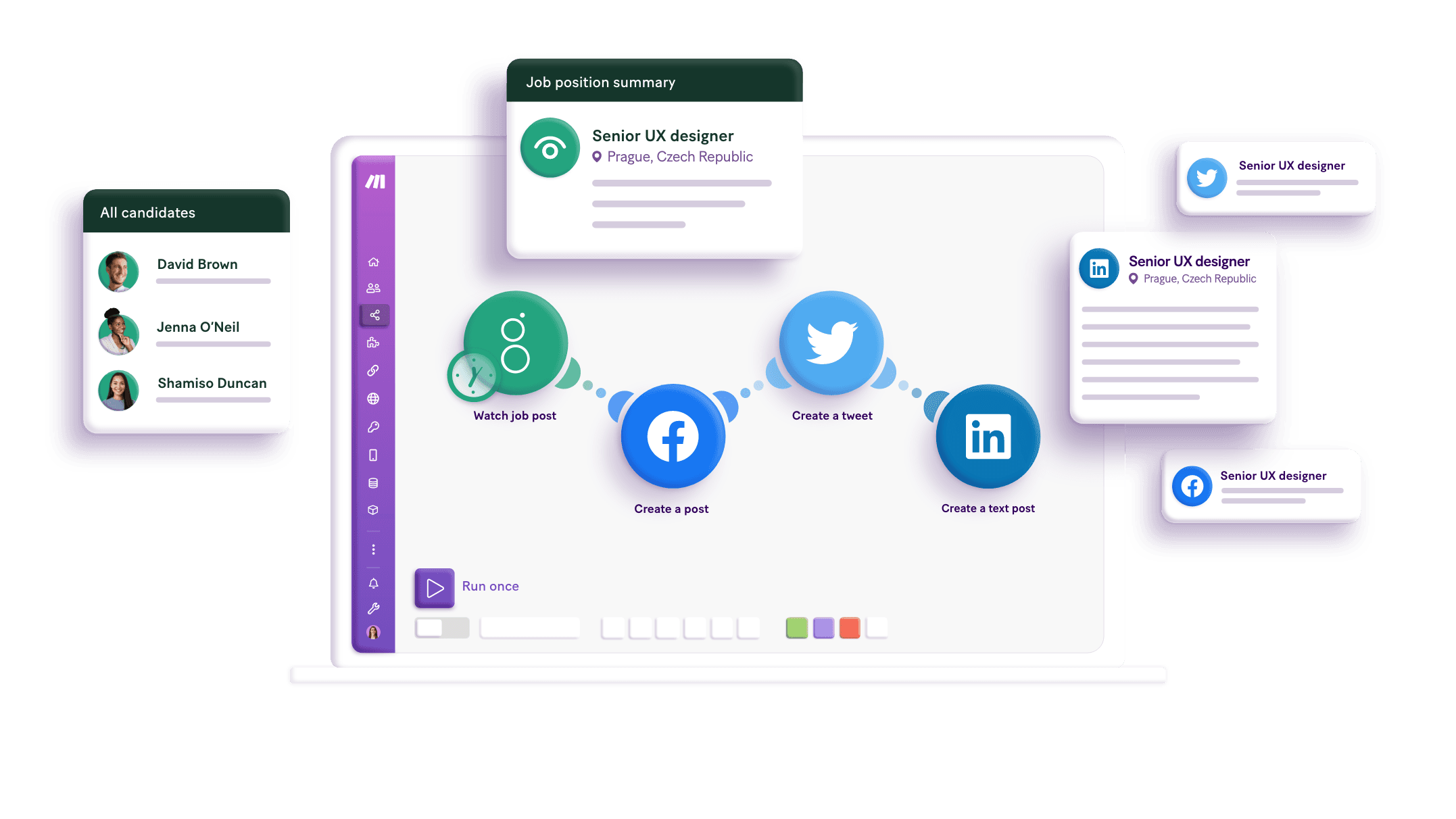
Build your Google Docs and Gmail integrations.
Unlock the potential of seamless workflow automation with Make, which enables you to integrate Gmail and Google Docs for unbeatable efficiency. Imagine automatically sending a beautifully formatted Gmail report directly to your team’s inbox via Google Docs the moment it's updated. Make allows you to create powerful automated workflows, reducing manual effort while boosting your productivity and accuracy. Try Make today and experience the effortless integration and automation of Gmail as a trigger and Google Docs as an action for a more efficient, productive workspace.
Copies an email or a draft into a selected folder.
Creates a new Google document by adding the content of HTML format.
Creates a copy of an existing template document and replaces any tags e.g. {{!notfound:name}}, {{!notfound:email}}. This module also allows users to replace images by new images with URLs.
Creates a new draft and adds it to a selected folder.
Deletes a document.
Removes an email or a draft from a selected folder.
Downloads a document to a required format.
Gets a content of a document.
Inserts or appends a new paragraph to an existing document.
Popular Google Docs and Gmail workflows.
Unlock efficiency: automate Google Docs and Gmail for improved workflows and accuracy. Integrate with apps like Airtable and Dropbox for seamless document management.
Create a new Google Docs entry for every new email received with ChatGPT completions
Automatically create a Google Docs entry for every new email received. Use ChatGPT to generate content from your Google Email inbox.
TRY IT ->Create a new Google Doc for every new email received with ChatGPT completions
Automatically create a new Google Doc for every email received, using ChatGPT to generate content. Streamline documentation with Google Email, OpenAI, and Google Docs.
TRY IT ->Extract data from resumes received on Gmail with Eden AI and capture it on a Google Doc
Utilize Eden AI to extract crucial information from resumes on Gmail and automatically populate a Google Doc, streamlining your hiring process.
TRY IT ->Create a Document from a Template containing data from a record in Airtable
When a new record from Airtable is received, a new document from a template and with values from the record is created and then sent to Gmail as PDF.
TRY IT ->Loyverse receipt in PDF file in attachments to email
Every time a sales receipt is generated in Loyverse POS, Make sends this receipt as a PDF file in attachment to the email address of the customer to whom receipt is assigned.
TRY IT ->


+1
HubSpot - Google Docs - Dropbox Contract Management
Grab Contact information from HubSpot CRM, push it into a Google Doc Contract Template (we used [this Google Doc](https://docs.google.com/document/d/1_bYfyWPE5Vwtk5FnsSLXlBxHY6cGBAkfkG7EcpmvqUM/edit) in the scenario) upload the compiled Contract to a designated Dropbox folder and send it as an attachment via Gmail.
TRY IT ->Creation of documentation (e.g. contract) for a new deal that meets a specified criteria on Hubspot CRM
Get a list of deals that meet a specific criteria, this example filters deals that are in the"Appointment Scheduled" stage. Multiple documentations are created from templates that already exist in Google Drive and they are modified based on the fields from records of the deal received. Those documents are converted to PDF and mailed by Gmail as attachments. The parameters of the deal are then updated, so the deal does not appear in the list of deals for which the documentation should be created.
TRY IT ->Creation of documentation (e.g. contract) for a new deal meeting specified criteria
When there are deals meeting specified criteria, a multiple documentation (e.g. contract) is created from corresponding templates. These documents are exported to PDF and then sent as attachment in an e-mail. The parameters of the deal are then updated, so the deal does not appear in the list of deals for which the documentation should be created.
TRY IT ->Send a Gmail email from a new Google Sheets row
Effortlessly send Gmail messages when a new row is added to your Google Sheets. Just ensure your spreadsheet includes these columns: - Email Address - Subject - Content
TRY IT ->
How to setup Google Docs and Gmail in 5 easy steps
Log in to Make
Start by signing in to your Make account.
Add Google Docs
Set up a Google Docs module in your Make automation project.
Connect Google Docs
Authenticate Google Docs by signing in with your Google account.
Add Google Email
Set up a Gmail module in your Make automation project.
Connect Gmail
Authenticate Gmail by signing in with your Google account.
Boost Productivity by Integrating Google Docs and Gmail for Automation
Enhance your workflow by seamlessly connecting Google Docs with Gmail. Automate document creation, improve accuracy, manage deals, and integrate with apps like Airtable and HubSpot for efficient operations.
Automatically create and send documents via Gmail using data from other applications like Airtable and HubSpot.
Integrate documentation processes with email communication to streamline workflows, saving time and effort.
Reduce errors by automatically pulling data from integrated sources into Google Docs, ensuring accurate and consistent documentation.
Keep track of deals meeting specific criteria by generating and emailing necessary documents, and updating parameters to avoid duplication.
FAQ
How it works
Traditional no-code iPaaS platforms are linear and non-intuitive. Make allows you to visually create, build, and automate without limits.



![How to Send Xero Invoices to Multiple Email Addresses [Tutorial]](/_next/image?url=https%3A%2F%2Fwww.make.com%2F_next%2Fimage%3Furl%3Dhttps%253A%252F%252Fimages.ctfassets.net%252Fun655fb9wln6%252F4CfoMJG8u7qjCfEpvfw3Or%252Ffc66c9653e0e3b4c26aa7773cb0d7e65%252Femail-multiple-email-addresses-automatically.png%26w%3D1920%26q%3D90&w=3840&q=75)




