Connect Google Sheets and LinkedIn integrations
Effortlessly connect Google Sheets and LinkedIn with Make to automate updates, boost productivity, and eliminate manual data transfers—all with a simple drag-and-drop interface.
Trusted by thousands of fast-scaling organizations around the globe






Automate your work. Build something new.
Just drag and drop apps to automate existing workflows or build new complex processes. Solve problems across all areas and teams.

Build your Google Sheets and LinkedIn integrations.
Unlock seamless integration and powerful automation by leveraging the Make platform to connect LinkedIn and Google Sheets. With Make, you can automatically update your Google Sheets contacts each time a new entry is added to your LinkedIn, saving you the time and hassle of manual data transfer. Make’s intuitive interface allows you to design, build, and automate workflows without coding. Simply drag and drop to create your custom workflows, ensuring LinkedIn triggers actions on Google Sheets, enhancing productivity and efficiency. Try Make today and experience the ease of integrating LinkedIn and Google Sheets.
Creates a new conditional format rule at the given index. All subsequent rules' indexes are incremented.
Appends a new row to the bottom of the table.
Adds a new sheet.
Appends multiple rows to the bottom of the table.
Updates multiple rows.
Clears a specified range of values from a spreadsheet.
Clears a specific cell.
Clears values from a specific row.
Copies a sheet to another spreadsheet.
Popular Google Sheets and LinkedIn workflows.
Discover powerful integrations to streamline content publishing, automate uploads, and boost workflow efficiency between Google Sheets and LinkedIn.
Upload new videos to YouTube and LinkedIn automatically
Enhance your online presence by seamlessly uploading fresh video content to YouTube and LinkedIn. Engage audiences and boost visibility with automated uploads, ensuring your latest videos reach your followers promptly and effectively.
TRY IT ->


+1
Social media distribution system
This scenario handles a social media distribution system in which the row with content is randomly selected, and the content is published to a specified social media account. Here, Facebook Pages, X, and LinkedIn social accounts are used.
TRY IT ->Filter and update Google Sheets rows while creating LinkedIn posts
Automatically filter Google Sheets rows, create LinkedIn posts, and update rows. Streamline content creation and data management with this integrated workflow.
TRY IT ->

+1
Social media distribution system - advanced
This scenario handles social media distribution system where the row with content is randlomly selected and the content is published to specified social media account. Here, the Facebook Pages, Twitter and LinkedIn social accounts are used. Also, this scenario handles not publishing posts, which have already been published.
TRY IT ->Generate ChatGPT Completions from Google Sheets Rows
Effortlessly enhance your content creation process by integrating ChatGPT with Google Sheets. This powerful template allows you to automatically generate relevant completions, ranging from SEO keywords to custom responses, boosting productivity and content quality with ease. [Learn more](https://community.make.com/t/getting-started-with-openai-gpt-3-and-make/7796?utm_source=make&utm_medium=in-app&utm_campaign=template)
TRY IT ->Add webhook data to a Google Sheet
Use this automation to instantly capture data from a webhook and automatically add it as a new row in a Google Sheet. This is ideal for real-time data logging, form submissions, or any event-driven updates that must be stored in a spreadsheet. [Learn more about webhooks!](https://www.make.com/en/help/tools/webhooks)
TRY IT ->Sync Facebook Lead Ads leads with Google Sheets
Seamlessly capture and organize new Facebook Lead Ads leads by automatically adding them to a Google Sheets spreadsheet. Streamline your lead management process and enhance productivity with this efficient automation solution.
TRY IT ->Send a Gmail email from a new Google Sheets row
Effortlessly send Gmail messages when a new row is added to your Google Sheets. Just ensure your spreadsheet includes these columns: - Email Address - Subject - Content
TRY IT ->Add new incoming emails to a Google Sheets spreadsheet as a new row
Every time you receive a new email, Make will automatically add selected data from the email to a new row in a Google Sheets spreadsheet.
TRY IT ->
How to setup Google Sheets and LinkedIn in 5 easy steps
Log in to Make
Log into your Make account to start connecting your applications.
Connect Google Sheets
Add Google Sheets to your Make scenario and follow prompts to link your Google account.
Authenticate Google
Grant Make permission to access your Google Sheets by confirming your authentication.
Connect LinkedIn
Add LinkedIn to your Make scenario and follow prompts to link your LinkedIn account.
Authenticate LinkedIn
Grant Make permission to access your LinkedIn by confirming your authentication.
Boost Efficiency: Integrate Google Sheets and LinkedIn for Automation
Integrate Google Sheets and LinkedIn through Make to streamline content distribution, upload videos automatically, enhance workflow efficiency, reduce errors, and track post status seamlessly.
Easily publish content from Google Sheets to LinkedIn, saving time and ensuring consistency across platforms.
Automatically upload new videos to LinkedIn from Google Sheets, enhancing online presence without manual effort.
Reduce repetitive tasks by integrating Google Sheets data directly to LinkedIn, improving overall workflow efficiency.
Minimize human error by automating the posting process, ensuring content is accurately published from Google Sheets to LinkedIn.
FAQ
How it works
Traditional no-code iPaaS platforms are linear and non-intuitive. Make allows you to visually create, build, and automate without limits.







