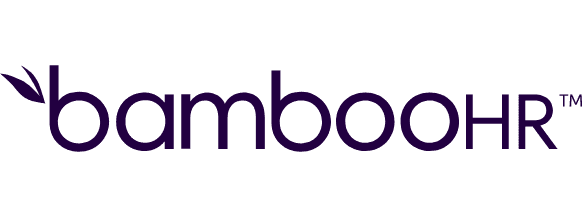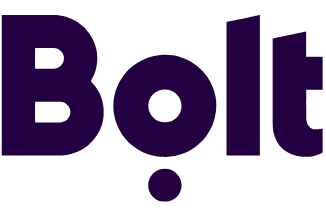Connect Jira Cloud Platform and monday.com integrations
Transform your project management by integrating Jira Cloud Platform and monday.com with Make, automating your workflows, reducing manual tasks, and ensuring real-time updates for a more productive work experience.
Trusted by thousands of fast-scaling organizations around the globe
Automate your work. Build something new.
Just drag and drop apps to automate existing workflows or build new complex processes. Solve problems across all areas and teams.

Build your Jira Cloud Platform and monday.com integrations.
Integrate Jira Cloud Platform and monday.com with Make to automate your project management processes. Use Jira Cloud Platform as a trigger to initiate workflows whenever changes occur, such as task creation or issue updates. Automatically sync and update these tasks as actions in monday.com, ensuring synchrony between platforms. This integration eliminates manual data entry, offers real-time updates, and enhances productivity by allowing your team to focus on high-priority tasks without switching platforms. Experience a streamlined work environment where Jira triggers prompt actions in monday.com, transforming your business operations through effective automation.
Adds subscribers to a board by their IDs and the board ID.
Adds a new column to a specific board.
Adds a file to a file column value.
Adds a file to an existing update.
Adds a user as a watcher to an issue.
Adds a new attachment to a ticket.
Adds a comment to an issue.
Assigns an issue to a user.
Creates options for a custom select field.
Popular Jira Cloud Platform and monday.com workflows.
Discover integration between Jira Cloud Platform and Monday. Improve team coordination with real-time updates and automated workflows using the Make platform.
How to setup Jira Cloud Platform and monday.com in 5 easy steps
Generate an API token for Jira
Get a secure token from Jira's website to use later in the connection process.
Connect Jira to Make
Add Jira in Make and fill in necessary details like service URL and API token.
Create a Monday API token
Create and keep safe an API token from your Monday settings for future use.
Connect Monday to Make
Add Monday in Make and input your previously saved API token to set it up.
Test connections
Run small tasks in Make to ensure both Jira and Monday connections work.
Improve efficiency with Jira Cloud Platform and Monday integration
Integrate Jira Cloud Platform and Monday to automate task creation, real-time updates, and customize workflows, ensuring effective project coordination and operational efficiency.
Create Monday tasks automatically when new issues arise in Jira, reducing manual effort.
Ensure your Monday board reflects Jira issue changes instantly, maintaining consistency across platforms.
Synchronize project tracking across Jira and Monday, improving team alignment and collaboration.
Reduces the need for repetitive data entry by linking Jira issues with Monday items.
FAQ
How it works
Traditional no-code iPaaS platforms are linear and non-intuitive. Make allows you to visually create, build, and automate without limits.