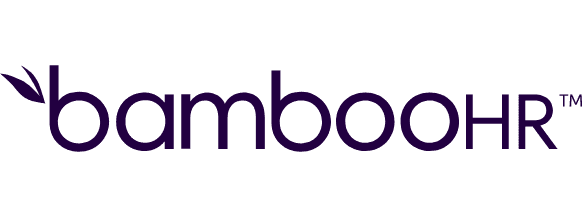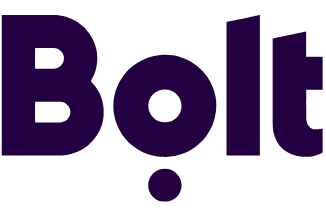Connect JSON and Google Sheets integrations
Automate your workflow by connecting JSON with Google Sheets using Make, transforming complex data into organized spreadsheets and increasing productivity with real-time updates—no coding required.
Trusted by thousands of fast-scaling organizations around the globe
Automate your work. Build something new.
Just drag and drop apps to automate existing workflows or build new complex processes. Solve problems across all areas and teams.

Build your JSON and Google Sheets integrations.
Integrate JSON as a trigger and Google Sheets as an action using Make, where JSON data initiates the process to organize and update Google Sheets spreadsheets. Automate tasks by converting incoming JSON data into structured Google Sheets entries. Enjoy real-time updates to your Google Sheets datasets based on JSON input, reducing manual intervention and ensuring data consistency. With just a few clicks, craft efficient workflows that connect JSON inputs directly to actions in Google Sheets, transforming your data handling and increasing your productivity without any coding required.
Creates a new conditional format rule at the given index. All subsequent rules' indexes are incremented.
Appends a new row to the bottom of the table.
Adds a new sheet.
Appends multiple rows to the bottom of the table.
Updates multiple rows.
Clears a specified range of values from a spreadsheet.
Clears a specific cell.
Clears values from a specific row.
Popular JSON and Google Sheets workflows.
Transform data and automate workflows between JSON and Google Sheets. Improve decisions with visualization and real-time insights.
How to setup JSON and Google Sheets in 5 easy steps
Log into Make
Start by accessing your Make account to create your application connections.
Introduce Google Sheets
Add Google Sheets into your automation setup on Make by selecting its module.
Initiate connection
Trigger the connection setup by selecting the option to create a new connection for Google Sheets.
Connect with Google
Use 'Sign in with Google' to link your Google Sheets account to Make.
Name your connection
Give your connection an easy-to-remember name to help identify it later.
Transform and automate data with JSON and Google Sheets integration
Integrating JSON with Google Sheets via the Make platform enables data transformation, automation, and visualization for better, real-time decision-making.
Convert JSON data into Google Sheets for streamlined analysis.
Automate repetitive data processing tasks by integrating JSON parsing with Google Sheets via Make.
Combine multiple data sources and formats into a unified Google Sheet for comprehensive insights.
Visualize and leverage JSON data with instant updates in Google Sheets.
FAQ
How it works
Traditional no-code iPaaS platforms are linear and non-intuitive. Make allows you to visually create, build, and automate without limits.