Connect QuickBooks and Salesforce integrations
Integrate QuickBooks and Salesforce to streamline your business operations. Trigger powerful automation workflows that update and synchronize CRM data, ensuring accurate sales tracking and invoice management—all while you focus on growth.
Trusted by thousands of fast-scaling organizations around the globe

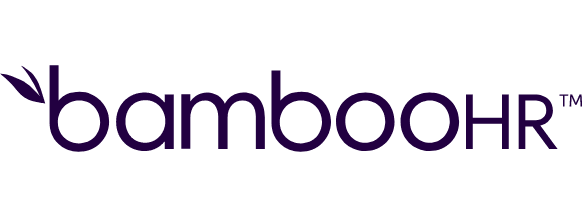


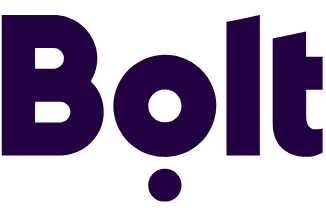

Automate your work. Build something new.
Just drag and drop apps to automate existing workflows or build new complex processes. Solve problems across all areas and teams.
Build your QuickBooks and Salesforce integrations.
Make enables integration and automation by connecting QuickBooks and Salesforce. Use QuickBooks as a trigger to automate workflows, instantly initiating actions in Salesforce. For instance, when new billing information is processed in QuickBooks, it triggers updates in Salesforce, keeping CRM data synchronized. This ensures accurate tracking of sales and improved invoice management. With Make, customize workflows to automate these tasks efficiently, allowing you to focus on growing your business.
Completes or aborts a job.
Creates a bill.
Creates a credit card payment.
Creates a credit memo.
Creates a customer.
Creates a deposit.
Creates a new bulk data job.
Creates a journal entry.
Creates a payment.
Connect any app with QuickBooks and Salesforce
Popular QuickBooks and Salesforce workflows.
Discover integration with automated data synchronization between QuickBooks and Salesforce. Enhance workflow efficiency, improve data accuracy, and enjoy real-time updates with Make's user-friendly platform.
Create Salesforce contacts from new QuickBooks customers
Whenever you have create new customers in QuickBooks, this automation will retrieve the customers and create contacts for you on Salesforce.
TRY IT ->Add new SalesForce accounts to QuickBooks as customers
Every time a new account is created in SalesForce, Make will automatically create a new customer in QuickBooks.
TRY IT ->Capture Facebook leads and add them to Google Sheets and Salesforce
Capture new leads from Facebook Lead Ads and automatically add them to Google Sheets and Salesforce for streamlined data management and follow-up.
TRY IT ->Send Salesforce records via email using Google Email
Automatically email Salesforce records using Google Email. Extract data from Salesforce, send via HTTP, and deliver directly to your inbox.
TRY IT ->Get Business Data for Salesforce leads with DataForSEO
Automatically enrich your Salesforce leads with comprehensive business details from Google using DataForSEO API and Make. Effortlessly access critical information such as business name, description, categories, rating, address and contact details, and more. Use these insights to personalize your outreach, optimize campaigns, and make data-driven decisions. To get started, check our [Setup Guide for First Use](https://docs.google.com/document/d/1aziLp2qnouZ6b9s8KlTmTJ-R86zNemjmOyCHH47lSJc/edit?usp=sharing).
TRY IT ->Get Traffic Stats for Salesforce leads with DataForSEO
Boost your Salesforce lead management with DataForSEO Search Traffic Stats. Get accurate search traffic data to prioritize efforts and improve sales outcomes. To get started, check our [Setup Guide for First Use](https://docs.google.com/document/d/19LziHpWt2hkO5vBXZH0ed2BDdZ1Kb8wYzF7OxQKOoZ8/edit?usp=sharing).
TRY IT ->Send Conversion Events to LinkedIn Conversions API from Salesforce
Use this template to send offline conversion events from Salesforce to LinkedIn Ads. To properly configure the template, watch the how-to video [here](https://youtu.be/a3RWHu4xht4).
TRY IT ->Update Salesforce records using data from a custom webhook
Automatically update Salesforce records with data from a custom webhook, ensuring your CRM stays current with real-time information from external sources.
TRY IT ->List and update Salesforce records automatically
Automatically list and update Salesforce records with this template. Streamline your Salesforce data management by listing records and updating them effortlessly.
TRY IT ->
How to setup QuickBooks and Salesforce in 5 easy steps
Log into Make
Begin by accessing your Make account, where you can use the platform's features.
Connect QuickBooks
Add and set up a QuickBooks module to establish a connection to your account.
Authenticate QuickBooks
Verify your QuickBooks account to enable a smooth connection in Make.
Connect Salesforce
Add a Salesforce module in your scenario to link your Salesforce account.
Finalize Salesforce
Complete your Salesforce setup to manage its features through the Make platform.
Maximize efficiency by integrating QuickBooks and Salesforce seamlessly
Integrate QuickBooks and Salesforce to automate data synchronization, streamline workflows, enhance accuracy, and ensure real-time updates, all without the need for technical expertise using the Make platform.
Sync customer data between Salesforce and QuickBooks automatically to ensure consistency across platforms.
Automate the transfer of new accounts and contacts, reducing manual entry time.
Reduce errors by automating data entry, ensuring that information is accurately mirrored in both systems.
Ensure that customer information is updated in real-time across Salesforce and QuickBooks.
FAQ
How it works
Traditional no-code iPaaS platforms are linear and non-intuitive. Make allows you to visually create, build, and automate without limits.


