Connect Remove.bg and BeLazy integrations
Connect Remove.bg and BeLazy with any of your favorite apps in just a few clicks. Design, build, and automate anything for your work by integrating apps like Remove.bg and BeLazy to create visual automated workflows. Choose from thousands of ready-made apps or use our no-code toolkit to connect to apps not yet in our library.
Trusted by thousands of fast-scaling organizations around the globe






Automate your work. Build something new.
Just drag and drop apps to automate existing workflows or build new complex processes. Solve problems across all areas and teams.

Build your Remove.bg and BeLazy integrations.
Create custom Remove.bg and BeLazy workflows by choosing triggers, actions, and searches. A trigger is an event that launches the workflow, an action is the event.
Accepts an opportunity, which creates a project in BeLazy and begins transferring it to your BMS. Please note, that acceptance is an instantaneous process, however, project creation and transferring it to the BMS is an asynchronous process. This operation is applicable when you want to control what opportunities to accept or dismiss.
Acknowledges the successful processing of a project received from BeLazy. Projects not acknowledged will remain in the active project list.
Adds a file to a workspace. The file must already be uploaded; with this operation the file is added to the the workspace and its properties are set. If a file is already added to the workspace the properties of the file are set.
Adds a new deliverable file to a project or updates the properties of an existing deliverable file. Adding the deliverable registers the deliverable file (but does not start the delivery process). This operation is applicable when your system is acting as a BMS and wants to deliver projects into BeLazy.
Clears the vendor assigned to the project's pricing item in the BMS. As a result, BeLazy will try to remove this assignments in the origin system. This operation is applicable when using a REST Api BMS and project creation in the BMS has been acknowledged.
Creates an opportunity from the specified files of a workspace. The workspace is the holder (staging area) of the content (files). When all content is present in a workspace, create an opportunity with this operation.
Creates a new workspace.
Removes a deliverable file from a project. This operation is applicable when your system is acting as a BMS and wants to deliver projects into BeLazy.
Deletes a file. Generally an uploaded file should be referenced in a futher API call and should not be deleted. The removal is offered for convenience to discard uploads made by mistake. Uploaded but unused files are also deleted within 10 minutes.
Popular Remove.bg and BeLazy workflows.
Looking to get more out of Remove.bg and BeLazy? With Make you can visually integrate Remove.bg and BeLazy into any workflow to save time and resources — no coding required. Try any of these templates in just a few clicks.
Update product images on Shopify using Remove.bg
Every time a new Shopify product is added, Make will automatically remove the background of the main image for the product and change it to a white background. After that it will update the product with the new image.
TRY IT ->Remove background in pictures from Google Photos and upload them back to Google Photos
Remove background in pictures uploaded to Google Photos and upload processed pictures to Google Photos.
TRY IT ->Remove background from images stored in Google Drive
When a new image is stored in watched folder in Google Drive, the background of the image is removed by Remove.bg and the image is then uploaded to Google Drive.
TRY IT ->Change background image for Gmail attachments using Remove.bg and add it to Airtable
Every time a new employee joins the company and sends an email with their photo, Make will automatically remove the background for that image using Remove.bg. After that the image will be uploaded to a Google Drive folder and added as a new record to Airtable. For the proper work of this scenario you can use our [example table](https://airtable.com/shr7nvgoQUzHQrmWM).
TRY IT ->Prepare logo for your Make App
Paste URL of your app logo to modify it to fit the Make app's logo.
TRY IT ->Remove background from images stored in Dropbox
When a new image is stored in watched folder in Dropbox, the background of the image is removed by Remove.bg and the image is then uploaded to Dropbox.
TRY IT ->

+1
Add a new record to Google Sheets about a new project in BeLazy and upload files to Google Drive
When a new project is approved, data of the project are stored in a Google Sheets spreadsheet and the files are uploaded to Google Drive. If the file is bigger than 50MB, the e-mail with the notification about this issue is sent to Gmail.
TRY IT ->Synchronize BeLazy account upon request from Gmail
When a new e-mail is received and meets specified criteria, a specified connection in BeLazy is synchronized.
TRY IT ->
FAQ
How it works
Traditional no-code iPaaS platforms are linear and non-intuitive. Make allows you to visually create, build, and automate without limits.





