Connect Salesforce and Trello integrations
Connect Salesforce and Trello with Make to automate workflows, update projects instantly, and boost productivity without coding. Simplify your task management and CRM functions, minimizing manual data entry and focusing on what truly matters. Improve efficiency by linking these powerful tools today.
Trusted by thousands of fast-scaling organizations around the globe

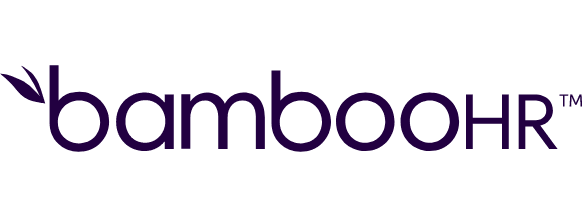


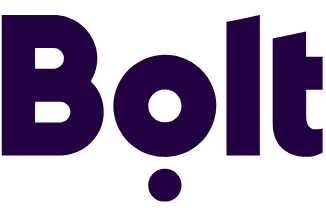

Automate your work. Build something new.
Just drag and drop apps to automate existing workflows or build new complex processes. Solve problems across all areas and teams.
Build your Salesforce and Trello integrations.
Integrate Salesforce as a trigger and Trello as an action with Make to simplify your workflows. Automatically update Trello boards based on real-time changes in Salesforce, such as advancing sales opportunities. This integration allows for better project management by connecting Salesforce's CRM capabilities with Trello's task management functionality, improving productivity without the need for coding expertise. Use Make's user-friendly interface to effectively connect these applications, minimizing manual data entry and focussing on strategic activities. Experience improved efficiency by linking Salesforce and Trello through Make today.
Adds an existing label to a card.
Adds a selected member to a card.
Adds an attachment to a card.
Archives or unarchives a board.
Archives or unarchives a card.
Archives or unarchives a specific list.
Assigns a specific member to a board.
Completes or aborts a job.
Creates a CSV export for a workspace and returns a ZIP file in the response. Is not available on the free plan.
Connect any app with Salesforce and Trello
Popular Salesforce and Trello workflows.
Elevate your workflow efficiency with centralized task management in Salesforce and Trello. Simplify processes and collaboration with automated sync and real-time updates.
Create Trello cards from new Salesforce tasks
Every time a new task is created in Salesforce, Make will automatically create a new card in Trello.
TRY IT ->Create Trello cards from new Google Sheets spreadsheet rows
Create new Trello cards every time you add a row to your Google Sheets spreadsheet, powered by Make. This template uses this [example spreadsheet that we recommend to download](https://goo.gl/BqvfTW).
TRY IT ->Trello to Folders
TRY IT ->Watch Trello activities and add new card details to Google Sheets
Automatically track Trello activities and log new card details into Google Sheets for streamlined project management and data organization.
TRY IT ->Capture Facebook leads and add them to Google Sheets and Salesforce
Capture new leads from Facebook Lead Ads and automatically add them to Google Sheets and Salesforce for streamlined data management and follow-up.
TRY IT ->Move Trello cards and update Google Sheets rows automatically
Automatically update Google Sheets when Trello cards move. Track card movements and update relevant rows in Google Sheets for streamlined project management.
TRY IT ->Send Salesforce records via email using Google Email
Automatically email Salesforce records using Google Email. Extract data from Salesforce, send via HTTP, and deliver directly to your inbox.
TRY IT ->Watch Trello activities and update Google Sheets rows accordingly
Automatically track Trello activities and update corresponding Google Sheets rows. Streamline project management by syncing task updates with real-time data integration.
TRY IT ->Watch Trello activities and update Google Sheets rows accordingly
Monitor Trello activities and automatically update corresponding Google Sheets rows. Streamline task tracking by syncing Trello updates with Google Sheets effortlessly.
TRY IT ->
How to setup Salesforce and Trello in 5 easy steps
Log in and start
Begin by logging into your Make account and accessing your automation dashboard.
Connect Salesforce
Pick a Salesforce module and create a connection to link it with your Make account.
Add Trello integration
Select a Trello module in your Make dashboard and click to start the connection process.
Authorize Trello access
Log into Trello if asked and authorize Make to access it, completing the connection.
Finalize configurations
Save both connections and ensure they're set up correctly for your project.
Improve efficiency and collaboration by integrating Salesforce and Trello
Integrating Salesforce with Trello streamlines task management, increases productivity, and fosters collaboration by syncing tasks and providing real-time updates to keep teams aligned and efficient.
Automatically sync tasks from Salesforce to Trello for a centralized workflow view.
Reduce manual entry by creating Trello cards instantly from Salesforce tasks.
Keep teams aligned by ensuring everyone has access to the latest task updates in Trello.
Save time with automated processes, eliminating repetitive task creation.
FAQ
How it works
Traditional no-code iPaaS platforms are linear and non-intuitive. Make allows you to visually create, build, and automate without limits.


