Connect SendPulse and Google Forms integrations
Connect SendPulse and Google Forms with any of your favorite apps in just a few clicks. Design, build, and automate anything for your work by integrating apps like SendPulse and Google Forms to create visual automated workflows. Choose from thousands of ready-made apps or use our no-code toolkit to connect to apps not yet in our library.
Trusted by thousands of fast-scaling organizations around the globe





Automate your work. Build something new.
Just drag and drop apps to automate existing workflows or build new complex processes. Solve problems across all areas and teams.
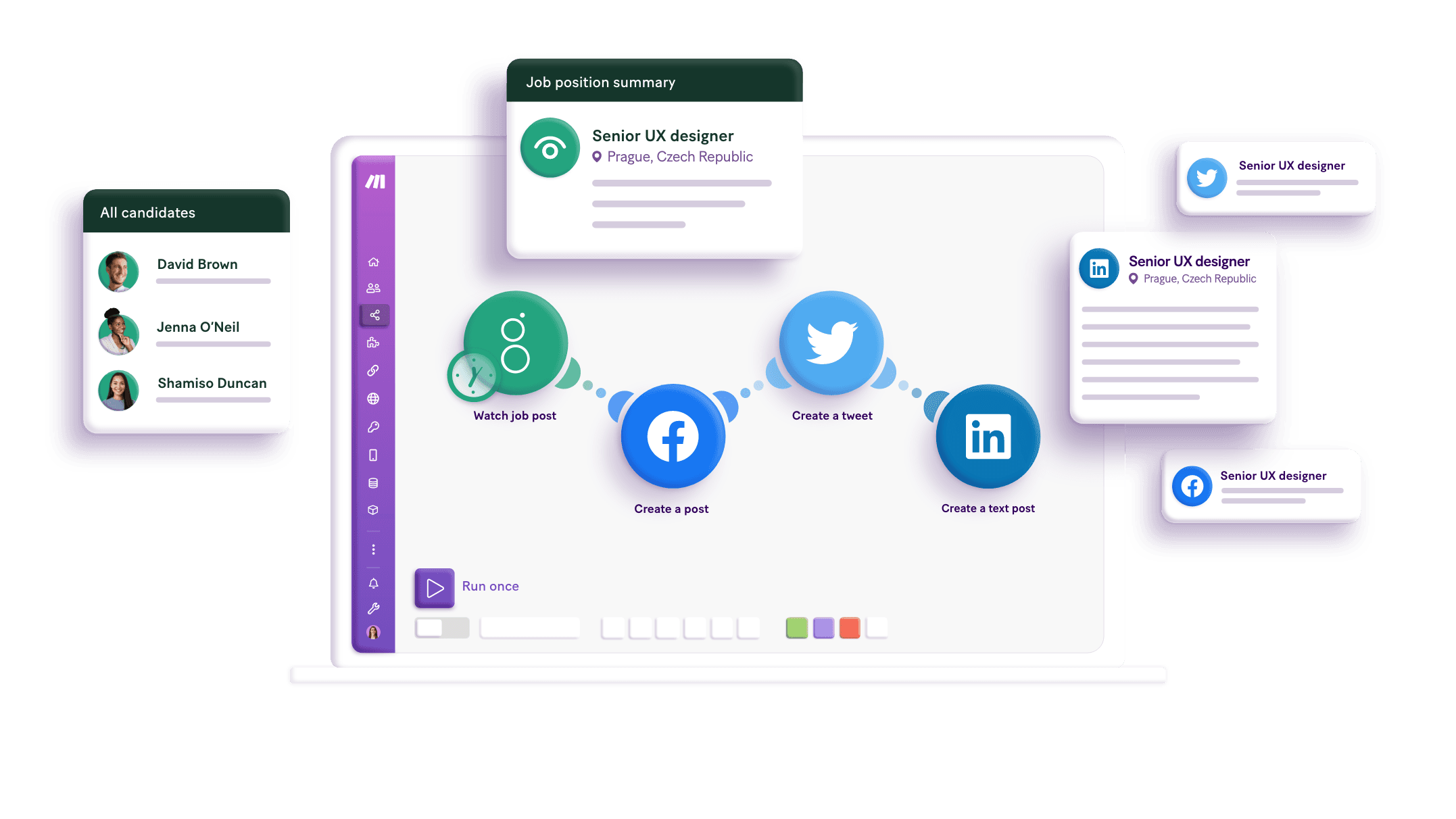
Build your SendPulse and Google Forms integrations.
Create custom SendPulse and Google Forms workflows by choosing triggers, actions, and searches. A trigger is an event that launches the workflow, an action is the event.
Activates/deactivates website subscriber by ID.
Appends a new response to the bottom of the Google Sheets table.
Creates a new form.
Creates a Push campaign.
Creates a template from HTML.
Adds/updates contacts to/in the list.
Creates/updates a contact.
Deletes a specific response from the bottom of the Google Sheets table.
Returns campaign details by campaign ID.
Popular SendPulse and Google Forms workflows.
Looking to get more out of SendPulse and Google Forms? With Make you can visually integrate SendPulse and Google Forms into any workflow to save time and resources — no coding required. Try any of these templates in just a few clicks.
Watch Google Forms responses and add new entries to Google Sheets
Automatically track Google Forms responses and add them as new entries in Google Sheets for streamlined data management and analysis.
TRY IT ->Send email notifications for new Google Forms responses using a ChatGPT assistant
Automatically send email notifications for new Google Forms responses using a ChatGPT assistant. Connect Google Forms, OpenAI, and Google Email for instant alerts.
TRY IT ->Create a Google Doc for every new response in Google Forms using ChatGPT
Automatically generate a Google Doc for each new Google Forms response using ChatGPT. Streamline documentation with Google Forms, OpenAI, and Google Docs integration.
TRY IT ->Create Word and PDF documents with Plumsail from Google Forms data
Automate the generation of documents in your company: create DOCX and PDF files from a template using Plumsail Documents. The scenario is started when a form is submitted in Jotform. Files will be saved in Google Drive. This works equally well with SharePoint, Dropbox, OneDrive, and other storage platforms. You can use it to create applications, orders, invoices, etc.
TRY IT ->Send Google Form responses sent directly to your MemoMeister folder
Automatically route your Google Form responses to your MemoMeister folder, keeping all your data organized and accessible.
TRY IT ->Send custom variables to SendPulse contacts and trigger flows with a webhook
Automatically send custom variables to SendPulse contacts and trigger flows using a webhook. Integrate Custom WebHook and SendPulse for streamlined communication.
TRY IT ->Send email notifications for new Google Forms responses
Automatically send email notifications for each new response in Google Forms using Make's integration with Google Email.
TRY IT ->Send email notifications for new Google Forms responses
Receive instant email alerts for new Google Forms responses. Automatically send notifications using Google Forms and email integration to stay updated effortlessly.
TRY IT ->Add contacts to SendPulse from ClickFunnels leads
Automatically add new ClickFunnels leads to your SendPulse contact list, ensuring your email marketing campaigns reach every potential customer.
TRY IT ->
FAQ
How it works
Traditional no-code iPaaS platforms are linear and non-intuitive. Make allows you to visually create, build, and automate without limits.






