Connect SendPulse and HubSpot CRM integrations
Automate your marketing and customer data processes effortlessly by integrating SendPulse triggers with HubSpot CRM actions through Make, achieving synchronized and productive workflows that boost efficiency and drive growth.
Trusted by thousands of fast-scaling organizations around the globe





Automate your work. Build something new.
Just drag and drop apps to automate existing workflows or build new complex processes. Solve problems across all areas and teams.
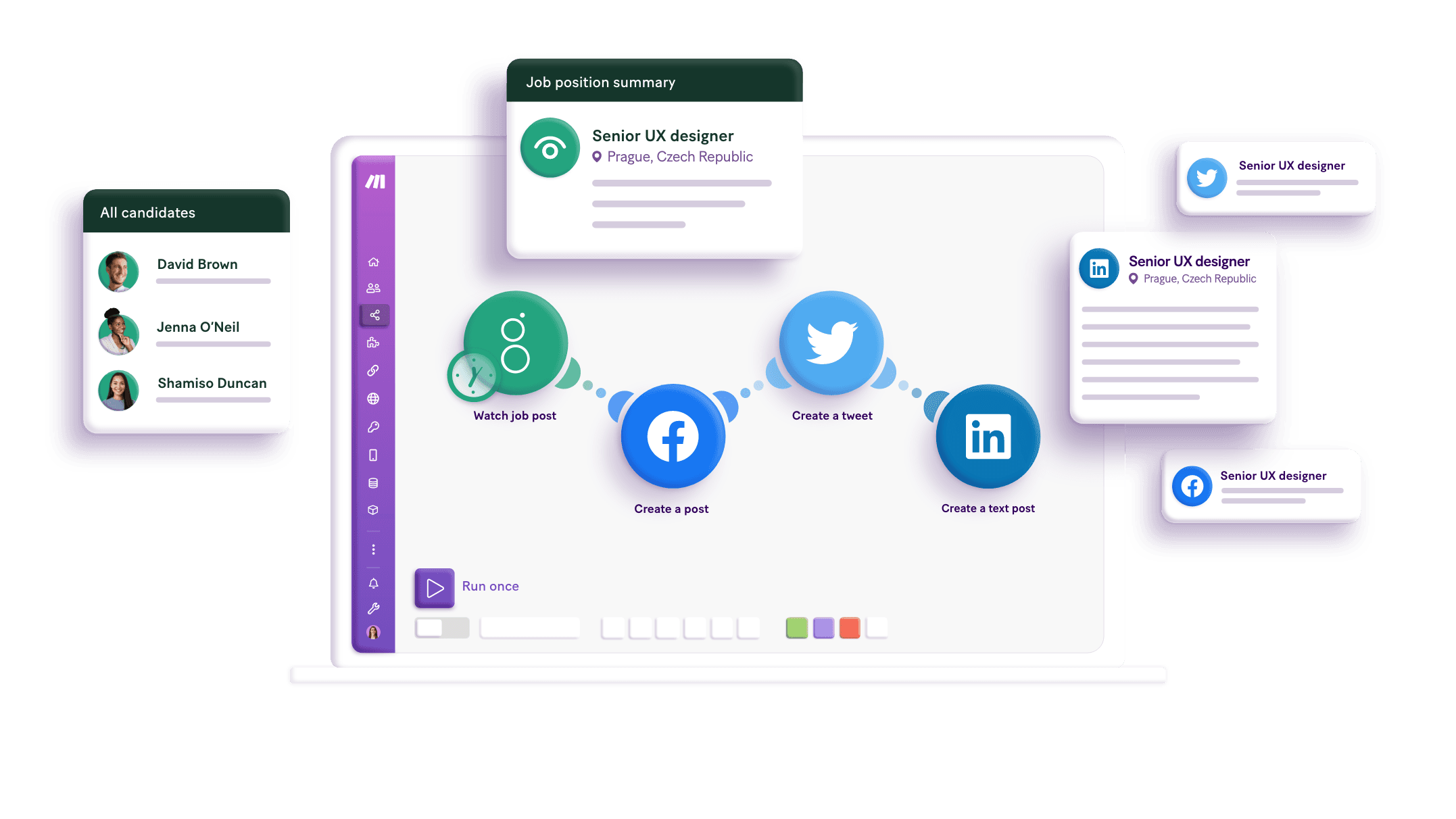
Build your SendPulse and HubSpot CRM integrations.
Unlock the full potential of your marketing and customer relationship management with Make by integrating HubSpot CRM as a trigger and SendPulse as an action. Automate customer data syncs, email campaigns, and lead nurturing processes across both platforms seamlessly, ensuring consistent data and synchronized marketing efforts. Use HubSpot CRM's email marketing and automation features to trigger actions in SendPulse, such as updating customer information and managing leads. Enhance your business processes and discover new levels of efficiency and productivity with Make's intuitive workflows. Try Make now to revolutionize your application management and automation!
Activates/deactivates website subscriber by ID.
Adds contact records that have already been created in the system to a contact list. This module will be deprecated on September 30th 2025.
Adds records to selected list.
Adds a contact to a specific workflow.
Creates a call with the given properties and returns a copy of the object, including the ID.
Creates a communication with the given properties and returns a copy of the object, including the ID.
Creates a company with the given properties and returns a copy of the object, including the ID.
Creates a contact with the given properties and returns a copy of the object, including the ID.
Creates a custom object with the given properties and returns a copy of the object, including the ID.
Popular SendPulse and HubSpot CRM workflows.
Discover the power of integrating SendPulse and HubSpot CRM. Automate lead engagement and streamline workflows to enhance efficiency.
Send SendPulse emails for new HubSpot CRM contacts.
Every time a new contact is added to HubSpot CRM, Make will automatically send an email with SendPulse.
TRY IT ->Migrate contacts from HubSpot CRM to Swift Missive
Migrate your Hubspot CRM contacts to Swift Missive so you can send them rich email templates and keep them engaged with your brand and products. This template was created by the engineering team at [Swift Missive](https://swiftmissive.com)
TRY IT ->Migrate Swift Missive email-openers to Zoho CRM and HubSpot
Keep track of which Swift Missive contacts showed interest by opening your emails by sending them to Zoho CRM or HubSpot CRM. Then, retarget them in future email blasts or across other advertising mediums for maximum ROI. This template was created by the engineering team at [Swift Missive](https://swiftmissive.com)
TRY IT ->Create contacts in HubSpot CRM from new Plumsail Forms submissions
Automate contact creation in HubSpot CRM from Plumsail form submissions. When a form is submitted, a new contact is automatically created using the submission data.
TRY IT ->Send custom variables to SendPulse contacts and trigger flows with a webhook
Automatically send custom variables to SendPulse contacts and trigger flows using a webhook. Integrate Custom WebHook and SendPulse for streamlined communication.
TRY IT ->Add new Google Sheets rows for every HubSpot CRM form submission
Automatically add new rows to Google Sheets for every HubSpot CRM form submission, streamlining data management and enhancing your workflow efficiency.
TRY IT ->Update HubSpot contacts using data from a custom webhook
Automatically update HubSpot contacts with data from a custom webhook. Streamline your CRM management by integrating HubSpot with real-time webhook data.
TRY IT ->Search HubSpot contacts and send emails via SendGrid
Automatically search HubSpot contacts and send personalized emails via SendGrid. Streamline communication by integrating HubSpotCRM, CSV, and SendGrid modules.
TRY IT ->Update HubSpot contacts using data from a custom webhook
Automatically update HubSpot contacts with data from a custom webhook. Trigger updates by receiving data, searching contacts, and updating them in HubSpot CRM.
TRY IT ->
How to setup SendPulse and HubSpot CRM in 5 easy steps
Log In to Make
Start by logging into your Make account to access the platform.
Set Up SendPulse Connection
In Make, select the SendPulse module and enable the connection by logging into your SendPulse account when prompted.
Set Up HubSpot CRM Connection
Next, select the HubSpot CRM module in Make and create a connection by logging into your HubSpot CRM account when prompted.
Save Connections
Ensure you save the connections for both SendPulse and HubSpot CRM when prompted by the system.
Verify Connections
Finally, check in Make to confirm that both applications are successfully connected.
Top Benefits of Automating Email Campaigns with SendPulse and HubSpot CRM
Increase efficiency by integrating SendPulse with HubSpot CRM to automate email campaigns, enhance lead nurturing, ensure consistent communication, and save time on repetitive tasks.
Automatically send targeted emails with SendPulse whenever a new contact is added in HubSpot CRM.
Enhance lead nurturing by immediately engaging new HubSpot CRM contacts without manual intervention.
Ensure consistent and immediate communication with new leads by automating email delivery via SendPulse.
Save time on repetitive tasks by automating contact email workflows between HubSpot CRM and SendPulse.
FAQ
How it works
Traditional no-code iPaaS platforms are linear and non-intuitive. Make allows you to visually create, build, and automate without limits.








