Connect SendPulse and Slack integrations
Trusted by thousands of fast-scaling organizations around the globe





Automate your work. Build something new.
Just drag and drop apps to automate existing workflows or build new complex processes. Solve problems across all areas and teams.
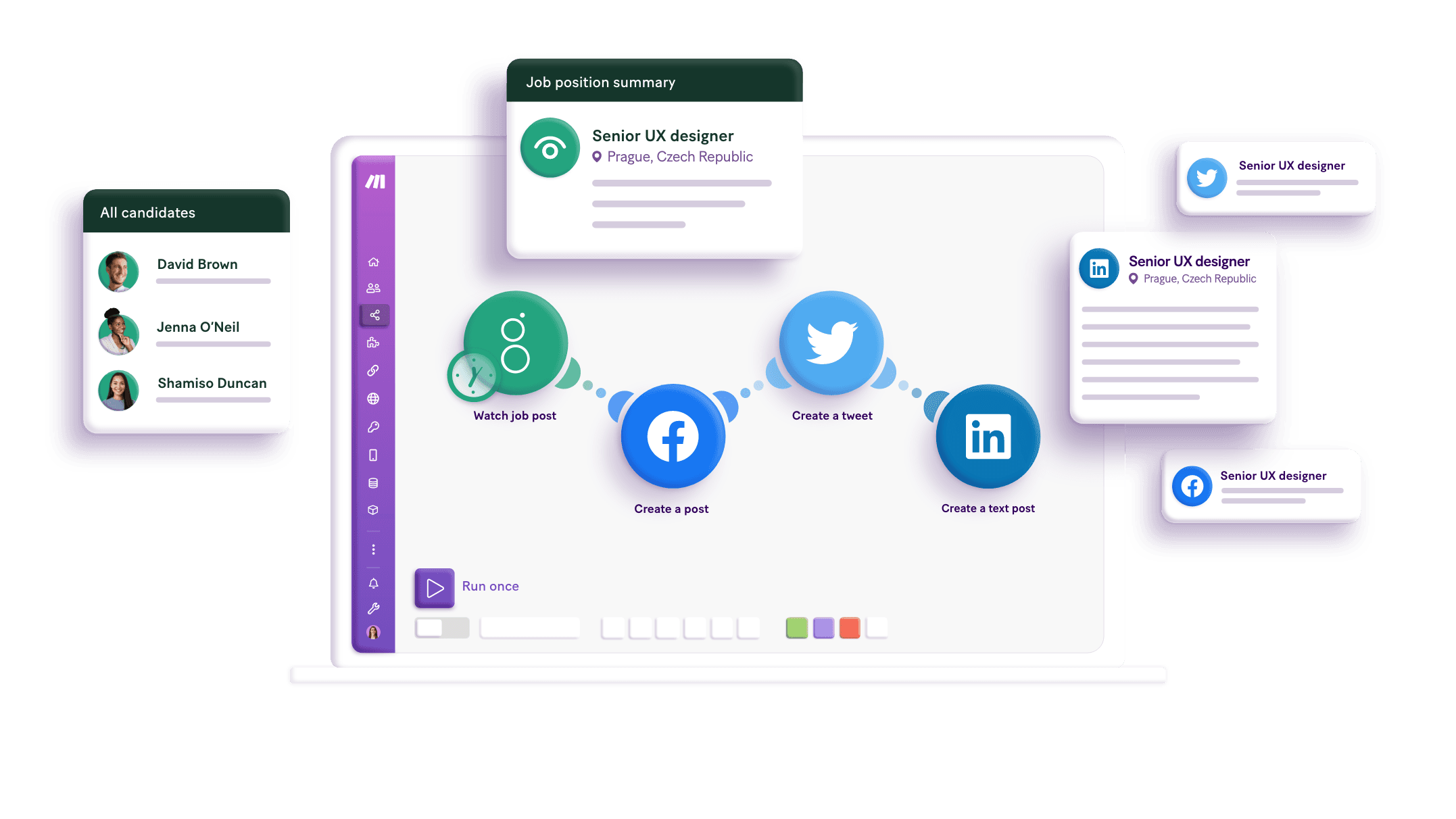
Build your SendPulse and Slack integrations.
Integrate Slack and SendPulse using Make to automate your workflows efficiently. Schedule and deliver email campaigns through Slack as a trigger, and automatically update your SendPulse channels with real-time notifications and insights as an action. This seamless integration keeps your team informed and engaged without manual updates, enhancing productivity and reducing the risk of human error. Connect and automate Slack and SendPulse for improved operational synergy and performance.
Activates/deactivates website subscriber by ID.
Adds a reaction to an item.
Adds a star to a channel.
Archives a channel.
Completes a reminder.
Creates a channel.
Creates a message.
Creates a Push campaign.
Creates a reminder.
Popular SendPulse and Slack workflows.
Boost Team Collaboration with SendPulse and Slack Integration. Real-time updates and automated workflows enhance efficiency and data-driven decisions.
Send website statistics from SendPulse to Slack
Get a Website statistics about subscribers in SendPulse and and send them in a message to Slack.
TRY IT ->Summarize emails with Gmail and OpenAI then send it on Slack
Leverage OpenAI technology to simplify email content, enabling quick overviews and easy sharing with your team on Slack for better communication and improved productivity.
TRY IT ->Share data added to a Google Sheet as Slack messages
Receive instant Slack notifications for every new Google Sheets row.
TRY IT ->Wayne - Test
TRY IT ->Send Slack messages for new Gmail emails matching specified criteria
Every time you receive a Gmail email matching specified criteria Make will automatically post it on Slack.
TRY IT ->Extract data from documents in Slack and generate CSV/XLSX
Send PDF documents or image from Slack to Koncile OCR, and download extracted data in CSV or XLSX format.
TRY IT ->Respond to public channel Slack messages with messages from a ChatGPT assistant
Watch a public Slack channel and send Slack messages with new ChatGPT assistant responses. Triggered by Slack messages, this workflow enhances communication using AI-generated insights.
TRY IT ->Respond to public channel Slack messages with ChatGPT completions
Send Slack messages based on ChatGPT completions. When a new message is detected in a public Slack channel, generate a response using ChatGPT and send it back to Slack.
TRY IT ->Create a Slack message from Perplexity AI responses
This automations sends Slack messages using Perplexity AI on a scheduled basis. Streamline communication by integrating AI-generated insights directly into your Slack channels.
TRY IT ->
How to setup SendPulse and Slack in 5 easy steps
Enable REST API in SendPulse
First, log in to SendPulse and activate the REST API in the account settings.
Connect SendPulse to Make
In Make, find the SendPulse module, click 'Create a connection,' and follow the prompts to log in to SendPulse.
Add a Slack Module in Make
Log in to Make, locate the Slack module, and select 'Create a connection.'
Choose Slack Connection Type
Decide whether you want to connect as a Slack user or a bot, and enter a name for your connection if you wish.
Finalize and Authenticate Slack Connection
Save your connection and log in to Slack if prompted, choosing the appropriate workspace and granting access.
Maximize Efficiency: Benefits of Integrating SendPulse and Slack
Integrating SendPulse and Slack offers real-time updates, enhances team collaboration, saves time through automation, supports data-driven decisions, and improves workflow efficiency.
Receive immediate updates about website subscriber statistics in Slack.
Automatically share website statistics with your team in Slack for better collaboration.
Eliminate the need to manually check SendPulse stats by automating the data flow to Slack.
Enable your team to make informed decisions quickly with up-to-date subscriber data in Slack.
FAQ
How it works
Traditional no-code iPaaS platforms are linear and non-intuitive. Make allows you to visually create, build, and automate without limits.








